现在很多android的应用都采用底部导航栏的功能,这样可以使得用户在使用过程中随意切换不同的页面,现在我采用TabHost组件来自定义一个底部的导航栏的功能。
我们先看下该demo实例的框架图:
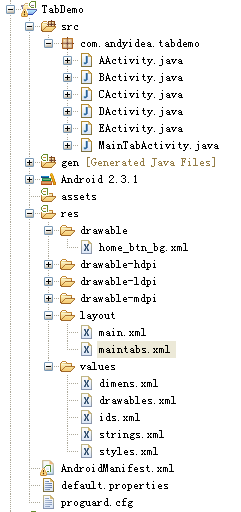
其中各个类的作用以及资源文件就不详细解释了,还有资源图片(在该Demo中借用了其它应用程序的资源图片)也不提供了,大家可以自行更换自己需要的资源图片。直接上各个布局文件或各个类的代码:
[1] res/layout目录下的 maintabs.xml 源码:
- <?xml version="1.0" encoding="UTF-8"?>
- <TabHost android:id="@android:id/tabhost" android:layout_width="fill_parent" android:layout_height="fill_parent"
- xmlns:android="http://schemas.android.com/apk/res/android">
- <LinearLayout android:orientation="vertical" android:layout_width="fill_parent" android:layout_height="fill_parent">
- <FrameLayout android:id="@android:id/tabcontent" android:layout_width="fill_parent" android:layout_height="0.0dip" android:layout_weight="1.0" />
- <TabWidget android:id="@android:id/tabs" android:visibility="gone" android:layout_width="fill_parent" android:layout_height="wrap_content" android:layout_weight="0.0" />
- <RadioGroup
- android:gravity="center_vertical" android:layout_gravity="bottom" android:orientation="horizontal" android:id="@id/main_radio" android:background="@drawable/maintab_toolbar_bg"
- android:layout_width="fill_parent" android:layout_height="wrap_content">
- <RadioButton android:id="@id/radio_button0" android:layout_marginTop="2.0dip" android:text="@string/main_home" android:drawableTop="@drawable/icon_1_n" style="@style/main_tab_bottom" />
- <RadioButton android:id="@id/radio_button1" android:layout_marginTop="2.0dip" android:text="@string/main_news" android:drawableTop="@drawable/icon_2_n" style="@style/main_tab_bottom" />
- <RadioButton android:id="@id/radio_button2" android:layout_marginTop="2.0dip" android:text="@string/main_manage_date" android:drawableTop="@drawable/icon_3_n" style="@style/main_tab_bottom" />
- <RadioButton android:id="@id/radio_button3" android:layout_marginTop="2.0dip" android:text="@string/main_friends" android:drawableTop="@drawable/icon_4_n" style="@style/main_tab_bottom" />
- <RadioButton android:id="@id/radio_button4" android:layout_marginTop="2.0dip" android:text="@string/more" android:drawableTop="@drawable/icon_5_n" style="@style/main_tab_bottom" />
- </RadioGroup>
- </LinearLayout>
- </TabHost>
<?xml version="1.0" encoding="UTF-8"?>
<TabHost android:id="@android:id/tabhost" android:layout_width="fill_parent" android:layout_height="fill_parent"
xmlns:android="http://schemas.android.com/apk/res/android">
<LinearLayout android:orientation="vertical" android:layout_width="fill_parent" android:layout_height="fill_parent">
<FrameLayout android:id="@android:id/tabcontent" android:layout_width="fill_parent" android:layout_height="0.0dip" android:layout_weight="1.0" />
<TabWidget android:id="@android:id/tabs" android:visibility="gone" android:layout_width="fill_parent" android:layout_height="wrap_content" android:layout_weight="0.0" />
<RadioGroup
android:gravity="center_vertical" android:layout_gravity="bottom" android:orientation="horizontal" android:id="@id/main_radio" android:background="@drawable/maintab_toolbar_bg"
android:layout_width="fill_parent" android:layout_height="wrap_content">
<RadioButton android:id="@id/radio_button0" android:layout_marginTop="2.0dip" android:text="@string/main_home" android:drawableTop="@drawable/icon_1_n" style="@style/main_tab_bottom" />
<RadioButton android:id="@id/radio_button1" android:layout_marginTop="2.0dip" android:text="@string/main_news" android:drawableTop="@drawable/icon_2_n" style="@style/main_tab_bottom" />
<RadioButton android:id="@id/radio_button2" android:layout_marginTop="2.0dip" android:text="@string/main_manage_date" android:drawableTop="@drawable/icon_3_n" style="@style/main_tab_bottom" />
<RadioButton android:id="@id/radio_button3" android:layout_marginTop="2.0dip" android:text="@string/main_friends" android:drawableTop="@drawable/icon_4_n" style="@style/main_tab_bottom" />
<RadioButton android:id="@id/radio_button4" android:layout_marginTop="2.0dip" android:text="@string/more" android:drawableTop="@drawable/icon_5_n" style="@style/main_tab_bottom" />
</RadioGroup>
</LinearLayout>
</TabHost>
[2] res/drawable 下的 home_btn_bg.xml 源码:
- <?xml version="1.0" encoding="UTF-8"?>
- <selector
- xmlns:android="http://schemas.android.com/apk/res/android">
- <item android:state_focused="true" android:state_enabled="true" android:state_pressed="false" android:drawable="@drawable/home_btn_bg_s" />
- <item android:state_enabled="true" android:state_pressed="true" android:drawable="@drawable/home_btn_bg_s" />
- <item android:state_enabled="true" android:state_checked="true" android:drawable="@drawable/home_btn_bg_d" />
- <item android:drawable="@drawable/transparent" />
- </selector>
<?xml version="1.0" encoding="UTF-8"?>
<selector
xmlns:android="http://schemas.android.com/apk/res/android">
<item android:state_focused="true" android:state_enabled="true" android:state_pressed="false" android:drawable="@drawable/home_btn_bg_s" />
<item android:state_enabled="true" android:state_pressed="true" android:drawable="@drawable/home_btn_bg_s" />
<item android:state_enabled="true" android:state_checked="true" android:drawable="@drawable/home_btn_bg_d" />
<item android:drawable="@drawable/transparent" />
</selector>
[3] res/values 下的源码:
dimens.xml源码
- <?xml version="1.0" encoding="utf-8"?>
- <resources>
- <dimen name="bottom_tab_font_size">10.0sp</dimen>
- <dimen name="bottom_tab_padding_up">5.0dip</dimen>
- <dimen name="bottom_tab_padding_drawable">2.0dip</dimen>
- <dimen name="switch_logo_bottom_padding">30.0sp</dimen>
- <dimen name="widget_height">100.0dip</dimen>
- <dimen name="sta_height">48.0dip</dimen>
- <dimen name="large_padding_length">20.0dip</dimen>
- <dimen name="widget_write_margin_top">19.0dip</dimen>
- <dimen name="widget_write_margin_left">10.0dip</dimen>
- <dimen name="widget_content_margin_top">20.0dip</dimen>
- <dimen name="widget_content_margin_left">10.0dip</dimen>
- <dimen name="widget_logo_size">35.0dip</dimen>
- <dimen name="title_height">74.0dip</dimen>
- <dimen name="new_blog_size">70.0dip</dimen>
- <dimen name="emotion_item_view_height">13.299988dip</dimen>
- <dimen name="splash_test_top_margin_top">20.0dip</dimen>
- <dimen name="splash_test_center_margin_right">0.0dip</dimen>
- <dimen name="title_text_size">20.0sp</dimen>
- <dimen name="normal_padding_length">10.0dip</dimen>
- <dimen name="no_result_padding_length">50.0dip</dimen>
- </resources>
<?xml version="1.0" encoding="utf-8"?>
<resources>
<dimen name="bottom_tab_font_size">10.0sp</dimen>
<dimen name="bottom_tab_padding_up">5.0dip</dimen>
<dimen name="bottom_tab_padding_drawable">2.0dip</dimen>
<dimen name="switch_logo_bottom_padding">30.0sp</dimen>
<dimen name="widget_height">100.0dip</dimen>
<dimen name="sta_height">48.0dip</dimen>
<dimen name="large_padding_length">20.0dip</dimen>
<dimen name="widget_write_margin_top">19.0dip</dimen>
<dimen name="widget_write_margin_left">10.0dip</dimen>
<dimen name="widget_content_margin_top">20.0dip</dimen>
<dimen name="widget_content_margin_left">10.0dip</dimen>
<dimen name="widget_logo_size">35.0dip</dimen>
<dimen name="title_height">74.0dip</dimen>
<dimen name="new_blog_size">70.0dip</dimen>
<dimen name="emotion_item_view_height">13.299988dip</dimen>
<dimen name="splash_test_top_margin_top">20.0dip</dimen>
<dimen name="splash_test_center_margin_right">0.0dip</dimen>
<dimen name="title_text_size">20.0sp</dimen>
<dimen name="normal_padding_length">10.0dip</dimen>
<dimen name="no_result_padding_length">50.0dip</dimen>
</resources>
drawables.xml源码:
- <?xml version="1.0" encoding="utf-8"?>
- <resources>
- <item type="drawable" name="ltgray">#fff4f4f4</item>
- <item type="drawable" name="ltyellow">#fffff4db</item>
- <item type="drawable" name="black">#ff000000</item>
- <item type="drawable" name="transparent">#00000000</item>
- <item type="drawable" name="widget_edit_block_bg_normal">@android:color/transparent</item>
- <item type="drawable" name="transparent_background">#99000000</item>
- <item type="drawable" name="list_background">#fff4f4f4</item>
- <item type="drawable" name="namcard_picker_bkg_normal">#ff272727</item>
- <item type="drawable" name="namcard_picker_bkg_hover">#ff333333</item>
- </resources>
<?xml version="1.0" encoding="utf-8"?>
<resources>
<item type="drawable" name="ltgray">#fff4f4f4</item>
<item type="drawable" name="ltyellow">#fffff4db</item>
<item type="drawable" name="black">#ff000000</item>
<item type="drawable" name="transparent">#00000000</item>
<item type="drawable" name="widget_edit_block_bg_normal">@android:color/transparent</item>
<item type="drawable" name="transparent_background">#99000000</item>
<item type="drawable" name="list_background">#fff4f4f4</item>
<item type="drawable" name="namcard_picker_bkg_normal">#ff272727</item>
<item type="drawable" name="namcard_picker_bkg_hover">#ff333333</item>
</resources>
ids.xml源码:
- <?xml version="1.0" encoding="utf-8"?>
- <resources>
- <item type="id" name="main_radio">false</item>
- <item type="id" name="radio_button0">false</item>
- <item type="id" name="radio_button1">false</item>
- <item type="id" name="radio_button2">false</item>
- <item type="id" name="radio_button3">false</item>
- <item type="id" name="radio_button4">false</item>
- </resources>
<?xml version="1.0" encoding="utf-8"?>
<resources>
<item type="id" name="main_radio">false</item>
<item type="id" name="radio_button0">false</item>
<item type="id" name="radio_button1">false</item>
<item type="id" name="radio_button2">false</item>
<item type="id" name="radio_button3">false</item>
<item type="id" name="radio_button4">false</item>
</resources>
strings.xml源码:
- <?xml version="1.0" encoding="utf-8"?>
- <resources>
- <string name="hello">Hello World, MainTabActivity!</string>
- <string name="app_name">TabDemo</string>
- <string name="main_news">消息</string>
- <string name="main_home">首页</string>
- <string name="more">更多</string>
- <string name="main_manage_date">时间</string>
- <string name="main_friends">好友</string>
- </resources>
<?xml version="1.0" encoding="utf-8"?>
<resources>
<string name="hello">Hello World, MainTabActivity!</string>
<string name="app_name">TabDemo</string>
<string name="main_news">消息</string>
<string name="main_home">首页</string>
<string name="more">更多</string>
<string name="main_manage_date">时间</string>
<string name="main_friends">好友</string>
</resources>
styles.xml源码:
- <?xml version="1.0" encoding="utf-8"?>
- <resources>
- <style name="main_tab_bottom">
- <item name="android:textSize">@dimen/bottom_tab_font_size</item>
- <item name="android:textColor">#ffffffff</item>
- <item name="android:ellipsize">marquee</item>
- <item name="android:gravity">center_horizontal</item>
- <item name="android:background">@drawable/home_btn_bg</item>
- <item name="android:paddingTop">@dimen/bottom_tab_padding_up</item>
- <item name="android:paddingBottom">2.0dip</item>
- <item name="android:layout_width">fill_parent</item>
- <item name="android:layout_height">wrap_content</item>
- <item name="android:layout_marginBottom">2.0dip</item>
- <item name="android:button">@null</item>
- <item name="android:singleLine">true</item>
- <item name="android:drawablePadding">@dimen/bottom_tab_padding_drawable</item>
- <item name="android:layout_weight">1.0</item>
- </style>
- </resources>
<?xml version="1.0" encoding="utf-8"?>
<resources>
<style name="main_tab_bottom">
<item name="android:textSize">@dimen/bottom_tab_font_size</item>
<item name="android:textColor">#ffffffff</item>
<item name="android:ellipsize">marquee</item>
<item name="android:gravity">center_horizontal</item>
<item name="android:background">@drawable/home_btn_bg</item>
<item name="android:paddingTop">@dimen/bottom_tab_padding_up</item>
<item name="android:paddingBottom">2.0dip</item>
<item name="android:layout_width">fill_parent</item>
<item name="android:layout_height">wrap_content</item>
<item name="android:layout_marginBottom">2.0dip</item>
<item name="android:button">@null</item>
<item name="android:singleLine">true</item>
<item name="android:drawablePadding">@dimen/bottom_tab_padding_drawable</item>
<item name="android:layout_weight">1.0</item>
</style>
</resources>
[4] src/com.andyidea.tabdemo包下面各个UI界面类源码:
MainTabActivity.java源码:
- package com.andyidea.tabdemo;
- import android.app.TabActivity;
- import android.content.Intent;
- import android.os.Bundle;
- import android.view.Window;
- import android.widget.CompoundButton;
- import android.widget.RadioButton;
- import android.widget.CompoundButton.OnCheckedChangeListener;
- import android.widget.TabHost;
- public class MainTabActivity extends TabActivity implements OnCheckedChangeListener{
- private TabHost mTabHost;
- private Intent mAIntent;
- private Intent mBIntent;
- private Intent mCIntent;
- private Intent mDIntent;
- private Intent mEIntent;
- /** Called when the activity is first created. */
- @Override
- public void onCreate(Bundle savedInstanceState) {
- super.onCreate(savedInstanceState);
- requestWindowFeature(Window.FEATURE_NO_TITLE);
- setContentView(R.layout.maintabs);
- this.mAIntent = new Intent(this,AActivity.class);
- this.mBIntent = new Intent(this,BActivity.class);
- this.mCIntent = new Intent(this,CActivity.class);
- this.mDIntent = new Intent(this,DActivity.class);
- this.mEIntent = new Intent(this,EActivity.class);
- ((RadioButton) findViewById(R.id.radio_button0))
- .setOnCheckedChangeListener(this);
- ((RadioButton) findViewById(R.id.radio_button1))
- .setOnCheckedChangeListener(this);
- ((RadioButton) findViewById(R.id.radio_button2))
- .setOnCheckedChangeListener(this);
- ((RadioButton) findViewById(R.id.radio_button3))
- .setOnCheckedChangeListener(this);
- ((RadioButton) findViewById(R.id.radio_button4))
- .setOnCheckedChangeListener(this);
- setupIntent();
- }
- @Override
- public void onCheckedChanged(CompoundButton buttonView, boolean isChecked) {
- if(isChecked){
- switch (buttonView.getId()) {
- case R.id.radio_button0:
- this.mTabHost.setCurrentTabByTag("A_TAB");
- break;
- case R.id.radio_button1:
- this.mTabHost.setCurrentTabByTag("B_TAB");
- break;
- case R.id.radio_button2:
- this.mTabHost.setCurrentTabByTag("C_TAB");
- break;
- case R.id.radio_button3:
- this.mTabHost.setCurrentTabByTag("D_TAB");
- break;
- case R.id.radio_button4:
- this.mTabHost.setCurrentTabByTag("MORE_TAB");
- break;
- }
- }
- }
- private void setupIntent() {
- this.mTabHost = getTabHost();
- TabHost localTabHost = this.mTabHost;
- localTabHost.addTab(buildTabSpec("A_TAB", R.string.main_home,
- R.drawable.icon_1_n, this.mAIntent));
- localTabHost.addTab(buildTabSpec("B_TAB", R.string.main_news,
- R.drawable.icon_2_n, this.mBIntent));
- localTabHost.addTab(buildTabSpec("C_TAB",
- R.string.main_manage_date, R.drawable.icon_3_n,
- this.mCIntent));
- localTabHost.addTab(buildTabSpec("D_TAB", R.string.main_friends,
- R.drawable.icon_4_n, this.mDIntent));
- localTabHost.addTab(buildTabSpec("MORE_TAB", R.string.more,
- R.drawable.icon_5_n, this.mEIntent));
- }
- private TabHost.TabSpec buildTabSpec(String tag, int resLabel, int resIcon,
- final Intent content) {
- return this.mTabHost.newTabSpec(tag).setIndicator(getString(resLabel),
- getResources().getDrawable(resIcon)).setContent(content);
- }
- }
package com.andyidea.tabdemo;
import android.app.TabActivity;
import android.content.Intent;
import android.os.Bundle;
import android.view.Window;
import android.widget.CompoundButton;
import android.widget.RadioButton;
import android.widget.CompoundButton.OnCheckedChangeListener;
import android.widget.TabHost;
public class MainTabActivity extends TabActivity implements OnCheckedChangeListener{
private TabHost mTabHost;
private Intent mAIntent;
private Intent mBIntent;
private Intent mCIntent;
private Intent mDIntent;
private Intent mEIntent;
/** Called when the activity is first created. */
@Override
public void onCreate(Bundle savedInstanceState) {
super.onCreate(savedInstanceState);
requestWindowFeature(Window.FEATURE_NO_TITLE);
setContentView(R.layout.maintabs);
this.mAIntent = new Intent(this,AActivity.class);
this.mBIntent = new Intent(this,BActivity.class);
this.mCIntent = new Intent(this,CActivity.class);
this.mDIntent = new Intent(this,DActivity.class);
this.mEIntent = new Intent(this,EActivity.class);
((RadioButton) findViewById(R.id.radio_button0))
.setOnCheckedChangeListener(this);
((RadioButton) findViewById(R.id.radio_button1))
.setOnCheckedChangeListener(this);
((RadioButton) findViewById(R.id.radio_button2))
.setOnCheckedChangeListener(this);
((RadioButton) findViewById(R.id.radio_button3))
.setOnCheckedChangeListener(this);
((RadioButton) findViewById(R.id.radio_button4))
.setOnCheckedChangeListener(this);
setupIntent();
}
@Override
public void onCheckedChanged(CompoundButton buttonView, boolean isChecked) {
if(isChecked){
switch (buttonView.getId()) {
case R.id.radio_button0:
this.mTabHost.setCurrentTabByTag("A_TAB");
break;
case R.id.radio_button1:
this.mTabHost.setCurrentTabByTag("B_TAB");
break;
case R.id.radio_button2:
this.mTabHost.setCurrentTabByTag("C_TAB");
break;
case R.id.radio_button3:
this.mTabHost.setCurrentTabByTag("D_TAB");
break;
case R.id.radio_button4:
this.mTabHost.setCurrentTabByTag("MORE_TAB");
break;
}
}
}
private void setupIntent() {
this.mTabHost = getTabHost();
TabHost localTabHost = this.mTabHost;
localTabHost.addTab(buildTabSpec("A_TAB", R.string.main_home,
R.drawable.icon_1_n, this.mAIntent));
localTabHost.addTab(buildTabSpec("B_TAB", R.string.main_news,
R.drawable.icon_2_n, this.mBIntent));
localTabHost.addTab(buildTabSpec("C_TAB",
R.string.main_manage_date, R.drawable.icon_3_n,
this.mCIntent));
localTabHost.addTab(buildTabSpec("D_TAB", R.string.main_friends,
R.drawable.icon_4_n, this.mDIntent));
localTabHost.addTab(buildTabSpec("MORE_TAB", R.string.more,
R.drawable.icon_5_n, this.mEIntent));
}
private TabHost.TabSpec buildTabSpec(String tag, int resLabel, int resIcon,
final Intent content) {
return this.mTabHost.newTabSpec(tag).setIndicator(getString(resLabel),
getResources().getDrawable(resIcon)).setContent(content);
}
}
其中 AActivity.java 与 BActivity.java ,CActivity.java ,DActivity.java ,EActivity.java 中的源码都一样,只是用来表示不同的界面展示,故这里只列出 AActivity.java的源码:
- package com.andyidea.tabdemo;
- import android.app.Activity;
- import android.os.Bundle;
- import android.view.Gravity;
- import android.widget.TextView;
- public class AActivity extends Activity{
- @Override
- public void onCreate(Bundle savedInstanceState) {
- super.onCreate(savedInstanceState);
- TextView tv = new TextView(this);
- tv.setText("This is A Activity!");
- tv.setGravity(Gravity.CENTER);
- setContentView(tv);
- }
- }
package com.andyidea.tabdemo;
import android.app.Activity;
import android.os.Bundle;
import android.view.Gravity;
import android.widget.TextView;
public class AActivity extends Activity{
@Override
public void onCreate(Bundle savedInstanceState) {
super.onCreate(savedInstanceState);
TextView tv = new TextView(this);
tv.setText("This is A Activity!");
tv.setGravity(Gravity.CENTER);
setContentView(tv);
}
}
最后,大家别忘了在 AndroidManifest.xml 文件中注册各个 Activity 组件哦。好了,现在我们看下我们程序运行的效果图:
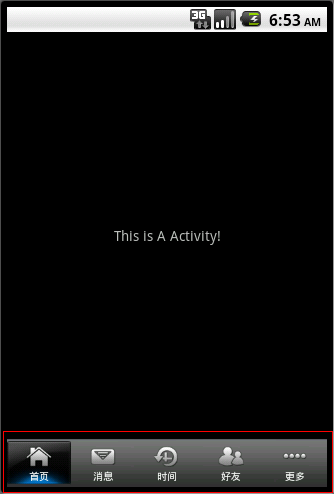
到此就实现了一个比较流行的底部导航栏的功能了,转载请注明出处,谢谢大家!
由于需要该实例源码的童鞋比较多,我还是把源码放到资源中供大家下载:http://download.csdn.net/detail/cjjky/4236055
版权声明:本文为博主原创文章,未经博主允许不得转载。