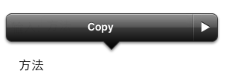1. Menu所处的View必须实现 – (BOOL)canBecomeFirstResponder, 且返回YES
2. Menu所处的View必须实现 – (BOOL)canPerformAction:withSender, 并根据需求返回YES或NO
3. 使Menu所处的View成为First Responder (becomeFirstResponder)
4. 定位Menu (- setTargetRect:inView:)
5. 展示Menu (- setMenuVisible:animated:)
- @implementation UICopyLabel
- // default is NO
- - (BOOL)canBecomeFirstResponder{
- return YES;
- }
- //"反馈"关心的功能
- -(BOOL)canPerformAction:(SEL)action withSender:(id)sender{
- return (action == @selector(copy:));
- }
- //针对于copy的实现
- -(void)copy:(id)sender{
- UIPasteboard *pboard = [UIPasteboard generalPasteboard];
- pboard.string = self.text;
- }
- //UILabel默认是不接收事件的,我们需要自己添加touch事件
- -(void)attachTapHandler{
- self.userInteractionEnabled = YES; //用户交互的总开关
- UITapGestureRecognizer *touch = [[UITapGestureRecognizer alloc] initWithTarget:self action:@selector(handleTap:)];
- touch.numberOfTapsRequired = 2;
- [self addGestureRecognizer:touch];
- [touch release];
- }
- //绑定事件
- - (id)initWithFrame:(CGRect)frame
- {
- self = [super initWithFrame:frame];
- if (self) {
- [self attachTapHandler];
- }
- return self;
- }
- //同上
- -(void)awakeFromNib{
- [super awakeFromNib];
- [self attachTapHandler];
- }
- -(void)handleTap:(UIGestureRecognizer*) recognizer{
- [self becomeFirstResponder];
- UIMenuController *menu = [UIMenuController sharedMenuController];
- [menu setTargetRect:self.frame inView:self.superview];
- [menu setMenuVisible:YES animated:YES];
- }
- @end
@implementation UICopyLabel
// default is NO
- (BOOL)canBecomeFirstResponder{
return YES;
}
//"反馈"关心的功能
-(BOOL)canPerformAction:(SEL)action withSender:(id)sender{
return (action == @selector(copy:));
}
//针对于copy的实现
-(void)copy:(id)sender{
UIPasteboard *pboard = [UIPasteboard generalPasteboard];
pboard.string = self.text;
}
//UILabel默认是不接收事件的,我们需要自己添加touch事件
-(void)attachTapHandler{
self.userInteractionEnabled = YES; //用户交互的总开关
UITapGestureRecognizer *touch = [[UITapGestureRecognizer alloc] initWithTarget:self action:@selector(handleTap:)];
touch.numberOfTapsRequired = 2;
[self addGestureRecognizer:touch];
[touch release];
}
//绑定事件
- (id)initWithFrame:(CGRect)frame
{
self = [super initWithFrame:frame];
if (self) {
[self attachTapHandler];
}
return self;
}
//同上
-(void)awakeFromNib{
[super awakeFromNib];
[self attachTapHandler];
}
-(void)handleTap:(UIGestureRecognizer*) recognizer{
[self becomeFirstResponder];
UIMenuController *menu = [UIMenuController sharedMenuController];
[menu setTargetRect:self.frame inView:self.superview];
[menu setMenuVisible:YES animated:YES];
}
@end
在view里添加一个UICopyLabel
现在可以使用UICopyLabel实现双击来对label的内容copy了
在你的view中
UICopyLabel *display = [[UICopyLabelalloc]initWithFrame:CGRectMake(30,100,250,30)];
awakeFromNib
在使用IB的时候才会涉及到此方法的使用,当.nib文件被加载的时候,会发送一个awakeFromNib的消息到.nib文件中的每个对象,每个对象都可以定义自己的awakeFromNib函数来响应这个消息,执行一些必要的操作。
看例子:
创建一个viewController with XIB
定义一个UIView的子类
打开xib,并把View的类型指定为上一步骤定义的子类
然后在TestView.m中加入 awakeFromNib方法,运行程序发现此方法被调用了!!!
下面我们来定制菜单
在attachTapHandler中添加长按压手势
- -(void)attachTapHandler{
- self.userInteractionEnabled = YES; //用户交互的总开关
- //双击
- UITapGestureRecognizer *touch = [[UITapGestureRecognizer alloc] initWithTarget:self action:@selector(handleTap:)];
- touch.numberOfTapsRequired = 2;
- [self addGestureRecognizer:touch];
- [touch release];
- //长按压
- UILongPressGestureRecognizer *press = [[UILongPressGestureRecognizer alloc]initWithTarget:self action:@selector(longPress:)];
- press.minimumPressDuration = 1.0;
- [self addGestureRecognizer:press];
- [press release];
- }
-(void)attachTapHandler{
self.userInteractionEnabled = YES; //用户交互的总开关
//双击
UITapGestureRecognizer *touch = [[UITapGestureRecognizer alloc] initWithTarget:self action:@selector(handleTap:)];
touch.numberOfTapsRequired = 2;
[self addGestureRecognizer:touch];
[touch release];
//长按压
UILongPressGestureRecognizer *press = [[UILongPressGestureRecognizer alloc]initWithTarget:self action:@selector(longPress:)];
press.minimumPressDuration = 1.0;
[self addGestureRecognizer:press];
[press release];
}
添加方法longPress
- - (void)longPress:(UILongPressGestureRecognizer *)recognizer {
- if (recognizer.state == UIGestureRecognizerStateBegan) {
- // TSTableViewCell *cell = (TSTableViewCell *)recognizer.view;
- [self becomeFirstResponder];
- UIMenuItem *flag = [[UIMenuItem alloc] initWithTitle:@"Flag" action:@selector(flag:)];
- UIMenuItem *approve = [[UIMenuItem alloc] initWithTitle:@"Approve" action:@selector(approve:)];
- UIMenuItem *deny = [[UIMenuItem alloc] initWithTitle:@"Deny" action:@selector(deny:)];
- UIMenuController *menu = [UIMenuController sharedMenuController];
- [menu setMenuItems:[NSArray arrayWithObjects:flag, approve, deny, nil]];
- [menu setTargetRect:self.frame inView:self.superview];
- [menu setMenuVisible:YES animated:YES];
- NSLog(@"menuItems:%@",menu.menuItems);
- }
- }
- - (void)flag:(id)sender {
- NSLog(@"Cell was flagged");
- }
- - (void)approve:(id)sender {
- NSLog(@"Cell was approved");
- }
- - (void)deny:(id)sender {
- NSLog(@"Cell was denied");
- }
- (void)longPress:(UILongPressGestureRecognizer *)recognizer {
if (recognizer.state == UIGestureRecognizerStateBegan) {
// TSTableViewCell *cell = (TSTableViewCell *)recognizer.view;
[self becomeFirstResponder];
UIMenuItem *flag = [[UIMenuItem alloc] initWithTitle:@"Flag" action:@selector(flag:)];
UIMenuItem *approve = [[UIMenuItem alloc] initWithTitle:@"Approve" action:@selector(approve:)];
UIMenuItem *deny = [[UIMenuItem alloc] initWithTitle:@"Deny" action:@selector(deny:)];
UIMenuController *menu = [UIMenuController sharedMenuController];
[menu setMenuItems:[NSArray arrayWithObjects:flag, approve, deny, nil]];
[menu setTargetRect:self.frame inView:self.superview];
[menu setMenuVisible:YES animated:YES];
NSLog(@"menuItems:%@",menu.menuItems);
}
}
- (void)flag:(id)sender {
NSLog(@"Cell was flagged");
}
- (void)approve:(id)sender {
NSLog(@"Cell was approved");
}
- (void)deny:(id)sender {
NSLog(@"Cell was denied");
}
修改canPerformAction
- -(BOOL)canPerformAction:(SEL)action withSender:(id)sender{
- // return (action == @selector(copy:));
- if (action == @selector(copy:)||action == @selector(flag:)||action == @selector(approve:)||action == @selector(deny:)) {
- return YES;
- }
- }
-(BOOL)canPerformAction:(SEL)action withSender:(id)sender{
// return (action == @selector(copy:));
if (action == @selector(copy:)||action == @selector(flag:)||action == @selector(approve:)||action == @selector(deny:)) {
return YES;
}
}
ok。。。效果如图