我在使用SpringMVC的@RequestBody和@ResponseBody注解处理JSON数据的时候,总是出现415的错误,说是不支持所提交数据格式,我在页面中使用了JQuery的AJAX来发出JSON数据给服务器:
$.ajax({ type:'post', url:'${pageContext.request.contextPath }/requestJSON.action', contentType :'application/json;charset=utf-8', //数据是JSON data:'{"name":"手机","price":9999}', success:function(data){ alert(data); } });
同时也指定了contentType类型,但是还是出现了415
最后我发现是使用的jar出问题了,我原来使用的jar是:
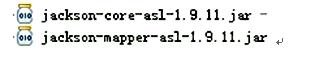
spring版本是4.3.6,就一直出现415,最后我将jar包换成:
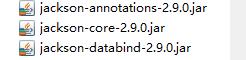
就可以了,是版本之间的问题
页面代码:
<%@ page language="java" contentType="text/html; charset=UTF-8" pageEncoding="UTF-8"%> <!DOCTYPE html PUBLIC "-//W3C//DTD HTML 4.01 Transitional//EN" "http://www.w3.org/TR/html4/loose.dtd"> <html> <script type="text/javascript" src="${pageContext.request.contextPath }/js/jquery-3.1.1.min.js"></script> <script type="text/javascript"> function requestJSON(){ $.ajax({ type:'post', url:'${pageContext.request.contextPath }/requestJSON.action', contentType :'application/json;charset=utf-8', //数据是JSON data:'{"name":"手机","price":9999}', success:function(data){ alert(data); } }); } function responseJSON(){ $.ajax({ type:'post', url:'${pageContext.request.contextPath }/responseJSON.action', data:'name=手机&price=9999', success:function(data){ alert(data); } }); } </script> <head> <meta http-equiv="Content-Type" content="text/html; charset=UTF-8"> <title>测试JSON</title> </head> <body> <input type="button" value="请求是JSON,输出还是JSON" onclick="requestJSON()"/> <input type="button" value="请求是key/value,输出是JSON" onclick="responseJSON()"/> </body> </html>
JSONTestController.java (控制器):
import org.springframework.stereotype.Controller; import org.springframework.web.bind.annotation.RequestBody; import org.springframework.web.bind.annotation.RequestMapping; import org.springframework.web.bind.annotation.ResponseBody; import cn.lynu.model.ItemsCustom; @Controller public class JSONTestController { @RequestMapping("/requestJSON.action") public @ResponseBody ItemsCustom requestJSON(@RequestBody ItemsCustom itemsCustom){ return itemsCustom; } @RequestMapping("/responseJSON.action") public @ResponseBody ItemsCustom responseJSON(ItemsCustom itemsCustom){ return itemsCustom; } }