一.线程
1.什么是线程:
线程是进程的一个实体,是CPU调度和分派的基本单位,它是比进程更小的能独立运行的基本单位。一个进程至少包含一个线程,也可以多个,线程属于进程。
2.Java中线程经历的四个过程:
(1)创建:
创建一个Java线程常见的有两种方式:继承Thread类和实现Runnable接口这两种方式。
(2)执行:
线程创建后仅仅占有了内存资源,在JVM管理的线程中还没有该线程,该线程必须调用start方法通知JVM,这样JVM就会知道又有一个新的线程排队等候了。如果当前线程轮到了CPU的使用权限的话,当前线程就会继续执行。
(3)中断:
a.JVM将CPU的使用权限从当前线程切换到其它线程,使本线程让出CPU的使用权限而处于中断状态。
b.线程在执行过程中调用了sleep方法,使当前线程处于休眠状态。
c.线程在执行的过程中调用wait方法
d.线程在使用cpu资源期间,执行了某个操作而进如阻塞状态。
(4)死亡
死亡的线程不在具有执行能力。线程死亡的原因有二:
a.线程正常运行结束而引起的死亡,即run方法执行完毕。
b.线程被提前强制终止。
3.Thread类:
3.1构造方法:
| 构造方法摘要 | |
|---|---|
Thread() 分配新的 Thread 对象。 |
|
Thread(Runnable target) 分配新的 Thread 对象。 |
|
Thread(Runnable target, String name) 分配新的 Thread 对象。 |
|
Thread(String name) 分配新的 Thread 对象。 |
|
Thread(ThreadGroup group, Runnable target) 分配新的 Thread 对象。 |
|
Thread(ThreadGroup group, Runnable target, String name) 分配新的 Thread 对象,以便将 target 作为其运行对象,将指定的 name 作为其名称,并作为 group 所引用的线程组的一员。 |
|
Thread(ThreadGroup group, Runnable target, String name, long stackSize) 分配新的 Thread 对象,以便将 target 作为其运行对象,将指定的 name 作为其名称,作为 group 所引用的线程组的一员,并具有指定的堆栈大小。 |
|
Thread(ThreadGroup group, String name) 分配新的 Thread 对象。 |
|
3.2常用方法:
| 方法摘要 | |
|---|---|
long |
getId() 返回该线程的标识符。 |
String |
getName() 返回该线程的名称。 |
int |
getPriority() 返回线程的优先级。 |
void |
interrupt() 中断线程。 |
static boolean |
interrupted() 测试当前线程是否已经中断。 |
boolean |
isAlive() 测试线程是否处于活动状态。 |
boolean |
isDaemon() 测试该线程是否为守护线程。 |
void |
join() 等待该线程终止。 |
void |
join(long millis) 等待该线程终止的时间最长为 millis 毫秒。 |
void |
join(long millis, int nanos) 等待该线程终止的时间最长为 millis 毫秒 + nanos 纳秒。 |
void |
run() 如果该线程是使用独立的 Runnable 运行对象构造的,则调用该 Runnable 对象的 run 方法;否则,该方法不执行任何操作并返回。 |
void |
setName(String name) 改变线程名称,使之与参数 name 相同。 |
void |
setPriority(int newPriority) 更改线程的优先级。 |
static void |
sleep(long millis) 在指定的毫秒数内让当前正在执行的线程休眠(暂停执行),此操作受到系统计时器和调度程序精度和准确性的影响。 |
static void |
sleep(long millis, int nanos) 在指定的毫秒数加指定的纳秒数内让当前正在执行的线程休眠(暂停执行),此操作受到系统计时器和调度程序精度和准确性的影响。 |
void |
start() 使该线程开始执行;Java 虚拟机调用该线程的 run 方法。 |
3.3相关方法使用:
(1)继承实现Thread类:

1 package com.swpu.thread; 2 class MyThread extends Thread{ 3 public MyThread(String name){ 4 super(name); 5 } 6 public void run(){ 7 for(int i=0;i<10;i++){ 8 System.out.println(getName()+"正在运行"+(i+1)); 9 } 10 11 } 12 } 13 public class ThreadTest { 14 15 public static void main(String[] args) { 16 // TODO Auto-generated method stub 17 MyThread mythread1=new MyThread("线程1"); 18 MyThread mythread2=new MyThread("线程2"); 19 mythread1.start(); 20 mythread2.start(); 21 22 23 24 } 25 26 }
(2)实现Runnable接口:
为什么要实现Runnable接口:Java不支持多继承了不打算重写Thread类的其他方法。

1 package com.swpu.thread; 2 3 class PrintRunnable implements Runnable { 4 @Override 5 public void run() { 6 // TODO Auto-generated method stub 7 for (int i = 1; i < 10; i++) { 8 System.out.println(Thread.currentThread().getName() + "正在运行"+(i++)); 9 } 10 } 11 } 12 13 public class ThreadTest { 14 15 public static void main(String[] args) { 16 // TODO Auto-generated method stub 17 //如果都是使用的pr1,那就相当于资源共享 18 PrintRunnable pr1 = new PrintRunnable(); 19 Thread th1 = new Thread(pr1); 20 PrintRunnable pr2 = new PrintRunnable(); 21 Thread th2 = new Thread(pr2); 22 th1.start(); 23 th2.start(); 24 25 } 26 27 }
3.4线程的状态:

3.5正在运行状态---->阻塞状态相关方法使用:
(1)sleep():
在指定的毫秒数内让正在执行的线程休眠(暂停执行),参数是休眠的时间(毫秒)。
使用场景:定期刷新某项东西,计时间等

1 package com.swpu.thread; 2 3 class PrintRunnable implements Runnable { 4 @Override 5 public void run() { 6 // TODO Auto-generated method stub 7 for (int i = 1; i < 10;) { 8 System.out.println(Thread.currentThread().getName() + "正在运行" + (i++)); 9 //需要捕获异常(运行时退出) 10 try { 11 //休眠时间结束后,线程不会立即变成执行状态,而是变成可执行状态,需要获取CPU使用权才能变成执行状态 12 //因此时间需要多花一点 13 Thread.sleep(1000); 14 } catch (InterruptedException e) { 15 e.printStackTrace(); 16 } 17 } 18 } 19 } 20 21 public class ThreadTest { 22 23 public static void main(String[] args) { 24 // TODO Auto-generated method stub 25 // 如果都是使用的pr1,那就相当于资源共享 26 PrintRunnable pr1 = new PrintRunnable(); 27 Thread th1 = new Thread(pr1); 28 PrintRunnable pr2 = new PrintRunnable(); 29 Thread th2 = new Thread(pr2); 30 th1.start(); 31 th2.start(); 32 33 } 34 35 }
(2)join():
等待该方法的线程结束后才能执行。也有个参数为毫秒,等待线程终止的最长时间为多少毫秒(即在该线程执行的最长时间,无论线程是否结束都会执行其他线程)。

1 package com.swpu; 2 3 class MyThread extends Thread { 4 public void run() { 5 for (int i = 0; i < 10; i++) { 6 System.out.println(getName() + "执行第" + (i + 1)); 7 } 8 } 9 10 } 11 12 public class ThreadTest { 13 14 public static void main(String[] args) { 15 // TODO Auto-generated method stub 16 MyThread mythread = new MyThread(); 17 mythread.start(); 18 try{ 19 //抢占资源,会等待Thread-0运行完成后,其他线程才能执行 20 mythread.join(); 21 } 22 catch(InterruptedException e){ 23 e.printStackTrace(); 24 } 25 for(int i=0;i<10;i++){ 26 System.out.println("主线程运行第"+(i+1)); 27 } 28 29 30 } 31 32 }
3.6线程优先级:(优先级的设置与操作系统及工作环境都有关)
Java线程类提供10个优先级;
优先级可以用整个整数1-10表示,超过范围会抛出异常;
主线程默认优先级为5。
优先级常量:MAX_PRIORITY:线程的最高优先级10,MIN_PRIORITY:线程的最低优先级1,NORM_PRIORITY:线程的默认优先级5(主线程为5)
优先级方法:getPriority()获得优先级,setPriority()设置优先级、

1 package com.swpu; 2 3 class MyThread extends Thread { 4 public void run() { 5 for(int i=0;i<50;i++){ 6 System.out.println(getName()+"运行完成"+(i+1)); 7 } 8 } 9 10 } 11 12 public class ThreadTest { 13 14 public static void main(String[] args) { 15 // TODO Auto-generated method stub 16 int mainPriority=Thread.currentThread().getPriority(); 17 System.out.println("主线程优先级为:"+mainPriority); 18 MyThread mythread1 = new MyThread(); 19 MyThread mythread2 = new MyThread(); 20 //设置两个线程的优先级 21 mythread1.setPriority(Thread.MAX_PRIORITY); 22 mythread2.setPriority(Thread.MIN_PRIORITY); 23 mythread1.start(); 24 mythread2.start(); 25 26 27 28 } 29 30 }
4.线程中的问题及线程同步:
各个线程是通过竞争CPU时间而获得运行时间的;
各CPU什么时候得到CPU时间,占用多久,是不可预测的;
一个正在运行的线程在什么地方被暂停是不确定的。
线程同步:synchronized关键字用在成员方法,静态方法,语句块。【防止执行过程中语句未执行完整跳到另一个线程,使取得的数据有误差】
5.线程间通信:
wait():在其他线程调用此对象的 notify() 方法或 notifyAll() 方法前,导致当前线程等待;
notify(): 唤醒在此对象监视器上等待的单个线程;
notifyAll(): 唤醒在此对象监视器上等待的所有线程。
例:
Queue:

1 package com.swpu.queue; 2 3 public class Queue { 4 private int n; 5 boolean flag=false; 6 public synchronized int get() { 7 if(!flag){ 8 try{ 9 wait(); 10 } 11 catch(InterruptedException e){ 12 e.printStackTrace(); 13 } 14 } 15 System.out.println("获取:"+n); 16 flag=false;//消费完毕 17 //唤醒所有线程,notify()随机唤醒一个 18 notifyAll(); 19 return n; 20 } 21 22 public synchronized void set(int n) { 23 if(flag){ 24 try{ 25 wait(); 26 } 27 catch(InterruptedException e){ 28 e.printStackTrace(); 29 } 30 } 31 System.out.println("设置:"+n); 32 this.n = n; 33 flag=true;//容器中已经有数据 34 notifyAll(); 35 } 36 37 38 }
Producer:

1 package com.swpu.queue; 2 3 public class Producer implements Runnable{ 4 Queue queue; 5 Producer(Queue queue){ 6 this.queue=queue; 7 } 8 @Override 9 public void run() { 10 int i=0; 11 while(true){ 12 queue.set(i++); 13 try { 14 Thread.sleep(1000); 15 } catch (InterruptedException e) { 16 e.printStackTrace(); 17 } 18 } 19 } 20 }
Consumer:

1 package com.swpu.queue; 2 3 public class Consumer implements Runnable { 4 Queue queue; 5 6 Consumer(Queue queue) { 7 this.queue = queue; 8 } 9 10 @Override 11 public void run() { 12 13 while (true) { 14 queue.get(); 15 try { 16 Thread.sleep(1000); 17 } catch (InterruptedException e) { 18 e.printStackTrace(); 19 } 20 } 21 } 22 23 }
Test:

1 package com.swpu.queue; 2 3 public class Test { 4 public static void main(String[] args){ 5 Queue queue=new Queue(); 6 new Thread(new Producer(queue)).start(); 7 new Thread(new Consumer(queue)).start(); 8 } 9 10 }
6.Java各种线程锁:
https://www.jianshu.com/p/fa084227c96b
二.进程
1.什么是进程:
进程是程序的一次动态执行,它对应着从代码加载,执行至执行完毕的一个完整的过程,是一个动态的实体,它有自己的生命周期。它因创建而产生,因调度而运行,因等待资源或事件而被处于等待状态,因完成任务而被撤消。反映了一个程序在一定的数据 集上运行的全部动态过程。通过进程控制块(PCB)唯一的标识某个进程。同时进程占据着相应的资源(例如包括cpu的使用 ,轮转时间以及一些其它设备的权限)。是系统进行资源分配和调度的一个独立单位。
2.程序:
一段静态的代码,一组指令的有序集合,它本身没有任何运行的含义,它只是一个静态的实体,是应用软件执行的蓝本。
3.进程和程序的区别:
| 状态 | 是否具有资源 | 是否有唯一标识 | 是否具有并发性 | |
| 进程 | 动态 | √ | √ | √ |
| 程序 | 静态 | × | √ | × |
4.进程的状态及转换:
(1)就绪(Ready)状态
当进程已分配到除CPU以外的所有必要资源后,只要在获得CPU,便可立即执行,进程这时的状态就称为就绪状态。在一个系统中处于就绪状态的进程可能有多个,通常将他们排成一个队列,称为就绪队列。
(2)执行状态
进程已获得CPU,其程序正在执行。在单处理机系统中,只有一个进程处于执行状态;再多处理机系统中,则有多个进程处于执行状态。
(3)阻塞状态
正在执行的进程由于发生某事件而暂时无法继续执行时,便放弃处理机而处于暂停状态,亦即程序的执行受到阻塞,把这种暂停状态称为阻塞状态,有时也称为等待状态或封锁状态。
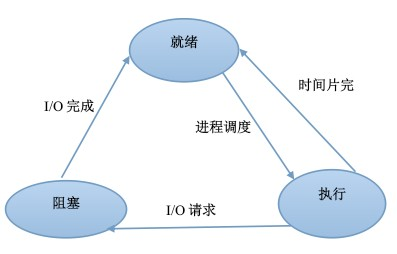
5.多进程相关实现:
https://blog.csdn.net/cq340321/article/details/53364512/
