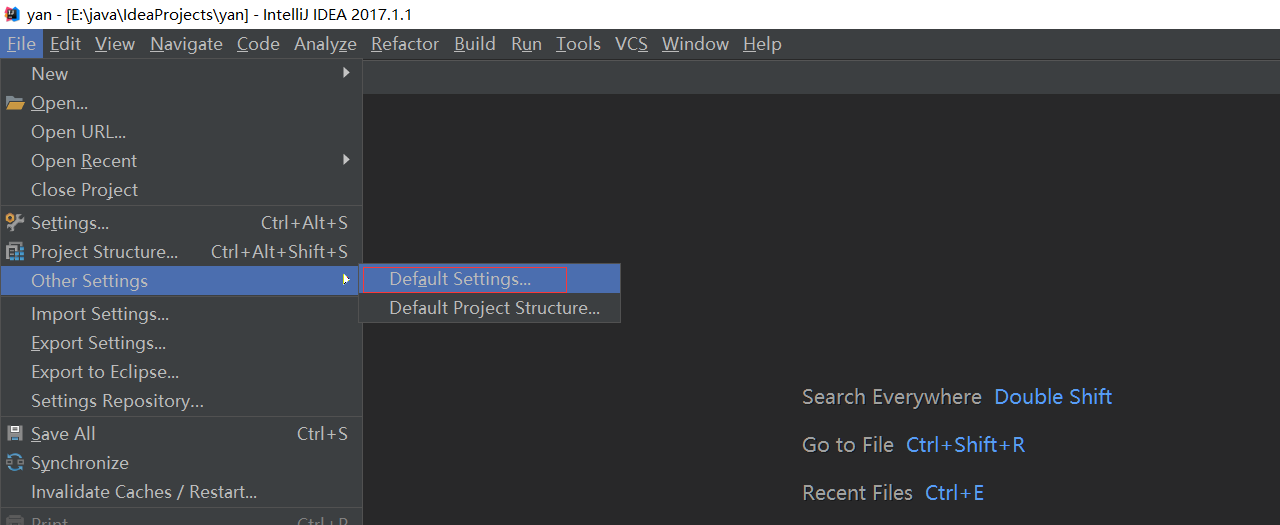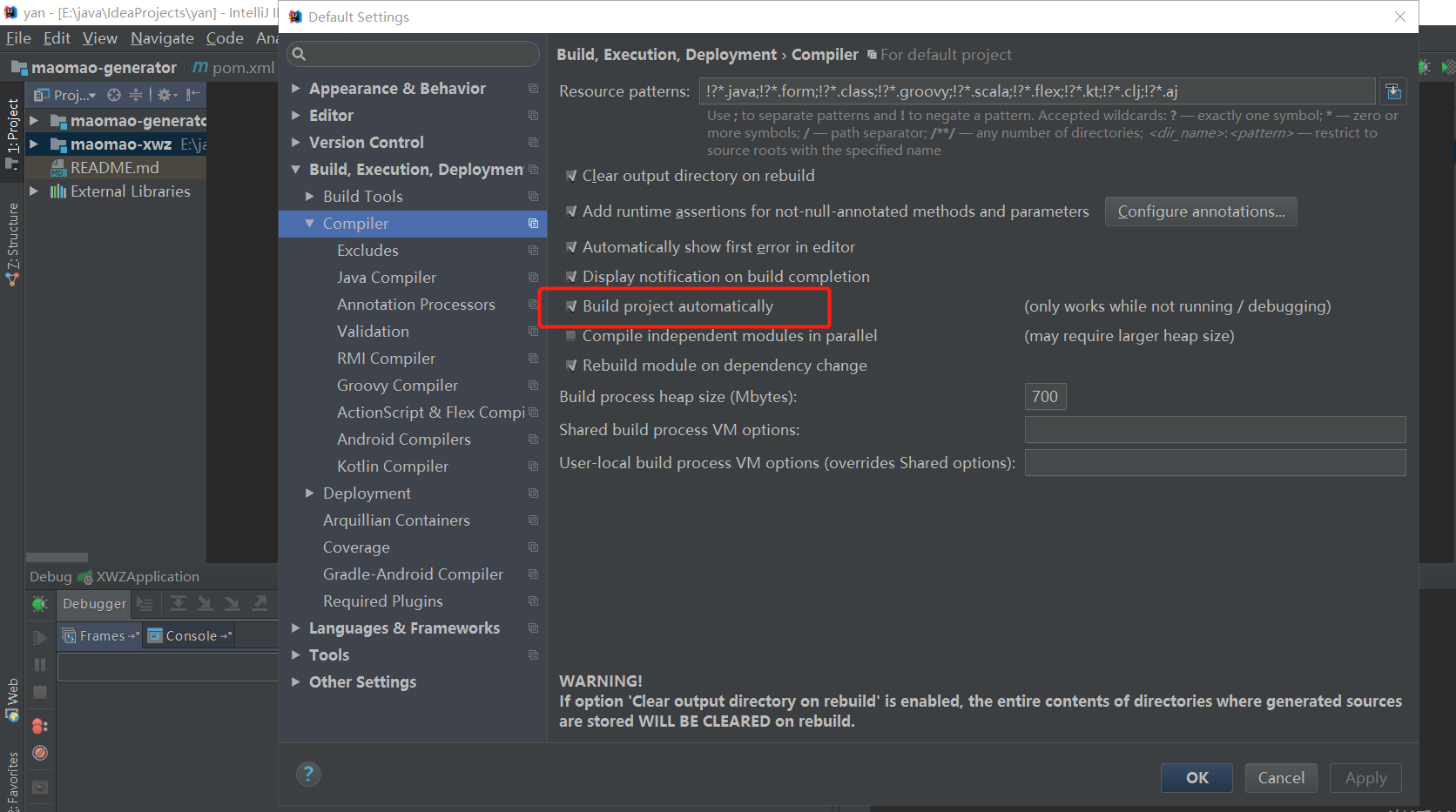Intellij IDEA 4种配置热部署的方法
2. IDEA 热部署实战:
springboot项目: 不要引入热部署工具包spring-boot-devtools
在Intellij IDEA中默认是关闭了自动编译的,可以按照如下2步设置开启自动编译:
- IDEA开启项目自动编译,进入设置,Build,Execut, Deployment -> Compiler 勾选中左侧的Build Project automatically
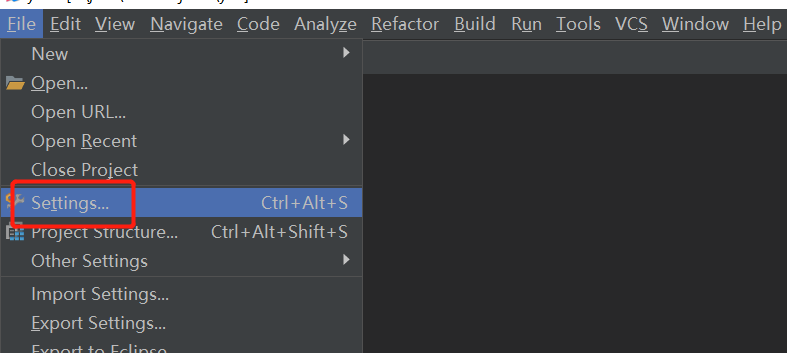
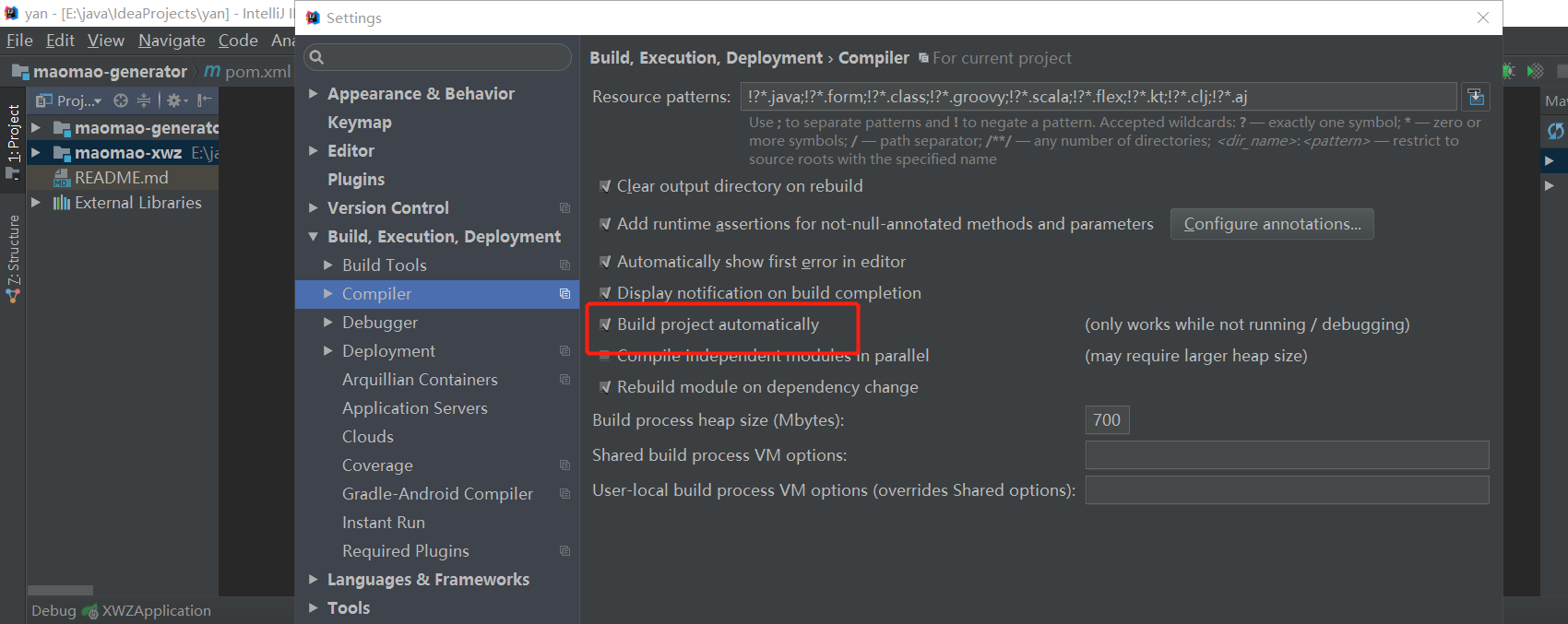
- IDEA开启项目运行时自动make, ctrl + shift + a搜索命令:registry -> 勾选compiler.automake.allow.when.app.running
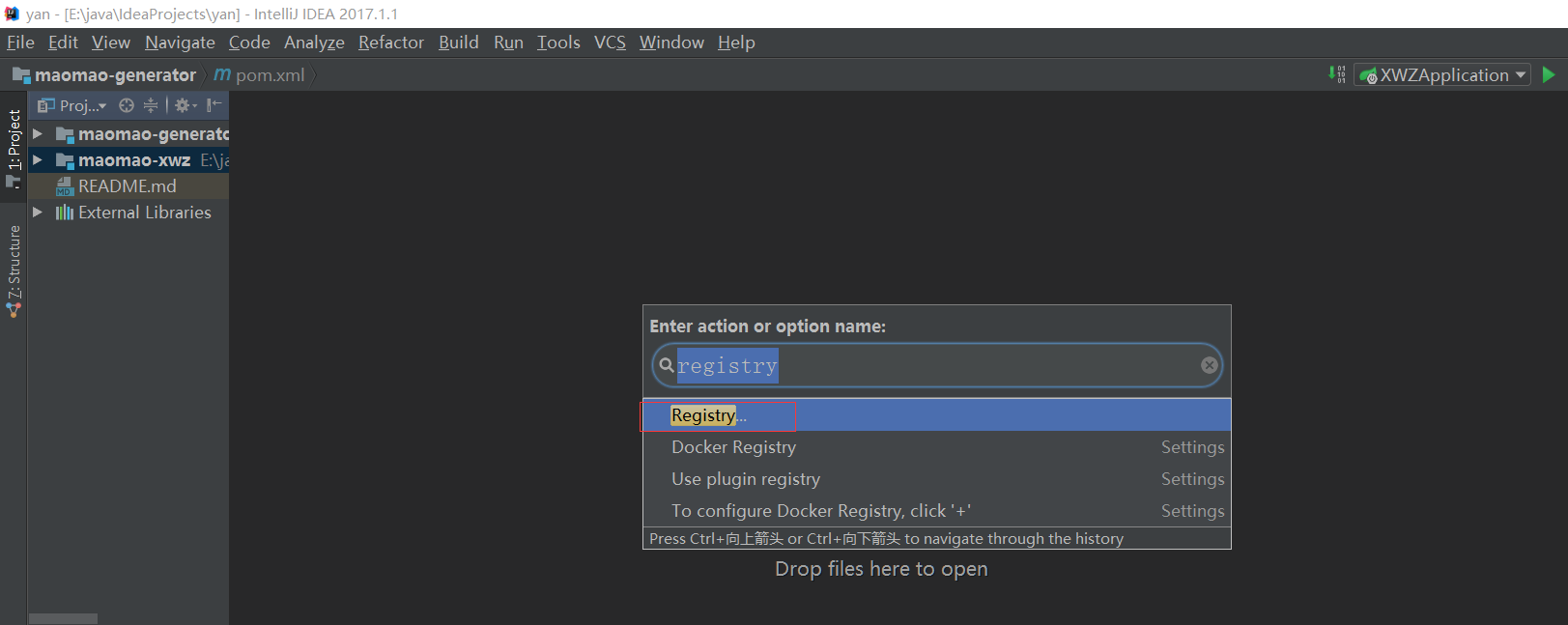
-
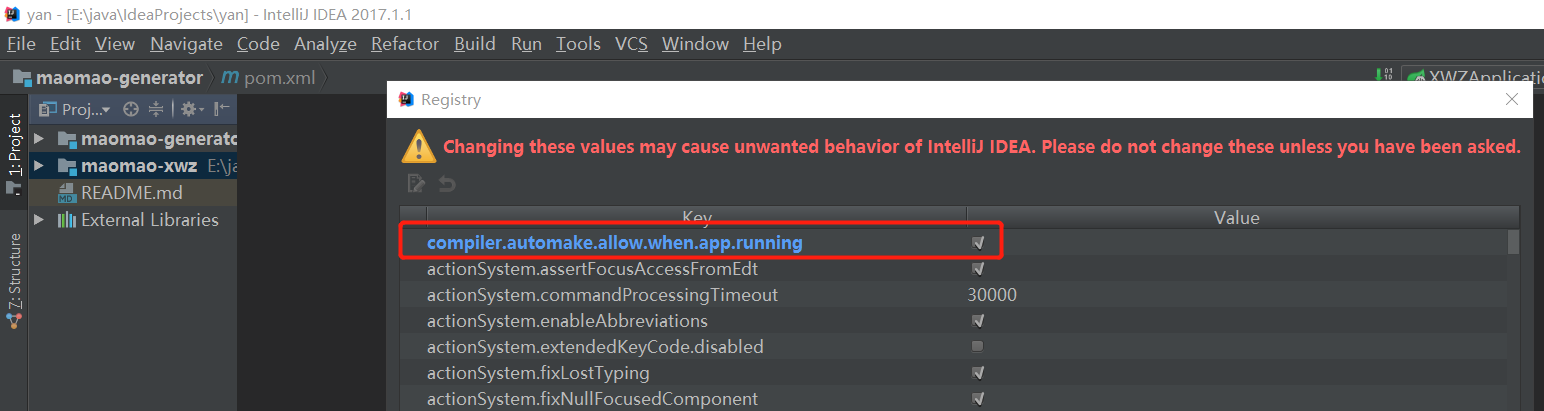
-
开启自动编码后,正常情况下spring boot 项目已支持更改java代码/静态文件可以热加载.如果java代码变更没有自动编译,可以使用手工编译解决此问题: ctrl + F9
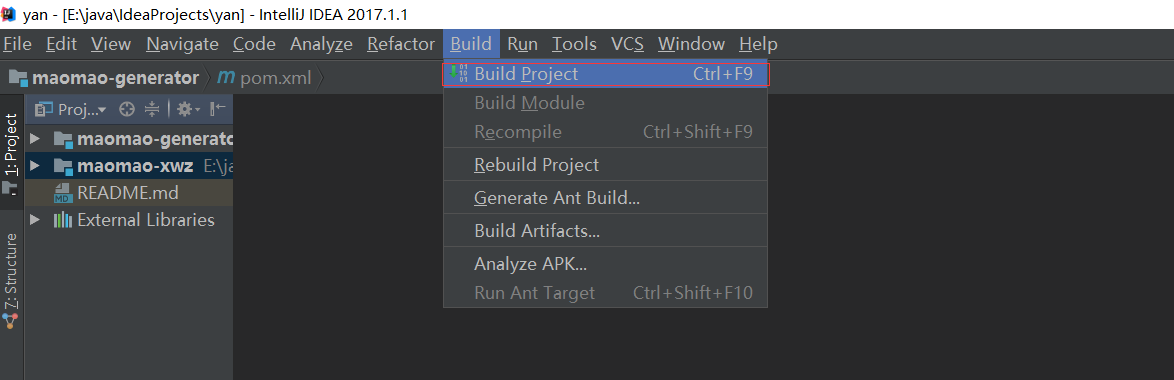
注意项: 默认settings配置