SpringBoot中使用Mybatis
一、注解方式
1.创建映射文件CategoryMapper.java
使用注解@Mapper 表示这是一个Mybatis Mapper接口。
使用@Select注解表示调用findAll方法会去执行对应的sql语句。
1 package com.example.springbootmybatisdemo.mapper; 2 3 import com.example.springbootmybatisdemo.pojo.Category; 4 import org.apache.ibatis.annotations.Mapper; 5 import org.apache.ibatis.annotations.Select; 6 7 import java.util.List; 8 9 10 @Mapper 11 public interface CategoryMapper { 12 @Select("select * from category") 13 List<Category> findAll(); 14 }
2.创建CategoryController.java
有问题:无法自动加载mapper,显示有错误,但是运行结果正确。
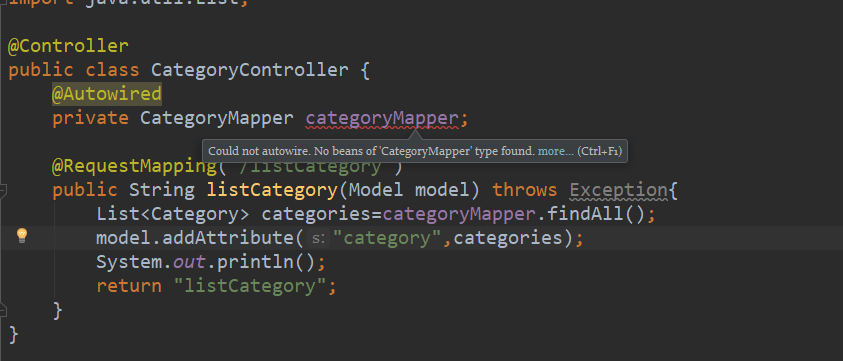
1 package com.example.springbootmybatisdemo.controller; 2 3 import com.example.springbootmybatisdemo.mapper.CategoryMapper; 4 import com.example.springbootmybatisdemo.pojo.Category; 5 import org.springframework.beans.factory.annotation.Autowired; 6 import org.springframework.stereotype.Controller; 7 import org.springframework.ui.Model; 8 import org.springframework.web.bind.annotation.RequestMapping; 9 10 import java.util.List; 11 12 @Controller 13 public class CategoryController { 14 @Autowired 15 private CategoryMapper categoryMapper; 16 17 @RequestMapping("/listCategory") 18 public String listCategory(Model model) throws Exception{ 19 List<Category> categories=categoryMapper.findAll(); 20 model.addAttribute("category",categories); 21 System.out.println(); 22 return "listCategory"; 23 } 24 }
3.listCategory.html
1 <!DOCTYPE html> 2 <html lang="en" xmlns:th="http://www.thymeleaf.org"> 3 <head> 4 <meta http-equiv="Content-Type" content="text/html; charset=UTF-8" /> 5 <title>Title</title> 6 </head> 7 <body> 8 <div class="showing"> 9 <h2>SpringBoot+mybatis</h2> 10 11 <table> 12 <thead> 13 <tr> 14 <th>id</th> 15 <th>name</th> 16 </tr> 17 </thead> 18 <tbody> 19 <tr th:each="c: ${category}"> 20 <td align="center" th:text="${c.id}"></td> 21 <td align="center" th:text="${c.name}"></td> 22 </tr> 23 </tbody> 24 </table> 25 </div> 26 </body> 27 </html>
二、xml方式(有问题)
三、SpringBoot+Mybatis抽插数据库
1.使用第三方插件PageHelper进行分页查询
增加依赖:
1 <dependency> 2 <groupId>com.github.pagehelper</groupId> 3 <artifactId>pagehelper</artifactId> 4 <version>4.1.6</version> 5 </dependency>
2.配置PageHelper
PageHelperConfig.java
1 package com.example.springbootmybatisdemo.config; 2 3 import com.github.pagehelper.PageHelper; 4 import org.springframework.context.annotation.Bean; 5 import org.springframework.context.annotation.Configuration; 6 7 import java.util.Properties; 8 9 @Configuration 10 public class PageHelperConfig { 11 @Bean 12 public PageHelper pageHelper(){ 13 PageHelper pageHelper = new PageHelper(); 14 Properties p = new Properties(); 15 p.setProperty("offsetAsPageNum", "true"); 16 p.setProperty("rowBoundsWithCount", "true"); 17 p.setProperty("reasonable", "true"); 18 pageHelper.setProperties(p); 19 return pageHelper; 20 } 21 }
注解@Configuration 表示PageHelperConfig 这个类是用来做配置的。
注解@Bean 表示启动PageHelper这个拦截器。
offsetAsPageNum:设置为true时,会将RowBounds第一个参数offset当成pageNum页码使用.
rowBoundsWithCount:设置为true时,使用RowBounds分页会进行count查询.
reasonable:启用合理化时,如果pageNum<1会查询第一页,如果pageNum>pages会查询最后一页。比jpa中Pageable进行分页查询时更合理,不需要再去处理。
3.修改映射mapper
CategoryMapper.java
1 package com.example.springbootmybatisdemo.mapper; 2 3 import com.example.springbootmybatisdemo.pojo.Category; 4 import org.apache.ibatis.annotations.*; 5 6 import java.util.List; 7 8 9 @Mapper 10 public interface CategoryMapper { 11 @Select("select * from category") 12 List<Category> findAll(); 13 14 @Insert("insert into category(name) values (#{name})") 15 int save(Category category); 16 17 @Delete(" delete from category where id= #{id} ") 18 void delete(int id); 19 20 @Select("select * from category where id= #{id} ") 21 Category get(int id); 22 23 @Update("update category set name=#{name} where id=#{id} ") 24 int update(Category category); 25 }
4.控制层
CategoryController.java
1 package com.example.springbootmybatisdemo.controller; 2 3 import com.example.springbootmybatisdemo.mapper.CategoryMapper; 4 import com.example.springbootmybatisdemo.pojo.Category; 5 import com.github.pagehelper.PageHelper; 6 import com.github.pagehelper.PageInfo; 7 import org.springframework.beans.factory.annotation.Autowired; 8 import org.springframework.stereotype.Controller; 9 import org.springframework.ui.Model; 10 import org.springframework.web.bind.annotation.RequestMapping; 11 import org.springframework.web.bind.annotation.RequestParam; 12 13 import java.util.List; 14 15 @Controller 16 public class CategoryController { 17 @Autowired 18 private CategoryMapper categoryMapper; 19 20 @RequestMapping("/listCategory") 21 public String listCategory(Model model) throws Exception{ 22 List<Category> categories=categoryMapper.findAll(); 23 model.addAttribute("category",categories); 24 System.out.println(); 25 return "listCategory"; 26 } 27 28 @RequestMapping("/listCategories") 29 public String listCategories(Model model, 30 @RequestParam(value = "start",defaultValue = "0")int start, 31 @RequestParam(value = "size",defaultValue = "5") int size) throws Exception{ 32 PageHelper.startPage(start,size,"id desc"); 33 List<Category> categories=categoryMapper.findAll(); 34 PageInfo<Category> pageInfo=new PageInfo<>(categories); 35 System.out.println(pageInfo.getPageNum()); 36 model.addAttribute("pageInfo",pageInfo); 37 return "listCategories"; 38 } 39 40 @RequestMapping("/addCategory") 41 public String addCategory(Category category) throws Exception{ 42 categoryMapper.save(category); 43 return "redirect:listCategories"; 44 } 45 @RequestMapping("/deleteCategory") 46 public String deleteCategory(Category category)throws Exception{ 47 categoryMapper.delete(category.getId()); 48 return "redirect:listCategories"; 49 } 50 @RequestMapping("/updateCategory") 51 public String updateCategory(Category category)throws Exception{ 52 categoryMapper.update(category); 53 return "redirect:listCategories"; 54 } 55 @RequestMapping("/editCategory") 56 public String editCategory(int id,Model model)throws Exception{ 57 Category category=categoryMapper.get(id); 58 model.addAttribute("category",category); 59 return "editCategory"; 60 } 61 62 63 }
根据start,size进行分页,并且设置id 倒排序
因为PageHelper的作用,这里就会返回当前分页的集合了
根据返回的集合,创建PageInfo对象
5.视图层
listCategories.html
1 <!DOCTYPE html> 2 <html lang="en" xmlns:th="http://www.thymeleaf.org"> 3 <head> 4 <meta http-equiv="Content-Type" content="text/html; charset=UTF-8" /> 5 <title>Title</title> 6 </head> 7 <body> 8 <div class="showing"> 9 <h2>SpringBoot+Mybatis</h2> 10 <div style="500px;margin:20px auto;text-align: center"> 11 <table align="center" border="1" cellspacing="0"> 12 <thead> 13 <tr> 14 <th>id</th> 15 <th>name</th> 16 <td>编辑</td> 17 <td>删除</td> 18 </tr> 19 </thead> 20 <tbody> 21 <tr th:each="c: ${pageInfo.list}"> 22 <td align="center" th:text="${c.id}"></td> 23 <td align="center" th:text="${c.name}"></td> 24 <td align="center" ><a th:href="@{/editCategory(id=${c.id})}">编辑</a></td> 25 <td align="center" ><a th:href="@{/deleteCategory(id=${c.id})}">删除</a></td> 26 </tr> 27 </tbody> 28 </table> 29 <br /> 30 <div> 31 <a th:href="@{/listCategories(start=1)}">[首 页]</a> 32 <a th:href="@{/listCategories(start=${pageInfo.pageNum -1})}">[上一页]</a> 33 <a th:href="@{/listCategories(start=${pageInfo.pageNum +1})}">[下一页]</a> 34 <a th:href="@{/listCategories(start=${pageInfo.pages})}">[末 页]</a> 35 </div> 36 <form action="/addCategory" method="post"> 37 name:<input name="name"/><br/> 38 <button type="submit">提交</button> 39 </form> 40 </div> 41 </div> 42 </body> 43 </html>
editCategory.html
1 <!DOCTYPE html> 2 <html lang="en" xmlns:th="http://www.thymeleaf.org"> 3 <head> 4 <meta http-equiv="Content-Type" content="text/html; charset=UTF-8" /> 5 <title>Title</title> 6 </head> 7 <body> 8 <div class="showing"> 9 <h2>springboot+jpa</h2> 10 11 <div style="margin:0px auto; 500px"> 12 13 <form action="/updateCategory" method="post"> 14 15 name: <input name="name" th:value="${category.name}" /> <br/> 16 17 <input name="id" type="hidden" th:value="${category.id}" /> 18 <button type="submit">提交</button> 19 20 </form> 21 </div> 22 </div> 23 </body> 24 </html>
5.测试

6.问题:当编辑完以后就返回首页了。
修改:在编辑时传入当前分页数,然后跳转到listCategories的时候传入start。
四、代码