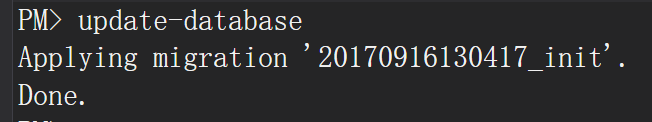官方文档:https://docs.microsoft.com/zh-cn/ef/core/index
Nuget安装:
Install-package Microsoft.EntityFrameworkCore
Install-package Microsoft.EntityFrameworkCore.SqlServer
Micorsoft.EntityFrameworkCore:EF框架的核心包
Micorsoft.EntityFrameworkCore.SqlServer:针对SqlServer数据库的扩展,使用SqlServer数据库必须。类似的还有MySql,SqlLite等
Micorsoft.EntityFrameworkCore.Tools
&Micorosft.EntityFrameworkCore.Design:用户根据现有的数据库生成模型代码,CodeFirst模式不需要安装后两个。
模型创建以及配置:
- 建立模型实体类,实现的是一个权限管理,建立以下表
public class UserEntity :BaseEntity
{
public long ID { get; set; }
public string Name { get; set; }
public string PhoneNum { get; set; }
public string Email { get; set; }
public string PWDSalt { get; set; }
public string PWDHash { get; set; }
public int LoginErrorTimes { get; set; }
public DateTime? LastLoginErrorTime { get; set; }
}
public class RoleEntity : BaseEntity
{
public long ID { get; set; }
public string Name { get; set; }
}
public class PermissionEntity:BaseEntity
{
public long ID { get; set; }
public string Name { get; set; }
public string Description { get; set; }
}
- 实体配置:
EF Core和EF差不多,都有一些默认配置
bool ---》bit 1(长度)
string ---> longtext 可空
DateTime --->datetime 6
.........等等,下面举例说明常用到的几个api
var modelBuilder=new ModelBuilder();
var userBuilder= modelBuilderEntity<UserEntity>().ToTable("T_Users");//映射到哪个表
userBuilder.Property(u => u.Name).HasMaxLength(50).IsRequired(true);//设置长度与是否可空,调用IsRequired默认为True不可空
userRoleRelation.HasOne(m => m.User).WithMany().HasForeignKey(m => m.UserID).IsRequired();//一对多关系配置
数据库上下文配置
- 配置数据库上下文,建立自己的MyDbContext(名字随意),继承DbContext,重写OnModelCreating(配置模型类到数据库表字段映射)和OnConfiguring(通过DbContextOptionsBuilder配置数据库连接等)方法;
- 由于EF Core到了2.0还没有支持多对多关系的配置,所以我们要通过两个一对多关系的配置去实现:
public class MyDbContext : DbContext
{
public DbSet<UserEntity> Users { get; set; }
public DbSet<PermissionEntity> Permissions { get; set; }
public DbSet<RoleEntity> Roles { get; set; }
protected override void OnModelCreating(ModelBuilder modelBuilder)
{
base.OnModelCreating(modelBuilder);
var userBuilder= modelBuilder.Entity<UserEntity>().ToTable("T_Users");
userBuilder.Property(u => u.Email).HasMaxLength(50);
userBuilder.Property(u => u.Name).HasMaxLength(50).IsRequired();
userBuilder.Property(u => u.PhoneNum).HasMaxLength(20).IsRequired();
var permissionBuilder= modelBuilder.Entity<PermissionEntity>().ToTable("T_Permissions");
permissionBuilder.Property(p => p.Name).IsRequired().HasMaxLength(50);
permissionBuilder.Property(p => p.Description).HasMaxLength(50);
modelBuilder.Entity<RoleEntity>().ToTable("T_Roles");
var userRoleRelation = modelBuilder.Entity<UserRoleEntity>().ToTable("T_UserRoleRelation");
userRoleRelation.HasOne(m => m.User).WithMany().HasForeignKey(m => m.UserID).IsRequired();
userRoleRelation.HasOne(m => m.Role).WithMany().HasForeignKey(m => m.RoleID).IsRequired();
var rolePermissionRelation = modelBuilder.Entity<RolePermissionEntity>().ToTable("T_RolePermissionRelation");
rolePermissionRelation.HasOne(m => m.Role).WithMany().HasForeignKey(m => m.RoleID).IsRequired();
rolePermissionRelation.HasOne(m => m.Permission).WithMany().HasForeignKey(m => m.PermissionID).IsRequired();
}
protected override void OnConfiguring(DbContextOptionsBuilder optionsBuilder)
{
base.OnConfiguring(optionsBuilder);
optionsBuilder.UseMySql(ConfigHelper.SqlConnStr());
}
}
数据库迁移
应用数据库迁移,根据模型类生成数据库
- nuget安装install-package Microsoft.EntityFrameworkCore.Tools包,用于数据库迁移

- 然后Add-Migration initDB,初始化数据库
- 最后Update-Database即可生成数据库了: