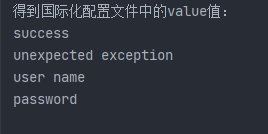实现功能
-
默认根据浏览器Accept-Language中的语言信息判断选择语言版本;
-
提供切换语言按钮URL?lang=zh_CN,切换后将语言信息存入cookie;
例如:http://localhost:8080/show?language=zh_CN -
若客户浏览器中存在语言cookie则优先使用coolie选择显示语言;
1.导入环境依赖
<dependencies>
<dependency>
<groupId>org.springframework.boot</groupId>
<artifactId>spring-boot-starter-thymeleaf</artifactId>
</dependency>
<dependency>
<groupId>org.springframework.boot</groupId>
<artifactId>spring-boot-starter-web</artifactId>
</dependency>
<dependency>
<groupId>org.springframework.boot</groupId>
<artifactId>spring-boot-starter-test</artifactId>
<scope>test</scope>
<exclusions>
<exclusion>
<groupId>org.junit.vintage</groupId>
<artifactId>junit-vintage-engine</artifactId>
</exclusion>
</exclusions>
</dependency>
<dependency>
<groupId>com.alibaba</groupId>
<artifactId>fastjson</artifactId>
<version>1.2.72</version>
</dependency>
<dependency>
<groupId>org.projectlombok</groupId>
<artifactId>lombok</artifactId>
</dependency>
</dependencies>
2.创建国际化的配置文件
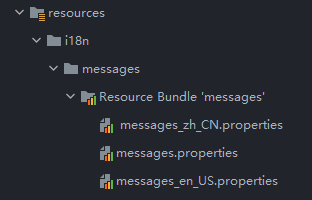
默认对应信息
200=成功{0}
500=內部异常
name=用户名
pwd=密码
中文对应信息
200=成功
500=內部异常
name=用户名
pwd=密码
英文对应信息
200=success
500=unexpected exception
name=user name
pwd=password
3.配置文件,指定国际化的参数,这一步容易忘记
spring:
messages:
basename: i18n/messages/messages
encoding: UTF-8
fallbackToSystemLocale: false
thymeleaf:
mode: HTML
encoding: UTF-8
servlet:
content-type: text/html
cache: false
这里spring.messages.basename的路径是根据上面创建的国际化文件名来的
配置完成之后,就可以通过代码实现从几个国际化配置文件中由key获得value值了
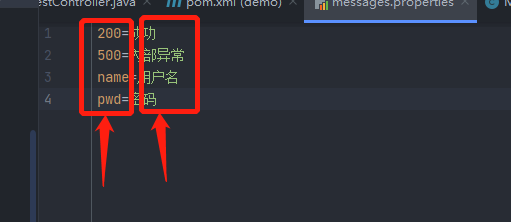
4.封装一个MessageSource工具类,用于获取不同语言下的value值。这个是核心类,其实到这一步国际化的功能就已经实现完了,可以直接调用实现了。后面的一个拦截器类是优化体验的,可以没有。
package com.example.demo.util;
import org.springframework.context.MessageSource;
import org.springframework.context.i18n.LocaleContextHolder;
import org.springframework.stereotype.Component;
import java.util.Locale;
/**
* @author lyd
* @Description: 国际化的核心类,主要就是通过这个类来获取不同语言的value信息
* @date 13:59
*/
@Component
public class MessageSourcUtil {
/**
* 设置默认语言环境为中文
*/
public static final Locale DEF_LOCALE = Locale.CHINA;
private static MessageSource messageSource;
public MessageSourcUtil(MessageSource messageSource) {
MessageSourcUtil.messageSource = messageSource;
}
/**
* @param code key值,通过这个来获取不同语言下的value
* @param args 这是传入的占位符,可以为空
* @return {@link String}
*/
public static String getMessage(String code, Object... args) {
// 获得当前的语言环境
Locale locale = LocaleContextHolder.getLocale();
if (locale == null) {
locale = DEF_LOCALE;
}
return messageSource.getMessage(code, args, locale);
}
public static String getMessage(Locale locale, String code, Object... args) {
return messageSource.getMessage(code, args, locale);
}
}
5.添加个拦截器,有拦截器可以不用每次都传入语言参数,省事很多
package com.example.demo.config;
import org.springframework.context.annotation.Bean;
import org.springframework.context.annotation.Configuration;
import org.springframework.web.servlet.LocaleResolver;
import org.springframework.web.servlet.config.annotation.InterceptorRegistry;
import org.springframework.web.servlet.config.annotation.WebMvcConfigurer;
import org.springframework.web.servlet.i18n.CookieLocaleResolver;
import org.springframework.web.servlet.i18n.LocaleChangeInterceptor;
/**
* @author lyd
* @Description:
* @date 14:50
*/
@Configuration
public class AutoConfig implements WebMvcConfigurer {
/**
* 这个如果不存在,则会抛异常: nested exception is java.lang.UnsupportedOperationException: Cannot change HTTP accept header - use a different locale resolution strategy
*
* @return
*/
@Bean
public LocaleResolver localeResolver() {
// 也可以换成 SessionLocalResolver, 区别在于国际化的应用范围
CookieLocaleResolver localeResolver = new CookieLocaleResolver();
return localeResolver;
}
/**
* 根据请求参数,来设置本地化
*
* @return
*/
@Bean
public LocaleChangeInterceptor localeChangeInterceptor() {
LocaleChangeInterceptor localeChangeInterceptor = new LocaleChangeInterceptor();
localeChangeInterceptor.setParamName("language");
return localeChangeInterceptor;
}
/**
* 添加拦截器
*
* @param interceptorRegistry 拦截器注册
*/
@Override
public void addInterceptors(InterceptorRegistry interceptorRegistry) {
interceptorRegistry.addInterceptor(localeChangeInterceptor());
}
}
6.写一个接口类测试
package com.example.demo.controller;
import com.example.demo.util.MessageSourcUtil;
import org.springframework.beans.factory.annotation.Autowired;
import org.springframework.context.MessageSource;
import org.springframework.stereotype.Controller;
import org.springframework.web.bind.annotation.GetMapping;
@Controller
public class TestController {
@Autowired
MessageSource messageSource;
@GetMapping(path = "show")
public String show() {
System.out.println("得到国际化配置文件中的value值:");
System.out.println(MessageSourcUtil.getMessage("200"));
System.out.println(MessageSourcUtil.getMessage("500"));
System.out.println(MessageSourcUtil.getMessage("name"));
System.out.println(MessageSourcUtil.getMessage("pwd"));
return "index";
}
}
测试
输入http://localhost:8080/show
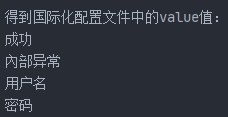
输入http://localhost:8080/show