一、三种聚合分类
1、分桶聚合:把具有一类或者某些属性的事物放到一个桶中
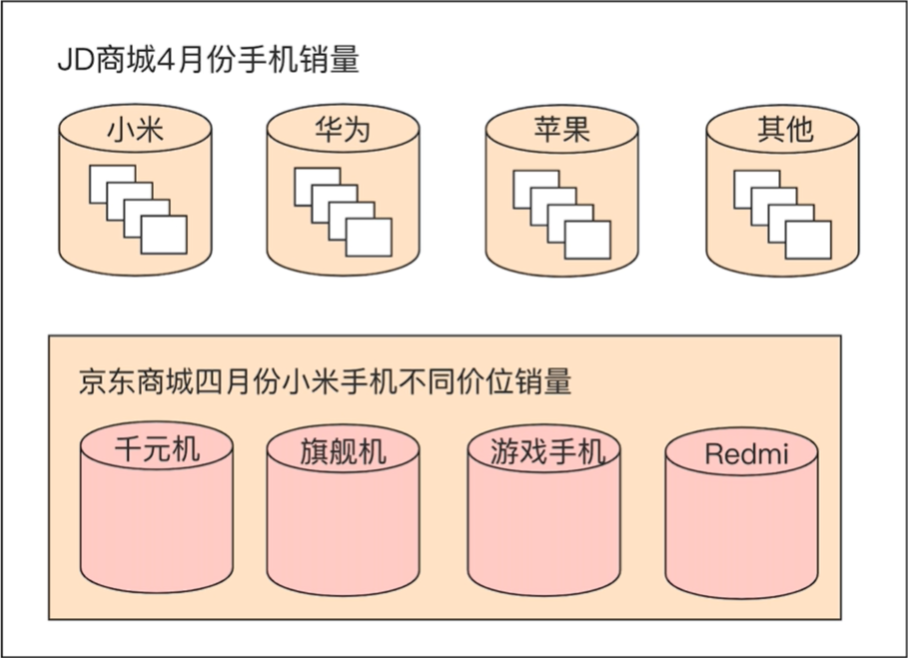
2、指标聚合:比较有代表性的指标作为聚合条件

3、管道聚合:对聚合的结果二次聚合
语法:buckets_path
二、三种聚合演示
1、桶聚合
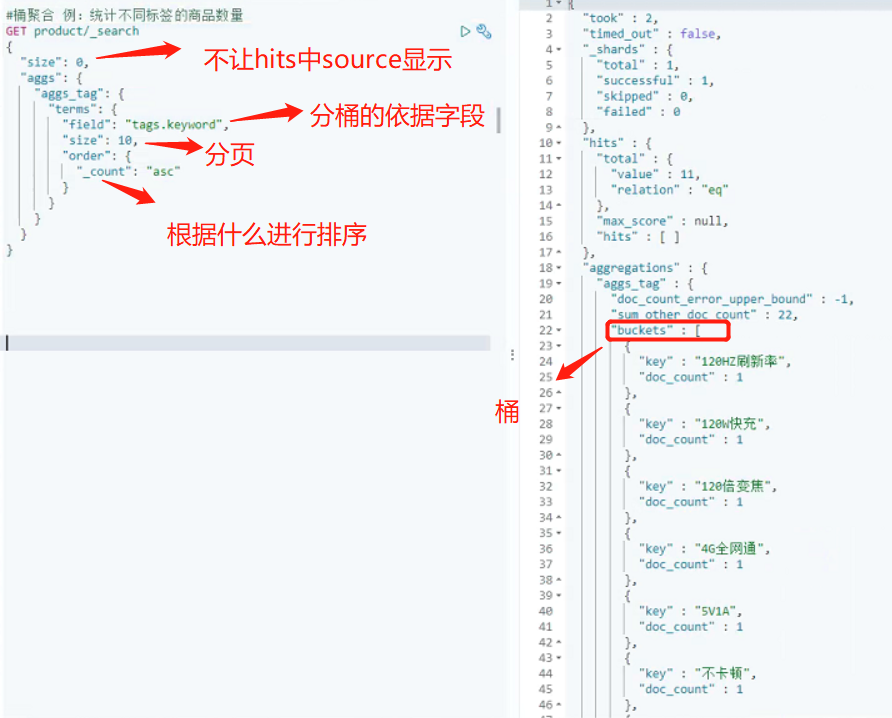
2、指标聚合
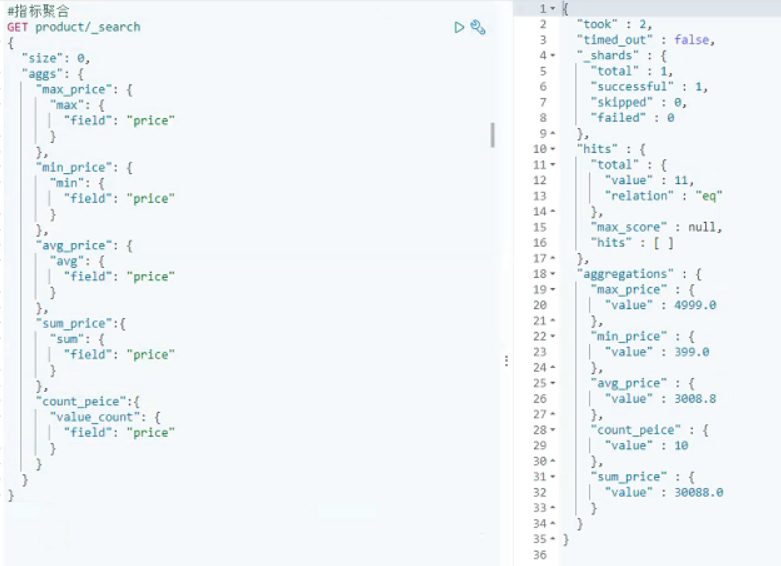

1 #按照name去重的数量 2 GET product/_search 3 { 4 "size": 0, 5 "aggs": { 6 "name_count": { 7 "cardinality": { 8 "field": "name.keyword" 9 } 10 } 11 } 12 }
3、管道聚合:二次聚合
1 #统计平均价格最低的商品分类 2 GET product/_search 3 { 4 "size": 0, 5 "aggs": { 6 "type_bucket": { 7 "terms": { 8 "field": "type.keyword" 先分类 9 }, 10 "aggs": { 11 "price_bucket": { 12 "avg": { 13 "field": "price" 计算平均价格 14 } 15 } 16 } 17 }, 18 "min_bucket":{ 19 "min_bucket": 20 "buckets_path": "type_bucket>price_bucket" 第一个aggs下的name>平均价格下的name 21 } 22 } 23 } 24 }
1 #统计每个商品类型中 不同档次分类商品中 平均价格最低的档次 2 GET product/_search 3 { 4 "size": 0, 5 "aggs": { 6 "type_bucket": { 商品类型 7 "terms": { 8 "field": "type.keyword" 9 }, 10 "aggs": { 11 "lv_bucket": { 档次 12 "terms": { 13 "field": "lv.keyword" 14 }, 15 "aggs": { 16 "price_avg": { 平均价格 17 "avg": { 18 "field": "price" 19 } 20 } 21 } 22 }, 23 "min_bucket":{ 平均价格最低的档次:档次>平均价格 24 "min_bucket": { 25 "buckets_path": "lv_bucket>price_avg" 26 } 27 } 28 } 29 } 30 } 31 }
三、基于聚合结果的聚合
1 #基于聚合结果的聚合 2 GET product/_search 3 { 4 "size": 0, 5 "aggs": { 6 "<agg_name>": { 7 "<agg_type>": { 8 "field":"<field_name>" 9 }, 10 "aggs": { 11 "<agg_name_child>": { 12 "<agg_type>": { 13 "field":"<field_name>" 14 } 15 } 16 } 17 } 18 } 19 }
四、基于查询结果的聚合
基于查询结果的聚合:查询条件query和聚合条件aggs放在同一目录
1 GET product/_search 2 { 3 "size": 0, 4 "query": { 5 "range": { 6 "price": { 7 "gte": 4000 8 } 9 } 10 }, 11 "aggs": { 12 "tags_bucket": { 13 "terms": { 14 "field": "tags.keyword" 15 } 16 } 17 } 18 }
五、基于聚合的查询
1 #基于聚合的查询 2 GET product/_search 3 { 4 "aggs": { 5 "tags_bucket": { 6 "terms": { 7 "field": "tags.keyword" 8 } 9 } 10 }, 11 "post_filter": { 使用post_filter后就会使得aggs聚合优先执行 12 "term": { 13 "tags.keyword": "性价比" 14 } 15 } 16 }
六、聚合排序
1 #多级聚合 2 GET product/_search 3 { 4 "size": 0, 5 "aggs": { 6 "first_sort": { 7 "terms": { 8 "field": "type.keyword", 9 "order": { 10 "_count": "desc" 11 } 12 }, 13 "aggs": { 14 "second_sort": { 15 "terms": { 16 "field": "lv.keyword", 17 "order": { 18 "_count": "asc" 19 } 20 } 21 } 22 } 23 } 24 } 25 }
七、常用聚合函数
1、直方图
1 GET product/_search?size=0 2 { 3 "aggs": { 4 "price_histogram": { 5 "histogram": { 间隔 6 "field": "price", 需要间隔的字段 7 "interval": 1000, 间隔数据 8 "keyed": true, 展示结果是数组还是键值对 9 "min_doc_count": 1, 展示结果大于多少的数据 10 "missing": 1999 将field字段为空的数据补充为对应的值 11 } 12 } 13 } 14 }
2、时间直方图
1 GET product/_search?size=0 2 { 3 "aggs": { 4 "my_date_histogram": { 5 "date_histogram": { 6 "field": "createtime", 7 "calendar_interval": "month", 8 "min_doc_count": 0, 当存在extended_bounds时,此字段值必须为0 9 "format": "yyyy-MM", 10 "extended_bounds": { 想显示的时间,当无数据时也需要展示 11 "min": "2020-01", 12 "max": "2020-12" 13 } 14 } 15 } 16 } 17 }
cumulative_sum可以做累加
3、百分位统计
percentile_rank