在写selenium的时候,发现很简单的case也报错
package com.lv.test;
import org.junit.Test;
import org.openqa.selenium.WebDriver;
import org.openqa.selenium.chrome.ChromeDriver;
public class Orders {
private WebDriver driver = new ChromeDriver();
String orderUrl="http://www.baidu.com";
@Test
public void OrdersPage(){
driver.get(orderUrl);
System.out.println(driver.getTitle());
driver.quit();
}
}
org.openqa.selenium.WebDriverException: unknown error: Runtime.executionContextCreated has invalid 'context': {"auxData":{"frameId":"15372.1","isDefault":true},"id":1,"name":"","origin":"://"}
(Session info: chrome=57.0.2987.110)
(Driver info: chromedriver=2.7.236900,platform=Windows NT 6.1 SP1 x86_64) (WARNING: The server did not provide any stacktrace information)
Command duration or timeout: 184 milliseconds
Build info: version: '2.26.0', revision: '18041', time: '2012-11-01 19:33:38'
System info: os.name: 'Windows 7', os.arch: 'amd64', os.version: '6.1', java.version: '1.8.0_20'
Driver info: driver.version: RemoteWebDriver
Session ID: 0db0541b1e8337218da90c01bd25804b
at sun.reflect.NativeConstructorAccessorImpl.newInstance0(Native Method)
at sun.reflect.NativeConstructorAccessorImpl.newInstance(Unknown Source)
at sun.reflect.DelegatingConstructorAccessorImpl.newInstance(Unknown Source)
at java.lang.reflect.Constructor.newInstance(Unknown Source)
at org.openqa.selenium.remote.ErrorHandler.createThrowable(ErrorHandler.java:188)
at org.openqa.selenium.remote.ErrorHandler.throwIfResponseFailed(ErrorHandler.java:145)
at org.openqa.selenium.remote.RemoteWebDriver.execute(RemoteWebDriver.java:531)
at org.openqa.selenium.remote.RemoteWebDriver.get(RemoteWebDriver.java:275)
at com.lvmama.test.Orders.OrdersPage(Orders.java:20)
at sun.reflect.NativeMethodAccessorImpl.invoke0(Native Method)
at sun.reflect.NativeMethodAccessorImpl.invoke(Unknown Source)
at sun.reflect.DelegatingMethodAccessorImpl.invoke(Unknown Source)
at java.lang.reflect.Method.invoke(Unknown Source)
at org.junit.runners.model.FrameworkMethod$1.runReflectiveCall(FrameworkMethod.java:45)
at org.junit.internal.runners.model.ReflectiveCallable.run(ReflectiveCallable.java:15)
at org.junit.runners.model.FrameworkMethod.invokeExplosively(FrameworkMethod.java:42)
at org.junit.internal.runners.statements.InvokeMethod.evaluate(InvokeMethod.java:20)
at org.junit.runners.ParentRunner.runLeaf(ParentRunner.java:263)
at org.junit.runners.BlockJUnit4ClassRunner.runChild(BlockJUnit4ClassRunner.java:68)
at org.junit.runners.BlockJUnit4ClassRunner.runChild(BlockJUnit4ClassRunner.java:47)
at org.junit.runners.ParentRunner$3.run(ParentRunner.java:231)
at org.junit.runners.ParentRunner$1.schedule(ParentRunner.java:60)
at org.junit.runners.ParentRunner.runChildren(ParentRunner.java:229)
at org.junit.runners.ParentRunner.access$000(ParentRunner.java:50)
at org.junit.runners.ParentRunner$2.evaluate(ParentRunner.java:222)
at org.junit.runners.ParentRunner.run(ParentRunner.java:300)
at org.eclipse.jdt.internal.junit4.runner.JUnit4TestReference.run(JUnit4TestReference.java:50)
at org.eclipse.jdt.internal.junit.runner.TestExecution.run(TestExecution.java:38)
at org.eclipse.jdt.internal.junit.runner.RemoteTestRunner.runTests(RemoteTestRunner.java:459)
at org.eclipse.jdt.internal.junit.runner.RemoteTestRunner.runTests(RemoteTestRunner.java:675)
at org.eclipse.jdt.internal.junit.runner.RemoteTestRunner.run(RemoteTestRunner.java:382)
at org.eclipse.jdt.internal.junit.runner.RemoteTestRunner.main(RemoteTestRunner.java:192)
百度后知道这是由于Chrome和chromeDriver的不匹配造成的
然后就查Chrome和chromeDriver的对应关系:
可以在这里http://chromedriver.storage.googleapis.com/index.html,点击其中某个Chrome版本进入到下载页面(我选择的是2.30)
在下载页面有个notes.txt文件,点击这个文件就能看到这个ChromeDriver支持的Chrome版本了
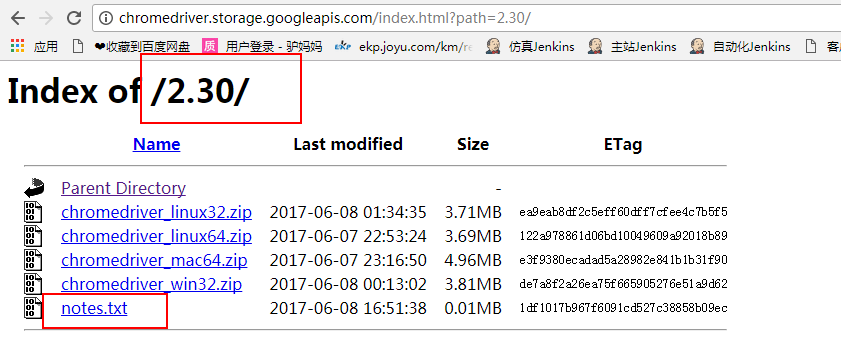
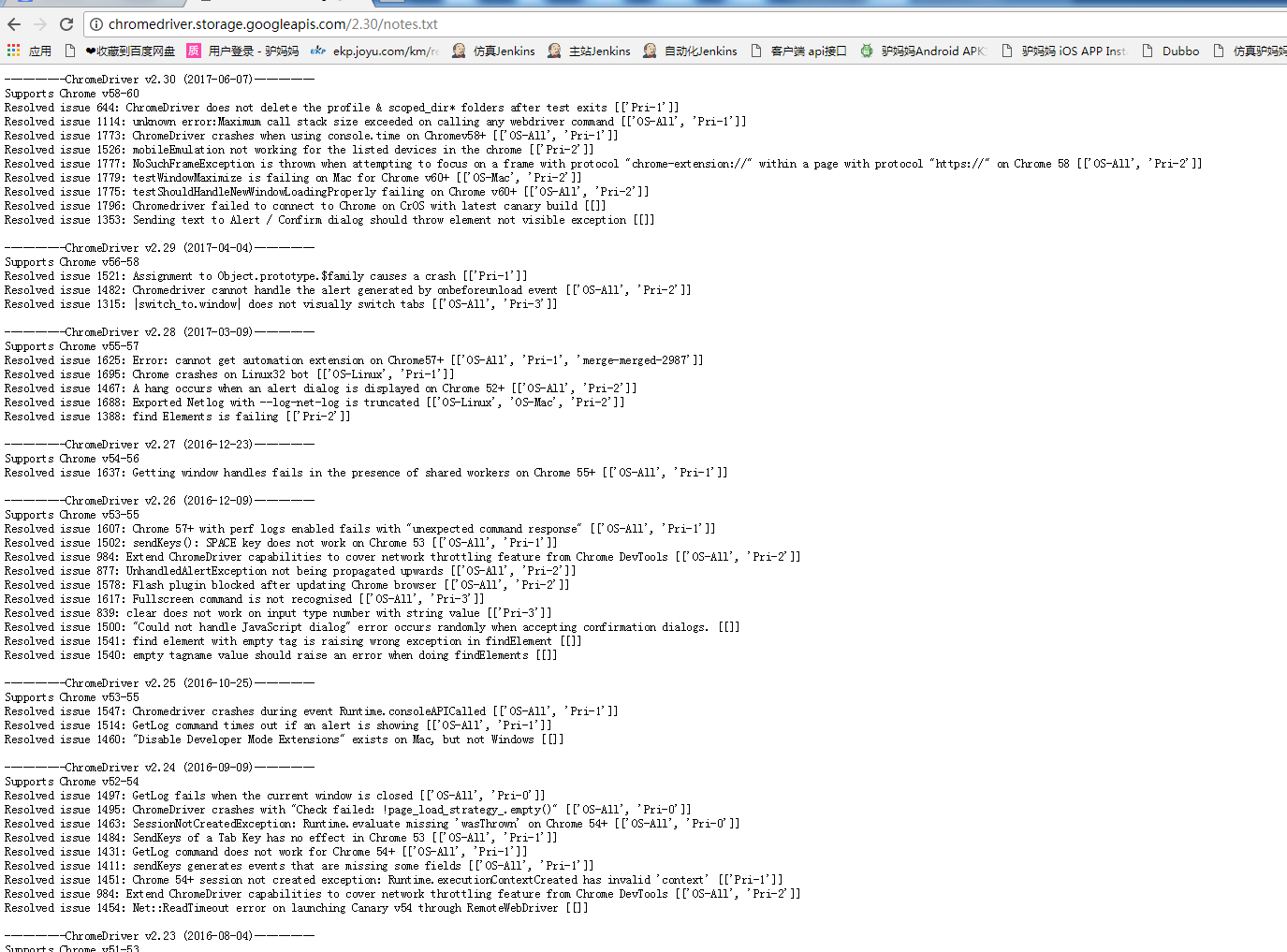
然后下载下来的是一个压缩包,解压其中的.exe文件后,放到Chrome的安装目录下
我的安装目录是:C:Program Files (x86)GoogleChromeApplication
如果你是直接复制替换文件,可能会提醒文件被占用的什么东西,可能是刚才你跑selenium的时候没有写diriver.quit()
(哎,这坑我都能踩,也是醉了,所以说不管写多简单的case都要最后quit一下,别图省事),只需要打开任务管理器,结束chromedriver.exe就好
升级Chrome以后执行case报错,所以,切忌不要乱升级chrome浏览器
如何看chromedriver的版本呢?MacOS下直接输入【chromedriver】命令回车就行
$ chromedriver
Starting ChromeDriver 85.0.4183.38 (9047dbc2c693f044042bbec5c91401c708c7c26a-refs/branch-heads/4183@{#779}) on port 9515
Only local connections are allowed.
Please see https://chromedriver.chromium.org/security-considerations for suggestions on keeping ChromeDriver safe.
ChromeDriver was started successfully.
然后在看看chrome的版本

然后就要重新下载86版本的chromedirver了,有条件的读者可以直接到官网下载:
https://chromedriver.chromium.org/downloads
或者在这里下载也行:http://chromedriver.storage.googleapis.com/index.html