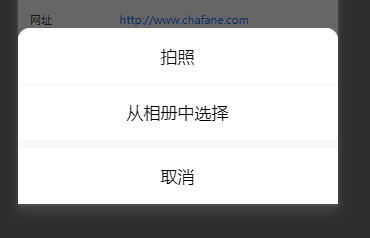goCamera: function() { let that = this // #ifdef APP-PLUS uni.chooseImage({ count: 1, //默认9 sizeType: ['compressed'], //可以指定是原图还是压缩图,默认二者都有 sourceType: ['album', 'camera'], //从相册选择 success: function(res) { console.log(res,"app") console.log(res.tempFilePaths); // debugger that.shop.img = res.tempFilePaths[0] console.log(that.shop.img) that.url = res.tempFilePaths[0] const tempFilePaths = res.tempFilePaths; } }); // #endif // #ifdef MP-WEIXIN wx.showActionSheet({ itemList: ['拍照', '从相册中选择'], success(res) { console.log(res.tapIndex,"weixin") let sourceType = 'camera' if (res.tapIndex == 0) { sourceType = 'camera' } else if (res.tapIndex == 1) { sourceType = 'album' } wx.chooseImage({ count: 1, sizeType: ['compressed'], sourceType: [sourceType], success: function(res) { console.log(res.tempFilePaths) const tempFilePaths = res.tempFilePaths[0] that.url = res.tempFilePaths[0] console.log(that.url) // uni.uploadFile({ // url: http.baseUrl + '/uploads/upload-supplier-shop-head-portrait/' + uni.getStorageSync('shopId'), // methods: "post", // filePath: tempFilePaths, // name: 'upload', // success: function(uploadFileRes) { // console.log(JSON.parse(uploadFileRes.data).data); // // _this.imgList = [..._this.imgList, uploadFileRes.data] // that.shopDetail.shopHeadImgUrl = JSON.parse(uploadFileRes.data).data // } // }); // this.tui.href('../cropper-default?src=' + that.url); console.log("yaotiaole") uni.navigateTo({ url:"./cropper-default?src=" + that.url +"&uploadtype=touxiang&shopId=" + that.shopId + "&shopName=" + that.shopName + "&sourceType=" + sourceType , success: (r) => { console.log(r) } }) }, }) }, })