最近公司域名过了30天,已经过期50多天进入赎回期了
To my regret, your domain is now in the redemption state. In order to re-instate it in this phase, there is a redemption fee plus reactivation cost. The total amount, in this case, would be $104.94. If you wish to take the domain out of redemption, please prefund your account so we can proceed further. You can use this guide https://www.namecheap.com/support/knowledgebase/article.aspx/232/7/how-can-i-add-funds-to-my-namecheap-account while adding funds.
很遗憾,您的域名现在处于赎回状态。为了在这一阶段重新安装,需要支付赎回费和重新激活成本。在这种情况下,总金额为104.94美元。如果您想从赎回中取出域名,请预先支付您的帐户,以便我们可以继续。你可以用这个指南https://www.namescape.com/support/knowledgebase/article.aspx/232/7/how-can-i-add-funds-to-my-namesheap-account同时增加资金。
Here is a brief description of a standard domain life-cycle for .pro domains:
The owner of a domain name has a non-guaranteed grace period of about 30 days after the expiration date to renew the domain at the regular rate. If the domain is not renewed, it is deleted from our database and placed into the ‘redemption period’ at the Registry. If the domain is not re-instated in this phase, it’s released to the public and becomes available approximately in 70-80 days after the expiration date (in rare cases, up to 120 days) *if not* auctioned off by upstream vendors.以下是.pro域的标准域生命周期的简要说明
域名所有者在到期日后有30天左右的无担保宽限期,可以按正常费率续签域名。如果域名没有更新,它将从我们的数据库中删除,并放入注册处的“赎回期”。如果该域在此阶段没有重新安装,它将向公众发布,并在到期日后大约70-80天内可用(在极少数情况下,最长120天)*如果没有*由上游供应商拍卖。
经过跟客服聊天得知,域名过期后30天,进入无担保宽限期,可以正常续费,
过期70-80天,甚至120天进入赎回期,
超过120天,恭喜你,又可以重新注册你原来的域名了
如果你紧急需要赎回域名,资金充足,那就接着看下面赎回内容介绍,
如何向我的Namecheap帐户添加资金?
您可以使用信用卡(Visa,MasterCard,Discover或AmEx),PayPal,比特币和比特币现金添加资金。
为了将资金添加到当前余额中,请按照以下说明进行操作:
1.登录到Namecheap帐户。
2.在控制板上,单击“充值”(或转到“配置文件”,“帐单”,“余额”,“充值”):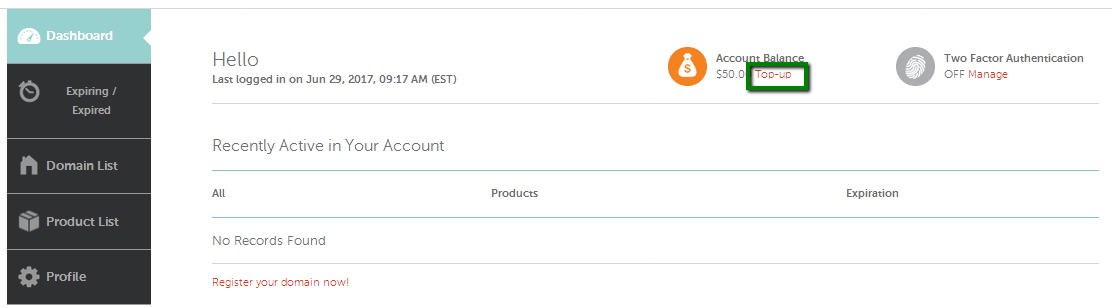
在此页面上,您可以使用任何可接受的付款方式充值您的帐户资金:卡付款,贝宝或比特币。在我们的示例中,我们使用“卡付款”,但是其他方法的注资过程也相同。
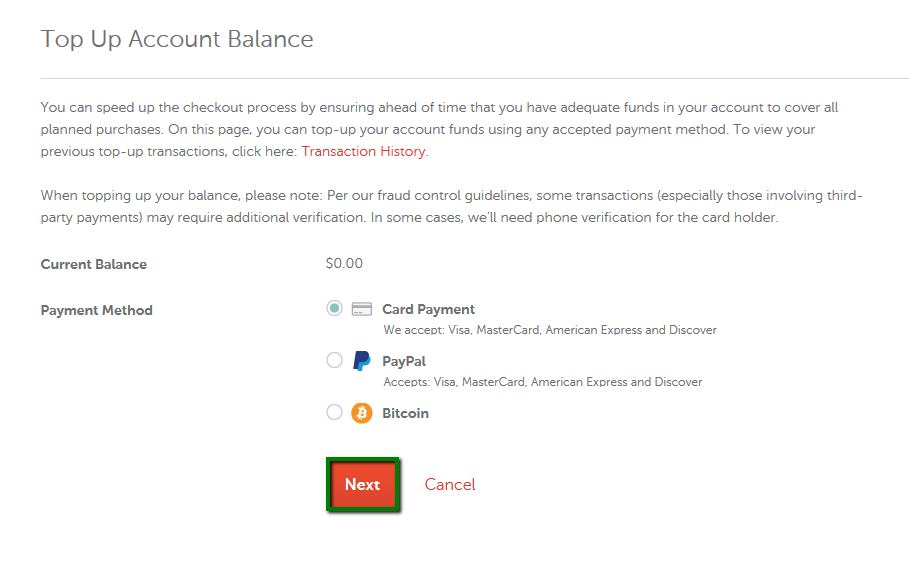
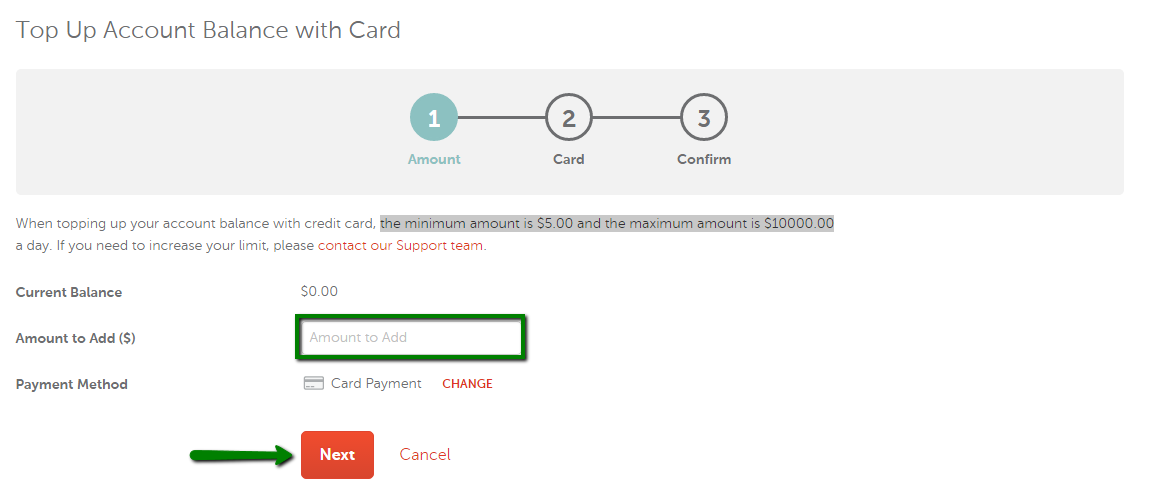
5.在此阶段,您需要填写您的信用卡信息和账单地址。插入所有详细信息后,单击“下一步”按钮: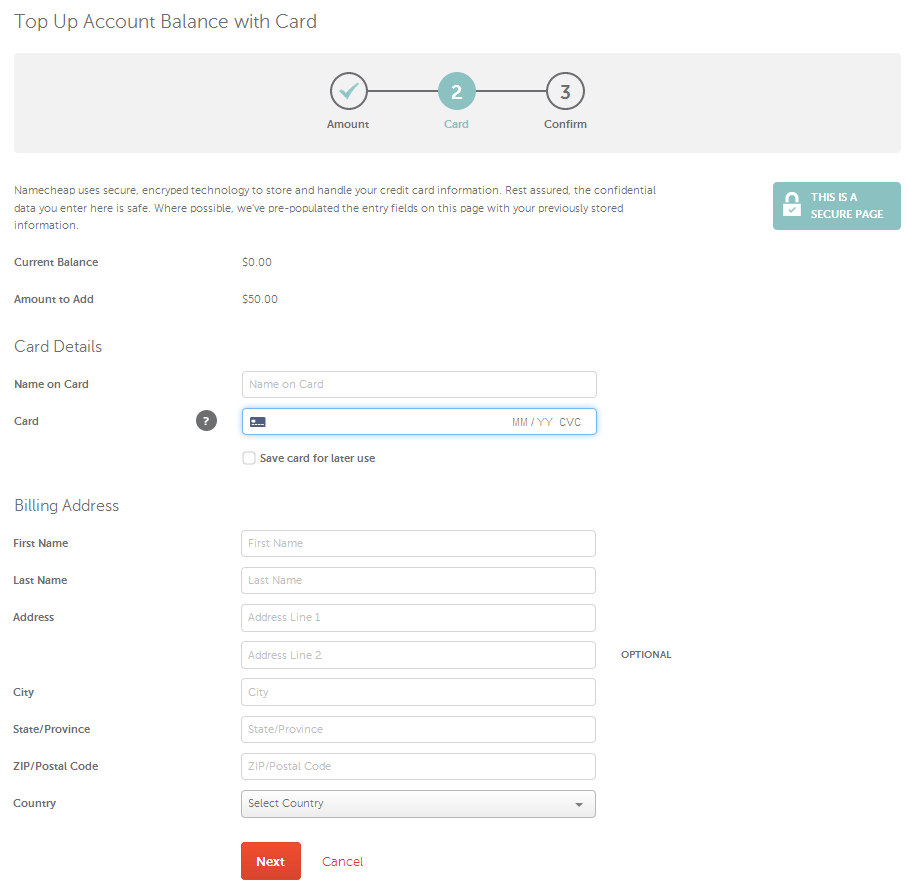
6.在最后阶段,您需要确认要添加资金。只需单击“收费并继续”:
资金已成功添加到您的帐户,现在您可以看到当前余额: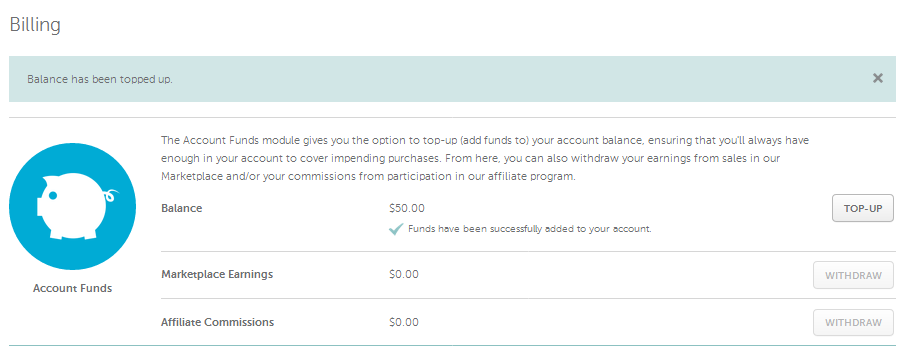
注意!不可能将资金从一个Namecheap帐户存入另一个帐户,也不能预存另一个人的帐户的资金。
添加资金后,接着联系客服,让其帮你把域名放回你的账号内,绑定你的服务器就好,下面是与客服聊天记录,希望能帮到你
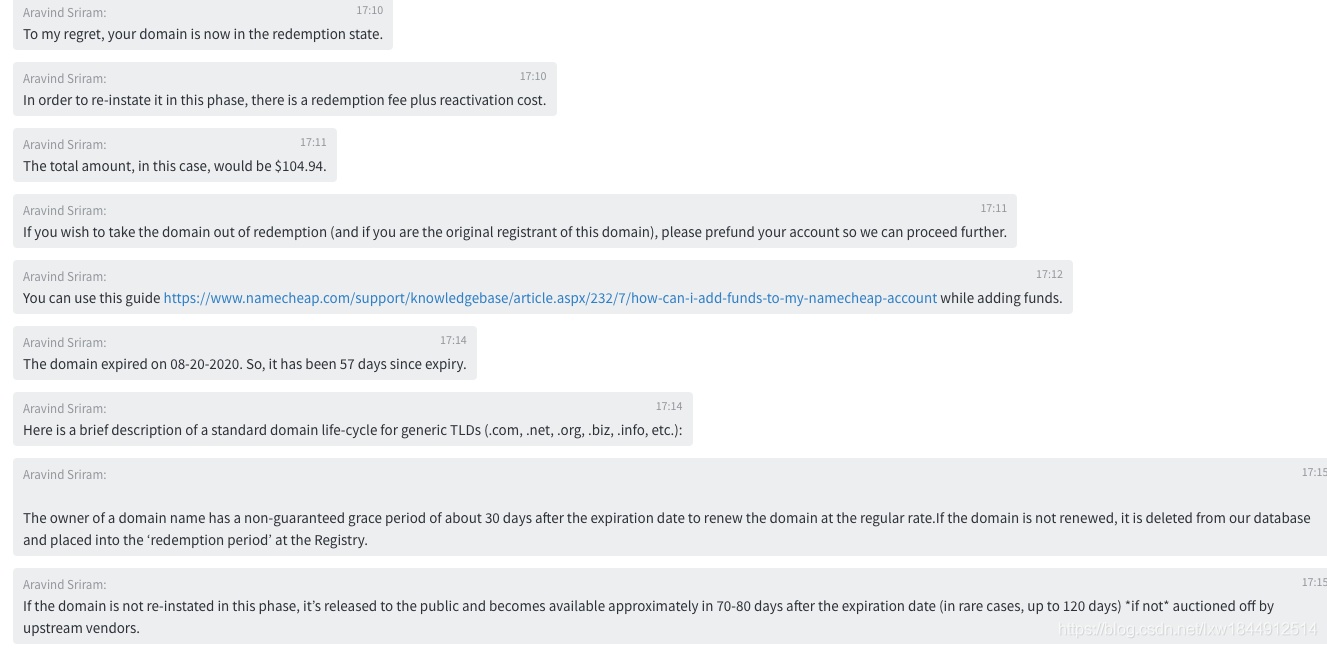
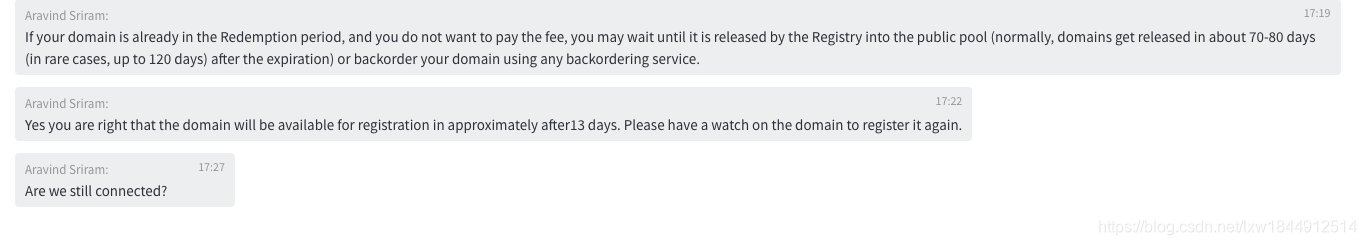
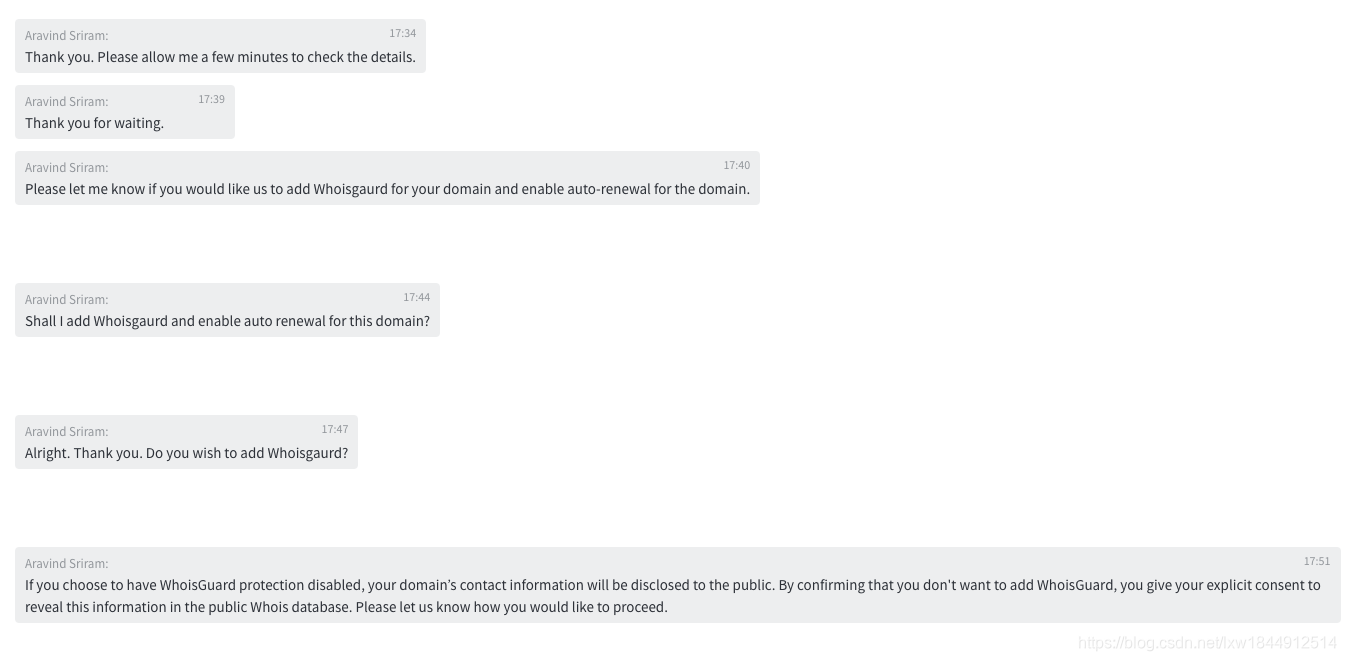
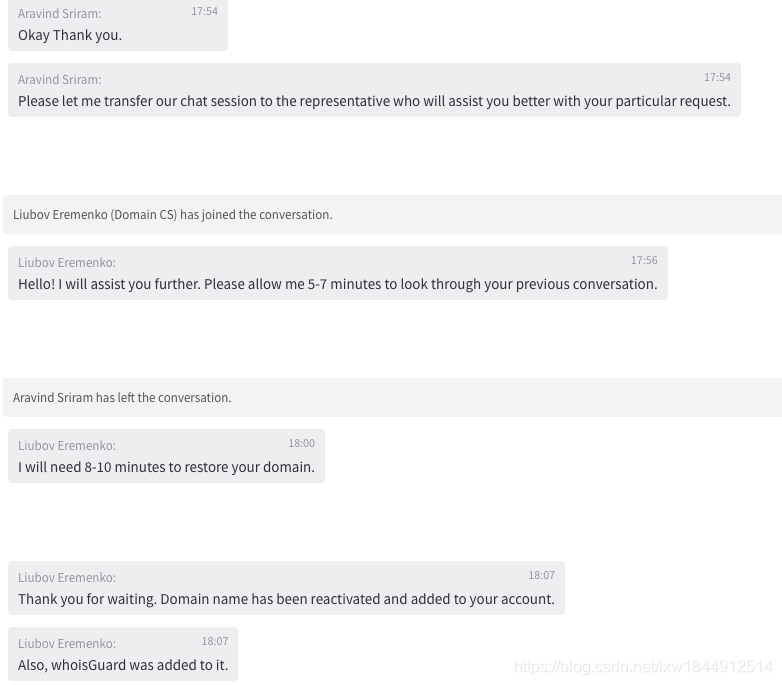
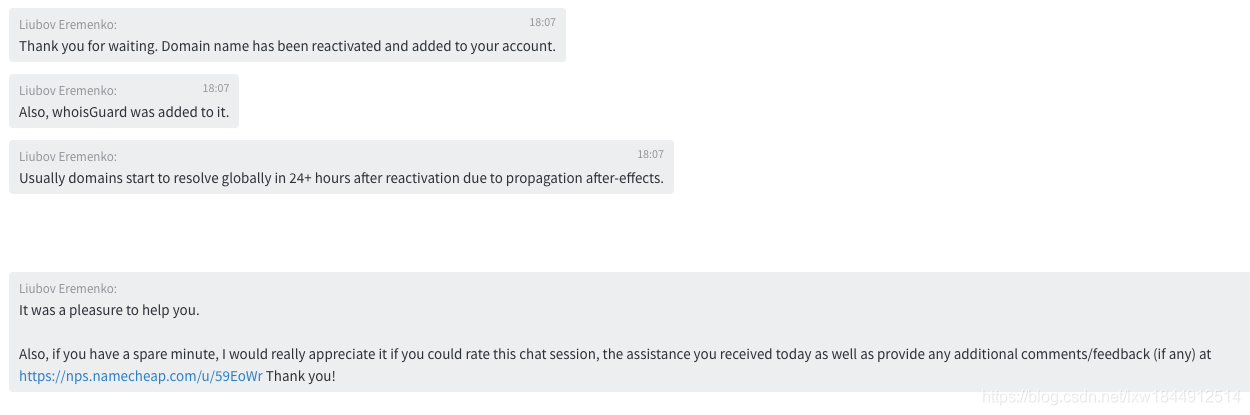
客服聊天地址:https://support.namecheap.com/visitor/index.php?/LiveChat/Chat/Start/_departmentID=15/_proactive=0

