完整源代码:
#2022-03-02 xpath爬取通州区人民政府网站招聘信息 import requests from lxml import etree import time for i in range(5):#一共有13页 if i==1: url='http://www.bjtzh.gov.cn/bjtz/home/zpxx/index.shtml' else: url='http://www.bjtzh.gov.cn/bjtz/home/zpxx/index_{}.shtml'.format(i) headers={'User-Agent':'Mozilla/5.0 (iPhone; CPU iPhone OS 13_2_3 like Mac OS X) AppleWebKit/605.1.15 (KHTML, like Gecko) Version/13.0.3 Mobile/15E148 Safari/604.1'} url='http://www.bjtzh.gov.cn/bjtz/home/zpxx/index.shtml' response=requests.get(url=url,headers=headers) response.encoding = 'utf-8' html=etree.HTML(response.text) lis=html.xpath('//*[@id="channelNames"]/li')#拿到所有的li for li in lis: title=li.xpath('./a/text()')[0]#获取标题 dt=li.xpath('./span/text()')[0]#获取日期 href=li.xpath('./a/@href')[0]#获取页面链接 href1=href.split(".")[-1]#以点来分割,往后取第一个元素 if href1=="shtml": href="http://www.bjtzh.gov.cn"+href#拼接起来 else: pass print(title,dt,href) time.sleep(3) with open(r"通州news.txt","a",encoding="utf-8") as f: #使用with open()新建对象f ,a 表示追加 f.write("{},{},{}".format(title,dt,href)) #将列表中的数据循环写入到文本文件中 f.write("\n")#换行
分析:
1、访问网站信息
url=http://www.bjtzh.gov.cn/bjtz/home/zpxx/index.shtml
import requests headers={'User-Agent':'Mozilla/5.0 (iPhone; CPU iPhone OS 13_2_3 like Mac OS X) AppleWebKit/605.1.15 (KHTML, like Gecko) Version/13.0.3 Mobile/15E148 Safari/604.1'} url='http://www.bjtzh.gov.cn/bjtz/home/zpxx/index.shtml' response=requests.get(url=url,headers=headers) response.encoding = 'utf-8'#不加这一句打印出来的是乱码的 print(response.text)
这个打印出来的是乱码的,加一句代码:response.encoding = 'utf-8'
2、解析数据,拿到所有li标签
import requests from lxml import etree headers={'User-Agent':'Mozilla/5.0 (iPhone; CPU iPhone OS 13_2_3 like Mac OS X) AppleWebKit/605.1.15 (KHTML, like Gecko) Version/13.0.3 Mobile/15E148 Safari/604.1'} url='http://www.bjtzh.gov.cn/bjtz/home/zpxx/index.shtml' response=requests.get(url=url,headers=headers) response.encoding = 'utf-8' html=etree.HTML(response.text) lis=html.xpath('//*[@id="channelNames"]/li')#拿到所有的li print(lis)

copy得到的xpath是://*[@id="channelNames"]/li[1],需要的是所有的li,所以把[1]去掉
3、找到单个li,并查找所有需要的字段
import requests from lxml import etree import time headers={'User-Agent':'Mozilla/5.0 (iPhone; CPU iPhone OS 13_2_3 like Mac OS X) AppleWebKit/605.1.15 (KHTML, like Gecko) Version/13.0.3 Mobile/15E148 Safari/604.1'} url='http://www.bjtzh.gov.cn/bjtz/home/zpxx/index.shtml' response=requests.get(url=url,headers=headers) response.encoding = 'utf-8' html=etree.HTML(response.text) lis=html.xpath('//*[@id="channelNames"]/li')#拿到所有的li for li in lis: title=li.xpath('./a/text()')[0]#获取标题 dt=li.xpath('./span/text()')[0]#获取日期 href=li.xpath('./a/@href')[0]#获取页面链接 print(title,dt,href) time.sleep(1)
输出结果为:
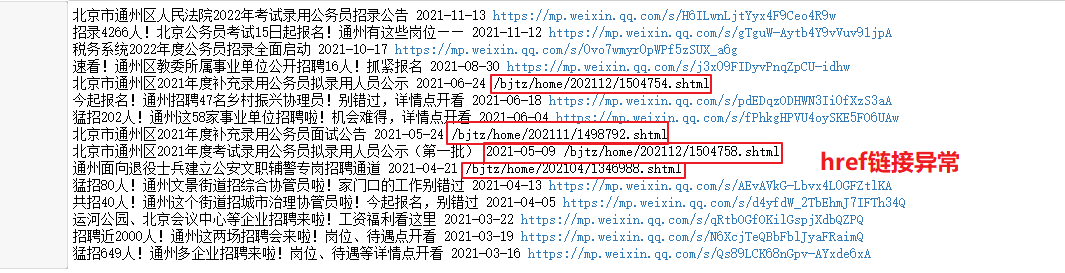
由输出结果可以看出,部分href链接异常,格式不统一,所以要加一个if判断条件
import requests from lxml import etree import time headers={'User-Agent':'Mozilla/5.0 (iPhone; CPU iPhone OS 13_2_3 like Mac OS X) AppleWebKit/605.1.15 (KHTML, like Gecko) Version/13.0.3 Mobile/15E148 Safari/604.1'} url='http://www.bjtzh.gov.cn/bjtz/home/zpxx/index.shtml' response=requests.get(url=url,headers=headers) response.encoding = 'utf-8' html=etree.HTML(response.text) lis=html.xpath('//*[@id="channelNames"]/li')#拿到所有的li for li in lis: title=li.xpath('./a/text()')[0]#获取标题 dt=li.xpath('./span/text()')[0]#获取日期 href=li.xpath('./a/@href')[0]#获取页面链接 href1=href.split(".")[-1]#以点来分割,往后取第一个元素 if href1=="shtml": href="http://www.bjtzh.gov.cn"+href#拼接起来 else: pass print(title,dt,href) time.sleep(1)
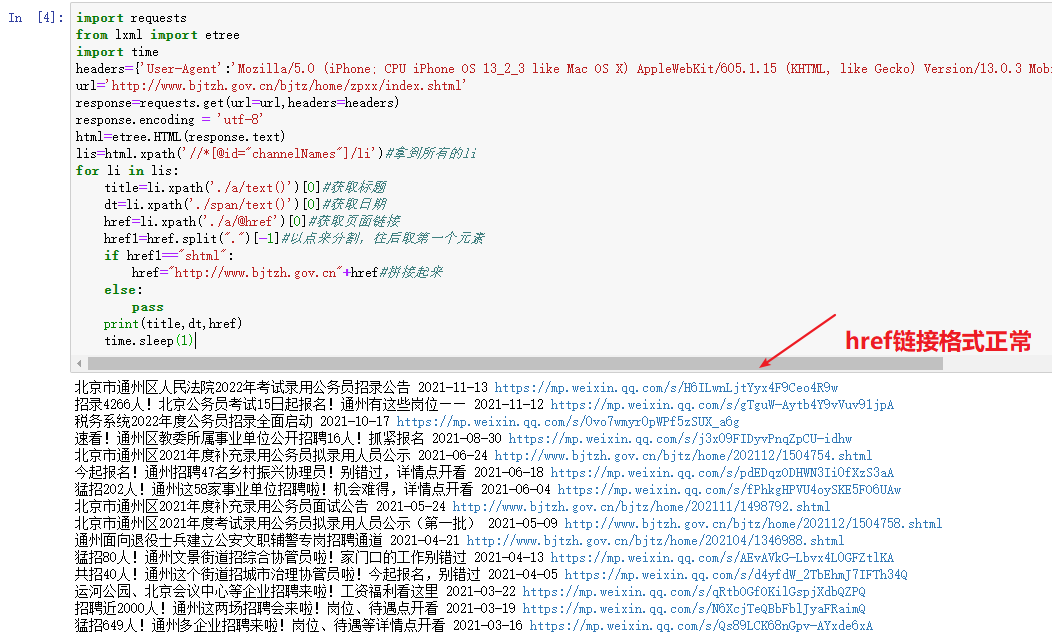
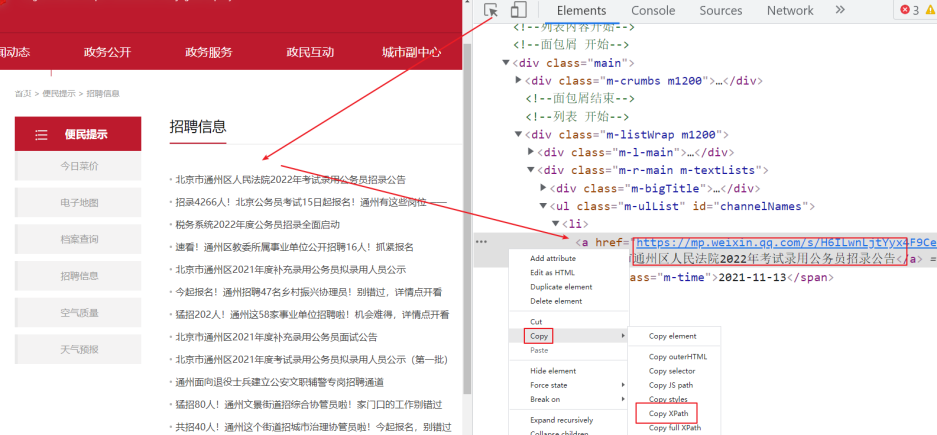
其他字段也是一样的方法:点击按钮,在网页中点击你想查找的部分,在Elements对应代码中点击右键,Copy->Copy Xpath
4、保存数据
import requests from lxml import etree import time for i in range(5):#一共有13页,可以直接改成13,这里只试了5页 if i==1: url='http://www.bjtzh.gov.cn/bjtz/home/zpxx/index.shtml' else: url='http://www.bjtzh.gov.cn/bjtz/home/zpxx/index_{}.shtml'.format(i) headers={'User-Agent':'Mozilla/5.0 (iPhone; CPU iPhone OS 13_2_3 like Mac OS X) AppleWebKit/605.1.15 (KHTML, like Gecko) Version/13.0.3 Mobile/15E148 Safari/604.1'} url='http://www.bjtzh.gov.cn/bjtz/home/zpxx/index.shtml' response=requests.get(url=url,headers=headers) response.encoding = 'utf-8' html=etree.HTML(response.text) lis=html.xpath('//*[@id="channelNames"]/li')#拿到所有的li for li in lis: title=li.xpath('./a/text()')[0]#获取标题 dt=li.xpath('./span/text()')[0]#获取日期 href=li.xpath('./a/@href')[0]#获取页面链接 href1=href.split(".")[-1]#以点来分割,往后取第一个元素 if href1=="shtml": href="http://www.bjtzh.gov.cn"+href#拼接起来 else: pass print(title,dt,href) time.sleep(3) with open(r"通州news.txt","a",encoding="utf-8") as f: #使用with open()新建对象f ,a 表示追加 f.write("{},{},{}".format(title,dt,href)) #将列表中的数据循环写入到文本文件中 f.write("\n")#换行
输出结果为:(3页的数据)

text文件内容为:
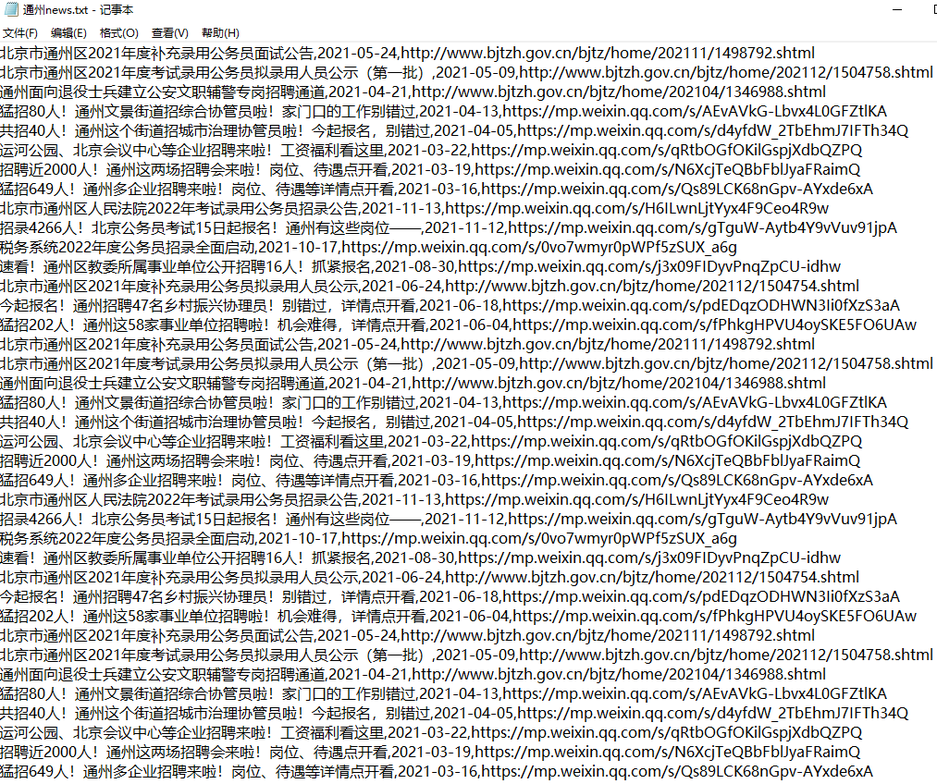
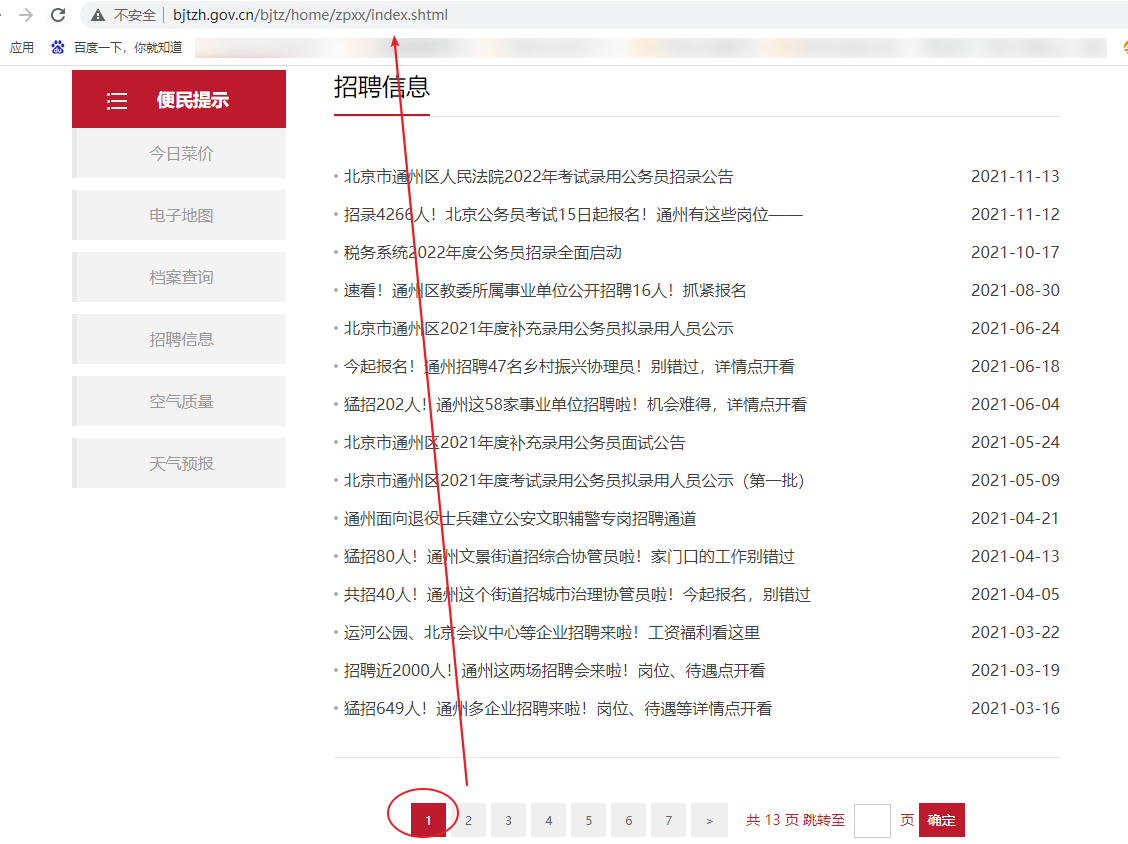
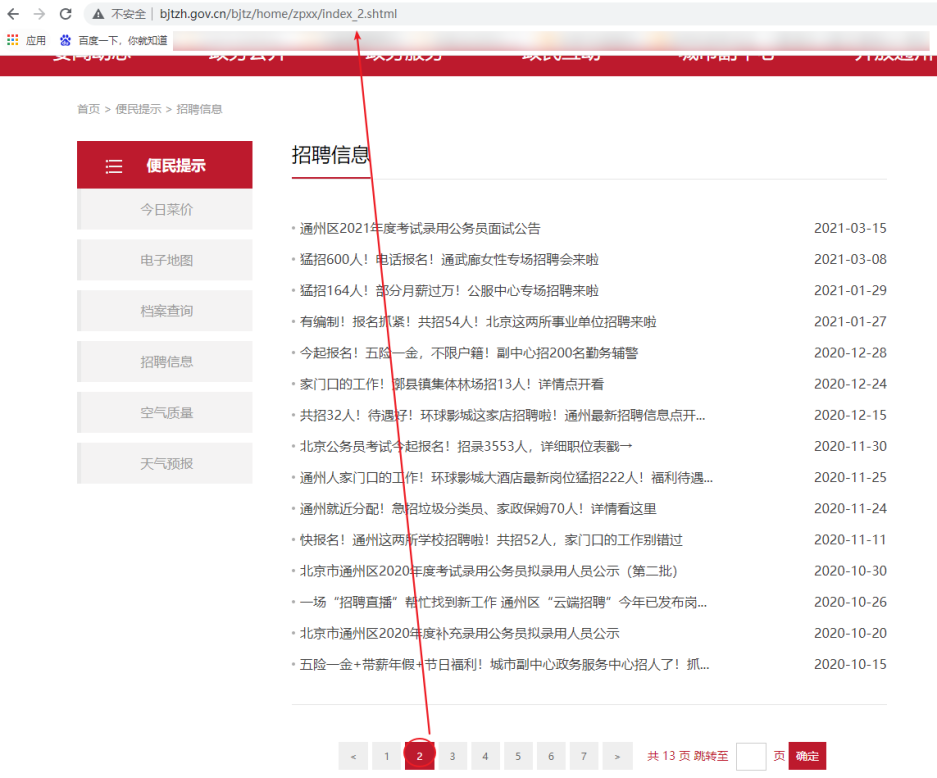
1、分析网站url可得到,第一页是固定:http://www.bjtzh.gov.cn/bjtz/home/zpxx/index.shtml,从第二页开始就不一样的格式,所以用一个if条件判断,最后用for循环来保存每一页数据
2、用with open来打开一个对象文件
5、爬取完成
注意:
1、这种最简单的访问方式,很容易导致ip被封,请谨慎执行!
(执行3-5次,好像没啥问题,执行多了,就封了。。。)
2、可以尝试使用selenium方式来访问