------------恢复内容开始------------
估计很少有人用这个输入法: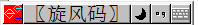
但是这么多年来我一直在用,感觉比五笔要上手快。自从一上手就没有放下了。
当时在XP的系统里面用的超级爽,但是在WIN10下感觉就超级不爽了
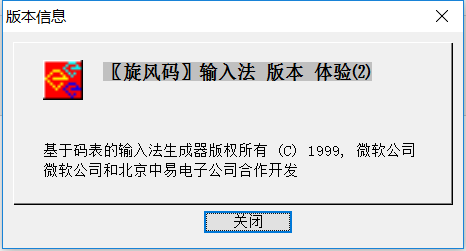
最大一个问题就不能自动切换为中文输入标点,每次都要一次Ctrl+.
所以当年就用AHK写了个角本实现自动切换功能。如果有想用这个输入法的可以找我,网上目前很难找到了。
1、首先要将该输入设成Ctrl+1作为快捷键
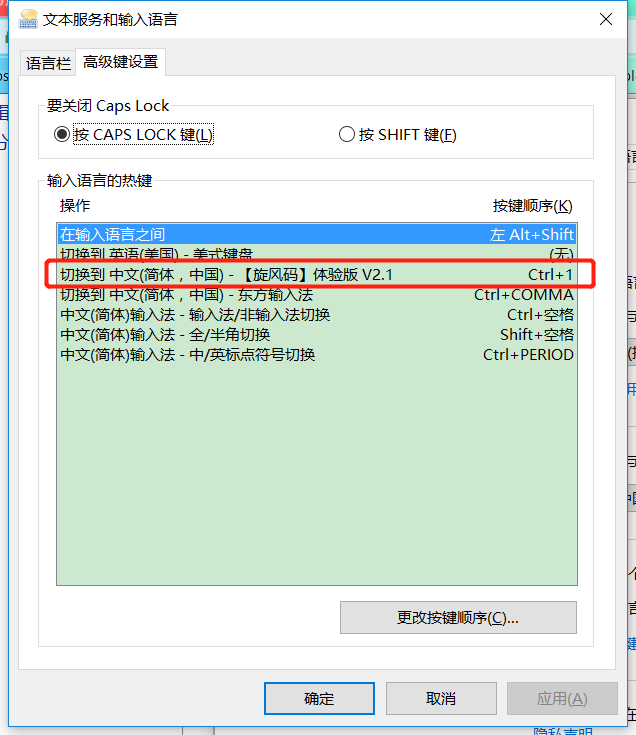
2、AHK相应代码如下:
~LCtrl & ~1::
Keywait 1
Num:=GetIME(layout,name)
SetFormat, integer, D
Num:=Num
Sleep 100
;ToolTip 当前输入法为第[%Num%]输入法`n键盘布局:%layout%`n
newThread := GetThread()
if (Num = 0x1)
{
if (newThread <> LastThread)
{
;Sleep 100
Send, {CtrlDown}{.}{CtrlUp}
;Sleep 100
;Send, {ShiftDown}{Space}{ShiftUp}
}
}
if (newThread <> LastThread)
{
;ToolTip %newThread%,%LastThread%
LastThread := newThread
}
return