一、i++与++i的区别
1 var i=0;3 console.log(i++)5 0
1 var j=0;
2 3 console.log(++j)
4 1
a=++i;相当于i=i+1;a=i;
a=i++;相当于a=i;i=i+1;
二、Math.max
1 var arr=[1,3,4,45,5,6,6,7] 2 undefined 3 Math.max(arr[0],arr[1],arr[2],arr[3],arr[4],arr[5],arr[6],arr[7]) 4 45 5 Math.max.call(Math,arr[0],arr[1],arr[2],arr[3],arr[4],arr[5],arr[6],arr[7]) 6 45 7 Math.max.apply(Math,arr) 8 45
三、hasOwnPrototype与isPrototypeOf
hasOwnProperty: 是用来判断一个对象是否有你给出名称的属性或对象。不过需要注意的是,此方法无法检查该对象的原型链中是否具有该属性,该属性必须是对象本身的一个成员。
isPrototypeOf : 是用来判断要检查其原型链的对象是否存在于指定对象实例中,是则返回true,否则返回false。
四、ajax
ajax() 方法通过 HTTP 请求加载远程数据。$.ajax(opts);opts为json格式,常见参数url、type、data等。
load() 方法从服务器加载数据,并把返回的数据放入被选元素中。$(selector).load(URL,data,callback);
必需的 URL 参数规定您希望加载的 URL。
可选的 data 参数规定与请求一同发送的查询字符串键/值对集合。
可选的 callback 参数是 load() 方法完成后所执行的函数名称。
$.get() 方法通过 HTTP GET 请求从服务器上请求数据。
$.get(URL,callback);
必需的 URL 参数规定您希望请求的 URL。
可选的 callback 参数是请求成功后所执行的函数名。
getScript() 方法通过 HTTP GET 请求载入并执行 JavaScript 文件。
jQuery.getScript(url,success(response,status));
五、
javascirpt中的数字在计算机内存储为8Byte
六、
Readonly只针对input(text/password)和textarea有效,而disabled对于所有的表单元素有效,包括select,radio,checkbox,button等。
七、indexOf()
1 var str='asaa'; 2 undefined 3 str.indexOf('aa') 4 2
大范围的string在前面,需要搜索的字符串在后面,就是大在前,小在后,然后返回的匹配的索引值
八、firefox
1.如果父级的高度固定了的话,firefix的div的内嵌div不可以把父级的高度撑大;
如果父级的高度没有设置的话,firefix的div的内嵌div可以把父级的高度撑大;
1 <html> 2 <head> 3 <meta charset='UTF-8'> 4 <title>sd</title> 5 <style> 6 html,body{ 7 margin:0; 8 padding:0; 9 } 10 #div1{ 11 float: left; 12 background-color: red; 13 width:40%; 14 height:200px; 15 16 } 17 #div2{ 18 background-color: green; 19 width:200px; 20 height:214px; 21 background-image: url('BC0C62C1B1962A8A.jpg'); 22 } 23 24 </style> 25 </head> 26 <body> 27 <div id='div1'> 28 <div id='div2'> 29 </div> 30 </div> 31 </body> 32 </html>
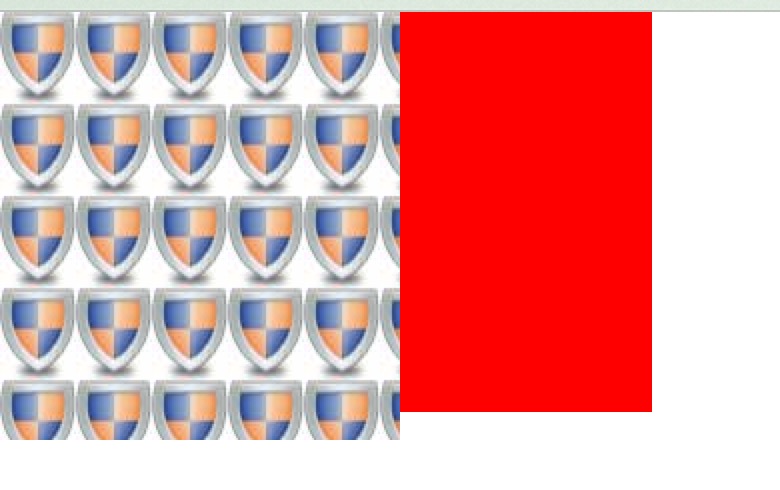
1 #div1{ 2 float: left; 3 background-color: red; 4 40%; 5 /*height:200px;*/ 6 7 } 8 #div2{ 9 background-color: green; 10 200px; 11 height:214px; 12 background-image: url('BC0C62C1B1962A8A.jpg'); 13 }
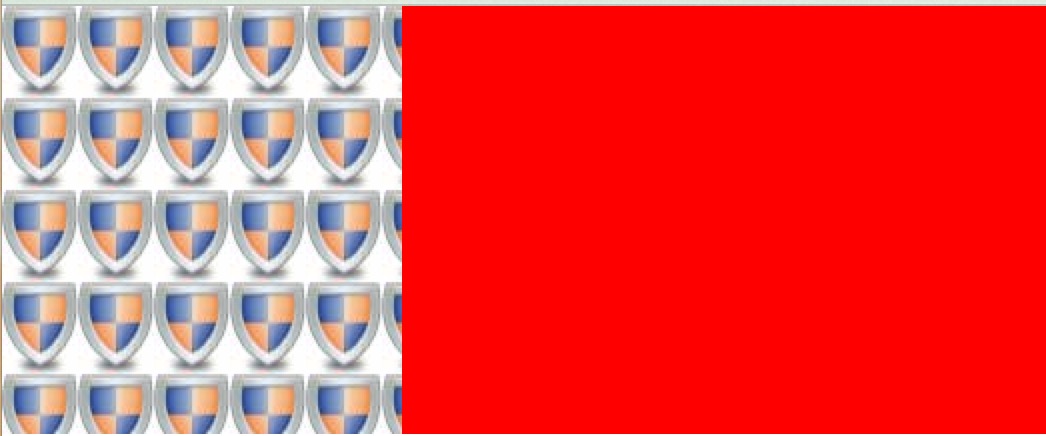
2.当设置为三列布局的时候,firefix的float宽度也是100%;
九、jquery contains()
-
jQuery( ":contains(text)" )
text: A string of text to look for. It's case sensitive.
1 <div>John Resig</div> 2 <div>George Martin</div> 3 <div>Malcom John Sinclair</div> 4 <div>J. Ohn</div> 5 $( "div:contains('John')" ).css( "text-decoration", "underline" )
十、window.open()
var windowObjectReference = window.open(strUrl, strWindowName, [strWindowFeatures]);
strUrl- The URL to be loaded in the newly opened window.
strUrlcan be HTML, an image file, or any other resource supported by the browser. strWindowName- A name for the new window. The name can be used as the target of links and forms using the
targetattribute of<a>or<form>elements. The name should not contain whitespace. Note thatstrWindowNamedoes not specify the title of the new window. strWindowFeatures- An optional parameter listing the features (size, position, scrollbars, etc.) of the new window as a string. The string must not contain any whitespace, and each feature name and value must be separated by a comma. See Position and size features below for details.