setup和teardown能实现在测试用例执行之前或之后做一些操作,但是这种是整个测试脚本全局生效的,如果我们想实现某些用例执行之前进行登录,某些用例执行之前不需要进行登录,这种场景我们再使用setup和teardown就无法实现了,这时候我们就需要用到fixture功能了。
fixture方法
fixture(scope="function", params=None, autouse=False, ids=None, name=None)
参数:
scope:被fixture标记的方法的作用域,可选值:function(默认)、class、module、session
- function:作用于每个方法或函数,每个方法或函数都运行一次
- class:作用于整个class类,每个class中的所有test只运行一次
- module:作用于整个模块,每个module中的所有test只运行一次
- session:作用于整个session,整个session只运行一次(慎用)
params:list类型,一个可选的参数列表,它将会多次调用被fixture标记的方法和所有用到这个fixture的test测试用例,当前调用参数可以用 request.param 来获取
autouse:如果为True,则为所有test测试用例激活fixture,运行测试用例的时候会自动运行被fixture标记的方法;如果为False,则需要显示指定来激活fixture,不会自动运行
ids:id字符串列表,与params相对应,因此它们也是测试的一部分。如果没有提供ids,那么将会从params来自动生成
name:fixture的名称。默认为被fixture装饰器标记的函数名。
fixture的使用
通过参数引用fixture
举例:
# file_name:test_fixture.py import pytest class Test_A: @pytest.fixture() def before(self): print(" --------before fixture has ran--------") def test_a(self, before): # test_a方法以参数的形式传入了被fixture标记的函数,fixture的名称默认为被fixture标记的函数名 print('-------test_a has ran-------') assert 1 if __name__ == '__main__': pytest.main(['-s', 'test_fixture.py'])
运行结果:
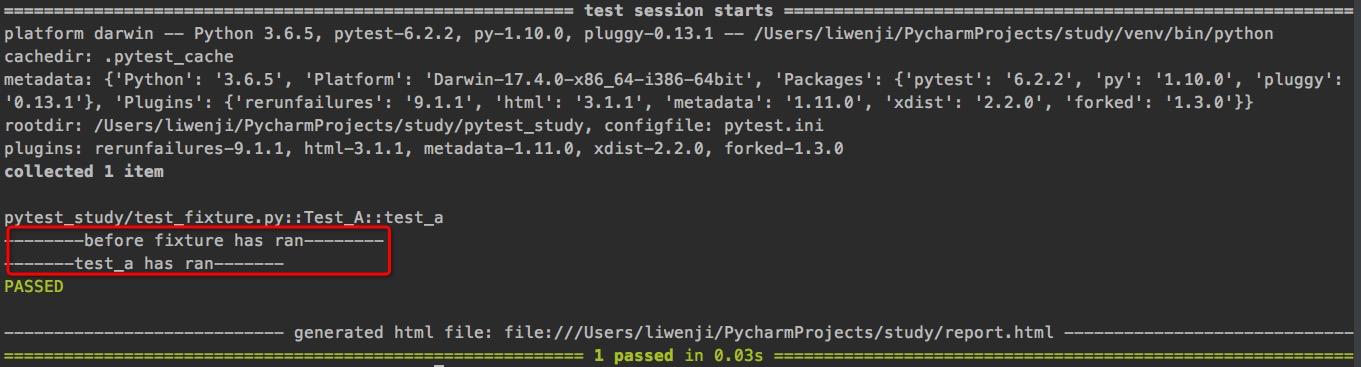
从结果中可以看到被fixture标记的函数before会优先于测试用例test_a运行。
通过使用name参数来引用fixture
# file_name:test_fixture.py import pytest class Test_A: @pytest.fixture(name="before_fixture_name") def before(self): print(" --------before fixture has ran--------") def test_a(self, before_fixture_name): # test_a方法以参数的形式传入了被fixture标记的函数,这里的fixture名称为:before_fixture_name,如果不设置name参数,则fixture的名称默认为被fixture标记的函数名 print('-------test_a has ran-------') assert 1 if __name__ == '__main__': pytest.main(['-s', 'test_fixture.py'])
通过函数的形式引用fixture
举例:
# file_name: test_fixture.py import pytest @pytest.fixture() # 被fixture标记的函数也可以应用在测试类的外部 def before(): print(" --------before fixture has ran--------") @pytest.mark.usefixtures("before") # 通过使用usefixtures()来引用fixture class Test_A: def test_a(self): print('-------test_a has ran-------') assert 1 if __name__ == '__main__': pytest.main(['-s', 'test_fixture.py'])
运行结果:
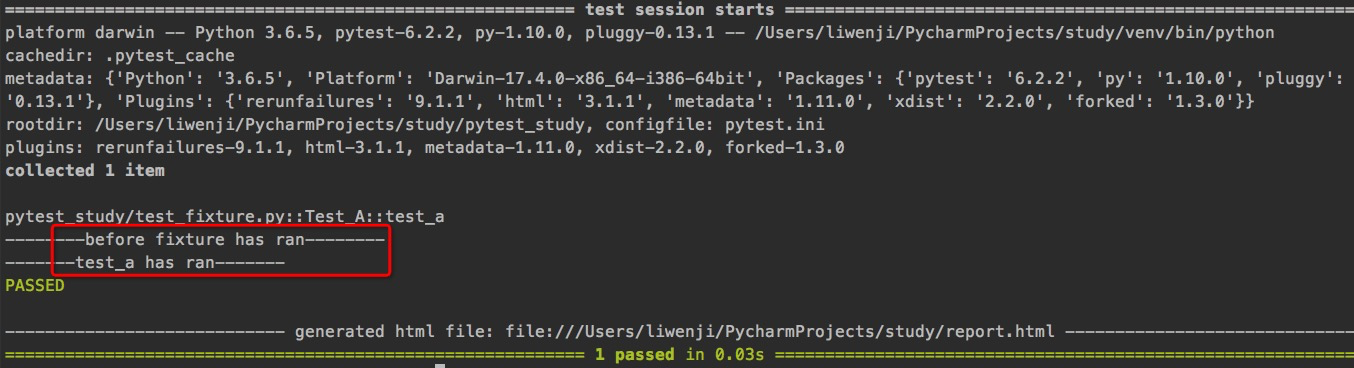
从结果中可以看到被fixture标记的函数before会优先于测试用例test_a运行。
通过autouse=True设置默认运行fixture
举例:
# file_name: test_fixture.py import pytest @pytest.fixture(autouse=True) # 通过参数autouse=True来设置fixture默认运行 def before(): print(" --------before fixture has ran--------") class Test_A: def test_a(self): print('-------test_a has ran-------') assert 1 def test_b(self): print('-------test_b has ran-------') assert 1 if __name__ == '__main__': pytest.main(['-s', 'test_fixture.py'])
运行结果:
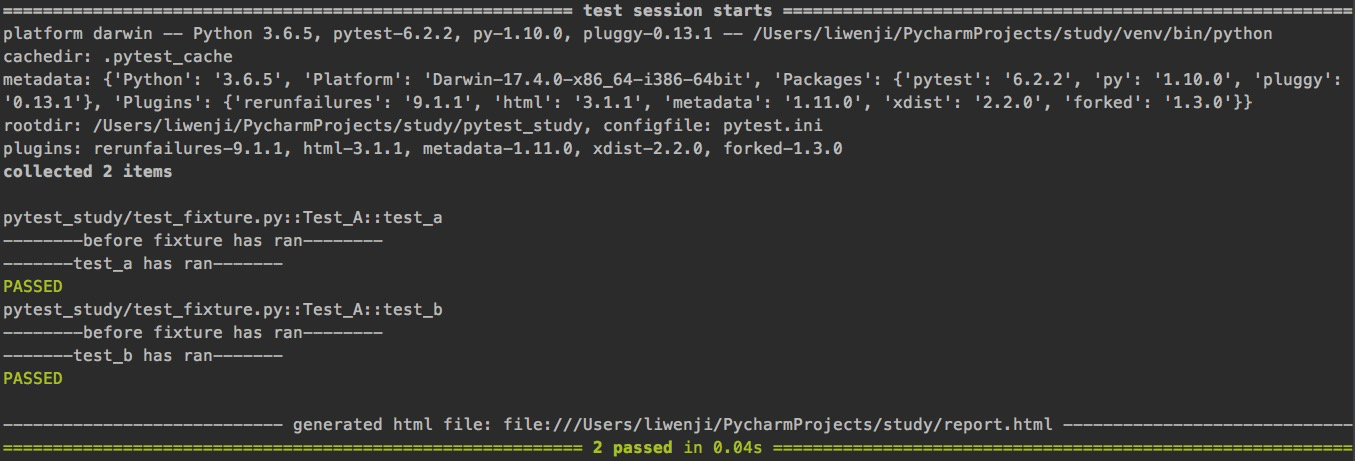
从结果中可以看到我们并没有显示指定test_a和test_b使用fixture,但是在执行测试用例之前却执行了fixture,这就是因为我们将fixture设置成了autouse=True。
fixture作用域设置成function
举例:
# file_name: test_fixture.py import pytest @pytest.fixture(scope="function", autouse=True) # 作用域设置成function,通过参数autouse=True来设置fixture默认运行 def before(): print(" --------before fixture has ran--------") class Test_A: def test_a(self): print('-------test_a has ran-------') assert 1 def test_b(self): print('-------test_b has ran-------') assert 1 if __name__ == '__main__': pytest.main(['-s', 'test_fixture.py'])
运行结果:
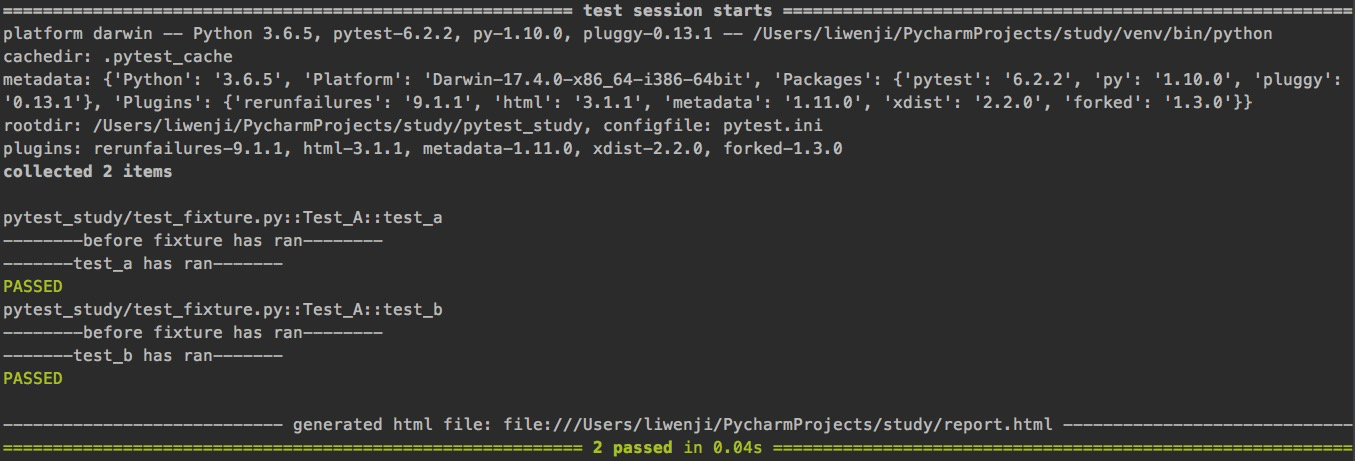
从结果中可以看到将fixture的作用域设置成scope=function后,每个test测试用例执行前都会执行一次被fixture标记的函数。并且通过跟上一个例子对比我们可以看到设置scope=function和不设置scope参数的执行结果是一致的,这说明scope参数的默认值是function。
fixture作用域设置成class
举例:
# file_name: test_fixture.py import pytest @pytest.fixture(scope="class", autouse=True) # 作用域设置成class,通过参数autouse=True来设置fixture默认运行 def before(): print(" --------before fixture has ran--------") class Test_A: def test_a(self): print('-------test_a has ran-------') assert 1 def test_b(self): print('-------test_b has ran-------') assert 1 if __name__ == '__main__': pytest.main(['-s', 'test_fixture.py'])
运行结果:
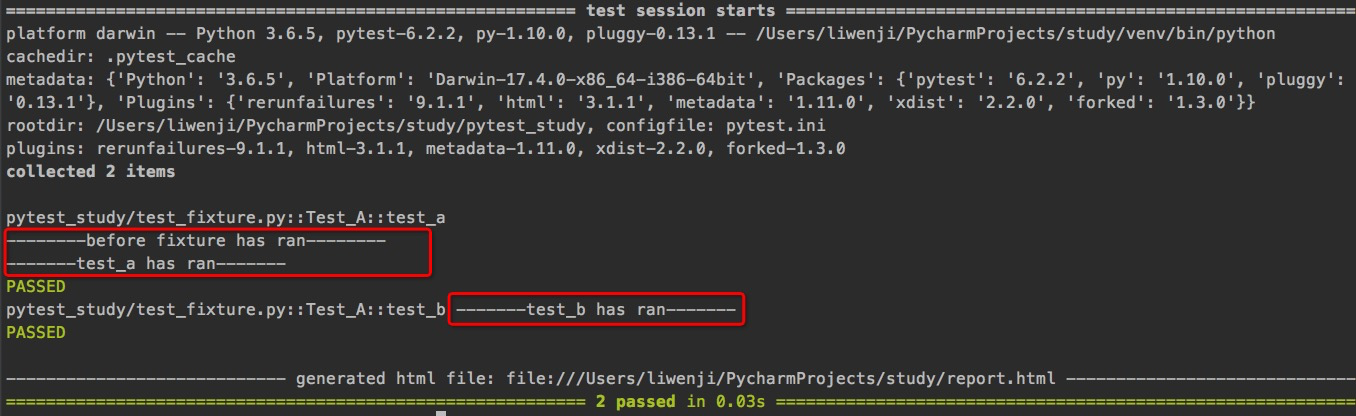
从运行结果中可以看到测试类中有两个测试用例,但是fixture却只执行了一次。
fixture的返回值使用
举例:
# file_name: test_fixture.py import pytest @pytest.fixture() def return_data(): print(" --------before fixture has ran--------") return 2 # 返回值 class Test_A: def test_a(self, return_data): print('-------test_a has ran-------') assert 1 == return_data # 拿到返回值做断言 if __name__ == '__main__': pytest.main(['-s', 'test_fixture.py'])
运行结果:
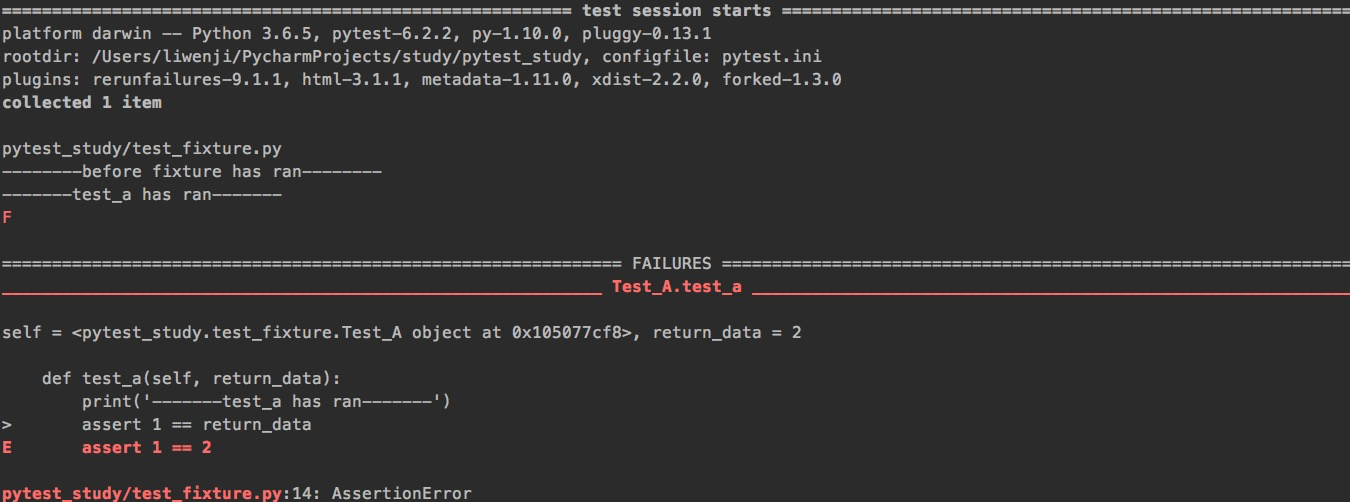
从结果中看到我们拿到了fixture的返回值为2,在测试用例中拿到返回值做断言,断言失败。
fixture的params参数使用
举例:
# file_name: test_fixture.py import pytest @pytest.fixture(params=[1, 2, 3]) def return_data(request): # 传入参数request,request系统内置的fixture print(" --------before fixture has ran--------") return request.param # 通过request.param 获取当前传入的参数 class Test_A: def test_a(self, return_data): print('-------test_a has ran,return_data的值为:{}-------'.format(return_data)) assert 1 == return_data # 拿到返回值做断言 if __name__ == '__main__': pytest.main(['-s', 'test_fixture.py'])
运行结果:
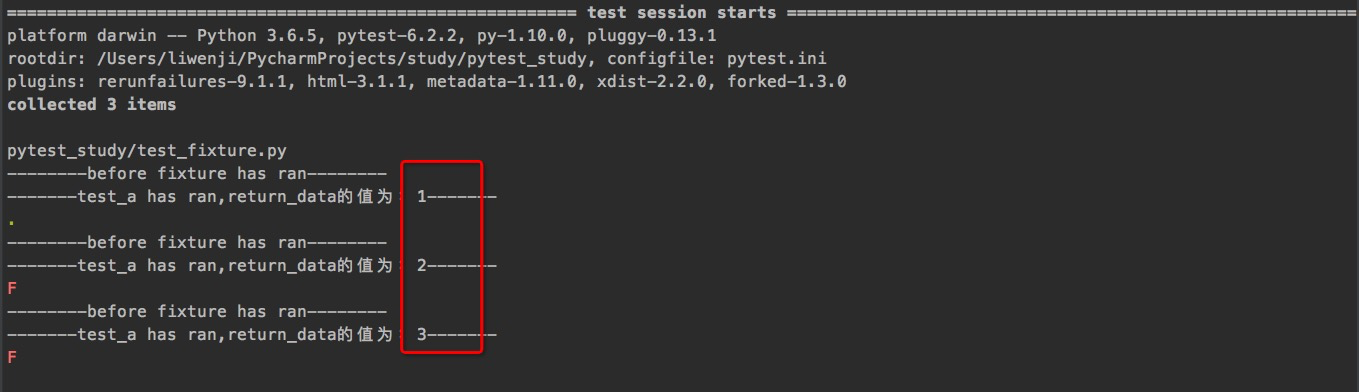
从结果中我们可以看到测试用例执行了3次。通过设置params参数会导致多次调用被fixture标记的函数,并且使用该fixture函数的测试用例也会执行多次。