solr apache开源搜索引擎应用服务器,它对外提供类似于Web-service的API接口。用户可以通过http请求,向搜索引擎服务器提交一定格式的XML文件,生成索引;也可以通过Http Get操作提出查找请求,并得到XML格式的返回结果。
solr的启动、停止、查看命令:
1. 启动:binsolr.cmd start
2. 停止:binsolr.cmd stop 或binsolr.cmd stop -all
3. 查看:binsolr.cmd status
solr的core:相当于一个内容容器,可以向其中增加我们需要检索的文档或字段,它会自动生成索引来方便后来的查询
sorl增加document:
在exampledocs中的post.jar,使用命令:java -jar post.jar -help查看帮助
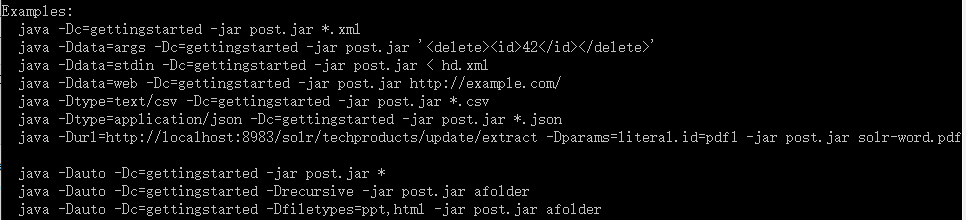
eg:G:javasolr-6.3.0exampleexampledocs>java -Durl=http://localhost:8983/solr/new_core0/update/extract -Dparams=literal.id=pdf1 -jar post.jar solr-word.pdf
其中new_core0为core即我们增加的应用容器
另外:这个链接有个#号,这是在web页面我们看到的相应的页面
http://localhost:8983/solr/#/new_core0/query
增加了内容之后就可以在相应core的overview中查看到
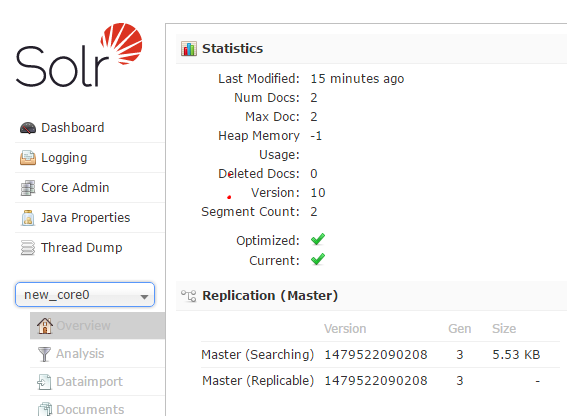
其中,Num Docs为增加的document数