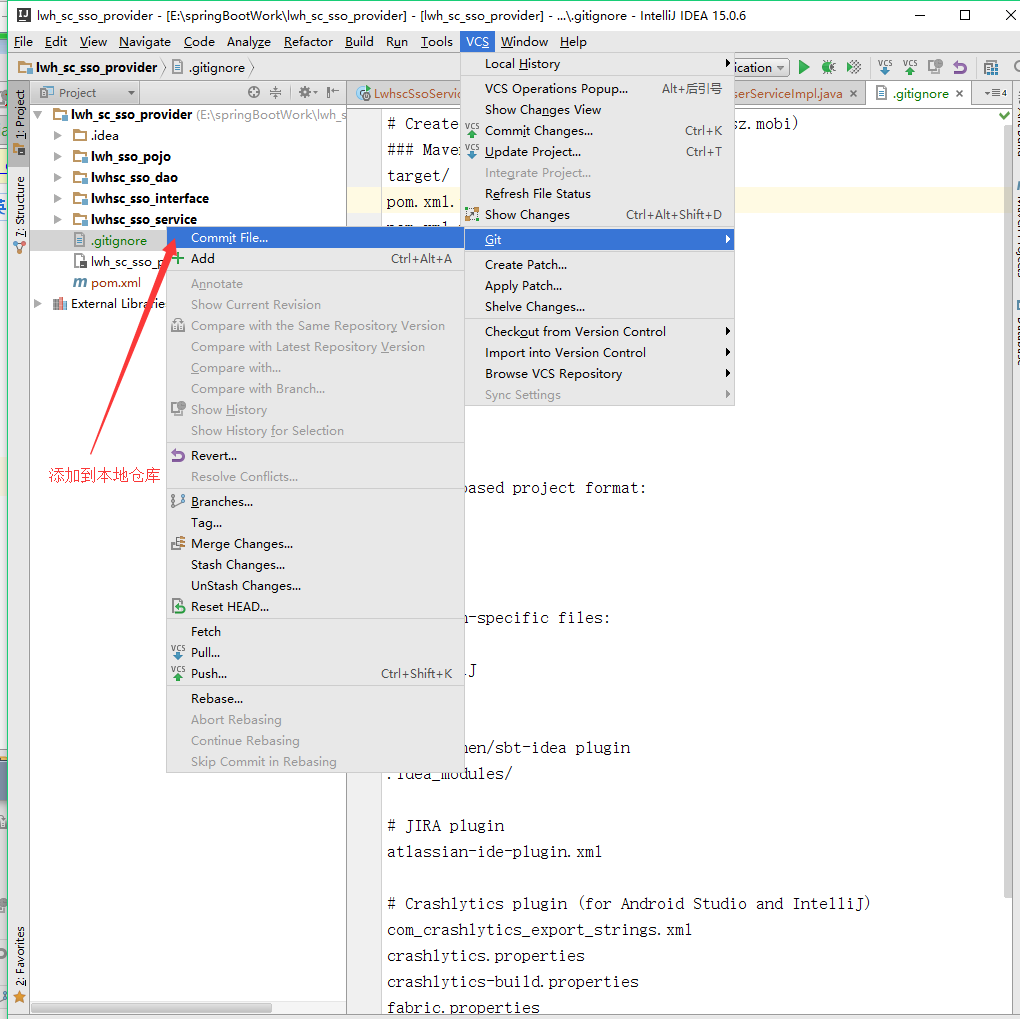下载安装git客户端:
参考博文:https://www.cnblogs.com/java-maowei/p/5950930.html
在IDEA怎么使用git上传spring的maven项目详解:
一:在IEDA的settings设置中输入Git,先配置托管
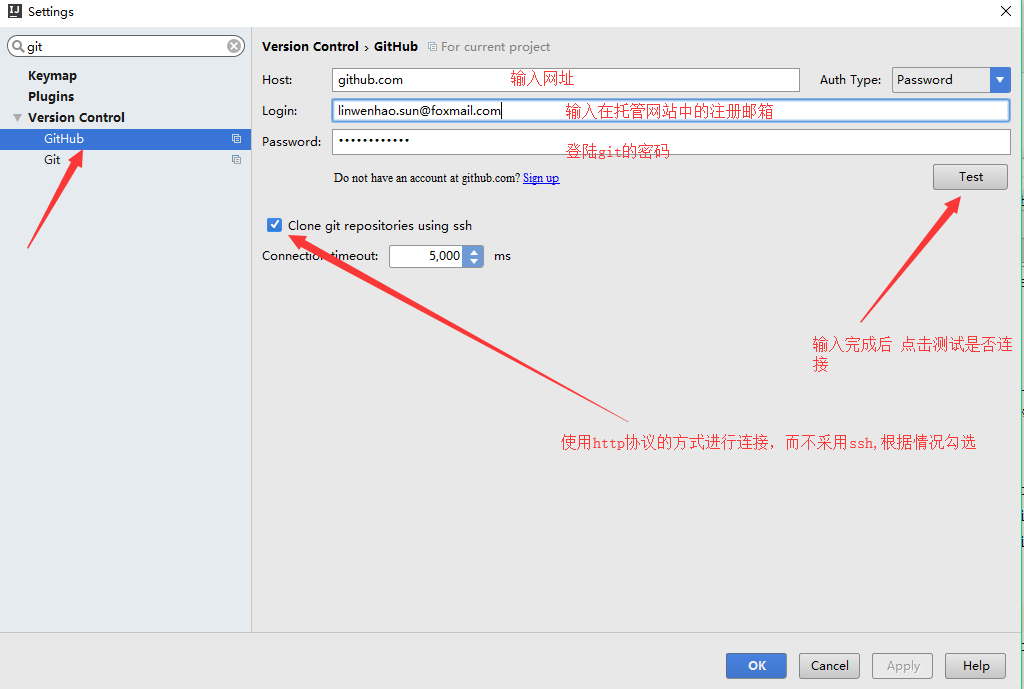
再配置本机连接端
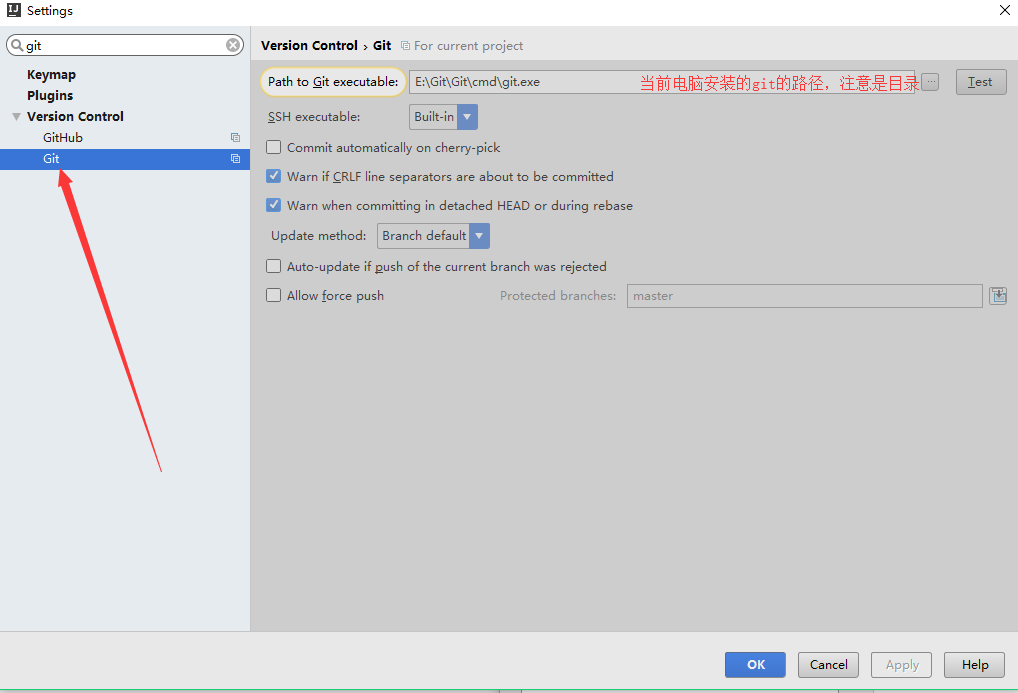
二:设置聚合项目中没必要提交的文件
1.在maven项目下新建文件,并命名为 .gitignore
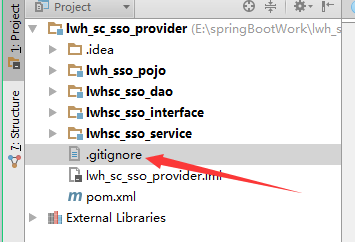
内容为:
# Created by .ignore support plugin (hsz.mobi) ### Maven template target/ pom.xml.tag pom.xml.releaseBackup pom.xml.versionsBackup pom.xml.next release.properties dependency-reduced-pom.xml buildNumber.properties .mvn/timing.properties .idea/ ## File-based project format: *.iws *.iml *.ipr ## Plugin-specific files: # IntelliJ /out/ # mpeltonen/sbt-idea plugin .idea_modules/ # JIRA plugin atlassian-ide-plugin.xml # Crashlytics plugin (for Android Studio and IntelliJ) com_crashlytics_export_strings.xml crashlytics.properties crashlytics-build.properties fabric.properties
2.创建仓库
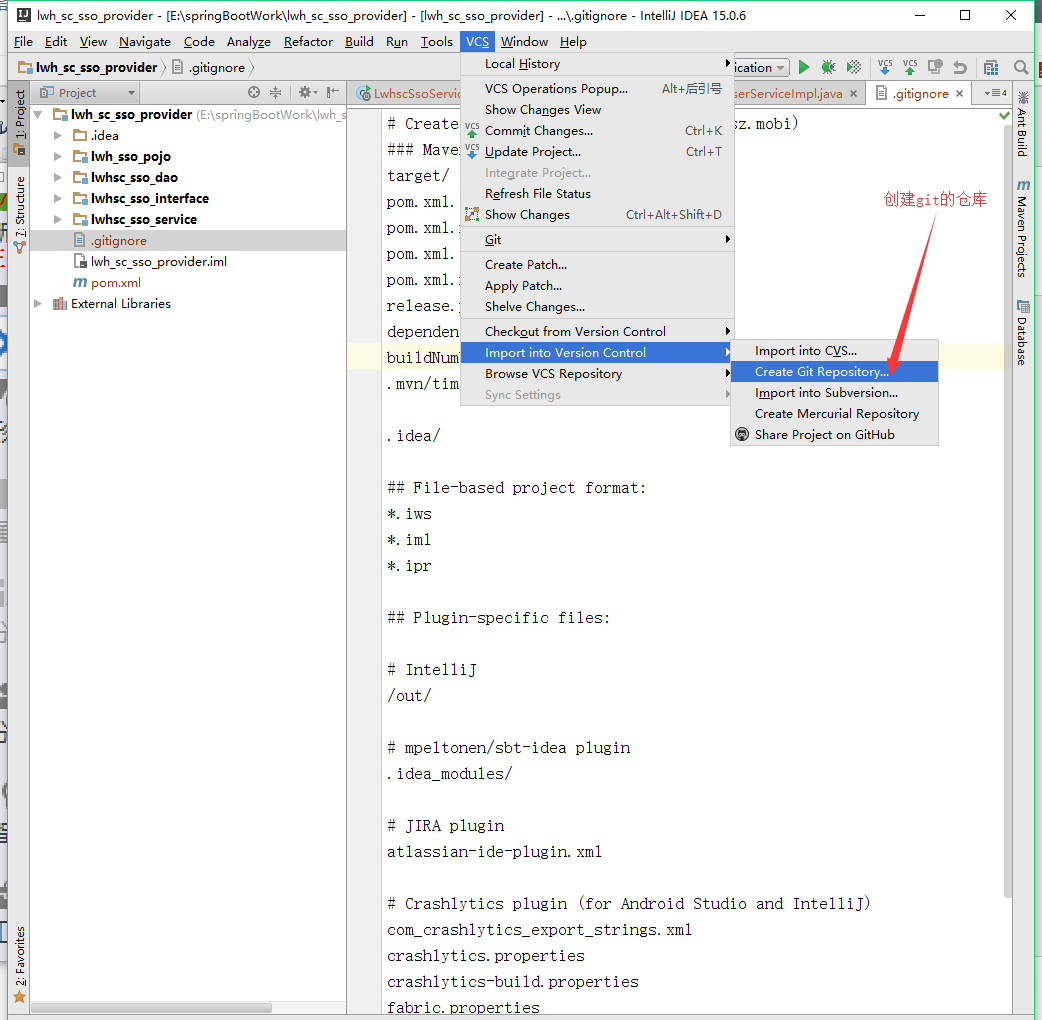
3.怎么知道创建好没,找到打开当前项目的目录位置,出现下面情况则为创建成功

4.现在你会发现VCS下多出了Git的选项栏,点击Add将当前项目添加到索引库:
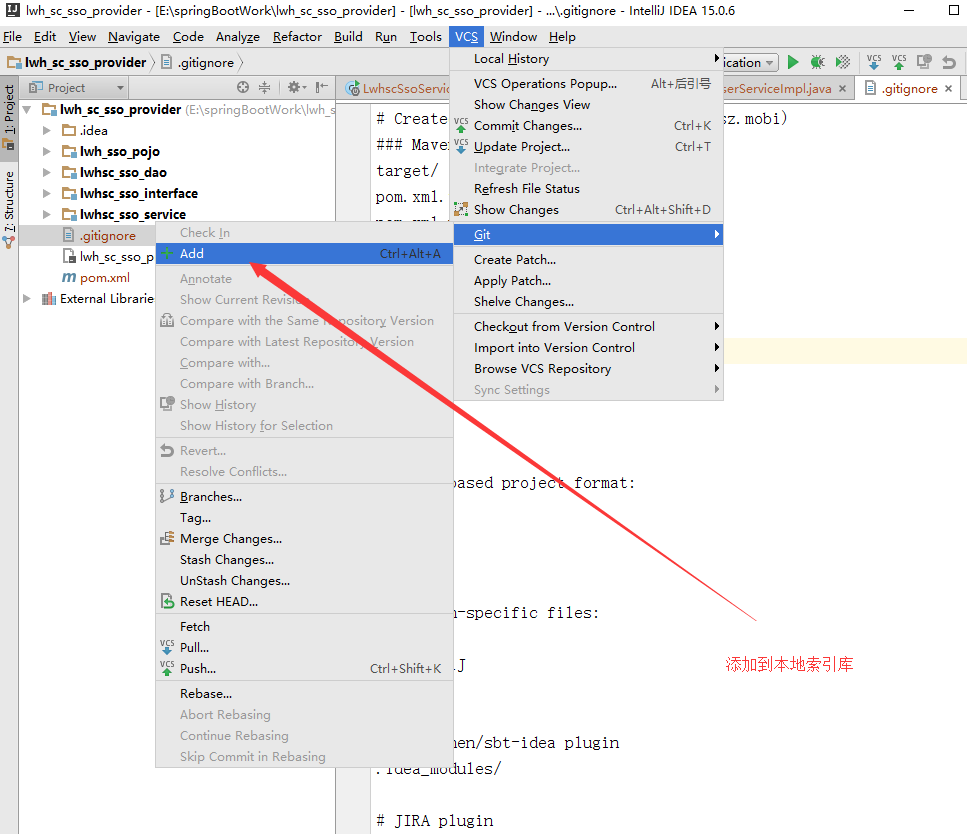
5.添加到本地索引库后,会发现Git下的Check In变亮可点击了,这时将项目添加到本地仓库