SHOW TABLES; USE blog; -- ctrl+shift+r 删除注释 -- ctrl+shift+c 注释 -- 添加 内容 insert into 表()values() -- insert into users(us,ps,realname)values('lisi','123456','lisi') -- 查询 select * from 表 -- select * from users;-- -- select*from users where us="lisi" and ps="223" -- like 查询包含 -- select*from users where ps like '%2%' -- 排序 ORDER BY id 默认正序 ORDER BY id desc; 倒叙 -- select*from users where ps like '%2%' order by id; -- SELECT*FROM users WHERE ps LIKE '%2%' ORDER BY id desc; -- 更新 -- update users set realname='lisi2' where us='lisi' -- 删除 -- delete from users where us='lisi' -- state 1 存在 state=0 则为删除 -- update users set state='0' where us='lisi' ; -- 软删除 -- 查询<> '0' 不等于0 SELECT * FROM users WHERE state <>'0'
Sqylog 中使用
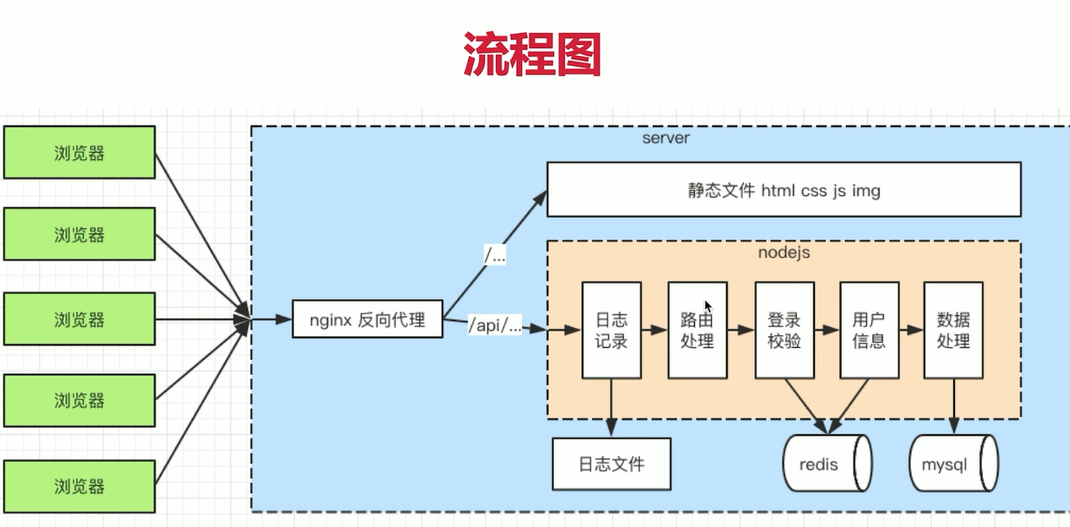
cookie
- 存储在浏览器的一段字符串(最大5kb)
- 跨越不共享
- 格式 k1=v1;k2=v2;k3=v3;因此可以存储结构化数据;
- 每次发送http请求,会讲请求域的cookie一起发送给server
- server可以修改cookie并返回给浏览器
- 浏览器中也可以通过JS修改cookie(有限制)
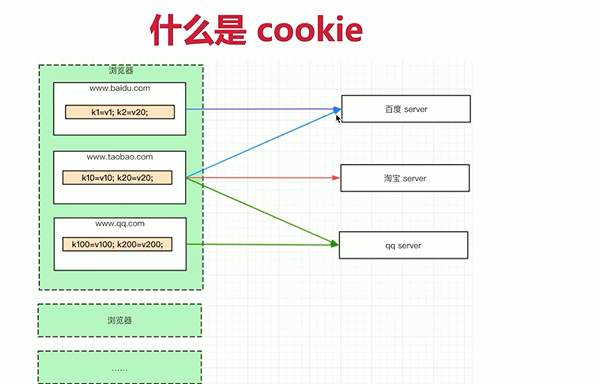
server端nodejs操作cookie
- 查看cookie
- 修改cookie
- 实现登录验证
解析cookie

//解析cookie req.cookie = {}; const cookieStr = req.headers.cookie || ""; //k1=v1;k2=v2 cookieStr.split(";").forEach((item) => { if(!item){ return } var arr = item.split("="); var key = arr[0]; var val = arr[1]; req.cookie[key] = val; }); console.log('cookie',req.cookie)
修改cookie

//操作cookie path 路径设置为根路径 所有的网站都会生效 httpOnly 前端不可以修改 res.setHeader( "Set-Cookie", `username=${data.us};path='/';httpOnly;expires=${getCookieExpires()}` ); //封装cookie过期时间 const getCookieExpires = () => { const time = new Date().getTime() + 24 * 60 * 60 * 1000; console.log("time", time); return time; };
cookie 的问题 会暴露信息
session 解决 cookie中存储userid session中存储username;
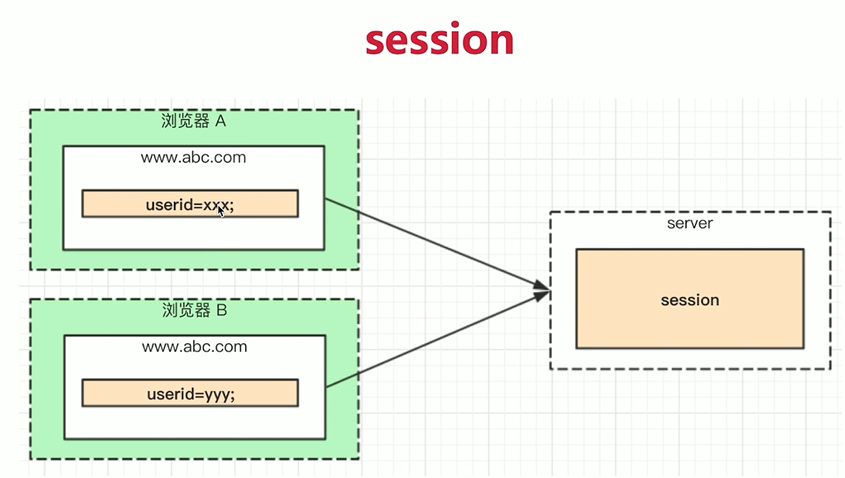

//存储Session let SESSION_DATA={}; //解析Session let needSetCookie = false; let userId = req.cookie.userid; if (userId) { if (!SESSION_DATA[userId]) { SESSION_DATA[userId]; } } else { needSetCookie = true; userId = `${new Date()}_${Math.random()}`; SESSION_DATA[userId] = {}; } 操作session req.session.us=data.us; req.session.realname=data.realname; 使用session if (req.session.us) { return Promise.resolve( new SuccessModule({ session: req.session.us, }) ); }
安装redis
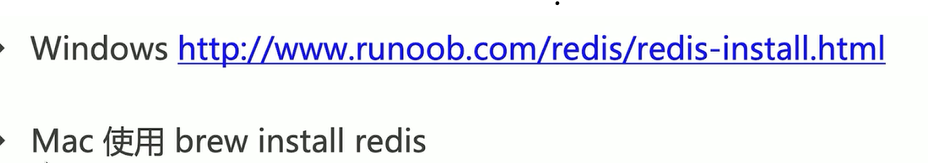
redis 启动
redis-cli.exe
输入密码
127.0.0.1:6379> auth "yourpassword"
设置值
set myKey abc
拿出值
get myKey
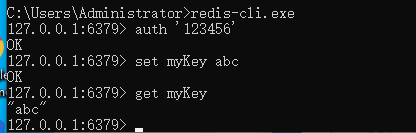
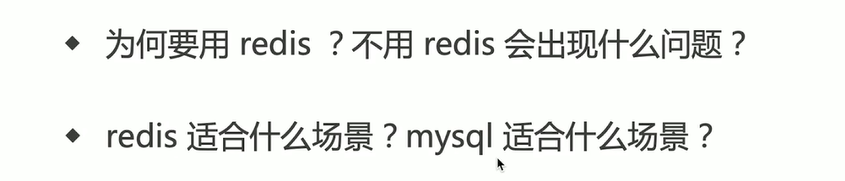
mysql
npm i mysql --save

//链接数据库小demo var mysql = require("mysql"); //创建链接对象 var connection = mysql.createConnection({ host: "localhost", user: "root", password: "123456", database: "blog", port:3306 }); //开始链接 connection.connect(); //执行sql语句 // const sql='select * from users;' // const sql=`update users set realname='李四' where us='lisi';` const sql=`insert into blogs(title,content,createtime,author) values('标题C','内容C',${new Date().getTime()},'wanglaowu')` connection.query(sql, function (error, results) { if (error) throw error; console.log("The solution is: ", results); }); //关闭链接 connection.end();
redis
npm i redis --save@3.02

const redis = require("redis");
//创建客户端
const redisClient = redis.createClient({
port: 6379,
host: "127.0.0.1",
auth_pass: 123456,
});
redisClient.on("error", (err) => {
console.log("====================================");
console.log(err);
console.log("====================================");
});
//测试
redisClient.set("myname", "zhangsan2", redis.print);
redisClient.get("myname", (err, val) => {
if (err) {
console.error(err);
return;
}
console.log("val", val);
//退出
redisClient.quit();
});
mysql,redis confi

//封装mysql let env = process.env.NODE_ENV || "dev"; //配置 let MYSQL_CONF, REDIS_CONF; if (env === "dev") { //mysql MYSQL_CONF = { host: "127.0.0.1", user: "root", password: "123456", database: "blog", port: 3306, }; //redis REDIS_CONF = { port: 6379, host: "127.0.0.1", auth_pass: 123456, }; } if (env == "production") { //mysql MYSQL_CONF = { host: "127.0.0.1", user: "root", password: "123456", database: "blog", port: 3306, }; //redis REDIS_CONF = { port: 6379, host: "127.0.0.1", auth_pass: 123456, }; } module.exports = { MYSQL_CONF, REDIS_CONF };
mysql 封装

//链接数据库小demo var mysql = require("mysql"); const {MYSQL_CONF} =require('../db/db'); //创建链接对象 var connection = mysql.createConnection(MYSQL_CONF); //开始链接 connection.connect(); //执行sql语句 // const sql='select * from users;' // const sql=`update users set realname='李四' where us='lisi';` // const sql=`insert into blogs(title,content,createtime,author) values('标题C','内容C',${new Date().getTime()},'wanglaowu')` // connection.query(sql, function (error, results) { // if (error) throw error; // console.log("The solution is: ", results); // }); //统一执行sql 函数 function exec(sql){ const promise=new Promise((resolve,reject)=>{ connection.query(sql,function(error,results){ if(error){ reject(error) }else{ resolve(results) } }) }) return promise; } module.exports={ exec }
redis 封装

const { REDIS_CONF } = require("../conf/db");
const redis = require("redis");
//创建客户端
const redisClient = redis.createClient(REDIS_CONF);
redisClient.on("error", (err) => {
console.log("====================================");
console.log(err);
console.log("====================================");
});
//测试
function set(key, value) {
if (typeof value === "object") {
value = JSON.stringify(value);
}
redisClient.set(key, value, redis.print);
}
function get(key) {
const promise = new Promise((resolve, reject) => {
redisClient.get(key, (err, val) => {
if (err) {
reject(err);
return;
}
if (key == null) {
resolve(null);
return;
}
try {
resolve(JSON.parse(val));
} catch (e) {
resolve(e)
}
resolve(val);
});
});
return promise;
}
module.exports = {
set,
get,
};


nginx 下载

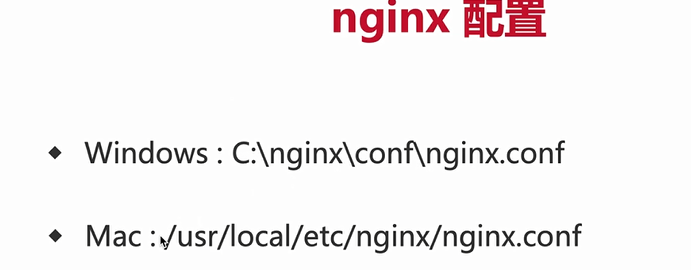
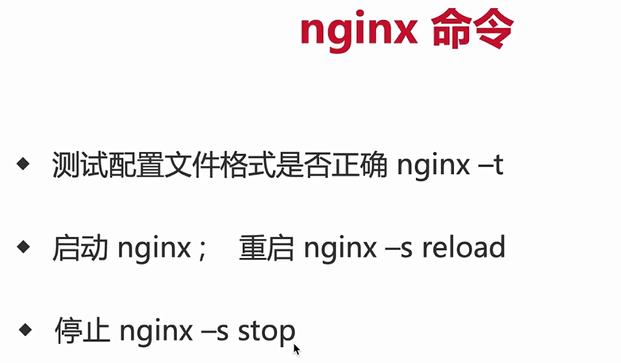
nginx confi 配置 参考

#user nobody; # cpu 几核 不写默认一个进程 worker_processes 4; #error_log logs/error.log; #error_log logs/error.log notice; #error_log logs/error.log info; #pid logs/nginx.pid; events { worker_connections 1024; } http { include mime.types; default_type application/octet-stream; #log_format main '$remote_addr - $remote_user [$time_local] "$request" ' # '$status $body_bytes_sent "$http_referer" ' # '"$http_user_agent" "$http_x_forwarded_for"'; #access_log logs/access.log main; sendfile on; #tcp_nopush on; #keepalive_timeout 0; keepalive_timeout 65; #gzip on; server { #服务器监听断后号 listen 8080; server_name localhost; #charset koi8-r; #access_log logs/host.access.log main; # 默认代理 / 到根目录的html # location / { # root html; # index index.html index.htm; # } #代理服务器8080 / 转发到 8081端口 location / { proxy_pass http://localhost:8081; } #代理服务器8080 / 转发到 8081端口 location /api/ { proxy_pass http://localhost:8000; #代理完后host 不一样 了 要把host 传递过去 proxy_set_header Host $host; } #error_page 404 /404.html; # redirect server error pages to the static page /50x.html # error_page 500 502 503 504 /50x.html; location = /50x.html { root html; } # proxy the PHP scripts to Apache listening on 127.0.0.1:80 # #location ~ \.php$ { # proxy_pass http://127.0.0.1; #} # pass the PHP scripts to FastCGI server listening on 127.0.0.1:9000 # #location ~ \.php$ { # root html; # fastcgi_pass 127.0.0.1:9000; # fastcgi_index index.php; # fastcgi_param SCRIPT_FILENAME /scripts$fastcgi_script_name; # include fastcgi_params; #} # deny access to .htaccess files, if Apache's document root # concurs with nginx's one # #location ~ /\.ht { # deny all; #} } # another virtual host using mix of IP-, name-, and port-based configuration # #server { # listen 8000; # listen somename:8080; # server_name somename alias another.alias; # location / { # root html; # index index.html index.htm; # } #} # HTTPS server # #server { # listen 443 ssl; # server_name localhost; # ssl_certificate cert.pem; # ssl_certificate_key cert.key; # ssl_session_cache shared:SSL:1m; # ssl_session_timeout 5m; # ssl_ciphers HIGH:!aNULL:!MD5; # ssl_prefer_server_ciphers on; # location / { # root html; # index index.html index.htm; # } #} }
