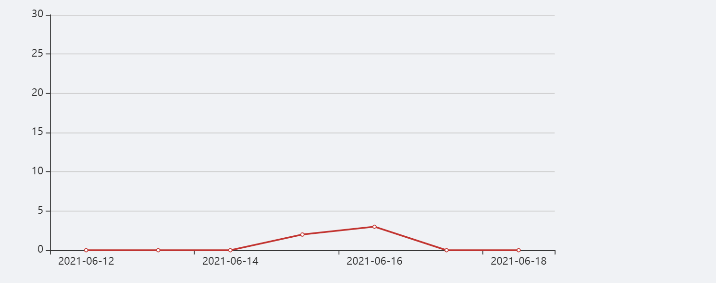
yAxis: { type: "value", max: 30, min:0, minInterval: 5, interval: 5//刻度增加几个 },
基本配置
html

<div id="classAll" :style="{ '500px', height: '300px' }"></div>
和数据配置

classAll: { title: { // text: "班级总数", // subtext: '纯属虚构', show: null, text: "暂无数据", left: "center", top:"80", textStyle: { fontSize: 25, fontWeight: 400, }, }, tooltip: { trigger: "item", formatter: "", //这是关键,在需要的地方加上就行了 // formatter: "{a} <br/>{b} : {c} ({d}%)", }, legend: { orient: "vertical", top: "top", bottom: 10, right: 20, data: null,//数据为空时 侧边栏 文字也不现实 }, series: [ { name: "班级总数", type: "pie", radius: "80%", center: ["30%", "50%"], //显示位置 label: { //饼图图形上的文本标签 normal: { show: true, position: "inner", //标签的位置 textStyle: { fontWeight: 300, fontSize: 16, //文字的字体大小 }, formatter: function (e) { let data = e.data; if (data.value == 0) { // data.labelLine.show = false; // data.label.show = false; return ""; } else { // return `${data.value} ${e.percent}%`; return `${e.percent}%`; } }, }, }, data: [], emphasis: { itemStyle: { shadowBlur: 10, shadowOffsetX: 0, shadowColor: "rgba(0, 0, 0, 0.5)", }, }, }, // percent: number, ], },
画图封装方法

drawLine(dom) { let domId = document.getElementById(dom); // 基于准备好的dom,初始化echarts实例 let myChart = this.$echarts.init(domId); // 绘制图表 myChart.setOption(this[dom]); },
请求后台拿数据渲染 数据为空显示暂时无数据

getSchoolAllData(this.region, this.groupType).then((res) => { console.log(res); this.schoolSum = res.data.data.schoolSum; this.studentSum = res.data.data.studentSum; this.teacherSum = res.data.data.teacherSum; this.teamSum = res.data.data.teamSum; let province = res.data.data.province; let city = res.data.data.city; let region = res.data.data.region; if (region != undefined && region != "" && region != null) { this.selectedOptions = []; this.selectedOptions.push(province); this.selectedOptions.push(city); this.selectedOptions.push(region); this.region = region; this.disabled = true; } let list = res.data.data.list; this.tableData = list; let data = []; list.forEach(function (ele) { let value = { value: ele.teamNumber, name: ele.name }; data.push(value); }); let showed = data.length ? false : true; this.classAll.title.show = showed; this.classAll.series[0].data = data; this.classAll.legend.data = data.length ? null : "false"; this.drawLine("classAll"); }
