在使用XAF框架是,默认身份验证是使用用户名和密码的。Win和Web页面如下所示。

现在要(公司、员工、密码)登录来替代(用户名、密码)登录。效果如下:
 原理
原理
是如何实现自定义传参验证的呢?最关键的步骤在于登录使用自定义的认证标准(能够实现登录)而不是默认的Authentication Standard。
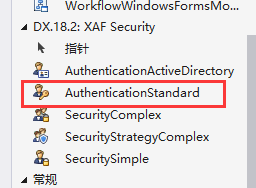
我们可以先了解在生成项目时,有无登录页面的区别。分别打开生成简单的无自动登录和有自动登录的默认Win应用配置(Web应用配置类似)文件WinApplication.cs。
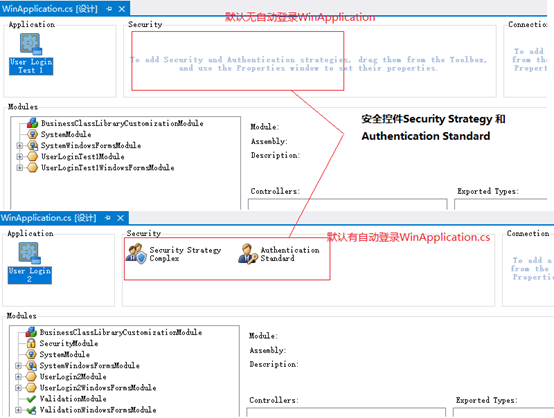
因此,默认登录需要两个XAF控件Security Strategy Complex 和 Authentication Standard,字面意思是复杂安全策略和认证标准。
Security Strategy Complex,复杂安全策略。对其功能简单的理解就是定义登录的角色类型、用户类型等信息。查看Security Strategy Complex的属性。实现登录控件是角色类型(RoleType)和用户类型(UserType)来实现自定义的用户登录。
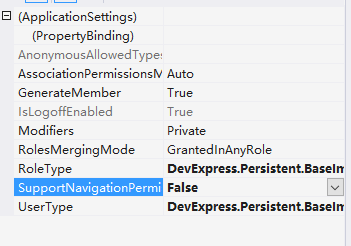
Authentication Standard, 认证标准。简单的理解,就是根据复杂安全策略提供的参数,有了这个控件,就能实现登录。它的方法本身定义了登录页面需要登录的参数。要想实现登录页面,就需要自己写一个控件,然后替换Authentication Standard控件。

注:记得将自定义的控件替换为Authentication Standard(开始时依据官方步骤,不理解原理,遗漏此步骤,因此百思不得其解)。
如何自定义控件呢?Authentication Standard控件对应的类为AuthenticationStandard,我们可以自定义类,官方的方法是继承AuthenticationBase、或者IAuthenticationStandard接口。下图是登录类的继承关系图,蓝色部分为登录控件,可以查看官方文件(https://documentation.devexpress.com/eXpressAppFramework/DevExpress.ExpressApp.Security.AuthenticationStandard.class)根据需求,实现和集成。接下来的方法会按照官方的方法来做。
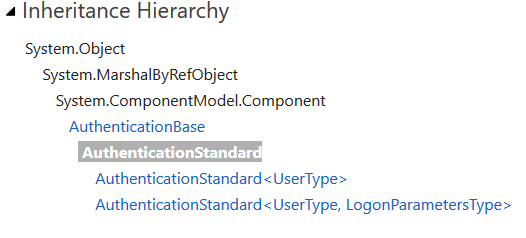 步骤
步骤
要实现自定义登录(公司、员工、密码)登录。依据以下步骤:
实现员工公司类,并生成演示数据
- 创建参数类
- 创建自定义登录认证类
- 让登录窗口下拉能显示数据
- 为登录窗口提供对象空间
- 让登录窗口能够访问外部数据
- 将自定义类传递给安全系统
实现员工公司类,并生成演示数据
为了实现登录,员工(Employee)需要继承PermissionPolicyUser类。公司(Company)与员工需要创建关联(association)。
员工(Employee)具体代码如下:
1 using DevExpress.Xpo; 2 using DevExpress.ExpressApp.DC; 3 using DevExpress.Persistent.Base; 4 using DevExpress.Persistent.BaseImpl.PermissionPolicy; 5 //…… 6 [DefaultClassOptions] 7 [XafDefaultProperty("UserName"),XafDisplayName("员工")] 8 public class Employee : PermissionPolicyUser 9 { 10 public Employee(Session session) : base(session) { } 11 private Company company; 12 [Association("Company-Employees")] 13 [XafDisplayName("公司")] 14 public Company Company 15 { 16 get { return company; } 17 set { SetPropertyValue("Company", ref company, value); } 18 } 19 } 20 //……
公司(Company)类具体代码:
using DevExpress.Xpo; using DevExpress.ExpressApp.DC; using DevExpress.Persistent.Base; using DevExpress.Persistent.BaseImpl; //…… [DefaultClassOptions] [XafDisplayName("公司"),XafDefaultProperty("Name")] public class Company : BaseObject { public Company(Session session) : base(session) { } private string name; [XafDisplayName("名称")] public string Name { get { return name; } set { SetPropertyValue("Name", ref name, value); } } [Association("Company-Employees")] public XPCollection<Employee> Employees { get { return GetCollection<Employee>("Employees"); } } } //……
接下来调用项目的模型编辑器,展开Views | CustomLogonParametersExample.Module.BusinessObjects节点,并找到员工(Employee)和公司(Company)的列表视图(ListView视图),将属性AllowNew设置为false。为了防止在这两个视图中创建新对象。
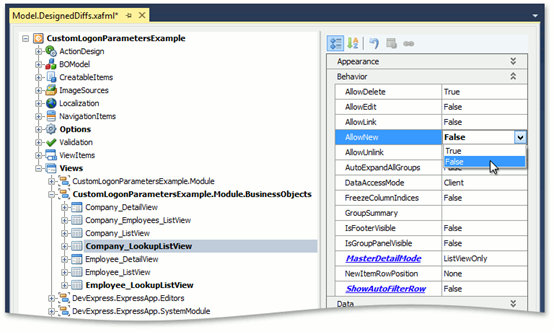
为了方便验证,打开 BatabaseUpdate→Update.cs文件,添加验证数据。
1 using DevExpress.ExpressApp.Security; 2 using DevExpress.ExpressApp.Security.Strategy; 3 // ... 4 public class Updater : ModuleUpdater { 5 public Updater(IObjectSpace objectSpace, Version currentDBVersion) : base(objectSpace, currentDBVersion) { } 6 public override void UpdateDatabaseAfterUpdateSchema() { 7 base.UpdateDatabaseAfterUpdateSchema(); 8 PermissionPolicyRole administrativeRole = ObjectSpace.FindObject<PermissionPolicyRole>( 9 new BinaryOperator("Name", SecurityStrategy.AdministratorRoleName)); 10 if (administrativeRole == null) { 11 administrativeRole = ObjectSpace.CreateObject<PermissionPolicyRole>(); 12 administrativeRole.Name = SecurityStrategy.AdministratorRoleName; 13 administrativeRole.IsAdministrative = true; 14 } 15 const string adminName = "Administrator"; 16 Employee administratorUser = ObjectSpace.FindObject<Employee>( 17 new BinaryOperator("UserName", adminName)); 18 if (administratorUser == null) { 19 administratorUser = ObjectSpace.CreateObject<Employee>(); 20 administratorUser.UserName = adminName; 21 administratorUser.IsActive = true; 22 administratorUser.SetPassword(""); 23 administratorUser.Roles.Add(administrativeRole); 24 } 25 PermissionPolicyRole userRole = ObjectSpace.FindObject<PermissionPolicyRole>( 26 new BinaryOperator("Name", "User")); 27 if (userRole == null) { 28 userRole = ObjectSpace.CreateObject<PermissionPolicyRole>(); 29 userRole.Name = "User"; 30 userRole.AddTypePermission<Employee>( 31 SecurityOperations.ReadOnlyAccess, SecurityPermissionState.Allow); 32 userRole.AddTypePermission<Company>( 33 SecurityOperations.ReadOnlyAccess, SecurityPermissionState.Allow); 34 } 35 if (ObjectSpace.FindObject<Company>(null) == null) { 36 Company company1 = ObjectSpace.CreateObject<Company>(); 37 company1.Name = "Company 1"; 38 company1.Employees.Add(administratorUser); 39 Employee user1 = ObjectSpace.CreateObject<Employee>(); 40 user1.UserName = "Sam"; 41 user1.SetPassword(""); 42 user1.Roles.Add(userRole); 43 Employee user2 = ObjectSpace.CreateObject<Employee>(); 44 user2.UserName = "John"; 45 user2.SetPassword(""); 46 user2.Roles.Add(userRole); 47 Company company2 = ObjectSpace.CreateObject<Company>(); 48 company2.Name = "Company 2"; 49 company2.Employees.Add(user1); 50 company2.Employees.Add(user2); 51 } 52 ObjectSpace.CommitChanges(); 53 } 54 }
创建参数类
在项目*.Modeule下添加参数类CustomLogonParameters。代码如下。
1 using System; 2 using System.ComponentModel; 3 using System.Runtime.Serialization; 4 using DevExpress.ExpressApp.DC; 5 using DevExpress.Persistent.Base; 6 using UserTest.Module.BusinessObjects; 7 8 //…… 9 [DomainComponent, Serializable] 10 [System.ComponentModel.DisplayName("登录")] //登录标题 11 public class CustomLogonParameters : INotifyPropertyChanged, ISerializable 12 { 13 #region 构造方法 14 public CustomLogonParameters() { } 15 16 //ISerializable,序列化 17 public CustomLogonParameters(SerializationInfo info, StreamingContext context) 18 { 19 if (info.MemberCount > 0) 20 { 21 UserName = info.GetString("UserName"); 22 Password = info.GetString("Password"); 23 } 24 } 25 #endregion 26 27 private Company company; //公司 28 private Employee employee; //员工 29 private string password; //密码 30 31 [ImmediatePostData] //值应该尽快传递给绑定对象,但用户更改值时,允许强制更新 32 [XafDisplayName("公司")] 33 public Company Company 34 { 35 get { return company; } 36 set 37 { 38 if (value == company) return; 39 company = value; 40 Employee = null; 41 OnPropertyChanged("Company"); 42 } 43 } 44 [DataSourceProperty("Company.Employees")] 45 [ImmediatePostData] //值应该尽快传递给绑定对象,但用户更改值时,允许强制更新 46 [XafDisplayName("员工")] 47 public Employee Employee 48 { 49 get { return employee; } 50 set 51 { 52 if (Company == null) return; 53 employee = value; 54 if (employee != null) 55 { 56 UserName = employee.UserName; 57 } 58 OnPropertyChanged("Employee"); 59 } 60 } 61 [Browsable(false)] //用户名在登录页面不显示 62 [XafDisplayName("用户名")] 63 public String UserName { get; set; } 64 [PasswordPropertyText(true)] 65 [XafDisplayName("密码")] 66 public string Password 67 { 68 get { return password; } 69 set 70 { 71 if (password == value){ return; } 72 password = value; 73 } 74 } 75 76 public event PropertyChangedEventHandler PropertyChanged; 77 //属性更改时引发事件页面上能快速更改事件) 78 private void OnPropertyChanged(string propertyName) 79 { 80 if (PropertyChanged != null) 81 { 82 PropertyChanged(this, new PropertyChangedEventArgs(propertyName)); 83 } 84 } 85 86 [System.Security.SecurityCritical] 87 public void GetObjectData(SerializationInfo info, StreamingContext context) 88 { 89 info.AddValue("UserName", UserName); 90 info.AddValue("Password", Password); 91 } 92 } 93 //……
注:在登录验证的时候,不能使用引用属性验证。因此,在方法中,根据公司、员工获取用户名(UserName),登录验证的时候使用用户名+密码验证。这就是为什么参数中需要加一个因此用户名的原因。
创建自定义登录认证类
创建类CustomAuthentication。为了实现自定义身份认证,需要继承AuthenticationBase。具体代码如下:
1 using System; 2 using DevExpress.ExpressApp; 3 using DevExpress.Data.Filtering; 4 using System.Collections.Generic; 5 using DevExpress.ExpressApp.Security; 6 using UserTest.Module.BusinessObjects; 7 //…… 8 9 /// <summary> 10 /// 自定义登录参数类 11 /// </summary> 12 public class CustomAuthentication : AuthenticationBase, IAuthenticationStandard 13 { 14 private CustomLogonParameters customLogonParameters; //登录参数 15 public CustomAuthentication() 16 { 17 customLogonParameters = new CustomLogonParameters(); 18 } 19 /// <summary> 20 /// 注销 21 /// </summary> 22 public override void Logoff() 23 { 24 base.Logoff(); 25 customLogonParameters = new CustomLogonParameters(); 26 } 27 /// <summary> 28 /// 重置登录参数 29 /// </summary> 30 public override void ClearSecuredLogonParameters() 31 { 32 customLogonParameters.Password = ""; 33 base.ClearSecuredLogonParameters(); 34 } 35 /// <summary> 36 /// 通过比较登录参数与数据库中用户对象的值,进行验证。 37 /// 38 /// </summary> 39 /// <param name="objectSpace">用户数据操作对象空间</param> 40 /// <returns>经身份验证的用户</returns> 41 public override object Authenticate(IObjectSpace objectSpace) 42 { 43 44 Employee employee = objectSpace.FindObject<Employee>(new BinaryOperator("UserName", customLogonParameters.UserName)); 45 if (employee == null) 46 { 47 throw new ArgumentNullException("Employee"); 48 } 49 if (!employee.ComparePassword(customLogonParameters.Password)) 50 { 51 throw new AuthenticationException(employee.UserName, "密码错误."); 52 } 53 return employee; 54 } 55 56 /// <summary> 57 /// 初始化登录参数 58 /// </summary> 59 /// <param name="logonParameters">登录参数</param> 60 public override void SetLogonParameters(object logonParameters) 61 { 62 this.customLogonParameters = (CustomLogonParameters)logonParameters; 63 } 64 65 /// <summary> 66 /// 返回到要添加程序的应用列表 67 /// </summary> 68 /// <returns></returns> 69 public override IList<Type> GetBusinessClasses() 70 { 71 return new Type[] { typeof(CustomLogonParameters) }; 72 } 73 /// <summary> 74 /// 指示登录过程是否是交互式的(通过登录对话框请求登录参数) 75 /// </summary> 76 public override bool AskLogonParametersViaUI 77 { 78 get { return true; } 79 } 80 81 /// <summary> 82 /// 返回登录参数 83 /// </summary> 84 public override object LogonParameters 85 { 86 get { return customLogonParameters; } 87 } 88 /// <summary> 89 /// 是否启用注销方法,继承AuthenticationBase 90 /// </summary> 91 public override bool IsLogoffEnabled 92 { 93 get { return true; } 94 } 95 } 96 97 //……
注:记得初始化方法LogonParameters。
让登录窗口下拉能显示数据
完成参数类和自定义登录认证类后,直接将自定义类传递给安全系统(后一步会介绍)。会发现下拉框无法获取到数据。
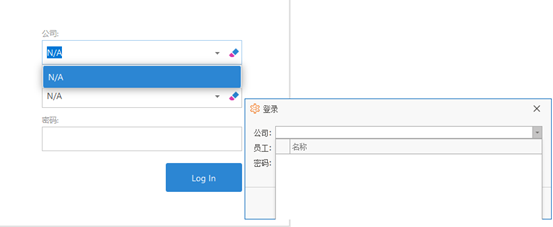
要使得下拉框能够获取到这些外部数据。我们需要为登录窗口提供对象空间和让登录窗口访问外部数据。
以Win版本为例,提供对象空间后,下拉时能够获取到数据,数据处于数据保护。
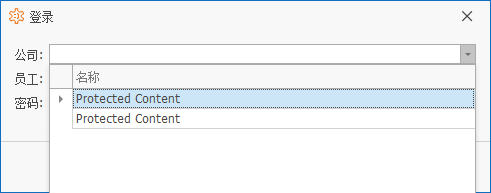
让窗口访问外部数据(公司类型)以后,下拉时能够读取数据。

为登录窗口提供对象空间
Win版
打开Program.cs ,修改代码如下:
1 using CustomLogonParametersExample.Module; 2 using CustomLogonParametersExample.Module.BusinessObjects; 3 using DevExpress.ExpressApp; 4 // ... 5 static class Program { 6 // ... 7 static void Main() { 8 // ... 9 winApplication.CreateCustomLogonWindowObjectSpace += 10 application_CreateCustomLogonWindowObjectSpace; 11 winApplication.Setup(); 12 // ... 13 } 14 private static void application_CreateCustomLogonWindowObjectSpace(object sender, 15 CreateCustomLogonWindowObjectSpaceEventArgs e) { 16 e.ObjectSpace = ((XafApplication)sender).CreateObjectSpace(typeof(CustomLogonParameters)); 17 if (e.ObjectSpace is NonPersistentObjectSpace) { 18 IObjectSpace objectSpaceCompany = ((XafApplication)sender).CreateObjectSpace(typeof(Company)); 19 ((NonPersistentObjectSpace)e.ObjectSpace).AdditionalObjectSpaces.Add(objectSpaceCompany); 20 } 21 } 22 }
打开WinApplication.cs,修改代码如下:
1 using DevExpress.ExpressApp; 2 using DevExpress.ExpressApp.Win; 3 using DevExpress.ExpressApp.Xpo; 4 // ... 5 public partial class CustomLogonParametersExampleWindowsFormsApplication : WinApplication { 6 // ... 7 protected override void CreateDefaultObjectSpaceProvider(CreateCustomObjectSpaceProviderEventArgs args) { 8 args.ObjectSpaceProviders.Add(new XPObjectSpaceProvider(args.ConnectionString, args.Connection, false)); 9 args.ObjectSpaceProviders.Add(new NonPersistentObjectSpaceProvider(TypesInfo, null)); 10 } 11 }
Web版
Web代码如下:
1 using CustomLogonParametersExample.Module; 2 using CustomLogonParametersExample.Module.BusinessObjects; 3 using DevExpress.ExpressApp; 4 using DevExpress.ExpressApp.Web; 5 // ... 6 public class Global : System.Web.HttpApplication { 7 // ... 8 protected void Session_Start(Object sender, EventArgs e) { 9 // ... 10 WebApplication.Instance.CreateCustomLogonWindowObjectSpace += 11 application_CreateCustomLogonWindowObjectSpace; 12 WebApplication.Instance.Setup(); 13 // ... 14 } 15 private static void application_CreateCustomLogonWindowObjectSpace(object sender, 16 CreateCustomLogonWindowObjectSpaceEventArgs e) { 17 e.ObjectSpace = ((XafApplication)sender).CreateObjectSpace(typeof(CustomLogonParameters)); 18 if (e.ObjectSpace is NonPersistentObjectSpace) { 19 IObjectSpace objectSpaceCompany = ((XafApplication)sender).CreateObjectSpace(typeof(Company)); 20 ((NonPersistentObjectSpace)e.ObjectSpace).AdditionalObjectSpaces.Add(objectSpaceCompany); 21 } 22 } 23 }
1 using System; 2 using System.Collections.Generic; 3 using CustomLogonParametersExample.Module; 4 using DevExpress.ExpressApp; 5 using DevExpress.ExpressApp.DC; 6 using DevExpress.ExpressApp.Xpo; 7 using DevExpress.ExpressApp.Web; 8 // ... 9 public partial class CustomLogonParametersExampleAspNetApplication : WebApplication { 10 private static NonPersistentTypeInfoSource nonPersistentTypeInfoSource; 11 // ... 12 protected override void CreateDefaultObjectSpaceProvider(CreateCustomObjectSpaceProviderEventArgs args) { 13 args.ObjectSpaceProvider = 14 new XPObjectSpaceProvider(GetDataStoreProvider(args.ConnectionString, args.Connection), true); 15 if (nonPersistentTypeInfoSource == null) { 16 nonPersistentTypeInfoSource = new NonPersistentTypeInfoSource(TypesInfo, new List<Type>() 17 { typeof(CustomLogonParameters) }); 18 } 19 args.ObjectSpaceProviders.Add(new NonPersistentObjectSpaceProvider(TypesInfo, 20 nonPersistentTypeInfoSource)); 21 } 22 }
让登录窗口能够访问外部数据
为了能够让下拉框读取公司、员工数据。
Win版本,打开WinApplication.cs,代码如下。
using DevExpress.ExpressApp; using DevExpress.ExpressApp.Win; using DevExpress.ExpressApp.Security; //…… public partial class UserTestWindowsFormsApplication : WinApplication { //…… public UserTestWindowsFormsApplication() { //…… //允许在登录窗口中访问公司、员工数据 ((SecurityStrategy)Security).AnonymousAllowedTypes.Add(typeof(Company)); ((SecurityStrategy)Security).AnonymousAllowedTypes.Add(typeof(Employee)); } //…… } //……
Web版本,打开WebApplication.cs,代码如下。
1 using DevExpress.ExpressApp; 2 using DevExpress.ExpressApp.Security; 3 using DevExpress.ExpressApp.Web; 4 // ... 5 public partial class UserTestAspNetApplication: WebApplication { 6 // ... 7 public UserTestAspNetApplication () { 8 // ... 9 //允许登录串口查看公司、员工数据 10 ((SecurityStrategy)Security).AnonymousAllowedTypes.Add(typeof(Company)); 11 ((SecurityStrategy)Security).AnonymousAllowedTypes.Add(typeof(Employee)); 12 } 13 // ... 14 }
将自定义类传递给安全系统
调用应用程序设计器。将SecurityStrategyComplex组件从工具箱拖到设计器的安全窗格上。然后,将您在与平台无关的模块中实现的CustomAuthentication组件放在同一个窗格中。
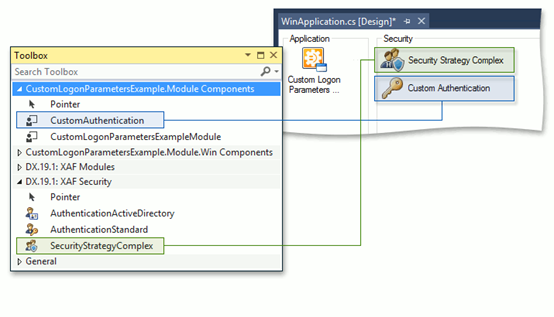
关注SecurityStrategyComplex组件。在Properties窗口中,设置SecurityStrategy。UserType员工。
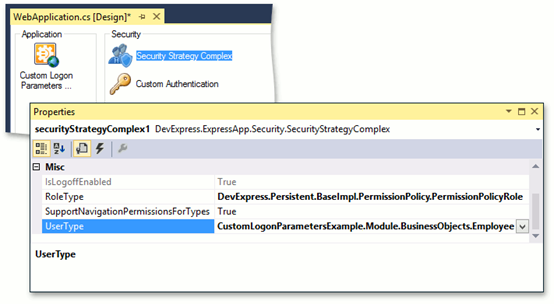
个人源码地址
百度网盘链接: https://pan.baidu.com/s/1atleFNZeqYqoiNtKfeErIA 提取码: 9fkf