多态:一种接口,多种方法(同一种调用方法,根据不同的对象,调用不同类中的函数)
静态联编:非虚函数,在编译时确定好
动态联编: 1. 对象里有指针,指向虚函数表
2. 通过指针,找到表,调用虚函数
3. 图二
4. virtual来定义为虚函数
(一)首先我们来看静态联编,非多态的程序

1 #include <iostream> 2 #include <string.h> 3 #include <unistd.h> 4 5 using namespace std; 6 7 class Human { 8 public: 9 void eating(void) { cout<<"use hand to eat"<<endl; } 10 }; 11 12 class Englishman : public Human { 13 public: 14 void eating(void) { cout<<"use knife to eat"<<endl; } 15 }; 16 17 18 class Chinese : public Human { 19 public: 20 void eating(void) { cout<<"use chopsticks to eat"<<endl; } 21 }; 22 23 void test_eating(Human& h) 24 { 25 h.eating(); 26 } 27 28 int main(int argc, char **argv) 29 { 30 Human h; 31 Englishman e; 32 Chinese c; 33 34 test_eating(h); 35 test_eating(e); 36 test_eating(c); 37 38 return 0; 39 }
运行结果,调用的全部是Human中的,并不是我们想要的,因为这里是静态编译进去了,也就是说程序在编译时候就已经确定好就调用Human中的
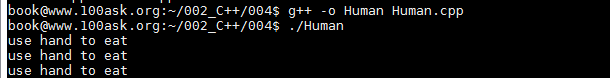
(二)动态编译,实现多态,在类中定义时候增加virtual来实现这个函数为虚函数

1 #include <iostream> 2 #include <string.h> 3 #include <unistd.h> 4 5 using namespace std; 6 7 class Human { 8 public: 9 virtual void eating(void) { cout<<"use hand to eat"<<endl; } 10 }; 11 12 class Englishman : public Human { 13 public: 14 virtual void eating(void) { cout<<"use knife to eat"<<endl; } 15 }; 16 17 18 class Chinese : public Human { 19 public: 20 virtual void eating(void) { cout<<"use chopsticks to eat"<<endl; } 21 }; 22 23 void test_eating(Human& h) 24 { 25 h.eating(); 26 } 27 28 int main(int argc, char **argv) 29 { 30 Human h; 31 Englishman e; 32 Chinese c; 33 34 test_eating(h); 35 test_eating(e); 36 test_eating(c); 37 38 return 0; 39 }
运行结果,就实现了同一接口,不同调用的方法了
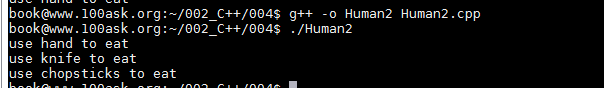
(三)更多具体的,,,,,,,

