效果:
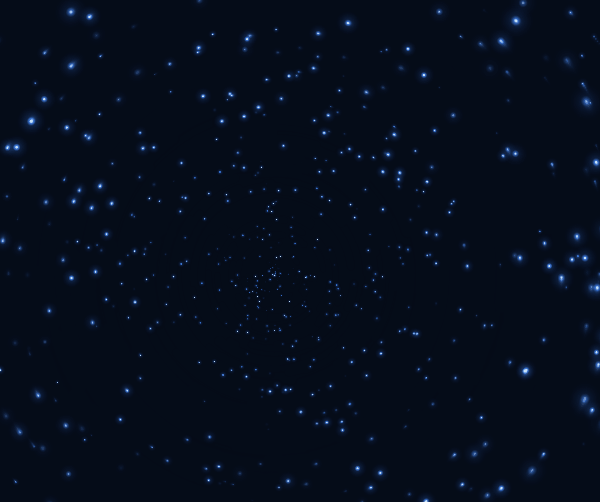
<!DOCTYPE HTML> <html> <head> <meta http-equiv="Content-Type" content="text/html; charset=utf-8"> <title>HTML5+JS全屏星空特效</title> <style type="text/css"> * { padding: 0; margin: 0; } html, body { height: 100%; } .index { position: relative; } .index-canvas { position: absolute; top: 0; left: 0; bottom: 0; right: 0; z-index: -1; } .index-content { z-index: 1; color: #fff; } </style> </head> <body> <div class="index" id="demo"> <div class="index-canvas"> <canvas id="canvas"></canvas> </div> <div class="index-content"> 内容 </div> </div> <script> //宇宙特效 "use strict"; var canvas = document.querySelector("#canvas"), ctx = canvas.getContext('2d'), w = canvas.width = window.innerWidth, h = canvas.height = window.innerHeight, hue = 217, starsList = [], maxStars = 1300; //星星数量 var canvas2 = document.createElement('canvas'), ctx2 = canvas2.getContext('2d'); canvas2.width = 100; canvas2.height = 100; var half = canvas2.width / 2, gradient2 = ctx2.createRadialGradient(half, half, 0, half, half, half); gradient2.addColorStop(0.025, '#CCC'); gradient2.addColorStop(0.1, 'hsl(' + hue + ', 61%, 33%)'); gradient2.addColorStop(0.25, 'hsl(' + hue + ', 64%, 6%)'); gradient2.addColorStop(1, 'transparent'); ctx2.fillStyle = gradient2; ctx2.beginPath(); ctx2.arc(half, half, half, 0, Math.PI * 2); ctx2.fill(); function random(min, max) { if (arguments.length < 2) { max = min; min = 0; } if (min > max) { var hold = max; max = min; min = hold; } return Math.floor(Math.random() * (max - min + 1)) + min; } function maxOrbit(x, y) { var max = Math.max(x, y), diameter = Math.round(Math.sqrt(max * max + max * max)); return diameter / 2; //星星移动范围,值越大范围越小, } var Star = function() { this.orbitRadius = random(maxOrbit(w, h)); this.radius = random(60, this.orbitRadius) / 8; //星星大小 this.orbitX = w / 2; this.orbitY = h / 2; this.timePassed = random(0, maxStars); this.speed = random(this.orbitRadius) / 50000; //星星移动速度 this.alpha = random(2, 10) / 10; } Star.prototype.draw = function() { var x = Math.sin(this.timePassed) * this.orbitRadius + this.orbitX, y = Math.cos(this.timePassed) * this.orbitRadius + this.orbitY, twinkle = random(10); if (twinkle === 1 && this.alpha > 0) { this.alpha -= 0.05; } else if (twinkle === 2 && this.alpha < 1) { this.alpha += 0.05; } ctx.globalAlpha = this.alpha; ctx.drawImage(canvas2, x - this.radius / 2, y - this.radius / 2, this.radius, this.radius); this.timePassed += this.speed; } for (var i = 0; i < maxStars; i++) { starsList.push(new Star()) } function animation() { ctx.globalCompositeOperation = 'source-over'; ctx.globalAlpha = 0.5; //尾巴 ctx.fillStyle = 'hsla(' + hue + ', 64%, 6%, 2)'; ctx.fillRect(0, 0, w, h); ctx.globalCompositeOperation = 'lighter'; for (var i = 1, l = starsList.length; i < l; i++) { starsList[i].draw(); }; window.requestAnimationFrame(animation); } animation(); </script> </body> </html>