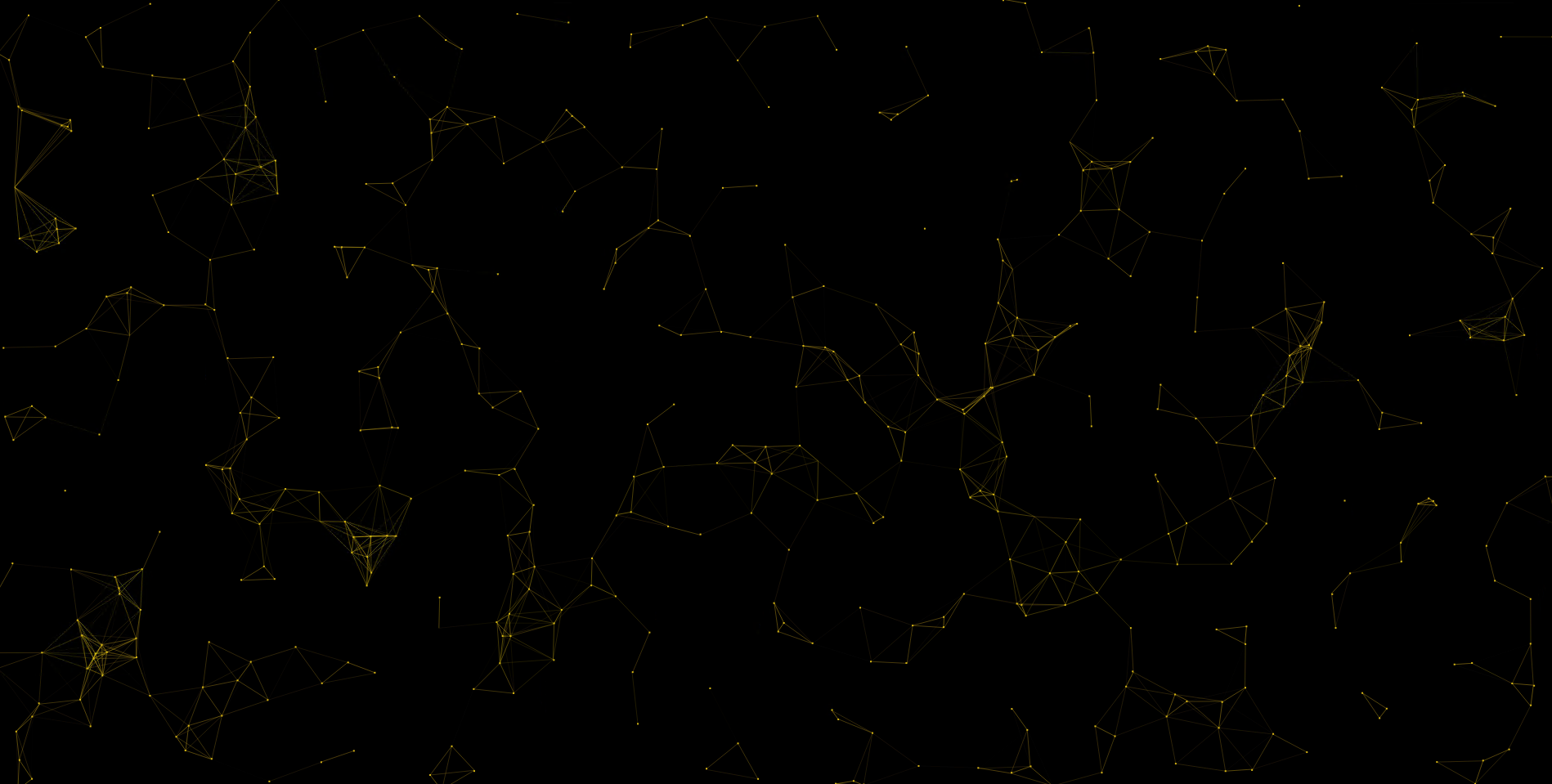
<template> <view class="zcvs"> <canvas canvas-id="cvs" id="cvs" :style="setCanvasStyle" /> </view> </template> <script> export default { data() { return {}; }, onReady() { this.drawCvs(); }, computed: { setCanvasStyle() { let retStyle = "background: #000;" const info = uni.getSystemInfoSync(); retStyle += "" + info.windowWidth + "px;" retStyle += "height:" + info.windowHeight + "px;" return retStyle; } }, methods: { drawCvs() { const ctx = uni.createCanvasContext('cvs'); const info = uni.getSystemInfoSync(); const canvas = { info.windowWidth, height: info.windowHeight }; let warea = { x: null, y: null, max: 20000 }; window.onmousemove = e => { warea.x = e.clientX; warea.y = e.clientY; }; window.onmouseout = e => { //鼠标移出界面时清空 warea.x = null; warea.y = null; }; let dots = []; // 所有粒子` for (var i = 0; i < 500; i++) { dots.push({ x: Math.random() * canvas.width, // x , y 为 粒子坐标 y: Math.random() * canvas.height, xa: Math.random() * 2 - 1, // xa , ya 为 粒子 xy 轴加速度 ya: Math.random() * 2 - 1, max: 6000 //max为 连线的最大距离 }); }; var animate = () => { ctx.clearRect(0, 0, canvas.width, canvas.height); var ndots = [warea].concat(dots); // 数组合并 dots.forEach(dot => { // 粒子位移 dot.x += dot.xa dot.y += dot.ya // 遇到边界将加速度反向 dot.xa *= dot.x > canvas.width || dot.x < 0 ? -1 : 1 dot.ya *= dot.y > canvas.height || dot.y < 0 ? -1 : 1 // 绘制点 ctx.fillRect(dot.x - 1, dot.y - 1, 2, 2) ctx.setFillStyle("#d6b816"); // 循环比对粒子间的距离 for (var i = 0; i < ndots.length; i++) { var d2 = ndots[i] if (dot === d2 || d2.x === null || d2.y === null) continue let [xc, yc, dis, ratio] = [dot.x - d2.x, dot.y - d2.y, '', ''] // 两个粒子之间的距离 dis = xc * xc + yc * yc // 如果两个粒子之间的距离小于粒子对象的max值 //则在两个粒子间画线 if (dis < d2.max) { // 如果是鼠标,则让粒子向鼠标的位置移动 if (d2 === warea && dis > d2.max / 2) { dot.x -= xc * 0.03 dot.y -= yc * 0.03 } // 计算距离比 ratio = (d2.max - dis) / d2.max // 画线 ctx.beginPath() ctx.setLineWidth(ratio / 2); ctx.setStrokeStyle("#d6b816"); ctx.moveTo(dot.x, dot.y) ctx.lineTo(d2.x, d2.y) ctx.stroke(); ctx.draw(true); } } ndots.splice(ndots.indexOf(dot), 1) // 从数组中删除已经计算过的粒子 }) window.requestAnimationFrame(animate); }; animate(); }, } } </script> <style lang="scss" scoped> .zcvs { flex: 1; background: "#000"; } </style>