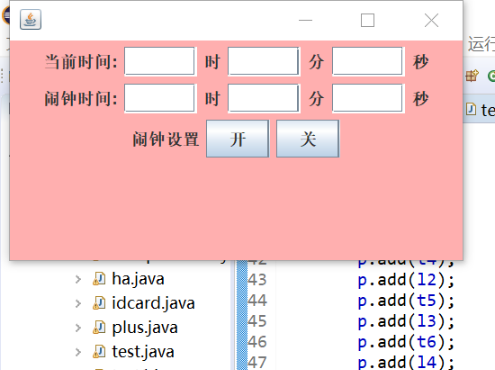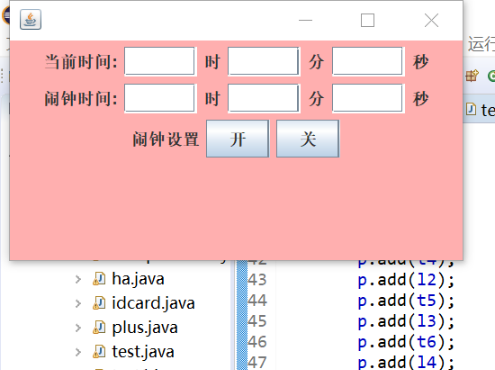package daima;
import java.awt.Color;
import javax.swing.*;
public class text2 {
JFrame f;
JPanel p;
JButton b1,b2;
JLabel l1,l2;
JTextField t1,t2;
public text2(){
f=new JFrame();
p=new JPanel();
p=new JPanel();
b1=new JButton("确定");
b2=new JButton("取消");
l1=new JLabel("用户名:");
l2=new JLabel("口令:");
t1=new JTextField(10);
t2=new JTextField(10);
p.add(l1);
p.add(t1);
p.add(l2);
p.add(t2);
p.add(b1);
p.add(b2);
f.add(p);
f.setSize(100,200);
f.setVisible(true);
p.setBackground(Color.pink);
}
public static void main(String[] args) {
new text2();
}
}
package daima;
import java.awt.Color;
import javax.swing.JButton;
import javax.swing.JFrame;
import javax.swing.JLabel;
import javax.swing.JPanel;
import javax.swing.JTextField;
public class text {
JFrame f;
JPanel p;
JButton b1,b2;
JLabel l1,l2,l3,l4,l5,l6,l7,l8,l9;
JTextField t1,t2,t3,t4,t5,t6;
public text(){
f=new JFrame();
p=new JPanel();
b1=new JButton("开");
b2=new JButton("关");
l1=new JLabel("当前时间:");
l2=new JLabel("时");
l3=new JLabel("分");
l4=new JLabel("秒");
l5=new JLabel("闹钟时间:");
l6=new JLabel("闹钟设置");
l7=new JLabel("时");
l8=new JLabel("分");
l9=new JLabel("秒");
t1=new JTextField(5);
t2=new JTextField(5);
t3=new JTextField(5);
t4=new JTextField(5);
t5=new JTextField(5);
t6=new JTextField(5);
p.add(l1);
p.add(t1);
p.add(l7);
p.add(t2);
p.add(l8);
p.add(t3);
p.add(l9);
p.add(l5);
p.add(t4);
p.add(l2);
p.add(t5);
p.add(l3);
p.add(t6);
p.add(l4);
p.add(l6);
p.add(b1);
p.add(b2);
f.add(p);
f.setSize(400,300);
p.setSize(350,200);
f.setVisible(true);
p.setBackground(Color.pink);
}
public static void main(String[] args) {
new text();
}
}