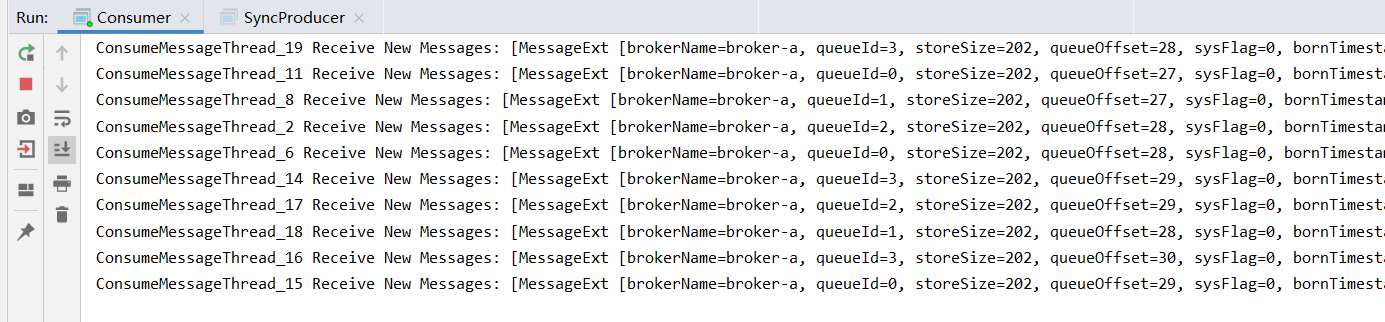本文是作者原创,版权归作者所有.若要转载,请注明出处.
本文RocketMQ版本为rocketmq-all-4.7.0,系统为win10.请各位去官网下载,也可以留言,我发安装包
RocketMQ安装
(前置条件为已安装java并配置JAVA_HOME)
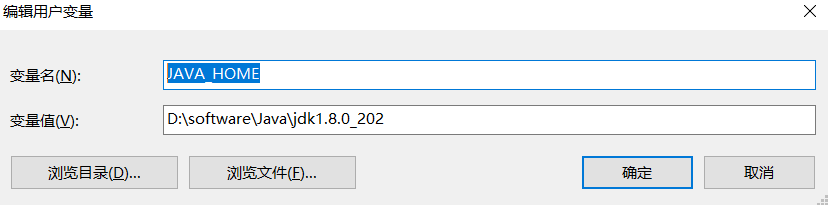
1.配置环境变量
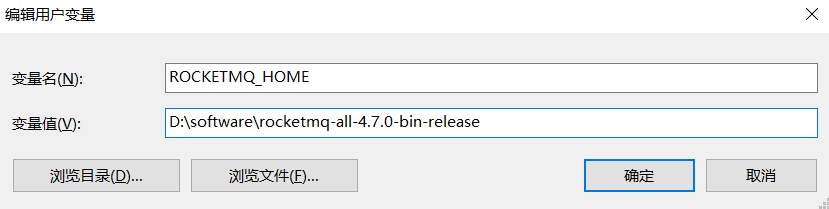
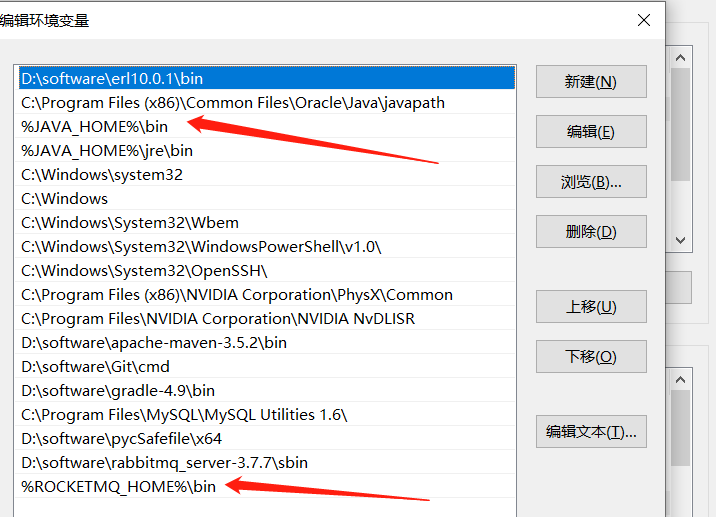
2.切换到安装目录的bin文件夹下,启动mqnamesrv.cmd,如下图
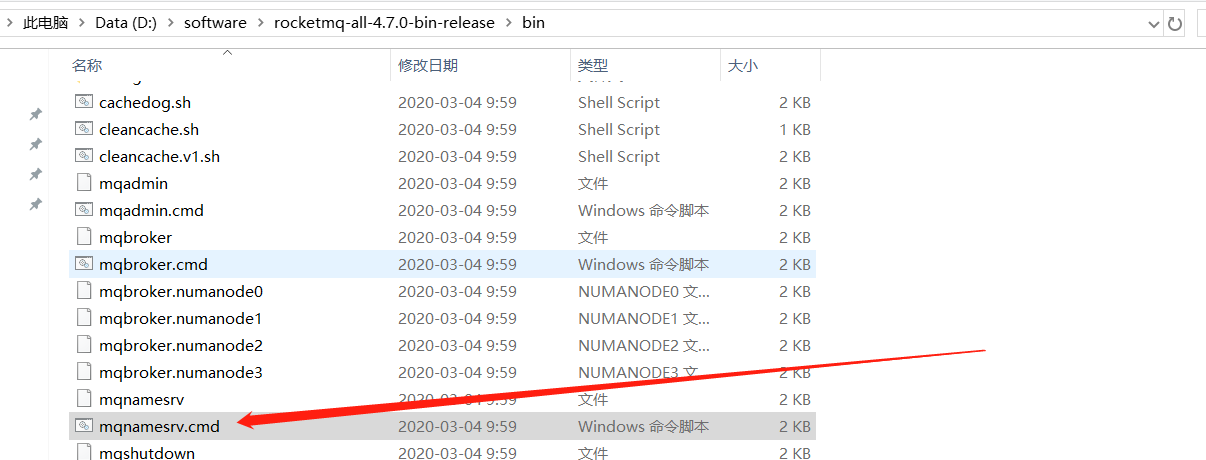
命令
start mqnamesrv.cmd

看到如下窗口表示启动成功

3.启动bin目录下的mqbroker.cmd
命令:
start mqbroker.cmd -n 127.0.0.1:9876 -c ../conf/broker.conf
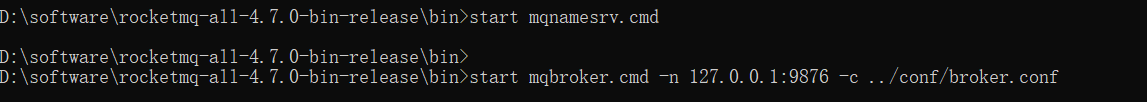
看到如下窗口表示启动成功
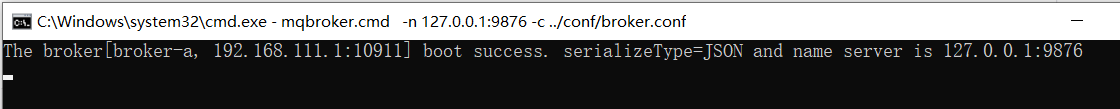
4.RocketMQ管理控制台部署(非必须,可跳过)
下载地址
https://github.com/apache/rocketmq-externals.git
下载完成之后,进入‘rocketmq-externals ocketmq-consolesrcmain esources’文件夹,打开‘application.properties’进行配置,如下

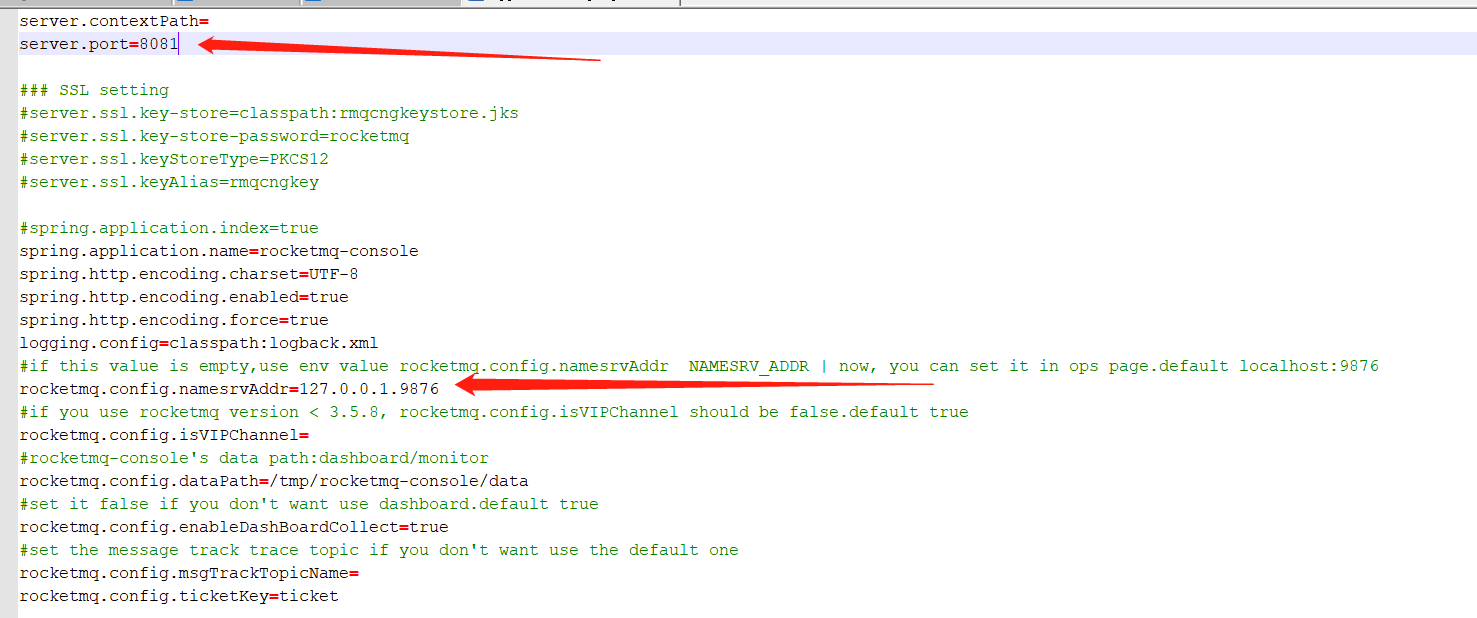
这里将启动端口改成8081,并填配置rocketmq的端口
127.0.0.1.9876
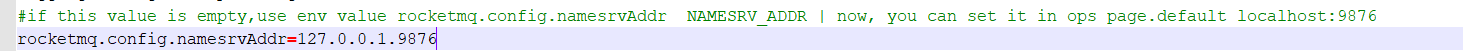
编译该控制台源码
进入‘ ocketmq-externals ocketmq-console’文件夹,
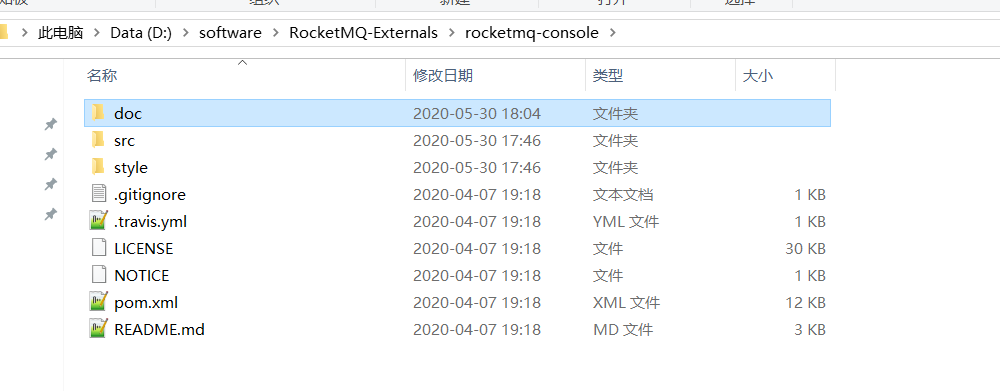
执行下列命令,编译生成jar包
mvn clean package -Dmaven.test.skip=true
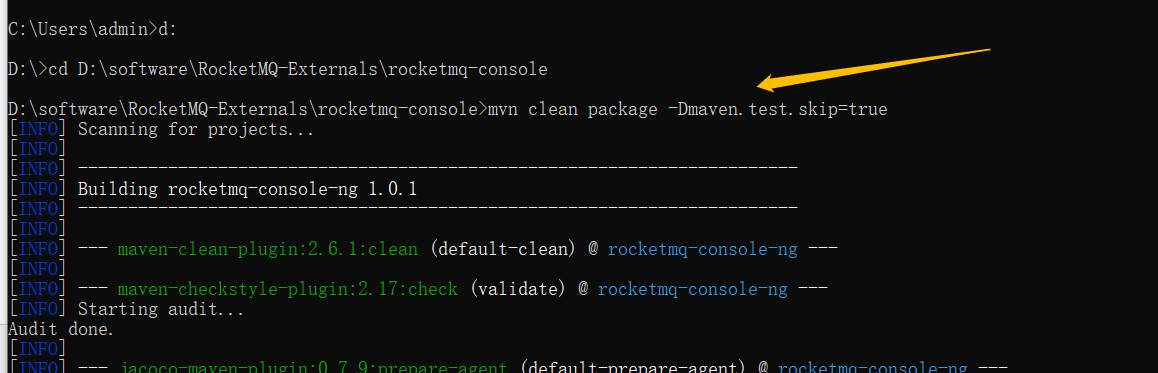
编译成功,看下图

进入‘target’文件夹,执行下列命令.启动jar包
java -jar rocketmq-console-ng-1.0.1.jar
浏览器中输入
http://127.0.0.1:8081/
成功后即可查看。
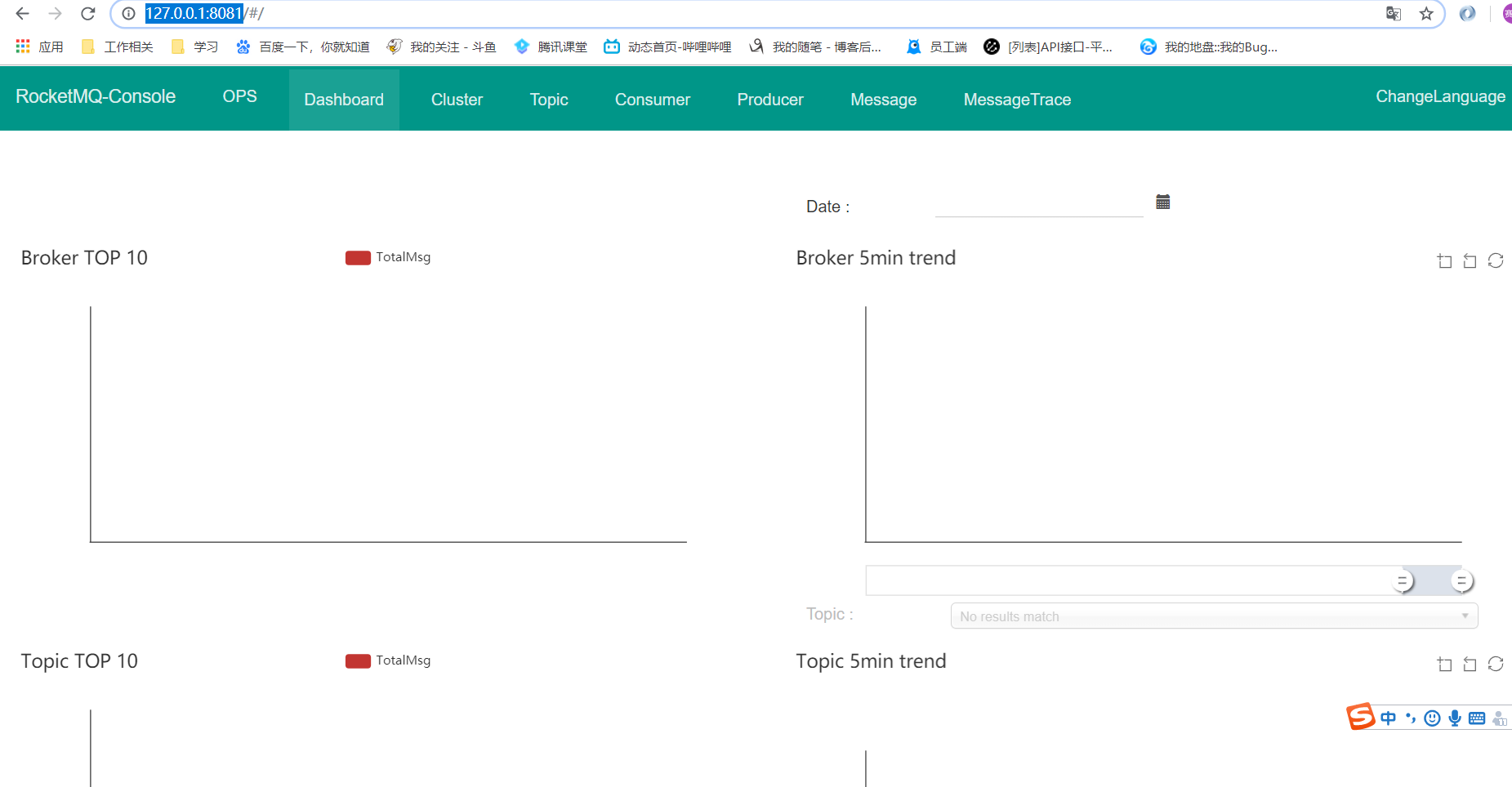
RocketMQ入门(官网demo)
1.消息消费者consumer
public static void main(String[] args) throws InterruptedException, MQClientException { // Instantiate with specified consumer group name. DefaultMQPushConsumer consumer = new DefaultMQPushConsumer("please_rename_unique_group_name"); // Specify name server addresses. consumer.setNamesrvAddr("localhost:9876"); // Subscribe one more more topics to consume. consumer.subscribe("TopicTest", "*"); // Register callback to execute on arrival of messages fetched from brokers. consumer.registerMessageListener(new MessageListenerConcurrently() { @Override public ConsumeConcurrentlyStatus consumeMessage(List<MessageExt> msgs, ConsumeConcurrentlyContext context) { System.out.printf("%s Receive New Messages: %s %n", Thread.currentThread().getName(), msgs); return ConsumeConcurrentlyStatus.CONSUME_SUCCESS; } }); //Launch the consumer instance. consumer.start(); System.out.printf("Consumer Started.%n"); }
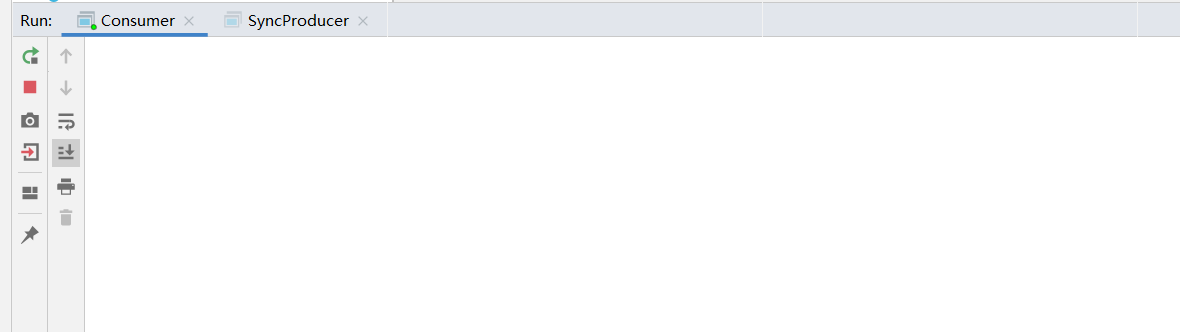
2.消息生产者/制造者
public static void main(String[] args) throws Exception { //Instantiate with a producer group name. DefaultMQProducer producer = new DefaultMQProducer("please_rename_unique_group_name"); // Specify name server addresses. producer.setNamesrvAddr("localhost:9876"); //Launch the instance. producer.start(); for (int i = 0; i < 10; i++) { //Create a message instance, specifying topic, tag and message body. Message msg = new Message("TopicTest" /* Topic */, "TagA" /* Tag */, ("Hello RocketMQ " + i).getBytes(RemotingHelper.DEFAULT_CHARSET) /* Message body */ ); //Call send message to deliver message to one of brokers. SendResult sendResult = producer.send(msg); System.out.printf("%s%n", sendResult); } //Shut down once the producer instance is not longer in use. producer.shutdown(); }
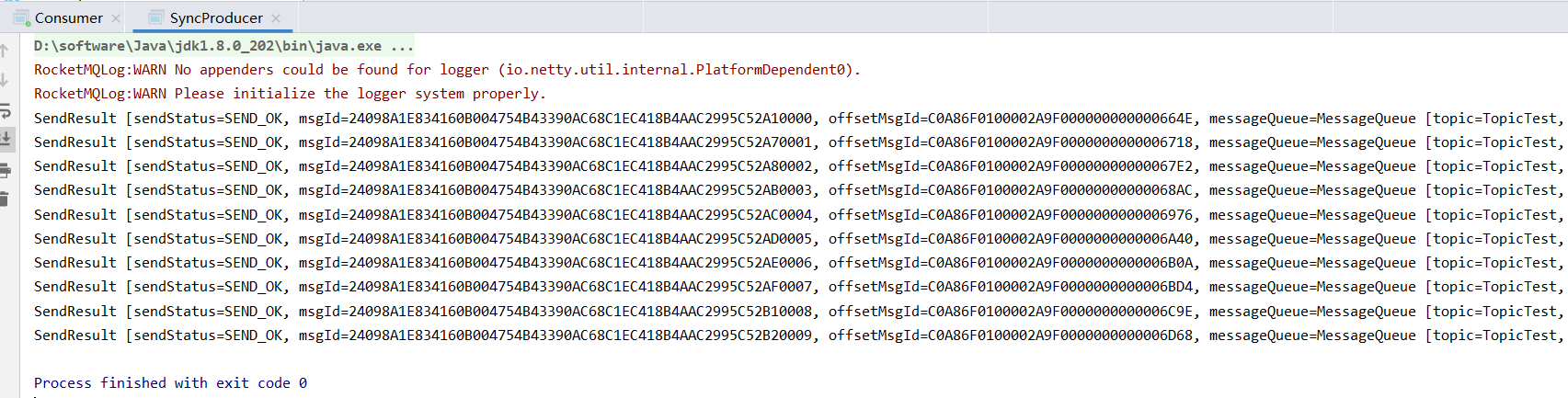
看下消费者的结果