github部分:
1.首先去github网站 上注册一个用户
2.说明 https://guides.github.com/activities/hello-world/
2.点击 New repository
New repository
3. 这个时候会在github 产生一个开源文件
这个时候会在github 产生一个开源文件
4.
5.找到你的项目地址,打开git bash here 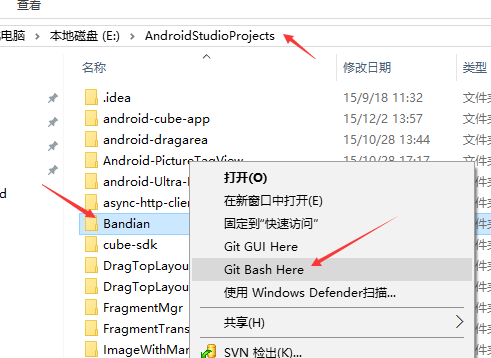
6.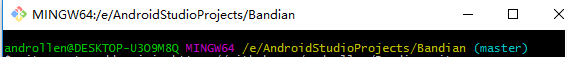
7.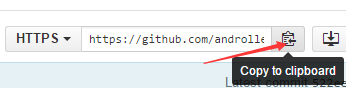
8.
项目部分:
a:打开file->setting->搜索:github add username password 然后在点击test。
b:打开vcs 找到enable vcs control 在右侧填入 git
c:打开VCS create git repository 选择你要上传的项目 点击ok ,此时已将项目add 到git repository
d:然后点击上传的项目右键 找到Git ,看到一个+ 号 将文件commit 到本地git repository
e: 点击要上传的项目 右键 find Git ,Commit Directory (看重要提示*)
f:点击要上传的项目 右键 find Git,Repository,Push
a:

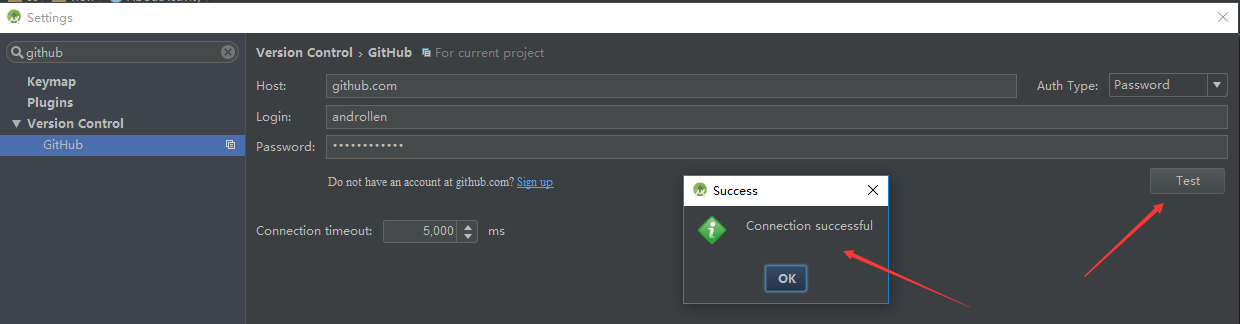
b:
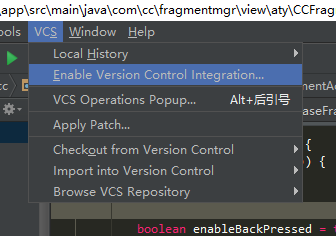


此时项目所有的文件变为暗红色。
c:
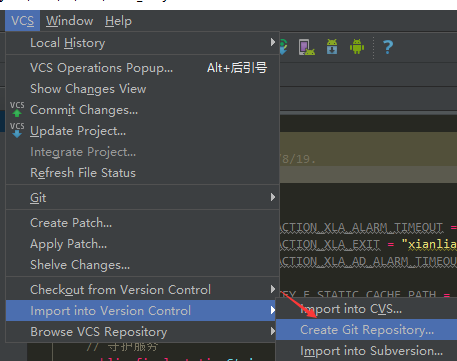
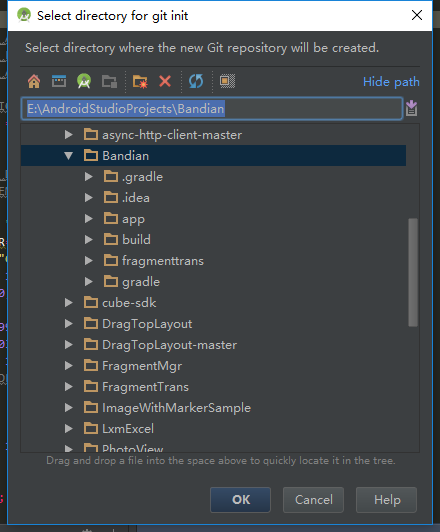
d:


e:


这个时候要执行
git pull --rebase origin master

f:

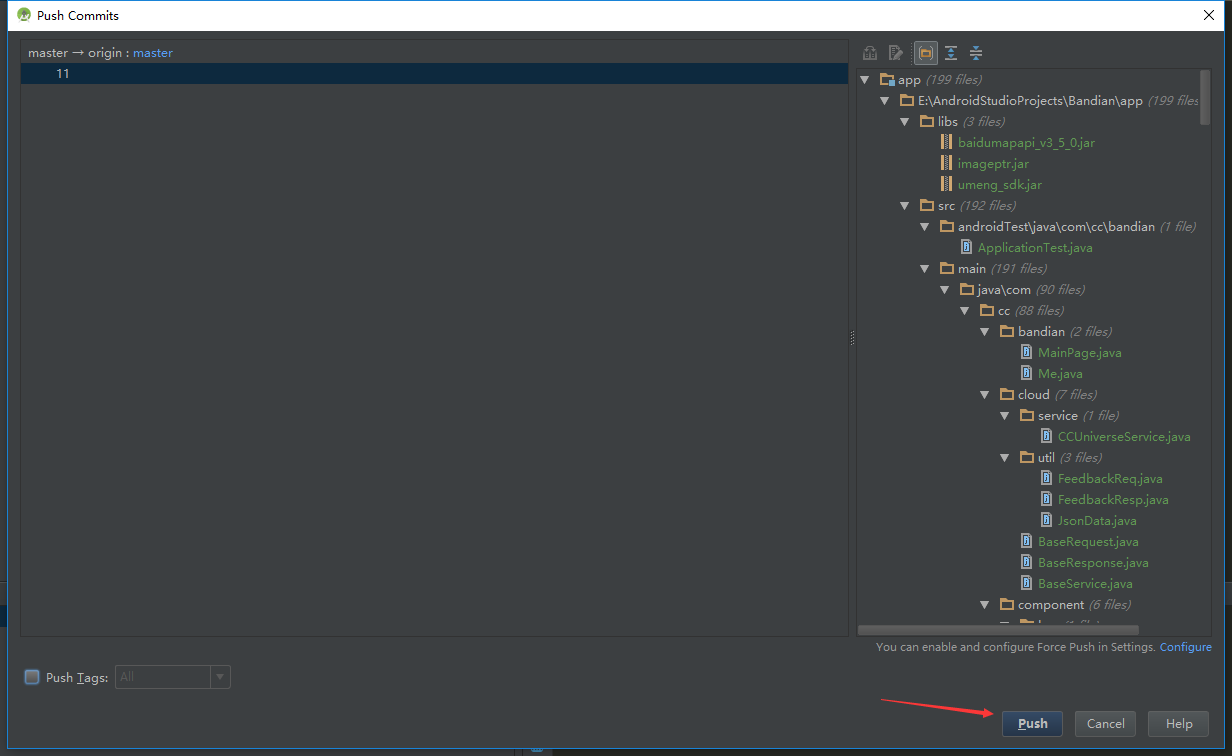
提交到github结束。
重要提示:选择项目的时候。可以提交android 类别,也可以选择project类别。他们有区分。注意看提交的commint directory