0x0 前言
函数抽取壳这个词不知道从哪起源的,但我理解的函数抽取壳是那种将dex文件中的函数代码给nop,然后在运行时再把字节码给填回dex的这么一种壳。
函数抽取前:
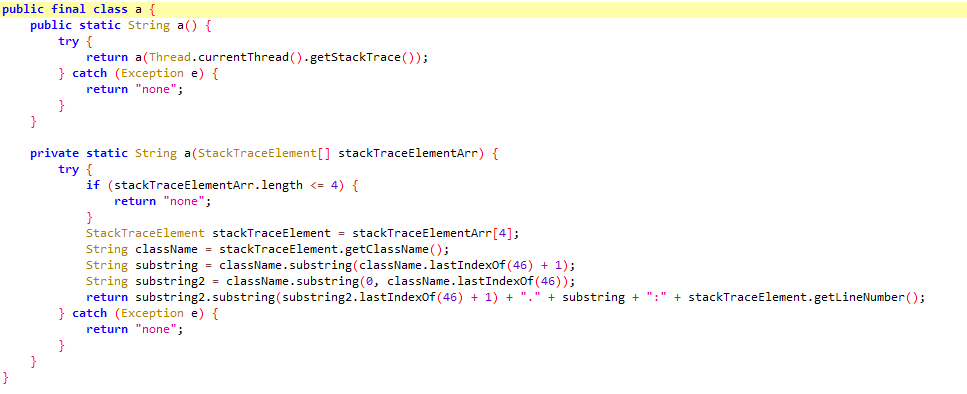
函数抽取后:

很早之前就想写这类的壳,最近终于把它做出来了,取名为dpt。现在将代码分享出来,欢迎把玩。项目地址:https://github.com/luoyesiqiu/dpt-shell
0x1 项目的结构
dpt代码分为两个部分,一个是proccessor,另一个是shell。
proccessor是可以将普通apk处理成加壳apk的模块。它的主要功能有:
-
解压apk
-
提取apk中的dex的codeitem保存起来
-
修改Androidmanifest.xml中的Application类名
-
生成新的apk
流程如下:

shell模块最终生成的dex文件和so文件将被集成到需要加壳的apk中。它的要功能有:
-
处理App的启动
-
替换dexElements
-
hook相关函数
-
调用目标Application
-
codeitem文件读取
-
codeitem填回
流程如下:

0x2 proccessor
proccessor比较重要的逻辑两点,AndroidManiest.xml的处理和Codeitem的提取
(1)处理Androidmanifest.xml
我们处理AndroidManifest.xml的操作主要是备份原Application的类名和写入壳的代理Application的类名。备份原Application类名目的是在壳的流程执行完成后,调用我们原APK的Application。写入壳的代理Application类名的目的是在app启动时尽早的启动我们的代理Application,这样我们就可以做一些准备工作,比如自定义加载dex,Hook一些函数等。我们知道,AndroidManifest.xml在生成apk后它不是以普通xml文件的格式来存放的,而是以axml格式来存放的。不过幸运的是,已经有许多大佬写了对axml解析和编辑的库,我们直接拿来用就行。这里用到的axml处理的库是ManifestEditor。
提取原Androidmanifest.xml Application完整类名代码如下,直接调用getApplicationName函数即可
public static String getValue(String file,String tag,String ns,String attrName){
byte[] axmlData = IoUtils.readFile(file);
AxmlParser axmlParser = new AxmlParser(axmlData);
try {
while (axmlParser.next() != AxmlParser.END_FILE) {
if (axmlParser.getAttrCount() != 0 && !axmlParser.getName().equals(tag)) {
continue;
}
for (int i = 0; i < axmlParser.getAttrCount(); i++) {
if (axmlParser.getNamespacePrefix().equals(ns) && axmlParser.getAttrName(i).equals(attrName)) {
return (String) axmlParser.getAttrValue(i);
}
}
}
} catch (Exception e) {
e.printStackTrace();
}
return null;
}
public static String getApplicationName(String file) {
return getValue(file,"application","android","name");
}
写入Application类名的代码如下:
public static void writeApplicationName(String inManifestFile, String outManifestFile, String newApplicationName){
ModificationProperty property = new ModificationProperty();
property.addApplicationAttribute(new AttributeItem(NodeValue.Application.NAME,newApplicationName));
FileProcesser.processManifestFile(inManifestFile, outManifestFile, property);
}
(2) 提取CodeItem
CodeItem是dex文件中存放函数字节码相关数据的结构。下图显示的就是CodeItem大概的样子。
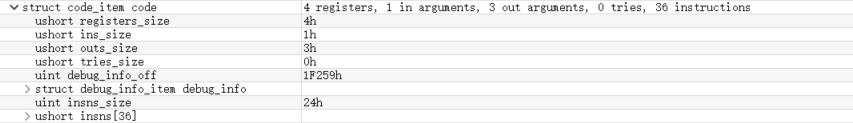
说是提取CodeItem,其实我们提取的是CodeItem中的insns,它里面存放的是函数真正的字节码。提取insns,我们使用的是Android源码中的dx工具,使用dx工具可以很方便的读取dex文件的各个部分。
下面的代码遍历所有ClassDef,并遍历其中的所有函数,再调用extractMethod对单个函数进行处理。
public static List<Instruction> extractAllMethods(File dexFile, File outDexFile) {
List<Instruction> instructionList = new ArrayList<>();
Dex dex = null;
RandomAccessFile randomAccessFile = null;
byte[] dexData = IoUtils.readFile(dexFile.getAbsolutePath());
IoUtils.writeFile(outDexFile.getAbsolutePath(),dexData);
try {
dex = new Dex(dexFile);
randomAccessFile = new RandomAccessFile(outDexFile, "rw");
Iterable<ClassDef> classDefs = dex.classDefs();
for (ClassDef classDef : classDefs) {
......
if(classDef.getClassDataOffset() == 0){
String log = String.format("class '%s' data offset is zero",classDef.toString());
logger.warn(log);
continue;
}
ClassData classData = dex.readClassData(classDef);
ClassData.Method[] directMethods = classData.getDirectMethods();
ClassData.Method[] virtualMethods = classData.getVirtualMethods();
for (ClassData.Method method : directMethods) {
Instruction instruction = extractMethod(dex,randomAccessFile,classDef,method);
if(instruction != null) {
instructionList.add(instruction);
}
}
for (ClassData.Method method : virtualMethods) {
Instruction instruction = extractMethod(dex, randomAccessFile,classDef, method);
if(instruction != null) {
instructionList.add(instruction);
}
}
}
}
catch (Exception e){
e.printStackTrace();
}
finally {
IoUtils.close(randomAccessFile);
}
return instructionList;
}
处理函数的过程中发现没有代码(通常为native函数)或者insns的容量不足以填充return语句则跳过处理。这里就是对应函数抽取壳的抽取操作
private static Instruction extractMethod(Dex dex ,RandomAccessFile outRandomAccessFile,ClassDef classDef,ClassData.Method method)
throws Exception{
String returnTypeName = dex.typeNames().get(dex.protoIds().get(dex.methodIds().get(method.getMethodIndex()).getProtoIndex()).getReturnTypeIndex());
String methodName = dex.strings().get(dex.methodIds().get(method.getMethodIndex()).getNameIndex());
String className = dex.typeNames().get(classDef.getTypeIndex());
//native函数
if(method.getCodeOffset() == 0){
String log = String.format("method code offset is zero,name = %s.%s , returnType = %s",
TypeUtils.getHumanizeTypeName(className),
methodName,
TypeUtils.getHumanizeTypeName(returnTypeName));
logger.warn(log);
return null;
}
Instruction instruction = new Instruction();
//16 = registers_size + ins_size + outs_size + tries_size + debug_info_off + insns_size
int insnsOffset = method.getCodeOffset() + 16;
Code code = dex.readCode(method);
//容错处理
if(code.getInstructions().length == 0){
String log = String.format("method has no code,name = %s.%s , returnType = %s",
TypeUtils.getHumanizeTypeName(className),
methodName,
TypeUtils.getHumanizeTypeName(returnTypeName));
logger.warn(log);
return null;
}
int insnsCapacity = code.getInstructions().length;
//insns容量不足以存放return语句,跳过
byte[] returnByteCodes = getReturnByteCodes(returnTypeName);
if(insnsCapacity * 2 < returnByteCodes.length){
logger.warn("The capacity of insns is not enough to store the return statement. {}.{}() -> {} insnsCapacity = {}byte(s),returnByteCodes = {}byte(s)",
TypeUtils.getHumanizeTypeName(className),
methodName,
TypeUtils.getHumanizeTypeName(returnTypeName),
insnsCapacity * 2,
returnByteCodes.length);
return null;
}
instruction.setOffsetOfDex(insnsOffset);
//这里的MethodIndex对应method_ids区的索引
instruction.setMethodIndex(method.getMethodIndex());
//注意:这里是数组的大小
instruction.setInstructionDataSize(insnsCapacity * 2);
byte[] byteCode = new byte[insnsCapacity * 2];
//写入nop指令
for (int i = 0; i < insnsCapacity; i++) {
outRandomAccessFile.seek(insnsOffset + (i * 2));
byteCode[i * 2] = outRandomAccessFile.readByte();
byteCode[i * 2 + 1] = outRandomAccessFile.readByte();
outRandomAccessFile.seek(insnsOffset + (i * 2));
outRandomAccessFile.writeShort(0);
}
instruction.setInstructionsData(byteCode);
outRandomAccessFile.seek(insnsOffset);
//写出return语句
outRandomAccessFile.write(returnByteCodes);
return instruction;
}
0x3 shell模块
shell模块是函数抽取壳的主要逻辑,它的功能我们上面已经讲过。
(1) Hook函数
Hook函数时机最好要早点,dpt在_init函数中开始进行一系列HOOK
extern "C" void _init(void) {
dpt_hook();
}
Hook框架使用的Dobby和bhook,主要Hook两个函数:mmap和LoadMethod。
mmap
Hook mmap函数的目的是在我们加载dex能够修改dex的属性,让加载的dex可写,这样我们才能把字节码填回dex,有大佬详细的分析过,具体参考这篇文章。
bytehook_stub_t stub = bytehook_hook_single(
getArtLibName(),
"libc.so",
"mmap",
(void*)fake_mmap,
nullptr,
nullptr);
if(stub != nullptr){
DLOGD("mmap hook success!");
}
Hook到了之后,给__prot参数追加PROT_WRITE属性
void* fake_mmap(void* __addr, size_t __size, int __prot, int __flags, int __fd, off_t __offset){
BYTEHOOK_STACK_SCOPE();
int hasRead = (__prot & PROT_READ) == PROT_READ;
int hasWrite = (__prot & PROT_WRITE) == PROT_WRITE;
int prot = __prot;
if(hasRead && !hasWrite) {
prot = prot | PROT_WRITE;
DLOGD("fake_mmap call fd = %p,size = %d, prot = %d,flag = %d",__fd,__size, prot,__flags);
}
void *addr = BYTEHOOK_CALL_PREV(fake_mmap,__addr, __size, prot, __flags, __fd, __offset);
return addr;
}
LoadMethod
在Hook LoadMethod函数之前,我们需要了解LoadMethod函数流程。为什么是这个LoadMethod函数,其他函数是否可行?
当一个类被加载的时候,它的调用链是这样的(部分流程已省略):
ClassLoader.java::loadClass -> DexPathList.java::findClass -> DexFile.java::defineClass -> class_linker.cc::LoadClass -> class_linker.cc::LoadClassMembers -> class_linker.cc::LoadMethod
也就是说,当一个类被加载,它是会去调用LoadMethod函数的,我们看一下它的函数原型:
void ClassLinker::LoadMethod(const DexFile& dex_file,
const ClassDataItemIterator& it,
Handle<mirror::Class> klass,
ArtMethod* dst);
这个函数太爆炸了,它有两个爆炸性的参数,DexFile和ClassDataItemIterator,我们可以从这个函数得到当前加载函数所在的DexFile结构和当前函数的一些信息,可以看一下ClassDataItemIterator结构:
class ClassDataItemIterator{
......
// A decoded version of the method of a class_data_item
struct ClassDataMethod {
uint32_t method_idx_delta_; // delta of index into the method_ids array for MethodId
uint32_t access_flags_;
uint32_t code_off_;
ClassDataMethod() : method_idx_delta_(0), access_flags_(0), code_off_(0) {}
private:
DISALLOW_COPY_AND_ASSIGN(ClassDataMethod);
};
ClassDataMethod method_;
// Read and decode a method from a class_data_item stream into method
void ReadClassDataMethod();
const DexFile& dex_file_;
size_t pos_; // integral number of items passed
const uint8_t* ptr_pos_; // pointer into stream of class_data_item
uint32_t last_idx_; // last read field or method index to apply delta to
DISALLOW_IMPLICIT_CONSTRUCTORS(ClassDataItemIterator);
};
其中最重要的字段就是code_off_它的值是当前加载的函数的CodeItem相对于DexFile的偏移,当相应的函数被加载,我们就可以直接访问到它的CodeItem。其他函数是否也可以?在上面的流程中没有比LoadMethod更适合我们Hook的函数,所以它是最佳的Hook点。
Hook LoadMethod稍微复杂一些,倒不是Hook代码复杂,而是Hook触发后处理的代码比较复杂,我们要适配多个Android版本,每个版本LoadMethod函数的参数都可能有改变,幸运的是,LoadMethod改动也不是很大。那么,我们如何读取ClassDataItemIterator类中的code_off_呢?比较直接的做法是计算偏移,然后在代码中维护一份偏移。不过这样的做法不易阅读很容易出错。dpt的做法是把ClassDataItemIterator类拷过来,然后将ClassDataItemIterator引用直接转换为我们自定义的ClassDataItemIterator引用,这样就可以方便的读取字段的值。
下面是LoadMethod被调用后做的操作,逻辑是读取存在map中的insns,然后将它们填回指定位置。
void LoadMethod(void *thiz, void *self, const void *dex_file, const void *it, const void *method,
void *klass, void *dst) {
if (g_originLoadMethod25 != nullptr
|| g_originLoadMethod28 != nullptr
|| g_originLoadMethod29 != nullptr) {
uint32_t location_offset = getDexFileLocationOffset();
uint32_t begin_offset = getDataItemCodeItemOffset();
callOriginLoadMethod(thiz, self, dex_file, it, method, klass, dst);
ClassDataItemReader *classDataItemReader = getClassDataItemReader(it,method);
uint8_t **begin_ptr = (uint8_t **) ((uint8_t *) dex_file + begin_offset);
uint8_t *begin = *begin_ptr;
// vtable(4|8) + prev_fields_size
std::string *location = (reinterpret_cast<std::string *>((uint8_t *) dex_file +
location_offset));
if (location->find("base.apk") != std::string::npos) {
//code_item_offset == 0说明是native方法或者没有代码
if (classDataItemReader->GetMethodCodeItemOffset() == 0) {
DLOGW("native method? = %s code_item_offset = 0x%x",
classDataItemReader->MemberIsNative() ? "true" : "false",
classDataItemReader->GetMethodCodeItemOffset());
return;
}
uint16_t firstDvmCode = *((uint16_t*)(begin + classDataItemReader->GetMethodCodeItemOffset() + 16));
if(firstDvmCode != 0x0012 && firstDvmCode != 0x0016 && firstDvmCode != 0x000e){
NLOG("this method has code no need to patch");
return;
}
uint32_t dexSize = *((uint32_t*)(begin + 0x20));
int dexIndex = dexNumber(location);
auto dexIt = dexMap.find(dexIndex - 1);
if (dexIt != dexMap.end()) {
auto dexMemIt = dexMemMap.find(dexIndex);
if(dexMemIt == dexMemMap.end()){
changeDexProtect(begin,location->c_str(),dexSize,dexIndex);
}
auto codeItemMap = dexIt->second;
int methodIdx = classDataItemReader->GetMemberIndex();
auto codeItemIt = codeItemMap->find(methodIdx);
if (codeItemIt != codeItemMap->end()) {
CodeItem* codeItem = codeItemIt->second;
uint8_t *realCodeItemPtr = (uint8_t*)(begin +
classDataItemReader->GetMethodCodeItemOffset() +
16);
memcpy(realCodeItemPtr,codeItem->getInsns(),codeItem->getInsnsSize());
}
}
}
}
}
(2) 加载dex
其实dex在App启动的时候已经被加载过一次了,但是,我们为什么还要再加载一次?因为系统加载的dex是以只读方式加载的,我们没办法去修改那一部分的内存。而且App的dex加载早于我们Application的启动,这样,我们在代码根本没法感知到,所以我们要重新加载dex。
private ClassLoader loadDex(Context context){
String sourcePath = context.getApplicationInfo().sourceDir;
String nativePath = context.getApplicationInfo().nativeLibraryDir;
ShellClassLoader shellClassLoader = new ShellClassLoader(sourcePath,nativePath,ClassLoader.getSystemClassLoader());
return shellClassLoader;
}
自定义的ClassLoader
public class ShellClassLoader extends PathClassLoader {
private final String TAG = ShellClassLoader.class.getSimpleName();
public ShellClassLoader(String dexPath,ClassLoader classLoader) {
super(dexPath,classLoader);
}
public ShellClassLoader(String dexPath, String librarySearchPath,ClassLoader classLoader) {
super(dexPath, librarySearchPath, classLoader);
}
}
(3) 替换dexElements
这一步也非常重要,这一步的目的是使ClassLoader从我们新加载的dex文件中加载类。代码如下:
void mergeDexElements(JNIEnv* env,jclass klass,jobject oldClassLoader,jobject newClassLoader){
jclass BaseDexClassLoaderClass = env->FindClass("dalvik/system/BaseDexClassLoader");
jfieldID pathList = env->GetFieldID(BaseDexClassLoaderClass,"pathList","Ldalvik/system/DexPathList;");
jobject oldDexPathListObj = env->GetObjectField(oldClassLoader,pathList);
if(env->ExceptionCheck() || nullptr == oldDexPathListObj ){
env->ExceptionClear();
DLOGW("mergeDexElements oldDexPathListObj get fail");
return;
}
jobject newDexPathListObj = env->GetObjectField(newClassLoader,pathList);
if(env->ExceptionCheck() || nullptr == newDexPathListObj){
env->ExceptionClear();
DLOGW("mergeDexElements newDexPathListObj get fail");
return;
}
jclass DexPathListClass = env->FindClass("dalvik/system/DexPathList");
jfieldID dexElementField = env->GetFieldID(DexPathListClass,"dexElements","[Ldalvik/system/DexPathList$Element;");
jobjectArray newClassLoaderDexElements = static_cast<jobjectArray>(env->GetObjectField(
newDexPathListObj, dexElementField));
if(env->ExceptionCheck() || nullptr == newClassLoaderDexElements){
env->ExceptionClear();
DLOGW("mergeDexElements new dexElements get fail");
return;
}
jobjectArray oldClassLoaderDexElements = static_cast<jobjectArray>(env->GetObjectField(
oldDexPathListObj, dexElementField));
if(env->ExceptionCheck() || nullptr == oldClassLoaderDexElements){
env->ExceptionClear();
DLOGW("mergeDexElements old dexElements get fail");
return;
}
jint oldLen = env->GetArrayLength(oldClassLoaderDexElements);
jint newLen = env->GetArrayLength(newClassLoaderDexElements);
DLOGD("mergeDexElements oldlen = %d , newlen = %d",oldLen,newLen);
jclass ElementClass = env->FindClass("dalvik/system/DexPathList$Element");
jobjectArray newElementArray = env->NewObjectArray(oldLen + newLen,ElementClass, nullptr);
for(int i = 0;i < newLen;i++) {
jobject elementObj = env->GetObjectArrayElement(newClassLoaderDexElements, i);
env->SetObjectArrayElement(newElementArray,i,elementObj);
}
for(int i = newLen;i < oldLen + newLen;i++) {
jobject elementObj = env->GetObjectArrayElement(oldClassLoaderDexElements, i - newLen);
env->SetObjectArrayElement(newElementArray,i,elementObj);
}
env->SetObjectField(oldDexPathListObj, dexElementField,newElementArray);
DLOGD("mergeDexElements success");
}
0x4 总结
做这个壳确实花了不少的时间,其中走过的弯路只有自己知道,不过还好做出来了。dpt未经过大量测试,后续发现问题再慢慢解决。