一、目录结构
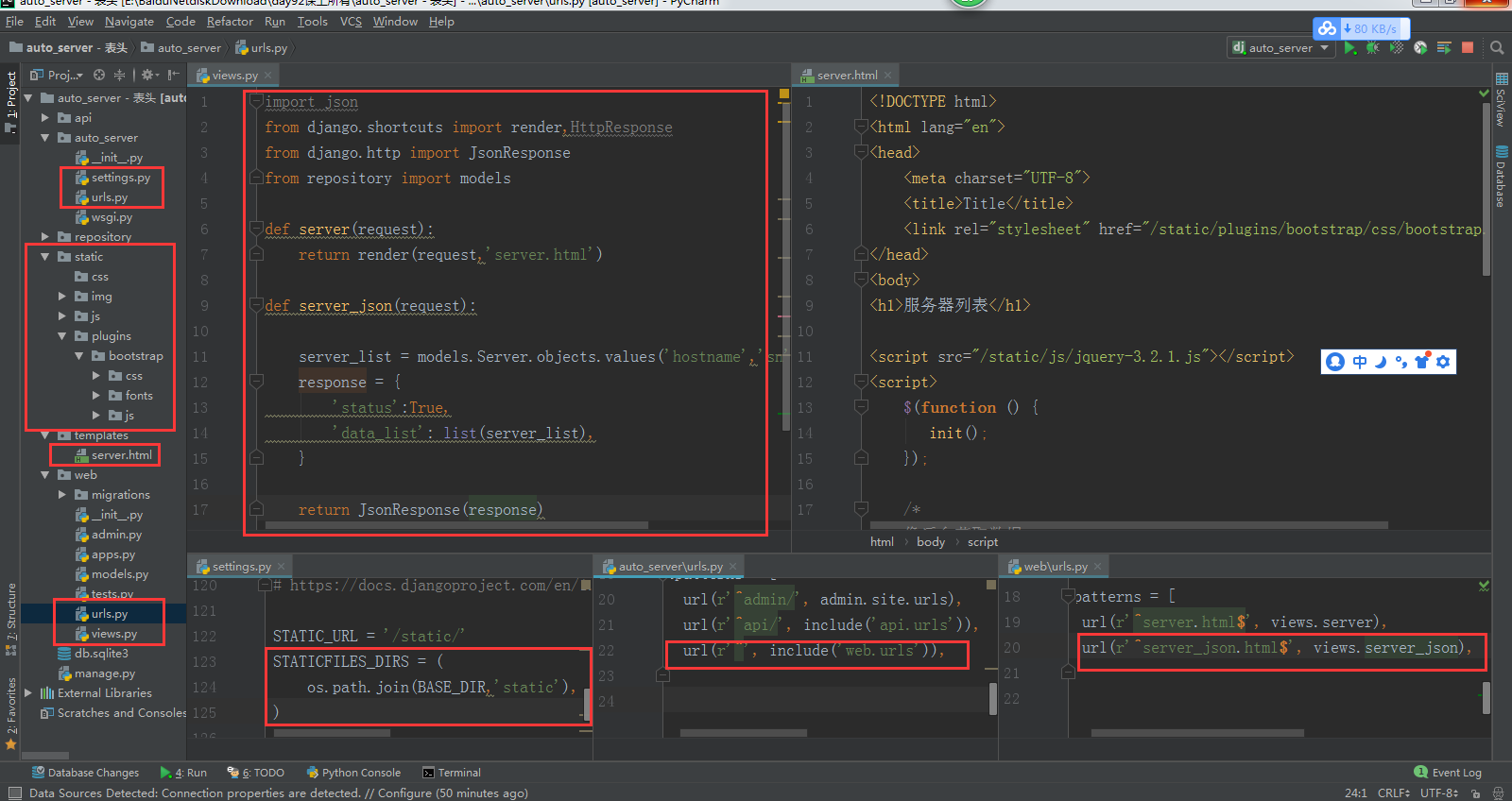
二、获取数据,模板语言渲染
webviews.py
import json
from django.shortcuts import render,HttpResponse
from django.http import JsonResponse
from repository import models
def server(request):
return render(request,'server.html')
def server_json(request):
server_list = models.Server.objects.values('hostname','sn','os_platform')
response = {
'status':True,
'data_list': list(server_list),
}
return JsonResponse(response)
server.html
<!DOCTYPE html>
<html lang="en">
<head>
<meta charset="UTF-8">
<title>Title</title>
<link rel="stylesheet" href="/static/plugins/bootstrap/css/bootstrap.css" />
</head>
<body>
<h1>服务器列表</h1>
<script src="/static/js/jquery-3.2.1.js"></script>
<script>
$(function () {
init();
});
/*
像后台获取数据
*/
function init() {
$.ajax({
url:'/server_json.html',
type: 'GET',
data: {},
dataType: 'JSON',
success:function (response) {
console.log(response.data);
}
})
}
</script>
</body>
</html>
三、js获取数据,js动态创建table标签
订制表头:table_config
解决了什么问题?
- 以前我们都是写死的多少行多少咧
- 我这个表有几列?就写三列,这三列叫什么就得订好了
- 如果是这样,前端也要按照这种方式去写,
- 用户管理的页面的时候,又得把这个写一遍
- 前端以后我不写了,到底显示几列?我也不知道,到底多少列,根据我后台的配置文件决定
具体代码如下:
import json
from django.shortcuts import render,HttpResponse
from django.http import JsonResponse
from repository import models
def server(request):
return render(request,'server.html')
def server_json(request):
table_config = [
{
'q': 'hostname',
'title': '主机名',
},
{
'q': 'sn',
'title': '序列号',
},
{
'q': 'os_platform',
'title': '系统',
},
]
values = []
for item in table_config:
values.append(item['q'])
server_list = models.Server.objects.values(*values)
response = {
'data_list': list(server_list),
'table_config': table_config
}
return JsonResponse(response)
订制显示内容: table_config,data_list
解决了什么问题?
1、前后端分离
- 我在页面生成一个表格 ,在表格里面全都列出来你说行不
- 以后我通过配置文件控制多少列,分别是什么
2、data里面再写个列表,
- 我可以把所有的数据放到我的页面上
- 内容是去数据库里拿
<!DOCTYPE html>
<html lang="en">
<head>
<meta charset="UTF-8">
<title>Title</title>
<link rel="stylesheet" href="/static/plugins/bootstrap/css/bootstrap.css" />
</head>
<body>
<div class="container">
<h1>服务器列表</h1>
<table class="table table-bordered">
<thead id="tHead">
<tr>
</tr>
</thead>
<tbody id="tBody">
</tbody>
</table>
</div>
<script src="/static/js/jquery-3.2.1.js"></script>
<script>
$(function () {
init();
});
/*
像后台获取数据
*/
function init() {
$.ajax({
url:'/server_json.html',
type: 'GET',
data: {},
dataType: 'JSON',
success:function (response) {
/* 处理表头 */
initTableHead(response.table_config);
console.log(response.table_config);
console.log(response.data_list);
}
})
}
function initTableHead(table_config) {
/*
table_config = [
{
'q': 'hostname',
'title': '主机名',
},
{
'q': 'sn',
'title': '序列号',
},
{
'q': 'os_platform',
'title': '系统',
},
]
*/
$('#tHead tr').empty();
$.each(table_config,function (k,conf) {
var th = document.createElement('th');
th.innerHTML = conf.title;
$('#tHead tr').append(th);
});
}
</script>
</body>
</html>
四、运行截图
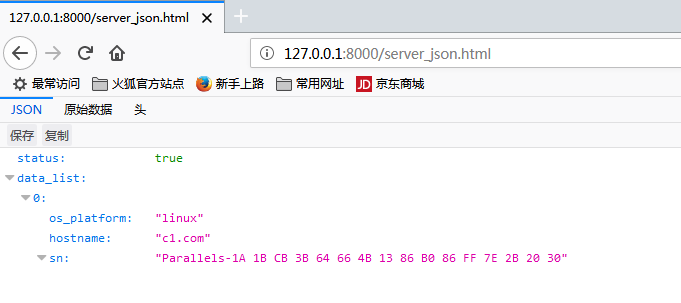
五、在工作中如何开发一个你没有学过的项目
学习流程:
- - 搜现成模块
- - 基本使用,找文档
- - 看源码
- - stackoverflow
整体和单独那个先行
先整体后单独