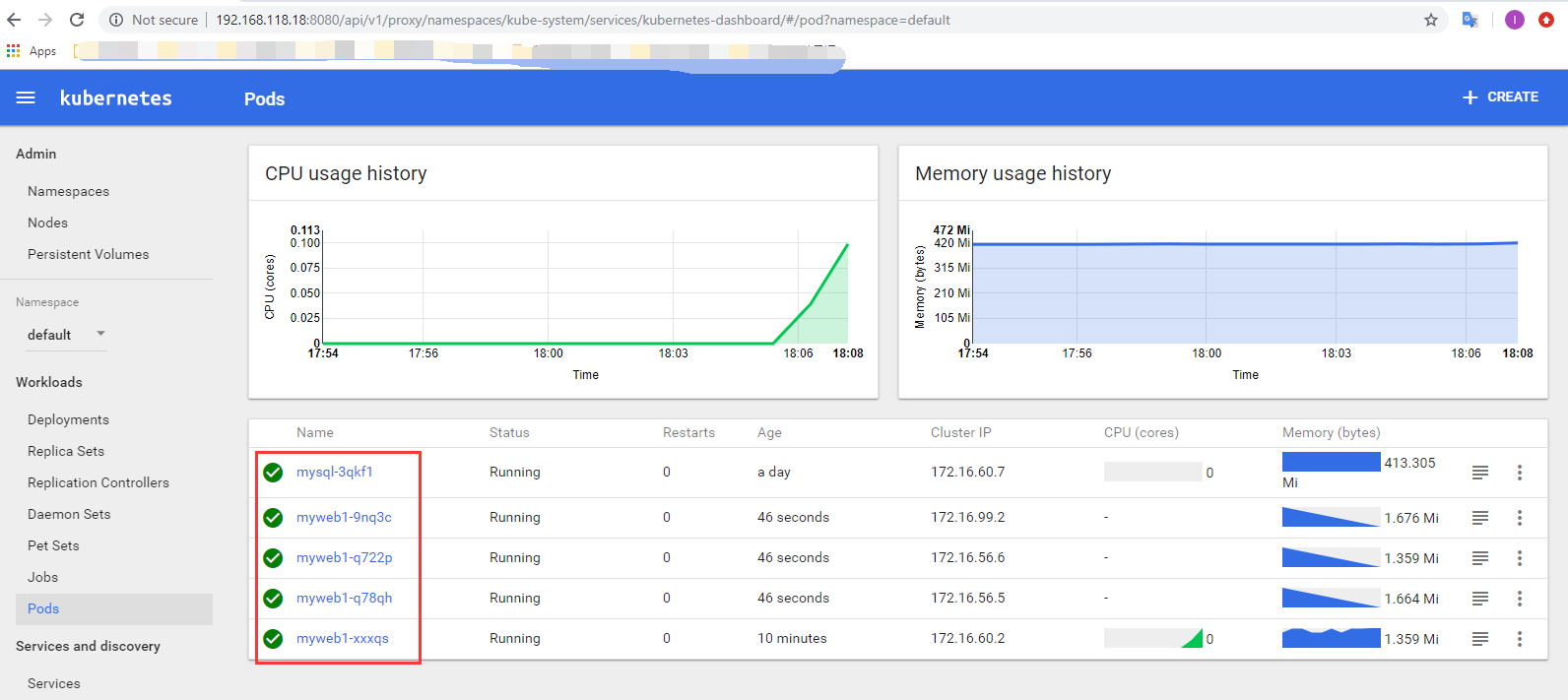一、什么是弹性伸缩
Horizontal Pod Autoscaler的操作对象是Replication Controller、ReplicaSet或Deployment对应的Pod,根据观察到的CPU使用量与用户的阈值进行比对,做出是否需要增减实例数量的决策。controller目前使用heapSter来检测CPU使用量,检测周期默认是30秒
二、创建hpa
nginx-rc.yaml
[root@master hpa]# cat nginx-rc.yaml
apiVersion: v1
kind: ReplicationController
metadata:
name: myweb1
spec:
replicas: 2
selector:
app: myweb1
template:
metadata:
labels:
app: myweb1
spec:
containers:
- name: myweb1
image: 192.168.118.18:5000/nginx:1.13
ports:
- containerPort: 80
resources:
limits:
cpu: 100m
memory: 50Mi
requests:
cpu: 100m
memory: 50Mi
创建检查
[root@master hpa]# kubectl create -f nginx-rc.yaml replicationcontroller "myweb1" created [root@master hpa]# kubectl get pods -o wide --all-namespaces NAMESPACE NAME READY STATUS RESTARTS AGE IP NODE default mysql-3qkf1 1/1 Running 0 1d 172.16.60.7 192.168.118.19 default myweb1-g1x3r 1/1 Running 0 25s 172.16.56.5 192.168.118.18 default myweb1-xxxqs 1/1 Running 0 25s 172.16.60.2 192.168.118.19 kube-system heapster-hrfmb 1/1 Running 0 36m 172.16.56.3 192.168.118.18 kube-system influxdb-grafana-0lj0n 2/2 Running 0 36m 172.16.56.4 192.168.118.18 kube-system kube-dns-1835838994-jm5bk 4/4 Running 0 7h 172.16.99.3 192.168.118.20 kube-system kubernetes-dashboard-latest-2728556226-fc2pc 1/1 Running 0 5h 172.16.60.6 192.168.118.19 luoahong myweb-qsml7 1/1 Running 0 3h 172.16.60.8 192.168.118.19 luoahong myweb-sbsw2 1/1 Running 0 3h 172.16.99.4 192.168.118.20 [root@master hpa]# kubectl get rc -o wide --all-namespaces NAMESPACE NAME DESIRED CURRENT READY AGE CONTAINER(S) IMAGE(S) SELECTOR default mysql 1 1 1 1d mysql 192.168.118.18:5000/mysql:5.7 app=mysql default myweb1 2 2 2 45s myweb1 192.168.118.18:5000/nginx:1.13 app=myweb1 kube-system heapster 1 1 1 36m heapster 192.168.118.18:5000/heapster:canary k8s-app=heapster,version=v6 kube-system influxdb-grafana 1 1 1 36m influxdb,grafana 192.168.118.18:5000/heapster_influxdb:v0.5,192.168.118.18:5000/heapster_grafana:v2.6.0 name=influxGrafana luoahong myweb 2 2 2 3h myweb 192.168.118.18:5000/nginx:1.13 app=myweb
创建hpa
[root@master hpa]# kubectl autoscale replicationcontroller myweb1 --max=8 --min=1 --cpu-percent=10 replicationcontroller "myweb1" autoscaled [root@master hpa]# kubectl get pods -o wide --all-namespaces NAMESPACE NAME READY STATUS RESTARTS AGE IP NODE default mysql-3qkf1 1/1 Running 0 1d 172.16.60.7 192.168.118.19 default myweb1-xxxqs 1/1 Running 0 7m 172.16.60.2 192.168.118.19 kube-system heapster-hrfmb 1/1 Running 0 42m 172.16.56.3 192.168.118.18 kube-system influxdb-grafana-0lj0n 2/2 Running 0 42m 172.16.56.4 192.168.118.18 kube-system kube-dns-1835838994-jm5bk 4/4 Running 0 7h 172.16.99.3 192.168.118.20 kube-system kubernetes-dashboard-latest-2728556226-fc2pc 1/1 Running 0 6h 172.16.60.6 192.168.118.19 luoahong myweb-qsml7 1/1 Running 0 3h 172.16.60.8 192.168.118.19 luoahong myweb-sbsw2 1/1 Running 0 3h 172.16.99.4 192.168.118.2
三、压力测试
1、执行压力测试命令
[root@master hpa]# ab -n 500000 -c 100 http://172.16.60.2/index.html
This is ApacheBench, Version 2.3 <$Revision: 1430300 $>
Copyright 1996 Adam Twiss, Zeus Technology Ltd, http://www.zeustech.net/
Licensed to The Apache Software Foundation, http://www.apache.org/
Benchmarking 172.16.60.2 (be patient)
Completed 50000 requests
Completed 100000 requests
Completed 150000 requests
Completed 200000 requests
Completed 250000 requests
Completed 300000 requests
Completed 350000 requests
Completed 400000 requests
Completed 450000 requests
Completed 500000 requests
Finished 500000 requests
Server Software: nginx/1.13.12
Server Hostname: 172.16.60.2
Server Port: 80
Document Path: /index.html
Document Length: 612 bytes
Concurrency Level: 100
Time taken for tests: 389.121 seconds
Complete requests: 500000
Failed requests: 0
Write errors: 0
Total transferred: 423000000 bytes
HTML transferred: 306000000 bytes
Requests per second: 1284.95 [#/sec] (mean)
Time per request: 77.824 [ms] (mean)
Time per request: 0.778 [ms] (mean, across all concurrent requests)
Transfer rate: 1061.59 [Kbytes/sec] received
Connection Times (ms)
min mean[+/-sd] median max
Connect: 0 18 146.3 3 15028
Processing: 0 60 80.5 74 5091
Waiting: 0 59 79.2 73 5091
Total: 2 78 171.3 77 15103
Percentage of the requests served within a certain time (ms)
50% 77
66% 89
75% 96
80% 98
90% 100
95% 284
98% 303
99% 1077
100% 15103 (longest request)
2、查看容器状态描述
1、查看pod数量
[root@master kubernetes]# kubectl get pods -o wide |grep myweb1 myweb1-46kz9 1/1 Running 0 11s 172.16.99.5 192.168.118.20 myweb1-9nq3c 1/1 Running 0 4m 172.16.99.2 192.168.118.20 myweb1-9nsks 1/1 Running 0 11s 172.16.60.4 192.168.118.19 myweb1-flbds 1/1 Running 0 11s 172.16.60.3 192.168.118.19 myweb1-nhkqr 1/1 Running 0 11s 172.16.56.7 192.168.118.18 myweb1-q722p 1/1 Running 0 4m 172.16.56.6 192.168.118.18 myweb1-q78qh 1/1 Running 0 4m 172.16.56.5 192.168.118.18 myweb1-xxxqs 1/1 Running 0 14m 172.16.60.2 192.168.118.19
2、查看HPA状态描述
[root@master kubernetes]# kubectl describe hpa myweb1
Name: myweb1
Namespace: default
Labels: <none>
Annotations: <none>
CreationTimestamp: Wed, 13 May 2020 17:59:04 +0800
Reference: ReplicationController/myweb1
Target CPU utilization: 10%
Current CPU utilization: 25%
Min replicas: 1
Max replicas: 8
ReplicationController pods: 8 current / 8 desired
Events:
FirstSeen LastSeen Count From SubObjectPath Type Reason Message
--------- -------- ----- ---- ------------- -------- ------ -------
12m 12m 2 {horizontal-pod-autoscaler } Normal MetricsNotAvailableYet unable to get metrics for resource cpu: no metrics returned from heapster
12m 12m 3 {horizontal-pod-autoscaler } Normal DesiredReplicasComputed Computed the desired num of replicas: 0 (avgCPUutil: 0, current replicas: 2)
12m 12m 1 {horizontal-pod-autoscaler } Normal SuccessfulRescale New size: 1; reason: All metrics below target
11m 4m 16 {horizontal-pod-autoscaler } Normal DesiredReplicasComputed Computed the desired num of replicas: 0 (avgCPUutil: 0, current replicas: 1)
4m 4m 1 {horizontal-pod-autoscaler } Normal DesiredReplicasComputed Computed the desired num of replicas: 4 (avgCPUutil: 39, current replicas: 1)
4m 4m 1 {horizontal-pod-autoscaler } Normal SuccessfulRescale New size: 4; reason: CPU utilization above target
3m 2m 3 {horizontal-pod-autoscaler } Normal DesiredReplicasComputed Computed the desired num of replicas: 10 (avgCPUutil: 99, current replicas: 4)
2m 15s 7 {horizontal-pod-autoscaler } Normal DesiredReplicasComputed Computed the desired num of replicas: 10 (avgCPUutil: 25, current replicas: 4)
15s 15s 1 {horizontal-pod-autoscaler } Normal SuccessfulRescale New size: 8; reason: CPU utilization above target
15s 15s 2 {horizontal-pod-autoscaler } Normal DesiredReplicasComputed Computed the desired num of replicas: 10 (avgCPUutil: 25, current replicas: 8)
3、通过监控截图查看