为了更贴近游戏实际ui的效果和使用环境, 从而讨论上一节遗留的问题, 列表显示是必不可少的
参考
修改之前的HomeRoute,
private Widget CreateListTest()
{
ListView listView = ListView.builder(
scrollDirection: Axis.vertical,
itemExtent: 20,
itemCount: 100,
itemBuilder: (context, index) =>
{
return new Text(data: index.ToString());
}
);
return listView;
}
private Widget GetWidget()
{
Scaffold scaffold = new Scaffold(
appBar: new AppBar(
title: new Text("首页")
),
body: CreateListTest()
);
return scaffold;
}
创建了一个列表, 显示从0到99的数字, 每个列表项高度为20(逻辑高度), 效果如下
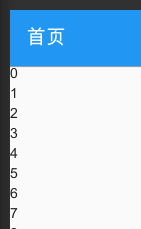
通过UIWidgets Inspector可以看到列表项是循环回收的(即看不到的列表项不作为一个UI节点存在), 但这个节点大概已经嵌套了四五十层... 对性能不太信任
显示背包道具
下面要做的是模拟一个显示背包道具的操作, 一个简单的列表显示玩家背包中的每种道具的名字和一句说明(为简化, 道具通通不可叠加)
即提前准备好state, 暂时没有action
首先我准备了几个道具
// Item.cs
using System.Collections.Generic;
namespace Data
{
// 道具的数据类, 非常简单
public class Item
{
public int id;
public string name;
public string description;
// 临时模拟一个配置表
public static Dictionary<int, Item> Table = new Dictionary<int, Item>()
{
{ 1, new Item { id = 1, name = "木棍", description = "一根没什么用的木棍" } },
{ 2, new Item { id = 2, name = "石头", description = "一块没什么用的石头" } },
{ 3, new Item { id = 3, name = "干草", description = "一把没什么用的干草" } },
};
}
}
然后给主角的背包里塞了10个木棍, 10个石头, 5个干草
// GlobalState.cs
using System.Collections.Generic;
namespace UI
{
public class GlobalState
{
public List<int> Items;
public GlobalState()
{
Items = new List<int>
{
1, 1, 1, 1, 1, 1, 1, 1, 1, 1,
2, 2, 2, 2, 2, 2, 2, 2, 2, 2,
3, 3, 3, 3, 3,
};
}
}
}
修改列表显示
// HomeRoute.cs
private Widget CreateListTest()
{
var widget = new StoreConnector<GlobalState, List<int>>(
converter: (state) => state.Items,
builder: (context, list, dispatcher) => ListView.builder(
itemExtent: 20,
itemCount: list.Count,
itemBuilder: (context2, index) =>
{
int itemId = list[index];
Data.Item data = Data.Item.Table[itemId];
return new Text(data: $"道具名称: {data.name}, 说明: {data.description}");
}
)
);
return widget;
}
这么写从直觉上不太对, 但目前成功了
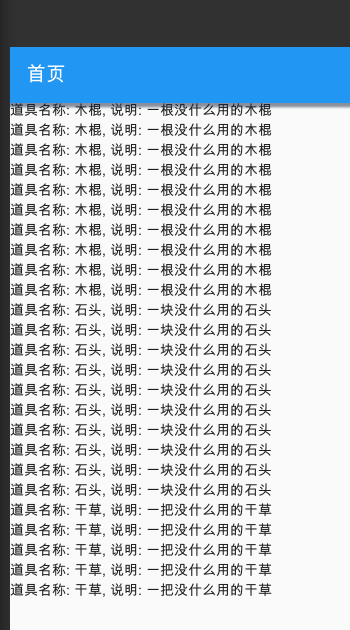
修改背包道具
参照前面的写法给增加两个功能: 点击道具列表项使用获取一个新道具
为了更直观删除了大部分道具
GlobalState.cs
using System.Collections.Generic;
namespace UI
{
public class GlobalState
{
public List<int> Items;
public GlobalState()
{
UnityEngine.Debug.Log("创建了新的GlobalState");
Items = new List<int>
{
1, 2, 3,
};
}
public GlobalState(List<int> items)
{
UnityEngine.Debug.Log("创建了新的GlobalState, 传递了items");
Items = items;
}
}
}
// Actions.cs
namespace UI
{
public class UseBagItemAction
{
public int positionIndex;
}
public class GetItemAction
{
public int itemId;
}
}
// HomeRoute.cs
public static GlobalState Reducer(GlobalState state, object action)
{
if (action is UseBagItemAction)
{
int posId = ((UseBagItemAction)action).positionIndex;
// 这里参照了Redux规范, 复制一份新的再修改, 下同
List<int> items = new List<int>(state.Items);
items.RemoveAt(posId);
return new GlobalState(items);
}
if (action is GetItemAction)
{
int itemId = ((GetItemAction)action).itemId;
List<int> items = new List<int>(state.Items);
items.Add(itemId);
return new GlobalState(items);
}
return state;
}
private Widget CreateListTest()
{
var showList = new StoreConnector<GlobalState, List<int>>(
converter: (state) => state.Items,
builder: (context, list, dispatcher) => ListView.builder(
//itemExtent: 20,
itemCount: list.Count,
itemBuilder: (context2, index) =>
{
int itemId = list[index];
Data.Item data = Data.Item.Table[itemId];
return new RaisedButton(
child: new Text(data: $"{index} - 道具名称: {data.name}, 说明: {data.description}"),
onPressed: () =>
{
dispatcher.dispatch(new UseBagItemAction { positionIndex = index });
}
);
}
)
);
var btn = new StoreConnector<GlobalState, object>(
converter: (state) => null,
builder: (context, _, dispathcer) => new RaisedButton(
child: new Text("获得一根木棍"),
onPressed: () =>
{
dispathcer.dispatch(new GetItemAction { itemId = 1 });
}
)
);
var widget = new Column(
children: new List<Widget> {
// 画面溢出时直接报错, 限制一下高度
new Container(
child: showList,
height: 400
),
btn,
}
);
return widget;
}

使用三个道具, 获得三个木棍, 没什么问题
之后就需要讨论ListItem更复杂化动效效率优化代码重构等等问题了, 和这次的主题没有关系