
一、日志收集端
1、nginx:nginx-1.16.1.tar.gz
为了kibana收集nginx日志获取字段,先将日志转化为json格式。格式样式如下:
log_format access_json '{"@timestamp":"$time_iso8601",' '"host":"$server_addr",' '"clientip":"$remote_addr",' '"size":$body_bytes_sent,' '"responsetime":$request_time,' '"upstreamtime":"$upstream_response_time",' '"upstreamhost":"$upstream_addr",' '"http_host":"$host",' '"uri":"$uri",' '"domain":"$host",' '"xff":"$http_x_forwarded_for",' '"referer":"$http_referer",' '"tcp_xff":"$proxy_protocol_addr",' '"http_user_agent":"$http_user_agent",' '"status":"$status"}'; access_log /apps/nginx/logs/access_json.log access_json;
2、安装完filebeat,安装包:filebeat-7.6.1-amd64.deb
修改它的配置文件,下面为修改的内容:
vim /etc/filebeat/filebeat.yml filebeat.inputs: - type: log enabled: true paths: - /usr/local/nginx/logs/access_json.log fields: type: nginx-access-log #添加字段(fields.type) host: 192.168.134.191 - type: log enabled: true fields: type: nginx-error-log host: 192.168.134.191 paths: - /usr/local/nginx/logs/error.log - type: log enabled: true fields: type: nginx-syslog host: 192.168.134.191 paths: - /var/log/syslog
二、日志转发端
1、配置 logstash 转发filebeat收集的nginx日志
软件包:logstash-7.6.1.deb,logstash需要Java环境。
安装jdk环境 apt-get update apt-get install openjdk-8-jdk -y dpkg -i logstash-7.6.1.deb 由于logstash要收集日志修改logstash的权限,或修改日志权限 vim /etc/logstash/startup.options LS_USER=root LS_GROUP=root 运行: /usr/share/logstash/bin/system-install systemctl restart logstash root@logstash-1:/etc/logstash# ps -ef | grep logstash root 10431 1 99 20:34 ? 00:00:06 /usr/bin/java -Xms1g -Xmx1g -XX:+UseConcMarkSweepGC
2、logstash与filebeat建立联系
https://www.elastic.co/guide/en/logstash/current/plugins-inputs-beats.html
https://www.elastic.co/guide/en/beats/filebeat/current/logstash-output.html
filebeat的配置
filebeat.inputs: - type: log enabled: true paths: - /usr/local/nginx/logs/access_json.log #收集日志路径 fields: #用于kibana区分的字段 type: nginx-access-log host: 192.168.134.191 - type: log enabled: true fields: type: nginx-error-log host: 192.168.134.191 paths: - /usr/local/nginx/logs/error.log - type: log enabled: true fields: type: nginx-syslog host: 192.168.134.191 paths: - /var/log/syslog filebeat.config.modules: path: ${path.config}/modules.d/*.yml reload.enabled: false setup.template.settings: index.number_of_shards: 1 setup.kibana: processors: - add_host_metadata: ~ - add_cloud_metadata: ~ - add_docker_metadata: ~ - add_kubernetes_metadata: ~ output.logstash: #file收集的日志发给logstash hosts: ["192.168.134.193:5044", "192.168.134.194:5045"] #支持多个logstash
loadbalance: true
worker: 5
logstash配置
root@logstash-2:~# vim /etc/logstash/conf.d/log-redis.conf password => "123456" data_type => "list" key => "nginx-access-log-192" codec => "json" } } if [fields][type] == "nginx-error-log" { redis { host => "192.168.134.194" port => "6379" db => "1" password => "123456" data_type => "list" key => "nginx-error-log-192" } } if [fields][type] == "nginx-syslog" { redis { host => "192.168.134.194" port => "6379" db => "1" password => "123456" data_type => "list" key => "nginx-syslog-192" } } }
验证是否存入redis
127.0.0.1:6379[1]> KEYS * 1) "nginx-error-log-192" 2) "nginx-syslog-192" 3) "nginx-access-log-192"
三、日志缓存
使用redis做日志缓存
配置redis
[root@linux-host2 redis]# grep "^[a-Z]" redis.conf #主要改动的地方 bind 0.0.0.0 protected-mode yes port 6379 tcp-backlog 511 timeout 0 tcp-keepalive 300 daemonize yes supervised no pidfile /var/run/redis_6379.pid loglevel notice logfile "" databases 16 requirepass 123456 save "" rdbcompression no #是否压缩 rdbchecksum no #是否校验
日志Json格式:
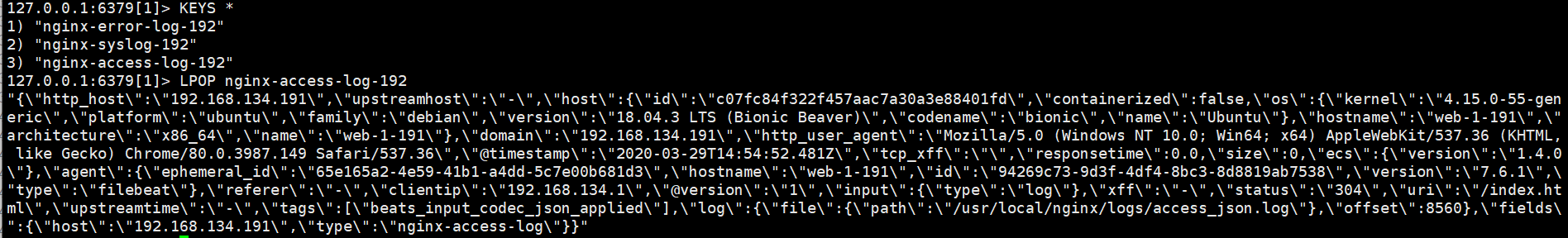
检测redis收集的日志的条数
#!/usr/bin/env python #coding:utf-8 import redis def redis_conn():
pool=redis.ConnectionPool(host="192.168.134.199",port=6379,db=1,password=123456) conn = redis.Redis(connection_pool=pool) data = conn.llen('tomcat-accesslog-1512') print(data) redis_conn()
四、日志提取和过滤
使用logstash日志提取,使用 [fields][type]进行过滤。
input { redis { host => "192.168.134.194" port => "6379" db => "1" password => "123456" data_type => "list" key => "nginx-access-log-192" codec => "json" } redis { host => "192.168.134.194" port => "6379" db => "1" password => "123456" data_type => "list" key => "nginx-error-log-192" } redis { host => "192.168.134.194" port => "6379" db => "1" password => "123456" data_type => "list" key => "nginx-syslog-192" } } output { if [fields][type] == "nginx-access-log" { elasticsearch { hosts => ["192.168.134.199:9200"] index => "nginx-access-log-192-%{+YYYY.MM.dd}" } } if [fields][type] == "nginx-error-log" { elasticsearch { hosts => ["192.168.134.199:9200"] index => "nginx-error-log-192-%{+YYYY.MM.dd}" } } if [fields][type] == "nginx-syslog" { elasticsearch { hosts => ["192.168.134.199:9200"] index => "nginx-syslog-192-%{+YYYY.MM.dd}" } } }
五、利用elasticsearch和kibana进行日志展示和搜索
配置 elasticsearch 服务器
安装包:elasticsearch-7.6.1-amd64.deb
root@elasticsearch-198:~# grep "^[a-Z]" /etc/elasticsearch/elasticsearch.yml cluster.name: elasticsearch-test node.name: node-1 path.data: /var/lib/elasticsearch path.logs: /var/log/elasticsearch bootstrap.memory_lock: true network.host: 0.0.0.0 http.port: 9200 discovery.seed_hosts: ["192.168.134.199", "192.168.134.198"] cluster.initial_master_nodes: ["192.168.134.199", "192.168.134.198"] gateway.recover_after_nodes: 1 action.destructive_requires_name: true 修改内存限制,并同步配置文件: vim /usr/lib/systemd/system/elasticsearch.service #修改内存限制 LimitMEMLOCK=infinity #无限制使用内存 ss -nlt LISTEN 0 128 *:9200 *:* LISTEN 0 128 *:9300 *:*
通过浏览器访问 elasticsearch 服务端口:
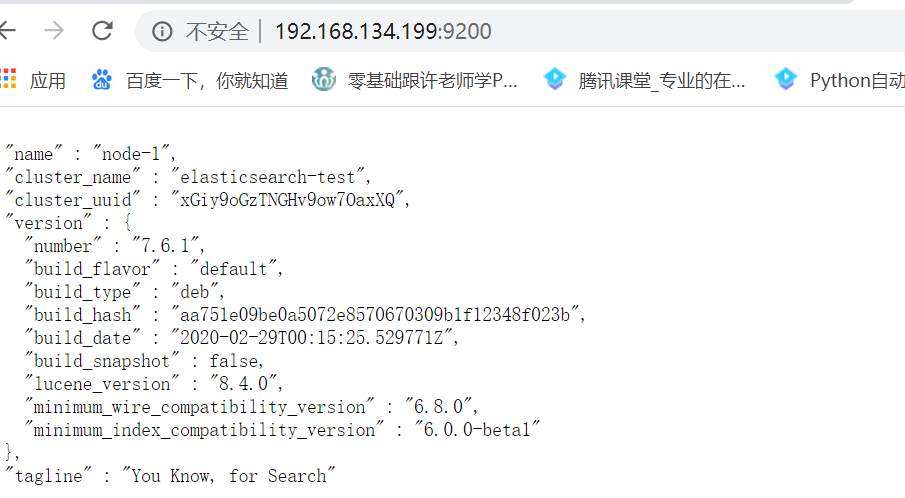
安装 elasticsearch 插件之 head
1、docker 版本启动 head 插件
在 elasticsearch 5.x 版本以后不再支持直接安装 head 插件,而是需要通过启动 一个服务方式,git 地址:https://github.com/mobz/elasticsearch-head
docker run -d -p 9100:9100 mobz/elasticsearch-head:5 #for Elasticsearch 5.x
修改 elasticsearch 服务配置文件:
添加: http.cors.enabled: true #开启支持跨域访问 http.cors.allow-origin: "*" #指定允许访问范围
测试:

安装并配置kibana:
安装包:kibana-7.6.1-amd64.deb
root@elasticsearch-198:~# grep -n "^[a-Z]" /etc/kibana/kibana.yml 2:server.port: 5601 7:server.host: "0.0.0.0" 28:elasticsearch.hosts: ["http://192.168.134.198:9200"] 115:i18n.locale: "zh-CN"
结果展示
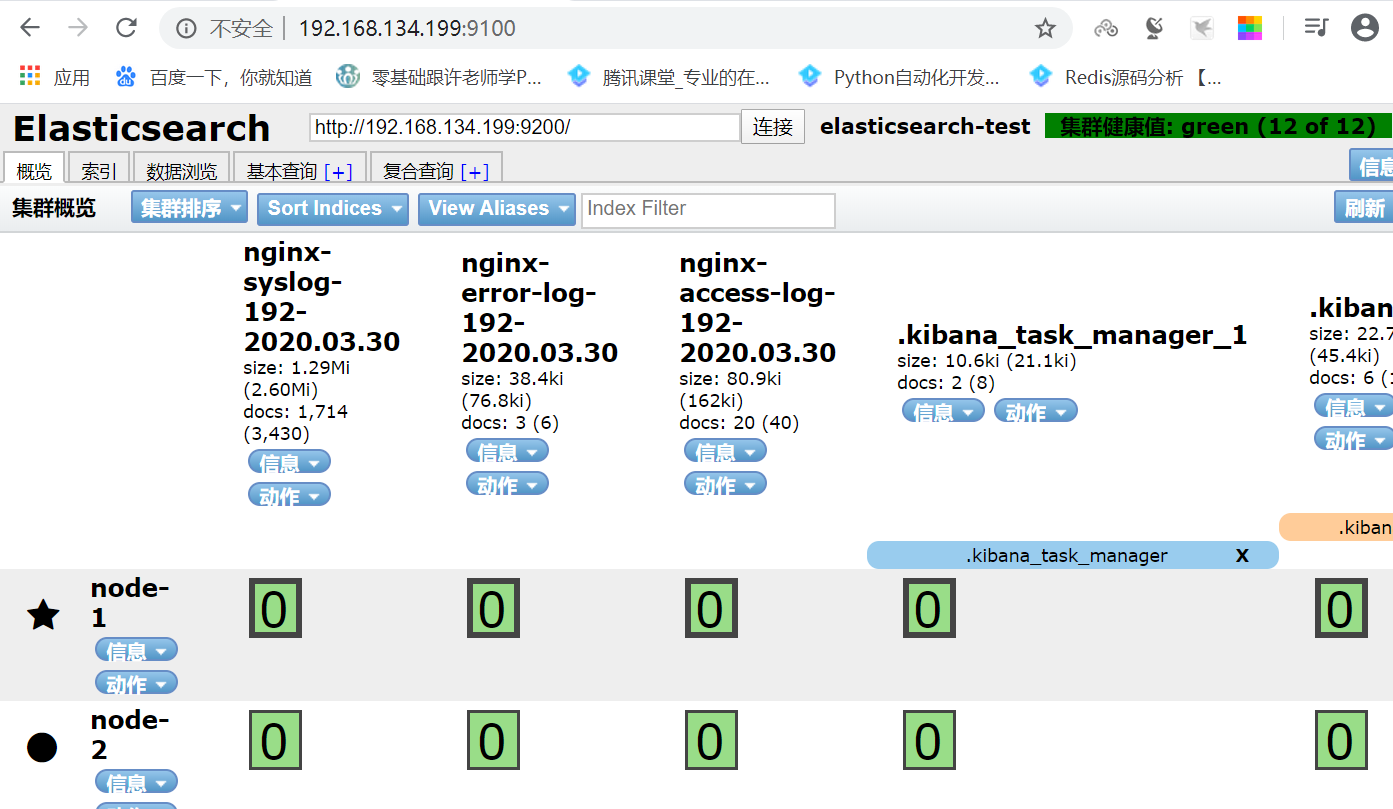
kibana展示:

为了保证高可用
安装haproxy和keepalived。这里仅显示配置信息,完整高可用实验配置这里省略。
keepalived配置: global_defs { notification_email { root@localhost } notification_email_from keepalived@localhost smtp_server 127.0.0.1 smtp_connect_timeout 30 router_id ha1.example.com vrrp_skip_check_adv_addr vrrp_strict vrrp_garp_interval 0 vrrp_gna_interval 0 vrrp_mcast_group4 224.0.0.18 #vrrp_iptables } vrrp_instance VI_1 { state MASTER interface eth0 virtual_router_id 80 priority 100 advert_int 1 authentication { auth_type PASS auth_pass stevenux } virtual_ipaddress { 192.168.134.200 dev eth0 label eth0:0 } }
haproxy配置 listen stats mode http bind 0.0.0.0:9999 stats enable log global stats uri /haproxy-status stats auth haadmin:stevenux listen elasticsearch_elasticsearch mode http balance roundrobin bind 192.168.134.200:19200 server 192.168.134.199 192.168.134.199:9200 check inter 3s fall 3 rise 5 server 192.168.134.198 192.168.134.198:9200 check inter 3s fall 3 rise 5 listen elasticsearch_kibana mode http balance roundrobin bind 192.168.134.200:56001 server 192.168.134.199 192.168.134.199:5601 check inter 3s fall 3 rise 5 server 192.168.134.198 192.168.134.198:5601 check inter 3s fall 3 rise 5
如何删除多余或过期的的index
#!/bin/bash DATE=`date -d "2 days ago" +%Y.%m.%d` index=" nginx-syslog-192- nginx-error-log-192- nginx-access-log-192- " for NAME in ${index};do FULL_NAME="$NAME-$DATE" curl -XDELETE http://192.168.134.200:19200/${FULL_NAME} done