一,JSP概述
定义
由Sun公司开发的,一种用于简化Servlet开发的服务器端动态页面技术的组件规范。
优点
使用jsp的好处是可以实现减少代码冗余,代码更加直观,可以做到前后端分离,是可以动态实时加载的。
二,输出编码格式
1,out输出
1,-out.print();
<body> 两个数字相加的和: <% int a=10; int b=12; out.print(a+b); %> </body>
2,-<%%>
<body> 两个数字相加的和: <% int a=10; int b=12; %> <%=a+b %> </body>
2,include页面包含指令
<body>
我是第一个文件
<br/>
<%@include file="第二个网页的名字.jsp" %>
</body>
三,内置对象

1,request
request是封装了客户端请求信息通过HTTP协议传送到服务器的JSP内置对象。
只在一次请求中好用,一次请求之后内容就清空了。
1.1 request.getParamater(String name);
返回指定请求参数的值,如果该参数不存在,则返回null
<!--第一个页面--> <form action="my_panduan.jsp" method="post"> 姓名:<input type="text" name="username" size=12 /> 密码:<input type="password" name="pwd" size=12 /> <input type="submit" value="注册" > </form> <!--第二个页面--> <body> <% String name=request.getParameter("username"); String pwd=request.getParameter("pwd"); if("admin".equals(name)&&"123".equals(pwd)) { out.print("<h3>成功</h3>"); }else{ out.print("<h3>失败</h3>"); } %> </body>
1.2 setAttribute(String key,Object value)
向Request域中设置属性
getAttribute(String key)
从Request域中获取属性
<% request.setAttribute("username", "admin"); request.setAttribute("pwd", "123"); if(request.getAttribute("username").equals("admin")&&request.getAttribute("pwd").equals("123")){ out.print("成功"); }else{ out.print("失败"); } %>
1.3 getRequestDispatcher(String filename).forward(request,response)
转发请求,并且将值通过request传递给另一个页面
<% request.setAttribute("username", "admin"); request.setAttribute("pwd", "123"); request.getRequestDispatcher("index.jsp").forward(request, response); %>
2,Response
response对象是用于动态响应客户端请求,并将结果返回到浏览器中的JSP内置对象。
作用: 响应客户请求并向客户端进行输出。
2.1 getWriter()
获取用于向客户端输出数据的字符输出流
2.2 getOutputStream()
获取用于向客户端输出数据的字节输出流
protected void doGet(HttpServletRequest request, HttpServletResponse response) throws ServletException, IOException { request.setCharacterEncoding("utf-8"); response.setCharacterEncoding("utf-8"); response.setContentType("text/html"); PrintWriter pw=response.getWriter(); pw.flush(); pw.close(); }
3,Out
<% out.print("异常信息:" + exception.getMessage()); out.print("异常信息:" + exception.toString()); %>
4,exception
out对象是通过缓冲区向客户端页面输出数据的JSP内置对象
作用:向客户端输出文本数据。
第一步:出现异常时,跳转至处理错误页面,在会出现异常的页面的第一行代码中加额外设置好的异常处理页面
errorPage="1.jsp"
第二步:声明该页面为异常处理页面,在异常处理页面第一行加
isErrorPage="true"
第三步:调用exception方法处理异常
<!--产生异常的类--> <%@ page language="java" contentType="text/html; charset=UTF-8" pageEncoding="UTF-8" errorPage="1.jsp"%> <!DOCTYPE html PUBLIC "-//W3C//DTD HTML 4.01 Transitional//EN" "http://www.w3.org/TR/html4/loose.dtd"> <html> <head> <meta http-equiv="Content-Type" content="text/html; charset=UTF-8"> <title>Insert title here</title> </head> <body> <% int a=(8/0); %> </body> </html> <!--处理异常的类--> <%@ page language="java" contentType="text/html; charset=UTF-8" pageEncoding="UTF-8" isErrorPage="true"%> <!DOCTYPE html PUBLIC "-//W3C//DTD HTML 4.01 Transitional//EN" "http://www.w3.org/TR/html4/loose.dtd"> <html> <head> <meta http-equiv="Content-Type" content="text/html; charset=UTF-8"> <title>Insert title here</title> </head> <body> <h1>1234567</h1> <% out.print("异常信息:" + exception.getMessage()); out.print("异常信息:" + exception.toString()); %> </body> </html>
5,application
application是在服务器启动时产生,服务器关闭时销毁的,可以被所有用户间进行信息共享的JSP内置对象
作用:
1.在Web应用的多个JSP、Servlet之间共享数据。
2.访问Web应用的全局配置参数。
5.1 application.getContextPath()
获取项目名称
<body>
<%=application.getContextPath() %>
</body>
5.2 对象创建使用
<!--controller文件--> protected void doGet(HttpServletRequest request, HttpServletResponse response) throws ServletException, IOException { request.setCharacterEncoding("utf-8"); response.setCharacterEncoding("utf-8"); response.setContentType("text/html"); <!--新建对象,存储键值对--> ServletContext cxt=request.getServletContext(); cxt.setAttribute("username", "admin"); } <!--jsp文件使用application调用--> <% if(application.getAttribute("username")!=null){ out.print("姓名<input type="text" name="username" value=""+username+"" size=12/>"); } else{ out.print("no"); } %>
四,请求转发与重定向
请求转发地址栏不变,可以携带数据
重定向地址栏发生改变就是一个跳转,不能携带数据!
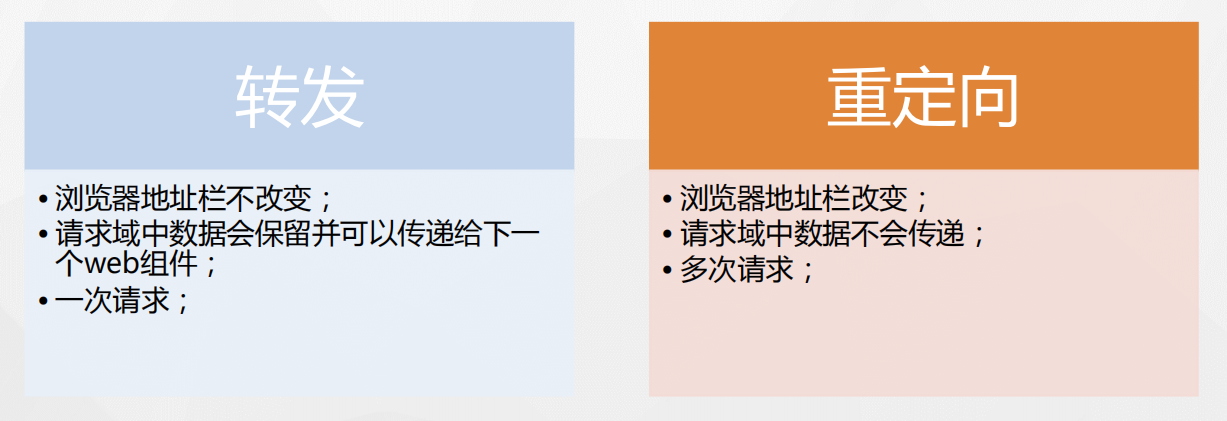
请求转发用request做的,只能响应一次就不保存数据了,重定向是用response做的
//请求转发 request.getRequestDispatcher("index.jsp").forward(request, response); //重定向 response.sendRedirect("index.jsp");
五,会话请求-session
会话:是从打开浏览器访问页面、经历不中断的请求和响应、到关闭浏览器的过程。
定义:session是存放在服务器端,用于保存整个会话过程中会话数据的对象。


protected void doGet(HttpServletRequest request, HttpServletResponse response) throws ServletException, IOException { request.setCharacterEncoding("utf-8"); response.setCharacterEncoding("utf-8"); response.setContentType("text/html"); //创建session对象 HttpSession session=request.getSession(); //向session中保存数据 session.setAttribute("username", "张三"); //从session中获取数据 session.getAttribute("username"); //从session中删除数据 session.removeAttribute("username"); PrintWriter pw=response.getWriter(); pw.print(session.getAttribute("username")); pw.flush(); pw.close(); }