有时候,用户只能得到dll动态库文件以及对这个文件的接口函数名称。当我们调用这个dll库时,我们就不能像平时一样,通过.lib,.h和.dll这三个文件来调用dll库内的算法了。
这里介绍一种只提供dll函数接口与.dll文件的调用方法。
顺带一下,先讲一下dll创建流程:
创建--->项目--->Win32-->Win32控制应用程序--->DLL(D) 空项目

添加头文件WinDll.h
1 #ifndef LIB_H 2 #define LIB_H 3 extern "C" int __declspec(dllexport) add(int x,int y); 4 #endif
注: 3 extern "C" int __declspec(dllexport) add(int x,int y); 申明动态库链接,这个很重要。
添加WinDll.cpp源文件
1 #include"Windll.h" 2 int add(int x, int y) 3 { 4 return x + y; 5 }
编译后,生成 WinDll.dll文件。至此,.dll文件创建完成。
下面是如何调用这个dll文件。
创建一个新的项目
并创建添加源文件
1 #include<stdio.h> 2 #include<stdlib.h> 3 #include<Windows.h> 4 5 typedef int(*lpAddFun)(int, int); 6 7 int main(int argc, char **argv) 8 { 9 HINSTANCE hDll; 10 lpAddFun addFun; 11 hDll = LoadLibrary(TEXT("..\WinDll.dll")); 12 if (!hDll) 13 { 14 printf("Can't load dll."); 15 } 16 else 17 { 18 addFun = (lpAddFun)GetProcAddress(hDll, "add"); 19 if (addFun != NULL) 20 { 21 printf("result=%d ", addFun(1, 2)); 22 } 23 FreeLibrary(hDll); 24 } 25 system("pause"); 26 }
注: hDll = LoadLibrary(TEXT("..\WinDll.dll")); 加载dll文件,这个路径为dll存放路径,也就是我们要将之前生成的dll这个文件拷贝到当前项目目录下就可以了。
编译运行:
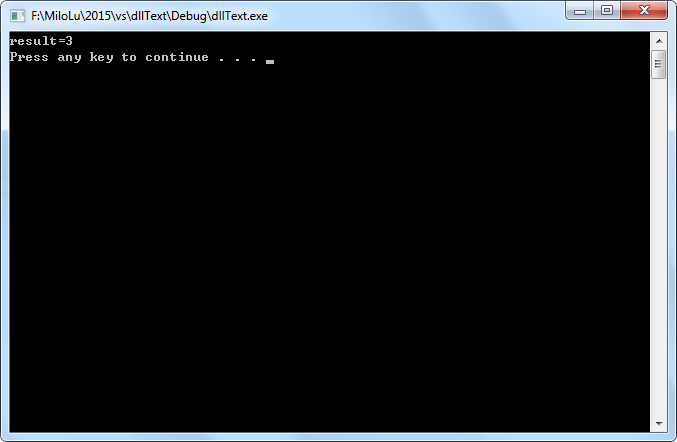
谢谢。