问题描述
使用PowerShell脚本执行获取Azure订阅列表的指令(Get-Azsubscription -TenantId $tenantID -DefaultProfile $cxt)。在本地调试后,指令成功运行。
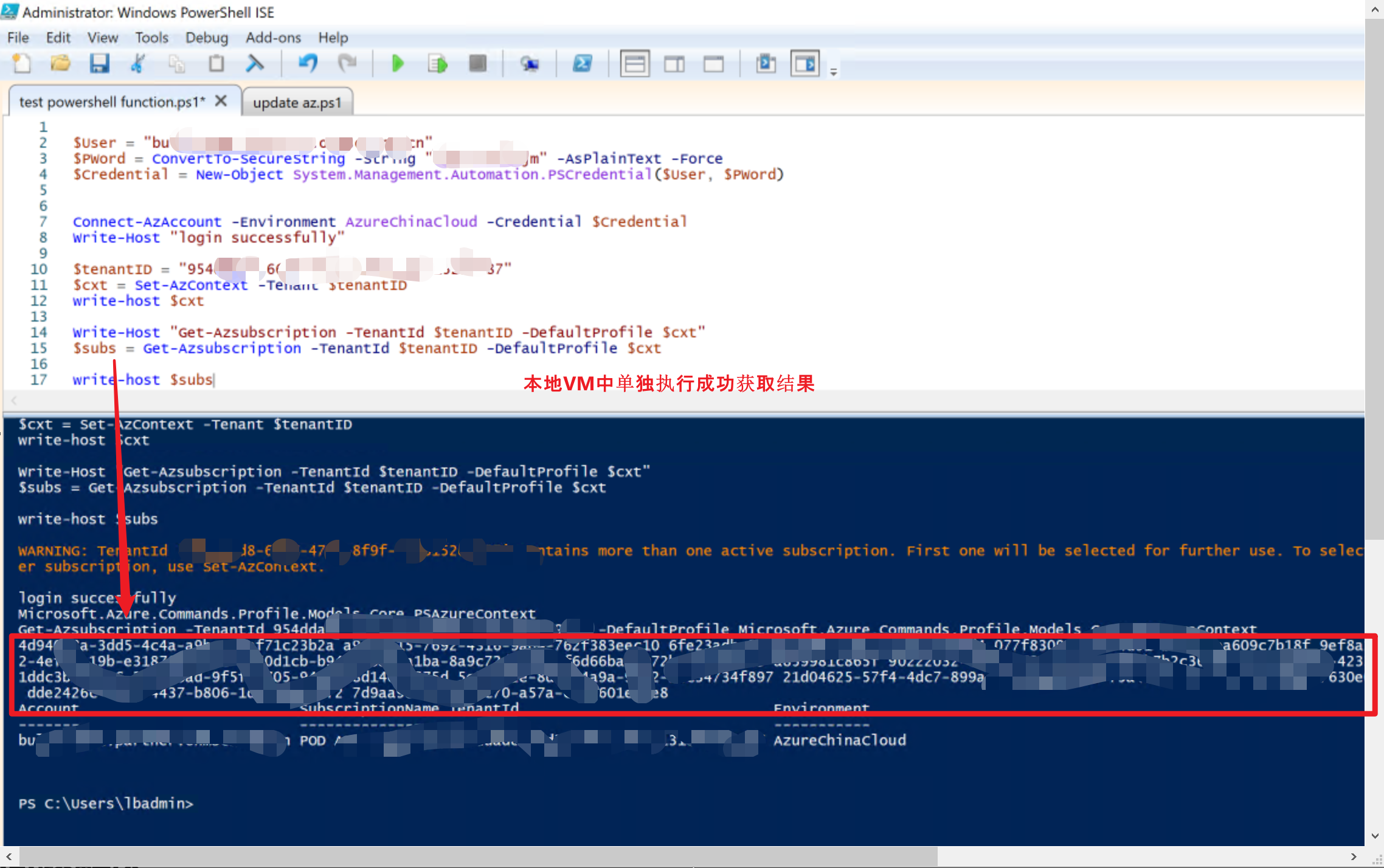
但是当指令并运行在Azure Function时,则出现了异常:详细的异常信息为
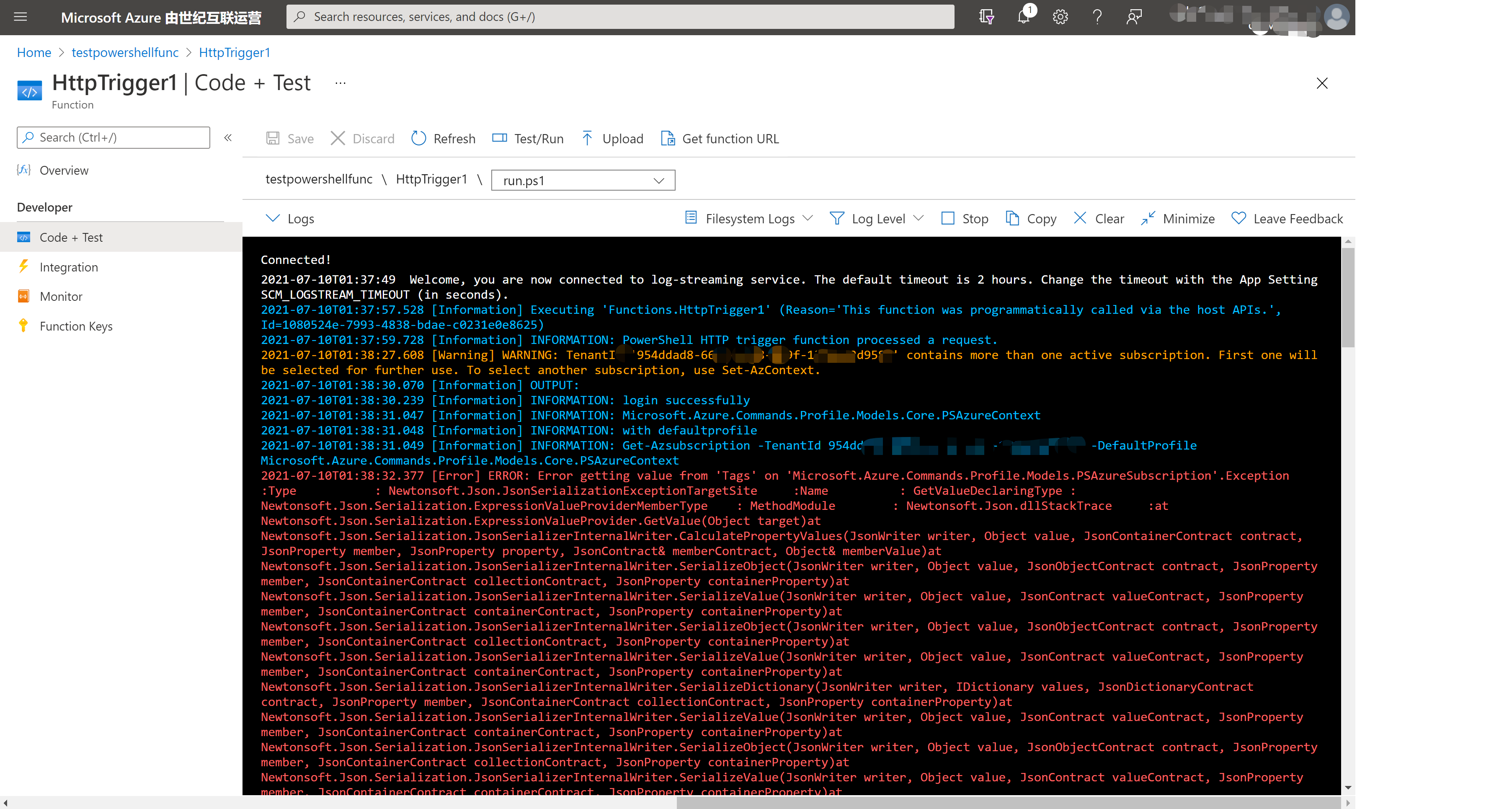
完成的错误信息为: "Error getting value from 'Tags' on 'Microsoft.Azure.Commands.Profile.Models.PSAzureSubscription'."
Microsoft.Azure.WebJobs.Script.Workers.Rpc.RpcException : Result: ERROR: Error getting value from 'Tags' on 'Microsoft.Azure.Commands.Profile.Models.PSAzureSubscription'. Exception : Type : Newtonsoft.Json.JsonSerializationException TargetSite : Name : GetValue DeclaringType : Newtonsoft.Json.Serialization.ExpressionValueProvider MemberType : Method Module : Newtonsoft.Json.dll StackTrace : at Newtonsoft.Json.Serialization.ExpressionValueProvider.GetValue(Object target) at Newtonsoft.Json.Serialization.JsonSerializerInternalWriter.CalculatePropertyValues(JsonWriter writer, Object value, JsonContainerContract contract, JsonProperty member, JsonProperty property, JsonContract& memberContract, Object& memberValue) at Newtonsoft.Json.Serialization.JsonSerializerInternalWriter.SerializeObject(JsonWriter writer, Object value, JsonObjectContract contract, JsonProperty member, JsonContainerContract collectionContract, JsonProperty containerProperty) at Newtonsoft.Json.Serialization.JsonSerializerInternalWriter.SerializeValue(JsonWriter writer, Object value, JsonContract valueContract, JsonProperty member, JsonContainerContract containerContract, JsonProperty containerProperty) at Newtonsoft.Json.Serialization.JsonSerializerInternalWriter.SerializeObject(JsonWriter writer, Object value, JsonObjectContract contract, JsonProperty member, JsonContainerContract collectionContract, JsonProperty containerProperty) at Newtonsoft.Json.Serialization.JsonSerializerInternalWriter.SerializeValue(JsonWriter writer, Object value, JsonContract valueContract, JsonProperty member, JsonContainerContract containerContract, JsonProperty containerProperty) at Newtonsoft.Json.Serialization.JsonSerializerInternalWriter.SerializeDictionary(JsonWriter writer, IDictionary values, JsonDictionaryContract contract, JsonProperty member, JsonContainerContract collectionContract, JsonProperty containerProperty) at Newtonsoft.Json.Serialization.JsonSerializerInternalWriter.SerializeValue(JsonWriter writer, Object value, JsonContract valueContract, JsonProperty member, JsonContainerContract containerContract, JsonProperty containerProperty) at Newtonsoft.Json.Serialization.JsonSerializerInternalWriter.SerializeObject(JsonWriter writer, Object value, JsonObjectContract contract, JsonProperty member, JsonContainerContract collectionContract, JsonProperty containerProperty) at Newtonsoft.Json.Serialization.JsonSerializerInternalWriter.SerializeValue(JsonWriter writer, Object value, JsonContract valueContract, JsonProperty member, JsonContainerContract containerContract, JsonProperty containerProperty) at Newtonsoft.Json.Serialization.JsonSerializerInternalWriter.Serialize(JsonWriter jsonWriter, Object value, Type objectType) at Newtonsoft.Json.JsonSerializer.SerializeInternal(JsonWriter jsonWriter, Object value, Type objectType) at Newtonsoft.Json.JsonSerializer.Serialize(JsonWriter jsonWriter, Object value, Type objectType) at Newtonsoft.Json.JsonConvert.SerializeObjectInternal(Object value, Type type, JsonSerializer jsonSerializer) at Newtonsoft.Json.JsonConvert.SerializeObject(Object value, Type type, Formatting formatting, JsonSerializerSettings settings) at Newtonsoft.Json.JsonConvert.SerializeObject(Object value, Formatting formatting, JsonConverter[] converters) at Microsoft.Azure.Commands.Common.Authentication.Models.AzureRmProfile.ToString(Boolean serializeCache) at Microsoft.Azure.Commands.Common.Authentication.Models.AzureRmProfile.ToString() at System.Management.Automation.ParameterBinderBase.CoerceTypeAsNeeded(CommandParameterInternal argument, String parameterName, Type toType, ParameterCollectionTypeInformation collectionTypeInfo, Object currentValue) at System.Management.Automation.ParameterBinderBase.BindParameter(CommandParameterInternal parameter, CompiledCommandParameter parameterMetadata, ParameterBindingFlags flags) at System.Management.Automation.CmdletParameterBinderController.BindParameter(CommandParameterInternal argument, MergedCompiledCommandParameter parameter, ParameterBindingFlags flags) at System.Management.Automation.CmdletParameterBinderController.BindParameter(UInt32 parameterSets, CommandParameterInternal argument, MergedCompiledCommandParameter parameter, ParameterBindingFlags flags) at System.Management.Automation.CmdletParameterBinderController.BindParameters(UInt32 parameterSets, Collection`1 arguments) at System.Management.Automation.CmdletParameterBinderController.BindCommandLineParametersNoValidation(Collection`1 arguments) at System.Management.Automation.CmdletParameterBinderController.BindCommandLineParameters(Collection`1 arguments) at System.Management.Automation.CommandProcessor.BindCommandLineParameters() at System.Management.Automation.CommandProcessor.Prepare(IDictionary psDefaultParameterValues) at System.Management.Automation.CommandProcessorBase.DoPrepare(IDictionary psDefaultParameterValues) at System.Management.Automation.Internal.PipelineProcessor.Start(Boolean incomingStream) at System.Management.Automation.Internal.PipelineProcessor.SynchronousExecuteEnumerate(Object input) at System.Management.Automation.PipelineOps.InvokePipeline(Object input, Boolean ignoreInput, CommandParameterInternal[][] pipeElements, CommandBaseAst[] pipeElementAsts, CommandRedirection[][] commandRedirections, FunctionContext funcContext) at System.Management.Automation.Interpreter.ActionCallInstruction`6.Run(InterpretedFrame frame) at System.Management.Automation.Interpreter.EnterTryCatchFinallyInstruction.Run(InterpretedFrame frame) at System.Management.Automation.Interpreter.EnterTryCatchFinallyInstruction.Run(InterpretedFrame frame) Message : Error getting value from 'Tags' on 'Microsoft.Azure.Commands.Profile.Models.PSAzureSubscription'. Data : System.Collections.ListDictionaryInternal InnerException : Type : System.ArgumentNullException Message : Value cannot be null. (Parameter 'value') ParamName : value TargetSite : Name : ArgumentNotNull DeclaringType : Newtonsoft.Json.Utilities.ValidationUtils, Newtonsoft.Json, Version=12.0.0.0, Culture=neutral, PublicKeyToken=30ad4fe6b2a6aeed MemberType : Method Module : Newtonsoft.Json.dll StackTrace : at Newtonsoft.Json.Utilities.ValidationUtils.ArgumentNotNull(Object value, String parameterName) at Newtonsoft.Json.JsonConvert.DeserializeObject(String value, Type type, JsonSerializerSettings settings) at Newtonsoft.Json.JsonConvert.DeserializeObject[T](String value, JsonSerializerSettings settings) at Newtonsoft.Json.JsonConvert.DeserializeObject[T](String value) at Microsoft.Azure.Commands.Common.Authentication.Abstractions.AzureSubscriptionExtensions.GetTags(IAzureSubscription subscription) at lambda_method(Closure , Object ) at Newtonsoft.Json.Serialization.ExpressionValueProvider.GetValue(Object target) Source : Newtonsoft.Json HResult : -2147467261 Source : Newtonsoft.Json HResult : -2146233088 CategoryInfo : OperationStopped: (:) [], JsonSerializationException FullyQualifiedErrorId : Newtonsoft.Json.JsonSerializationException InvocationInfo : ScriptLineNumber : 26 OffsetInLine : 1 HistoryId : -1 ScriptName : D:homesitewwwrootHttpTrigger1 un.ps1 Line : $subs = Get-Azsubscription -TenantId $tenantID -DefaultProfile $cxt PositionMessage : At D:homesitewwwrootHttpTrigger1 un.ps1:26 char:1 + $subs = Get-Azsubscription -TenantId $tenantID -DefaultProfile $cxt + ~~~~~~~~~~~~~~~~~~~~~~~~~~~~~~~~~~~~~~~~~~~~~~~~~~~~~~~~~~~~~~~~~~~ PSScriptRoot : D:homesitewwwrootHttpTrigger1 PSCommandPath : D:homesitewwwrootHttpTrigger1 un.ps1 CommandOrigin : Internal ScriptStackTrace : at <ScriptBlock>, D:homesitewwwrootHttpTrigger1 un.ps1: line 26
问题分析及临时解决方案
对比以上本地可以成功运行,而在Azure Function中确出现JSON格式解析错误,所以排查PowerShell脚本错误问题。 那么就定位在运行脚本的环境问题。
第一步:排查PowerShell版本,及az 模块的版本
通过 $PSVersionTable 打出PowerShell版本,通过 Get-InstalledModule -name az 和 Get-InstalledModule -name az.* 打印出当前环境的版本号。
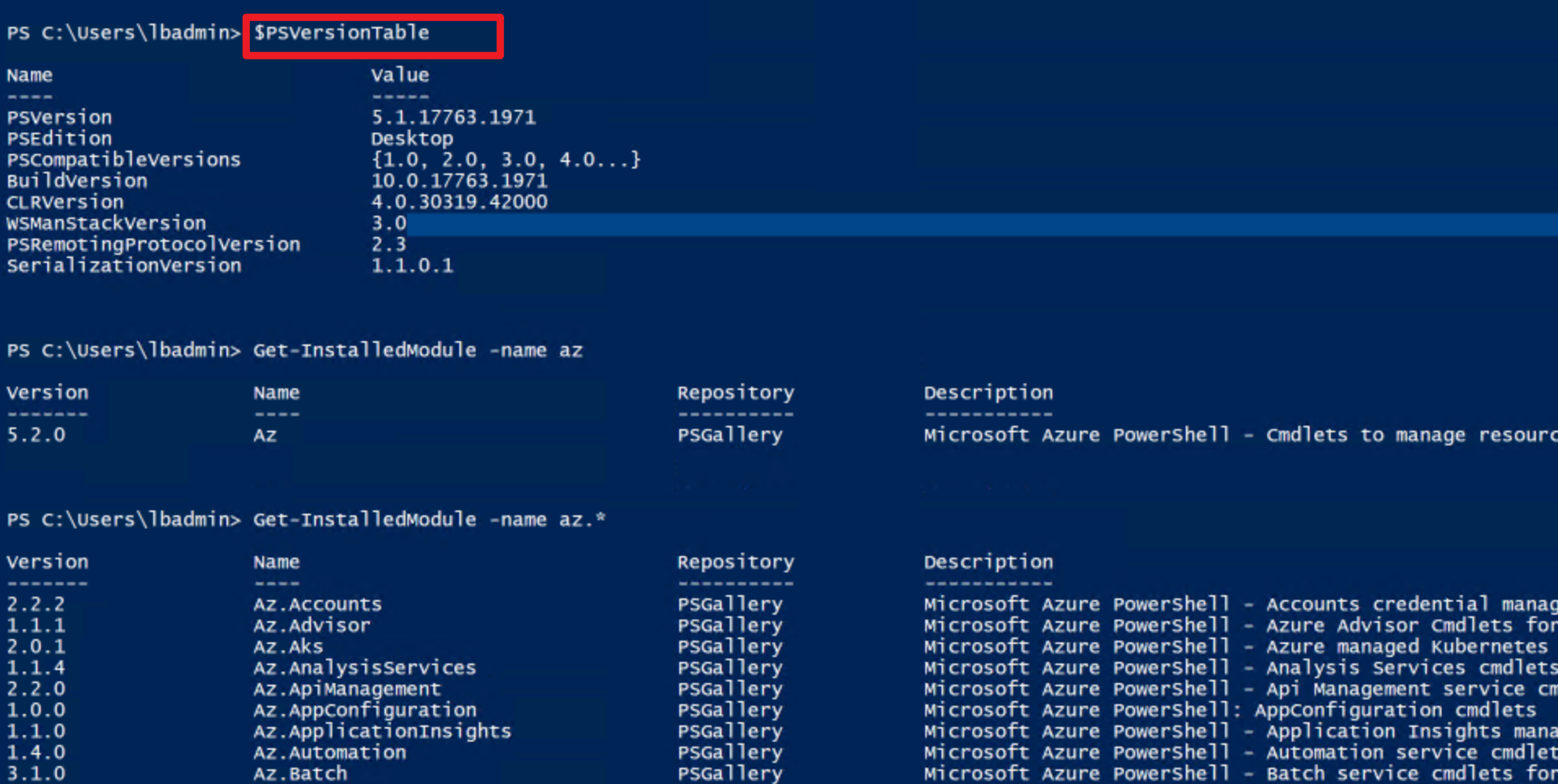
经过对比,发现本地VM与Azure Function中Powershell和az 模块的版本都不同.
第二步:寻找临时的解决方案
由于Azure Function中PowerShell的版本从平台级别无法更改(可以修改PS脚本中所使用的az模块版本,修改方式见附件一)。所以主要的寻找发向为:基于现在的版本,从Get-Azsubscription指令本身来寻找Workaround呢?查看Get-Azsubscription指令,发现它使用的是当前登录用户的权限去获取所有的订阅号,指定TenantID是表明只获取当前TenantID下的所有订阅号。而参数DefaultProfile也是只携带用户认证信息,与当前登录的用户所有的认证信息重复。
|
Get-AzSubscription |
Get subscriptions that the current account can access |
| -TenantId |
Specifies the ID of the tenant that contains subscriptions to get |
| -DefaultProfile |
The credentials, tenant and subscription used for communication with azure |
如果不添加-DefaultProfile参数,是否同样由异常呢? 经过验证执行成功并返回结果正确。所以作为Workaround的代码为:
# Write to the Azure Functions log stream. Write-Host "PowerShell HTTP trigger function processed a request." $User = "XXXXXXXXXXXXXxxxxxxxx" $PWord = ConvertTo-SecureString -String "XXXXXXXXXXXXXxxxxxxxx" -AsPlainText -Force $Credential = New-Object System.Management.Automation.PSCredential($User, $PWord) Connect-AzAccount -Environment AzureChinaCloud -Credential $Credential Write-Host "login successfully" $tenantID = "xxxxxxx-xxxx-xxxx-xxxx-xxxxxxxxxxxx" $cxt = Set-AzContext -Tenant $tenantID write-host $cxt write-host "no defaultprofile" Write-Host "Get-Azsubscription -TenantId $tenantID" #$subs = Get-Azsubscription -TenantId $tenantID -DefaultProfile $cxt Get-Azsubscription -TenantId $tenantID write-host "=========================" write-host $subs
附件一:在Azure Funciton中修改az的版本号为5.2.0, 问题也得到解决。
在Azure Function 门户页面,点击“App Service Editor (Preview)” 目录,进入Editor页面,在文件requirements.psd1文件中,修改az的版本号为5.2.0. 保存后,回到Azure Function页面。重启Function. 修改页面如下:
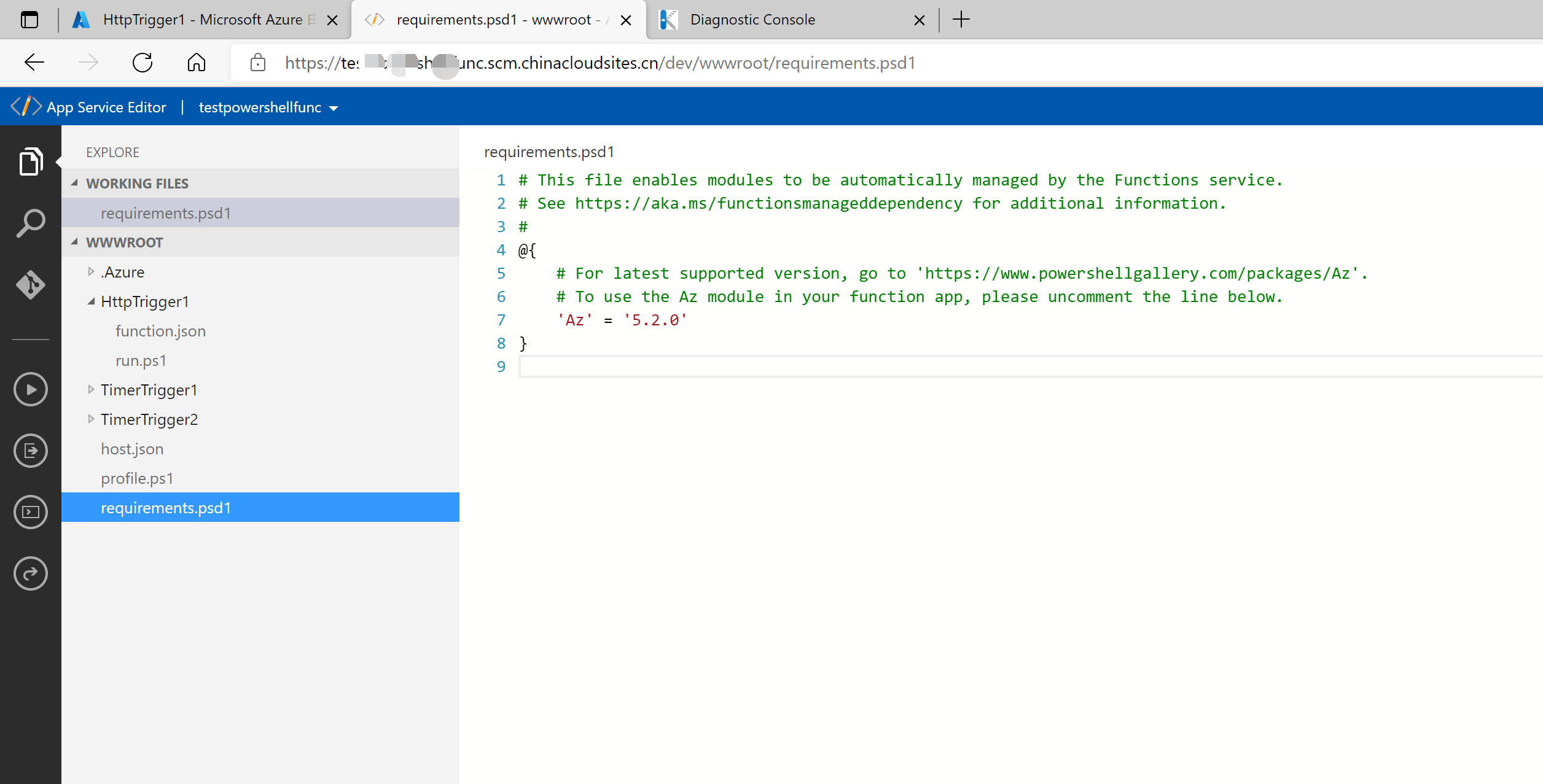
结论: 解决办法有两种
- 修改az的版本号为5.2.0,修改办法见附件一
- 修改Get-Azsubscription指令,去掉参数 -DefaultProfile $cxt
参考资料
Get-AzSubscription : https://docs.microsoft.com/en-us/powershell/module/az.accounts/get-azsubscription?view=azps-6.2.0