问题一:. 如何在用REST API获取活动日志时,控制输出的项?
【答】参考REST API对于获取活动日志的说明接口,在参数是$filter和$select中可以分别控制过滤条件和输出项
GET https://management.chinacloudapi.cn/subscriptions/{subscriptionId}/providers/microsoft.insights/eventtypes/management/values?api-version=2015-04-01&$filter={$filter}&$select={$select}
注:management.chinacloudapi.cn为中国区Azure的管理终结点,management.azure.com为全球Azure的管理终结点
URI Parameters
| Name | Description |
|---|---|
|
$filter
|
Reduces the set of data collected.
$filter=eventTimestamp ge '2014-07-16T04:36:37.6407898Z' and eventTimestamp le '2014-07-20T04:36:37.6407898Z' and resourceGroupName eq 'resourceGroupName'. $filter=eventTimestamp ge '2014-07-16T04:36:37.6407898Z' and eventTimestamp le '2014-07-20T04:36:37.6407898Z' and resourceUri eq 'resourceURI'. $filter=eventTimestamp ge '2014-07-16T04:36:37.6407898Z' and eventTimestamp le '2014-07-20T04:36:37.6407898Z'. $filter=eventTimestamp ge '2014-07-16T04:36:37.6407898Z' and eventTimestamp le '2014-07-20T04:36:37.6407898Z' and resourceProvider eq 'resourceProviderName'. $filter=eventTimestamp ge '2014-07-16T04:36:37.6407898Z' and eventTimestamp le '2014-07-20T04:36:37.6407898Z' and correlationId eq 'correlationID'. |
|
$select
|
Used to fetch events with only the given properties. Possible values are: authorization, claims, correlationId, description, eventDataId, eventName, eventTimestamp, httpRequest, level, operationId, operationName, properties, resourceGroupName, resourceProviderName, resourceId, status, submissionTimestamp, subStatus, subscriptionId |
在Filter和select可以配置的每一项说明,请查看文末的附录一。
问题二:是否可以往Data Lake中注入Json格式文件?
【答】根据官方文档示例,如果使用Databricks进行(SQL查询语句)进行数据分析,是支持Json格式的数据,示例中使用的Json格式如下图所示:
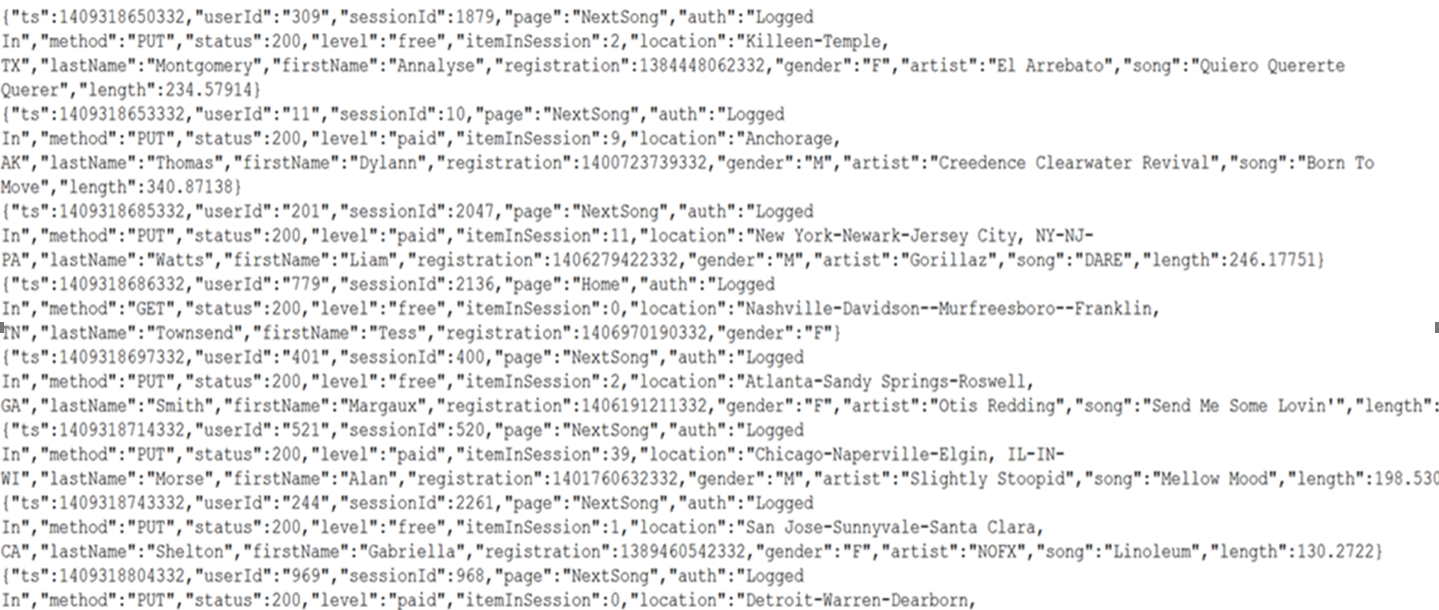
参考使用 Databricks 分析数据一文: https://docs.azure.cn/zh-cn/storage/blobs/data-lake-storage-quickstart-create-databricks-account#ingest-sample-data
问题三:如何用C#向Data Lake中插入数据文件?
【答】可以,需要先安装 Azure.Storage.Files.DataLake NuGet 包。然后添加如下引用
using Azure.Storage.Files.DataLake; using Azure.Storage.Files.DataLake.Models; using Azure.Storage; using System.IO; using Azure;
将文件上传到目录,则参考以下代码即可:
- 通过创建 DataLakeFileClient 类的实例,在目标目录中创建文件引用。
- 通过调用 DataLakeFileClient.AppendAsync 方法上传文件。
- 确保通过调用 DataLakeFileClient.FlushAsync 方法完成上传。
public async Task UploadFile(DataLakeFileSystemClient fileSystemClient) { DataLakeDirectoryClient directoryClient = fileSystemClient.GetDirectoryClient("my-directory"); DataLakeFileClient fileClient = await directoryClient.CreateFileAsync("uploaded-file.txt"); FileStream fileStream = File.OpenRead("C:\file-to-upload.txt"); long fileSize = fileStream.Length; await fileClient.AppendAsync(fileStream, offset: 0); await fileClient.FlushAsync(position: fileSize); }
完整实例参考使用 .NET 管理 Azure Data Lake Storage Gen2:https://docs.azure.cn/zh-cn/storage/blobs/data-lake-storage-directory-file-acl-dotnet#upload-a-file-to-a-directory
附录一:在$Filter和$select可配置的选择项的EventData属性
The Azure event log entries are of type EventData
| Name | Type | Description |
|---|---|---|
| authorization |
The sender authorization information. |
|
| caller |
|
the email address of the user who has performed the operation, the UPN claim or SPN claim based on availability. |
| category |
the event category. |
|
| claims |
|
key value pairs to identify ARM permissions. |
| correlationId |
|
the correlation Id, usually a GUID in the string format. The correlation Id is shared among the events that belong to the same uber operation. |
| description |
|
the description of the event. |
| eventDataId |
|
the event data Id. This is a unique identifier for an event. |
| eventName |
the event name. This value should not be confused with OperationName. For practical purposes, OperationName might be more appealing to end users. |
|
| eventTimestamp |
|
the timestamp of when the event was generated by the Azure service processing the request corresponding the event. It in ISO 8601 format. |
| httpRequest |
the HTTP request info. Usually includes the 'clientRequestId', 'clientIpAddress' (IP address of the user who initiated the event) and 'method' (HTTP method e.g. PUT). |
|
| id |
|
the Id of this event as required by ARM for RBAC. It contains the EventDataID and a timestamp information. |
| level |
the event level |
|
| operationId |
|
It is usually a GUID shared among the events corresponding to single operation. This value should not be confused with EventName. |
| operationName |
the operation name. |
|
| properties |
|
the set of <Key, Value> pairs (usually a Dictionary<String, String>) that includes details about the event. |
| resourceGroupName |
|
the resource group name of the impacted resource. |
| resourceId |
|
the resource uri that uniquely identifies the resource that caused this event. |
| resourceProviderName |
the resource provider name of the impacted resource. |
|
| resourceType |
the resource type |
|
| status |
a string describing the status of the operation. Some typical values are: Started, In progress, Succeeded, Failed, Resolved. |
|
| subStatus |
the event sub status. Most of the time, when included, this captures the HTTP status code of the REST call. Common values are: OK (HTTP Status Code: 200), Created (HTTP Status Code: 201), Accepted (HTTP Status Code: 202), No Content (HTTP Status Code: 204), Bad Request(HTTP Status Code: 400), Not Found (HTTP Status Code: 404), Conflict (HTTP Status Code: 409), Internal Server Error (HTTP Status Code: 500), Service Unavailable (HTTP Status Code:503), Gateway Timeout (HTTP Status Code: 504) |
|
| submissionTimestamp |
|
the timestamp of when the event became available for querying via this API. It is in ISO 8601 format. This value should not be confused eventTimestamp. As there might be a delay between the occurrence time of the event, and the time that the event is submitted to the Azure logging infrastructure. |
| subscriptionId |
|
the Azure subscription Id usually a GUID. |
| tenantId |
|
the Azure tenant Id |