一般情况下linux系统会自带tcpdump工具,如果系统没有安装,直接用命令安装就行了。
安装命令:yum install -y tcpdump
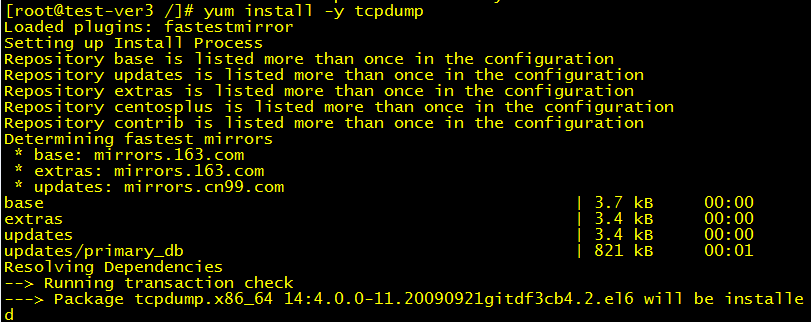
查看安装版本命令:tcpdump --help
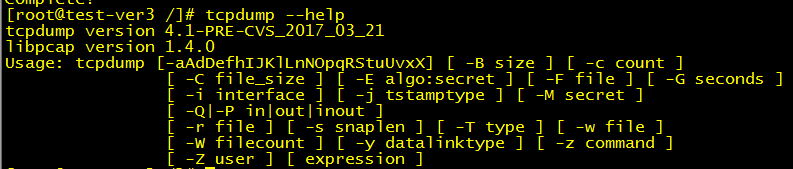
查看网卡命令:
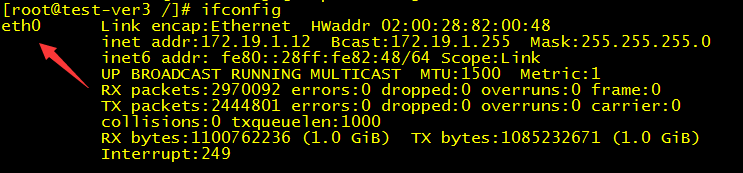
知道了网卡,就可以使用tcpdump工具针对服务器上的网卡监控、过滤网络数据。
tcpdump常用命令:
#抓取所有经过 eth0,目的或源地址是 192.168.29.162 的网络数据
命令:tcpdump -n -i eth0 host 192.168.29.162
# 源地址
命令:tcpdump -i eth1 src host 192.168.29.162
# 目的地址
命令:tcpdump -i eth1 dst host 192.168.29.162
#抓取当前服务器eth0网卡端口8080的网络数据
命令:tcpdump -n -i eth0 port 8080
#抓取mysql执行的sql语句
命令:tcpdump -i eth1 -s 0 -l -w - dst port 3306 | strings
#抓取mysql通讯的网络包(cap用wireshark打开)
命令tcpdump -n -nn -tttt -i eth0 -s 65535 'port 3306' -w 20160505mysql.cap
#抓取SMTP 数据
命令:tcpdump -i eth1 'tcp[tcpflags] & tcp-syn != 0 and tcp[tcpflags] & tcp-ack != 0'
#抓取HTTP GET数据,"GET "的十六进制是 47455420
命令:tcpdump -i eth1 'tcp[(tcp[12]>>2):4] = 0x47455420'
#抓取SSH返回,"SSH-"的十六进制是 0x5353482D
命令:tcpdump -i eth1 'tcp[(tcp[12]>>2):4] = 0x5353482D'
#实时抓取端口号8080的GET包,然后写入GET.log
命令:tcpdump -i eth0 '((port 8080) and (tcp[(tcp[12]>>2):4]=0x47455420))' -nnAl -w /tmp/GET.log
#抓取指定SYN个数,-c 参数指定抓多少个包。
命令:time tcpdump -nn -i eth0 'tcp[tcpflags] = tcp-syn' -c 10