Scope描述的是Spring容器如何新建Bean的实例的。
1> Singleton: 一个Spring容器只有一个Bean的实例,此为Spring的默认配置,全容器共享一个实例。
2> Prototype: 每次调用都新建一个Bean的实例。
3> Request: Web 项目中,给每一个 http request 新建一个Bean实例。
4> Session: Web项目中,给每一个 http session 新建一个Bean实例。
5> GlobalSession: 这个只在portal应用中有用,给每一个global http session 新建一个Bean实例。
But ....这里要说的是Singleton 和 Prototype的区别:
1.新建Spring Boot项目,有如下类:
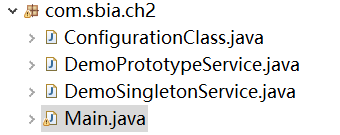
2. POM 文件
<?xml version="1.0" encoding="UTF-8"?> <project xmlns="http://maven.apache.org/POM/4.0.0" xmlns:xsi="http://www.w3.org/2001/XMLSchema-instance" xsi:schemaLocation="http://maven.apache.org/POM/4.0.0 http://maven.apache.org/xsd/maven-4.0.0.xsd"> <modelVersion>4.0.0</modelVersion> <groupId>com.study</groupId> <artifactId>demo</artifactId> <version>0.0.1-SNAPSHOT</version> <packaging>jar</packaging> <name>demo</name> <description>Demo project for Spring Boot</description> <parent> <groupId>org.springframework.boot</groupId> <artifactId>spring-boot-starter-parent</artifactId> <version>1.5.8.RELEASE</version> <relativePath/> <!-- lookup parent from repository --> </parent> <properties> <project.build.sourceEncoding>UTF-8</project.build.sourceEncoding> <project.reporting.outputEncoding>UTF-8</project.reporting.outputEncoding> <java.version>1.8</java.version> </properties> <dependencies> <dependency> <groupId>org.springframework.boot</groupId> <artifactId>spring-boot-starter-web</artifactId> </dependency> <dependency> <groupId>org.springframework.boot</groupId> <artifactId>spring-boot-starter-test</artifactId> <scope>test</scope> </dependency> </dependencies> <build> <plugins> <plugin> <groupId>org.springframework.boot</groupId> <artifactId>spring-boot-maven-plugin</artifactId> </plugin> </plugins> </build> </project>
package com.sbia.ch2; import org.springframework.context.annotation.ComponentScan; import org.springframework.context.annotation.Configuration; @Configuration @ComponentScan("com.sbia.ch2") public class ConfigurationClass { }
package com.sbia.ch2; import org.springframework.context.annotation.Scope; import org.springframework.stereotype.Service; @Service @Scope("prototype") public class DemoPrototypeService { }
package com.sbia.ch2; import org.springframework.stereotype.Service; @Service// 默认为 Singleton,相当于@Scope("singleton") public class DemoSingletonService { }
package com.sbia.ch2; import org.springframework.context.annotation.AnnotationConfigApplicationContext; public class Main { public static void main(String[] args) { AnnotationConfigApplicationContext context = new AnnotationConfigApplicationContext(); context.register(ConfigurationClass.class); context.refresh(); DemoSingletonService s1 = context.getBean(DemoSingletonService.class); DemoSingletonService s2 = context.getBean(DemoSingletonService.class); DemoPrototypeService p1 = context.getBean(DemoPrototypeService.class); DemoPrototypeService p2 = context.getBean(DemoPrototypeService.class); System.out.println("S1 与 S2是否相等: " + s1.equals(s2)); System.out.println("P1 与P2是否相等: " + p1.equals(p2)); } }
Run Main.class as Java Application,get the result like below:
