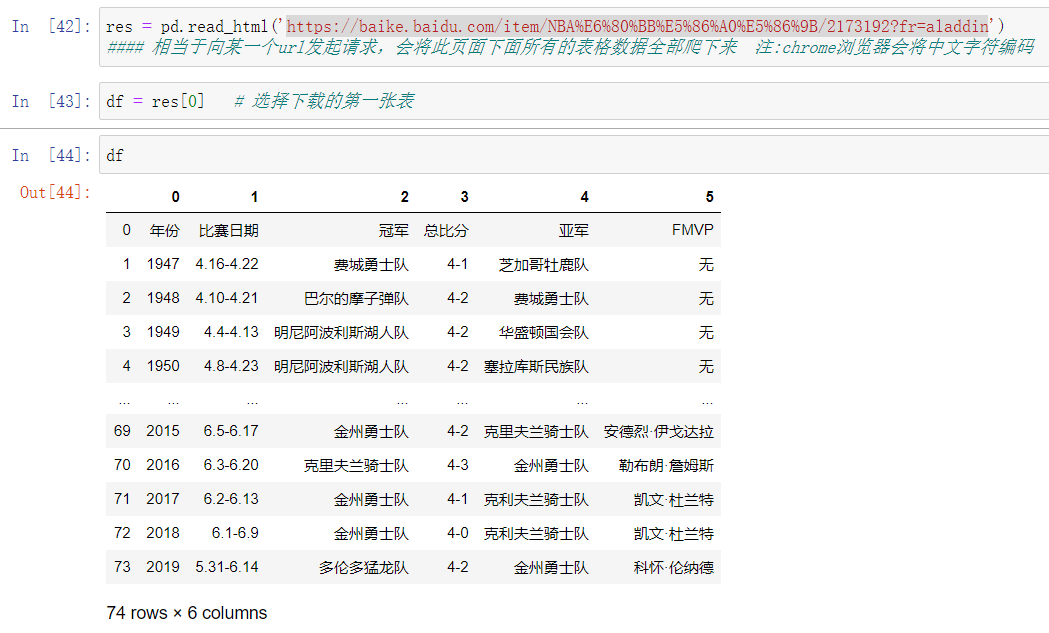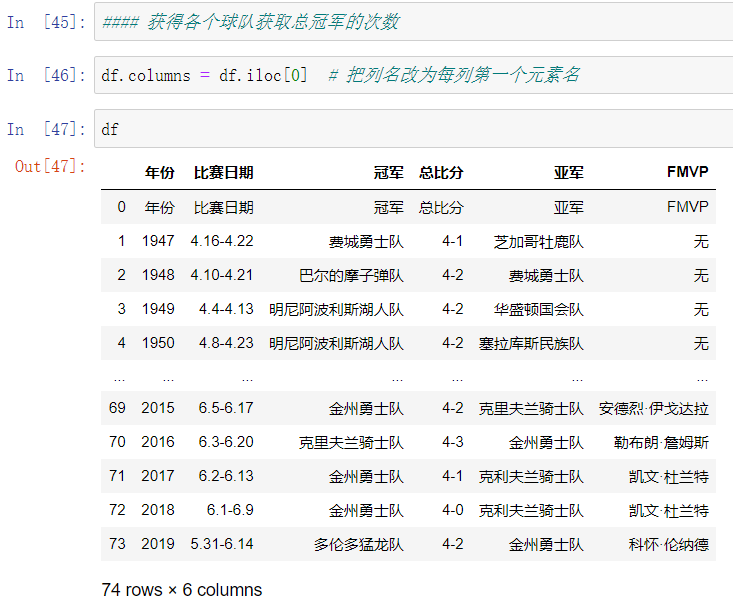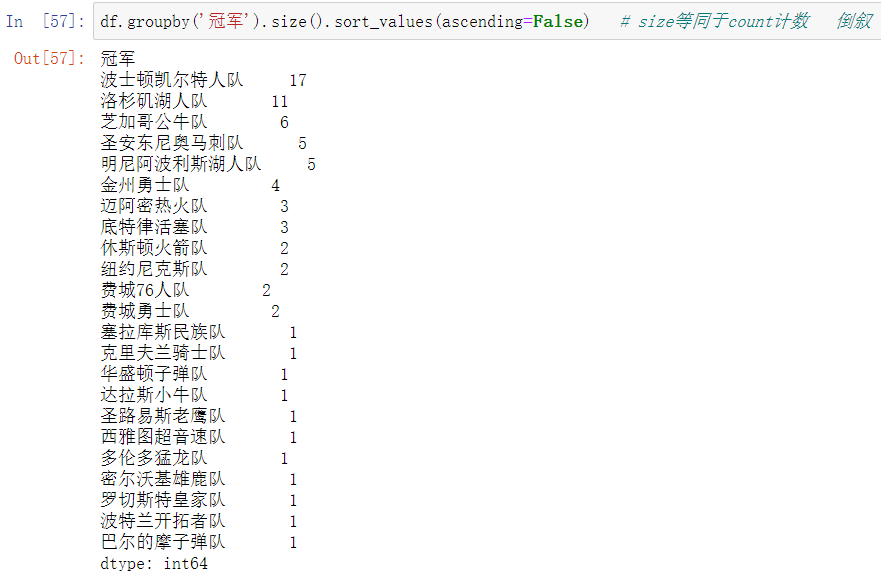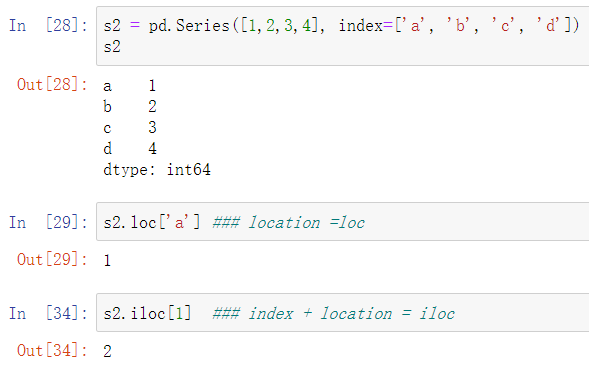Numpy

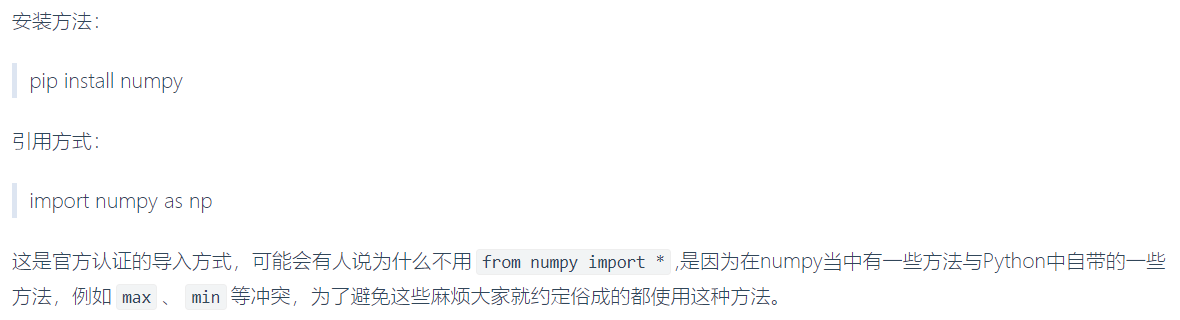
numpy数据类型

1.为啥使用numpy ?

ndarray是一个多维数组列表
Numpy的核心特征就是N-维数组对----ndarray
它和python中的列表区别:
1.数组对象内元素类型必须相同
2.数组大小不可修改
2.创建ndarray 数组
# 创建方法 # np.array(array_like) # array_like可以是列表,可迭代对象等像数据的数据 listnp = np.array([1,2,3,4,5,6]) rangenp = np.array(range(10))
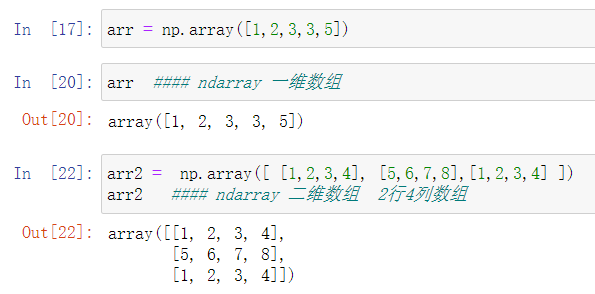
把一维数组转换成三维数组
a = np.arange(15) # print(a) print(a.shape) # (15,) b = a.reshape((3,5)) ''' [[ 0 1 2 3 4] [ 5 6 7 8 9] [10 11 12 13 14]] ''' print(b)
3.常见的属性

数据类型

astype()方法可以修改数组类型
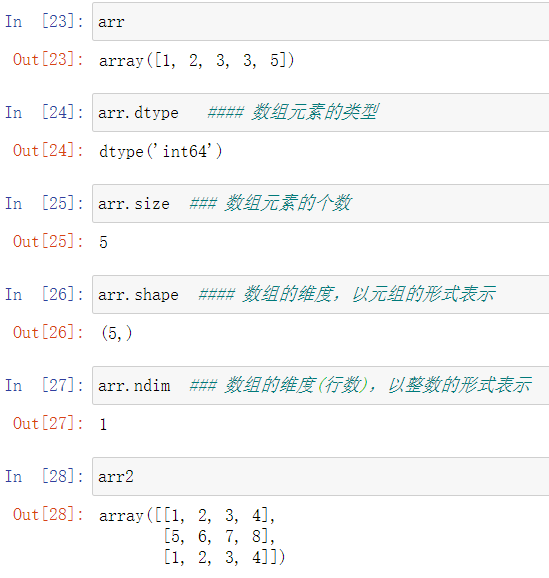
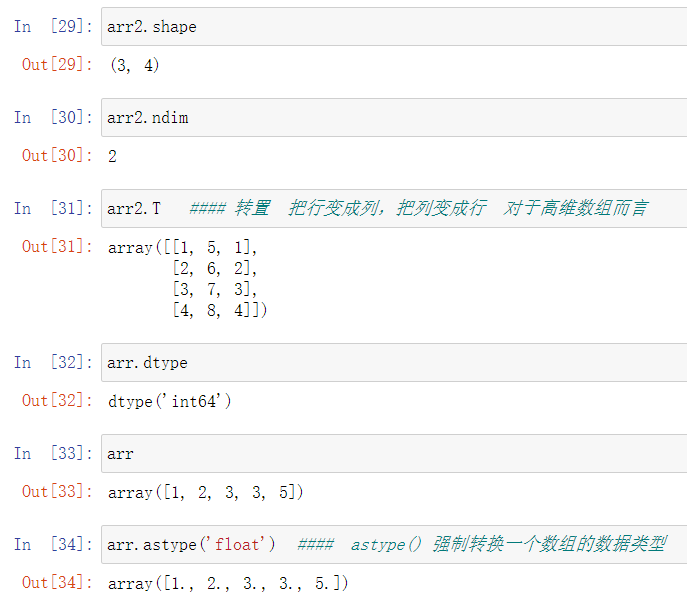
4.ndarray的创建方式
注:empty创建,使用未使用的物理地址。内部有值是上一次程序使用了,但是没有擦掉。这方法创建的好处是快一步,没有赋值,之后自己在赋新的值



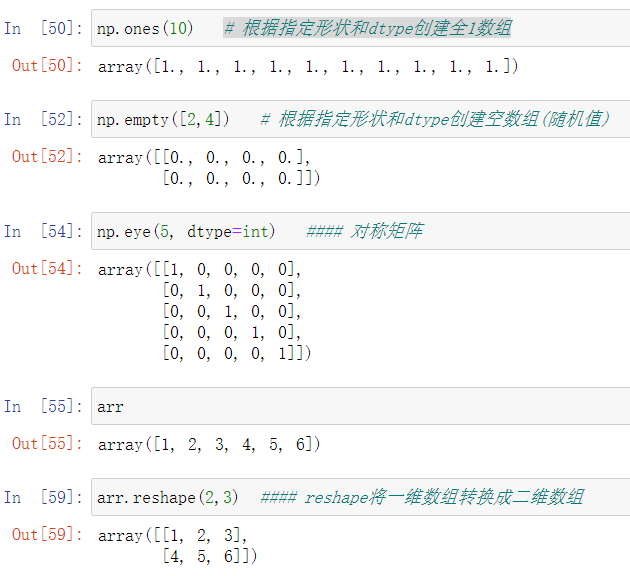
5.索引
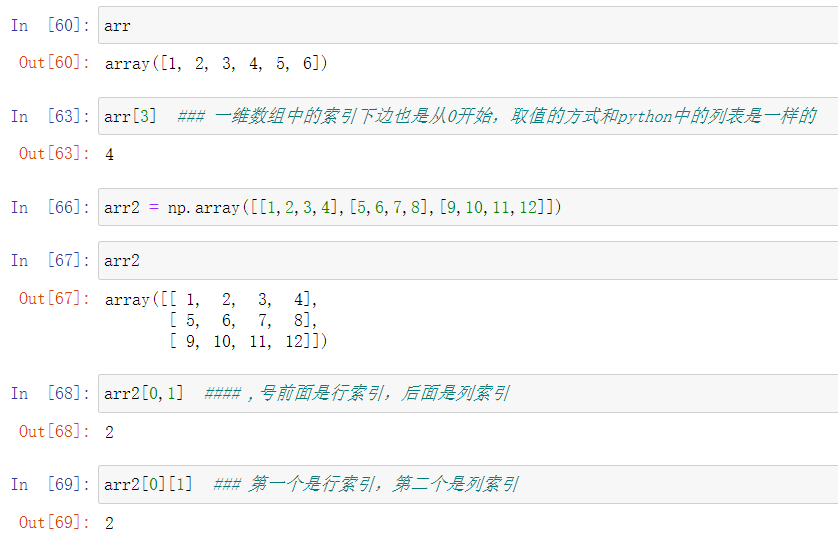
6.切片
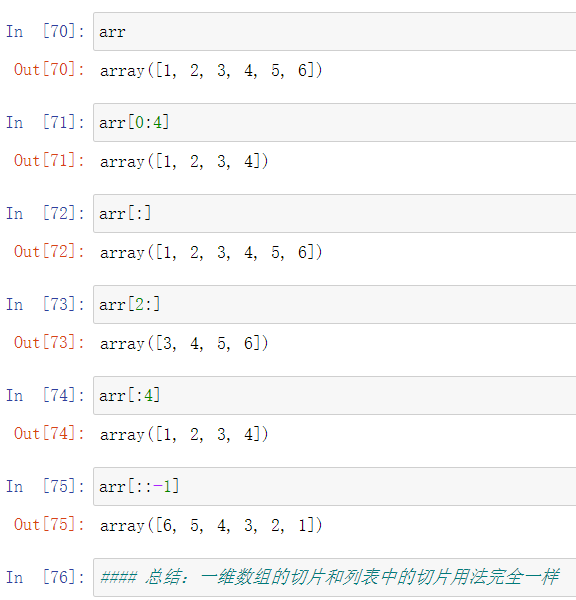

7.数组的向量运算和矢量运算
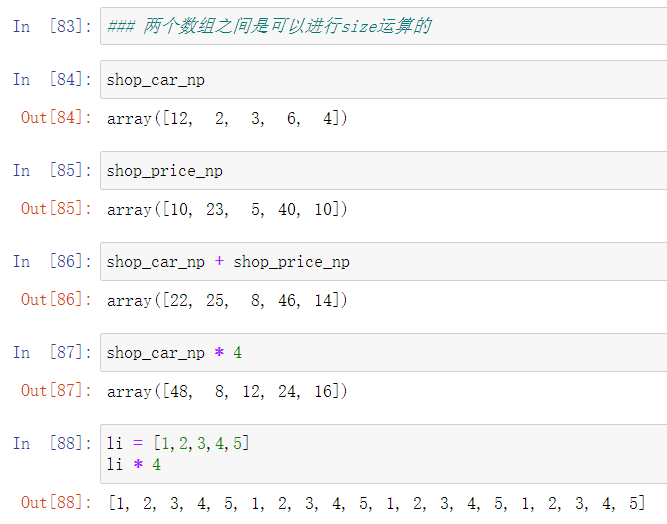
8. 布尔型索引

9.花式索引
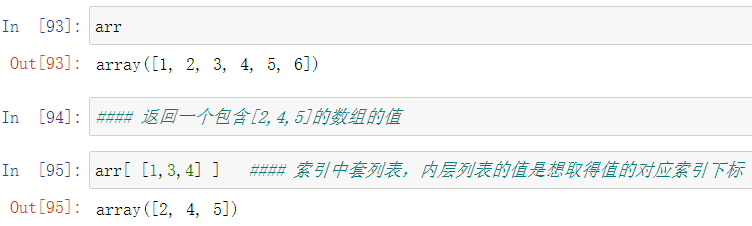
10.一元函数

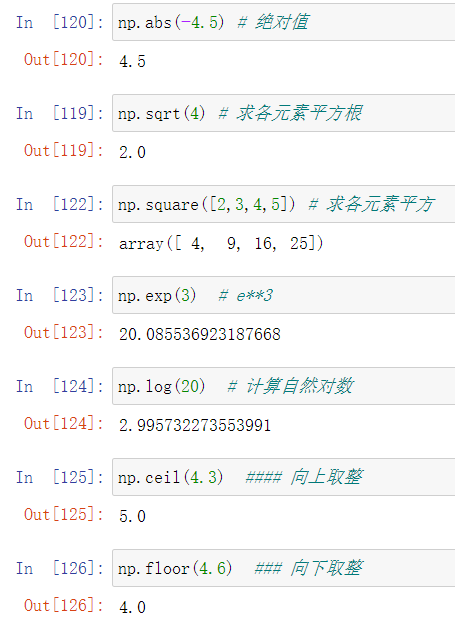

11.数学统计函数

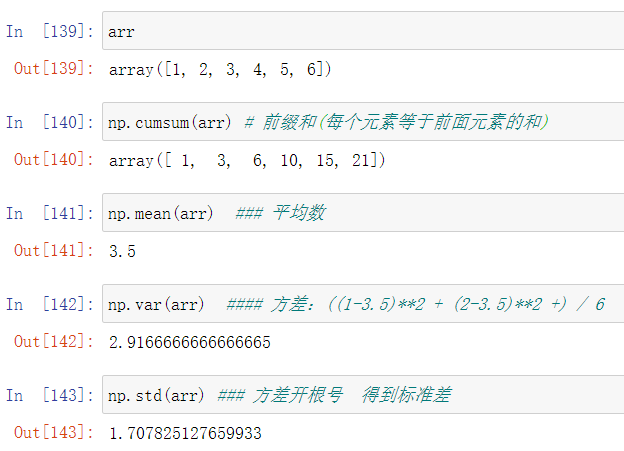
12.随机数生成


# 随机产生三维数组 a = np.random.randint(0,10,(3,5)) print(a) ''' [[5 3 9 1 9] [5 1 9 6 5] [9 0 8 9 6]] '''
Pandas
主要是两大数据类型, DataFrame,Series
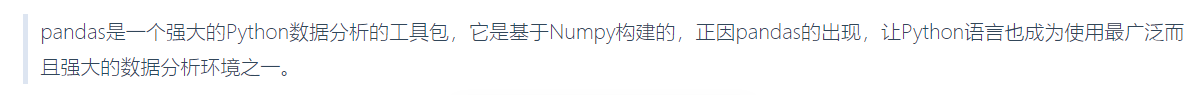

1.Series
1.Series的创建
# 创建示例 import pandas as pd print(pd.Series([2,3,4,5])) # 通过列表创建 print(pd.Series(np.arange(5))) # 通过数组创建 print(pd.Series(range(5))) # 通过可迭代对象创建
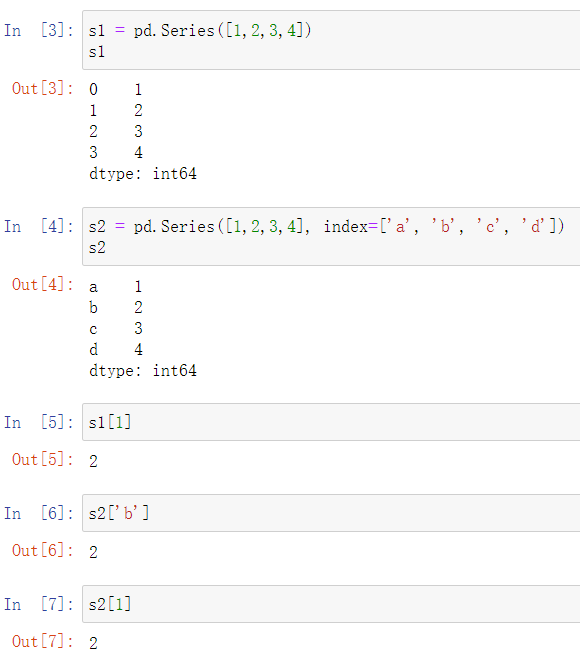

series数据对齐
两个series数据运算处理,默认是以标签处理
# series数据对齐 sr1 = pd.Series([12,23,34],index=['c','a','d']) sr2 = pd.Series([11,20,10],index=['d','c','a']) print(sr1 + sr2) # a标签相加,b标签相加,c标签相加 ''' a 33 c 32 d 45 dtype: int64 ''' # 相加缺失值 sr3 = pd.Series([12,23,34],index=['c','a','d']) sr4 = pd.Series([11,20,10],index=['b','c','a']) print(sr3 + sr4) ''' a 33.0 b NaN c 32.0 d NaN dtype: float64 '''
2.缺失值处理
# 使用算术方法,add,sub,div,mul。让没有的一方赋一个值 sr1 = pd.Series([12,23,34],index=['c','a','d']) sr2 = pd.Series([11,20,10],index=['b','c','a']) print(sr1.add(sr2,fill_value=0)) # fill_value=0缺失部分填补为0 ''' a 33.0 b 11.0 c 32.0 d 34.0 dtype: float64 '''

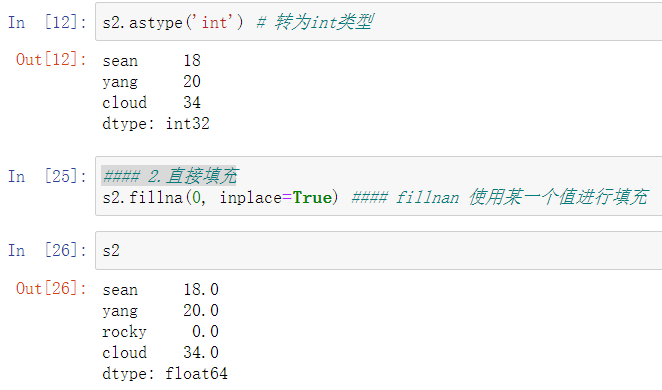

sr1 = pd.Series([12,23,34],index=['c','a','d']) sr2 = pd.Series([11,0,10],index=['b','c','a']) # print(sr1.add(sr2,fill_value=0)) # fill_value=0缺失部分填补为0 sr = sr1/sr2 print(sr) ''' a 2.3 b NaN c inf d NaN dtype: float64 ''' print(sr.isnull()) # 判断是否是缺失值NaN ''' a False b True c False d True dtype: bool ''' print(sr.notnull()) # 判断是否不是缺失值NaN ''' a True b False c True d False dtype: bool ''' print(sr[sr.notnull()]) # 过滤所有缺失值NaN ''' a 2.3 c inf dtype: float64 ''' print(sr.fillna(0)) # 把缺失值NaN赋值为0 ''' a 2.3 b 0.0 c inf d 0.0 dtype: float64 ''' sr = sr.fillna(sr.mean()) # 把缺失值NaN赋值为sr的平均值,如果是缺失值就跳过 print(sr) # 此处因为有inf无穷大,所以平均为无穷大 ''' a 2.3 b inf c inf d inf dtype: float64 '''
Series特性

注意:打印series时,是打印value,不是key
import pandas as pd sr = pd.Series({'a':1,'b':2}) print(sr) ''' a 1 b 2 dtype: int64 ''' for i in sr: # 打印的是value,而不是key print(i) ''' 1 2 '''
in运算
import pandas as pd sr = pd.Series({'a':1,'b':2}) print('a' in sr) # True print('c' in sr) # False
索引
注意如果是整数索引,且标签也为整数时。如s2[1],1一定会被解释为标签,而非下标!
s2 = pd.Series([1,2,3,4],index=[1,2,3,4]) print(s2) ''' 1 1 2 2 3 3 4 4 dtype: int64 ''' # print(s2[0]) # 报错 print(s2[1]) # 1 识别为标签
解决该方法,loc解释为标签。iloc解释为下标。
s2 = pd.Series([1,2,3,4],index=['a','b','c','d']) print(s2) ''' a 1 b 2 c 3 d 4 dtype: int64 ''' # location = loc print(s2.loc['a']) # 1 # index + location = iloc 只能写真实数字索引 print(s2.iloc[1]) # 2 # 下方写法此处解释为标签,当标签下标同时存在1时,会解释为标签1! print(s2[1]) # 2 print(s2.iloc[0:3]) # 以下标作为索引切片 ''' a 1 b 2 c 3 dtype: int64 ''' print(s2.loc['a':'b']) # 以标签作为索引切片 ''' a 1 b 2 dtype: int64 '''
# 花式索引 sr = pd.Series([1,2,3,4],index=['a','b','c','d']) print(sr) ''' a 1 b 2 c 3 d 4 dtype: int64 ''' print(sr[['a','c']]) # 花式索引,等同于sr[[0,2]] ''' a 1 c 3 dtype: int64 ''' # 切片 print(sr['a':'c']) # 注意如果是以标签为索引切片,前包后包 ''' a 1 b 2 c 3 dtype: int64 ''' print(sr[0:2]) # 以下标切片,前包后不包 ''' a 1 b 2 dtype: int64 '''
# 获取索引和值
import pandas as pd sr = pd.Series({'a':1,'b':2}) print(sr) ''' a 1 b 2 dtype: int64 ''' # 获取索引 print(sr.index) # Index(['a', 'b'], dtype='object') print(sr.index[0]) # a # 获取值 print(sr.values) # [1 2]
DataFrame
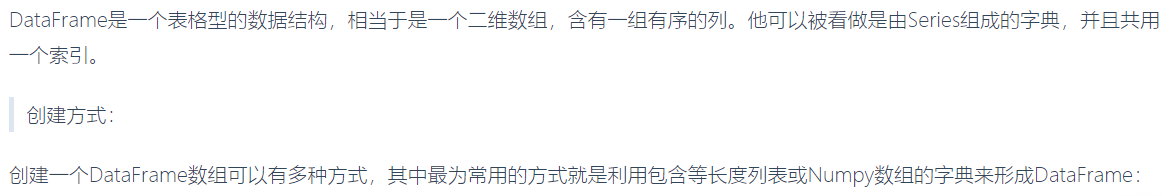
# 第一种创建方式 df1 = pd.DataFrame({'one':[1,2,3],'two':[4,5,6]},index=['a','b','c']) print(df1) ''' one two a 1 4 b 2 5 c 3 6 ''' # 第二种创建方式 df2 = pd.DataFrame({'one':pd.Series([1,2,3],index=['a','b','c']),'two':pd.Series([1,2,3,4],index=['b','a','c','d'])}) print(df2) ''' one two a 1.0 2 b 2.0 1 c 3.0 3 d NaN 4 '''
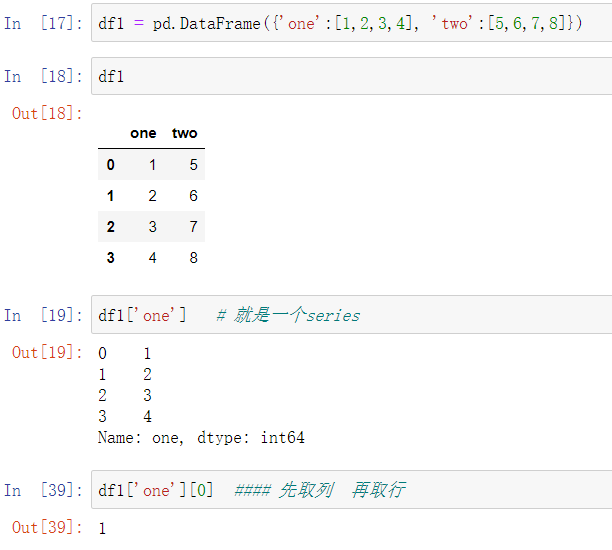
索引与切片
# 索引与切片 df2 = pd.DataFrame({'one':pd.Series([1,2,3],index=['a','b','c']),'two':pd.Series([1,2,3,4],index=['b','a','c','d'])}) print(df2) # 因为一列series为同一类型,NaN为浮点型,所以整列为浮点型 ''' one two a 1.0 2 b 2.0 1 c 3.0 3 d NaN 4 ''' print(df2['one']['a']) # 必须先列后行 1.0 print(df2.loc['a','one']) # 用标签的方式取值,不容易出整数索引的错,先行后列 1.0 print(df2.loc['a',]) # 显示一行,等同于df2.loc['a',] ''' one 1.0 two 2.0 Name: a, dtype: float64 ''' print(df2.loc[['a','c'],:]) # 截取a,c两行 ''' one two a 1.0 2 c 3.0 3 ''' print(df2.loc[['a','c'],'two']) ''' a 2 c 3 Name: two, dtype: int64 '''
常用处理方式:
读取csv格式文件

read_csv方法 默认分隔符为逗号
read_table方法 默认分隔符为制表符, 键盘上的tab键
自己写一个test1.csv文件,csv本质是以逗号分隔,内容为
,a,b,c
0,1,2,3
1,4,5,6
2,7,8,9
print(pd.read_csv('test1.csv')) # 读取该文件,在原基础上一列,作为行索引 ''' 第一个为空,显示为Unnamed: 0 Unnamed: 0 a date c 0 0 1 2007-02-02 3 1 1 4 2007-02-05 6 2 2 7 2007-02-08 9 ''' print(pd.read_csv('test1.csv',index_col=0)) # 以第一列作为列索引 ''' a date c 0 1 2007-02-02 3 1 4 2007-02-05 6 2 7 2007-02-08 9 ''' print(pd.read_csv('test1.csv',index_col='date')) # 以date列为列索引,注此处的索引是字符串,而非时间对象 ''' Unnamed: 0 a c date 2007-02-02 0 1 3 2007-02-05 1 4 6 2007-02-08 2 7 9 ''' # parse_dates=True表示把表里所有能解释成时间序列的列都解释出来 df = pd.read_csv('test1.csv',index_col='date',parse_dates=True) print(df.index) # DatetimeIndex(['2007-02-02', '2007-02-05', '2007-02-08'], dtype='datetime64[ns]', name='date', freq=None) # parse_dates里也可以传入列表,表示哪些列要解释成时间序列 df = pd.read_csv('test1.csv',index_col='date',parse_dates=['date']) print(df.index) # DatetimeIndex(['2007-02-02', '2007-02-05', '2007-02-08'], dtype='datetime64[ns]', name='date', freq=None) # 添加列索引 print(pd.read_csv('test1.csv',header=None)) # 自动创建列索引 ''' 0 1 2 3 0 NaN a date c 1 0.0 1 2007-02-02 3 2 1.0 4 2007-02-05 6 3 2.0 7 2007-02-08 9 ''' print(pd.read_csv('test1.csv',header=None,names=list('abcd'))) # names属性中写入列表 ''' a b c d 0 NaN a date c 1 0.0 1 2007-02-02 3 2 1.0 4 2007-02-05 6 3 2.0 7 2007-02-08 9 ''' print(pd.read_csv('test1.csv',header=None,names=list('abcd'),skiprows=[1,2])) # 跳过1,2两行 ''' a b c d 0 NaN a date c 1 2.0 7 2007-02-08 9 '''
当表格中有None等数据,会连累其他数据变为object
# 因为none类型变为object print(df[1]) # Name: 2, dtype: object print(df[1][1]) # 1 print(type(df[1][1])) # <class 'str'> 因为none无法解释,所以这一列变为字符串 # 解决方法,指定字符串变为NaN print(pd.read_csv('test1.csv',header=None,na_values=['None'])) # 把特定字符解释为NaN
把数据保存为csv文件
df2 = pd.DataFrame({'one':pd.Series([1,2,3],index=['a','b','c']),'two':pd.Series([1,2,3,4],index=['b','a','c','d'])})
print(df2)
'''
one two
a 1.0 2
b 2.0 1
c 3.0 3
d NaN 4
'''
df2.to_csv('test2.csv') # 缺失的值自动变为空
 test2.csv文件
test2.csv文件
常用属性
- index 获取索引
- T 转置
- columns 获取列索引
- values 获取值数组
- describe() 获取快速统计
df2 = pd.DataFrame({'one':pd.Series([1,2,3],index=['a','b','c']),'two':pd.Series([1,2,3,4],index=['b','a','c','d'])})
print(df2) # 因为一列series为同一类型,NaN为浮点型,所以整列为浮点型
'''
one two
a 1.0 2
b 2.0 1
c 3.0 3
d NaN 4
'''
print(df2.index) # 返回行索引
# Index(['a', 'b', 'c', 'd'], dtype='object')
print(df2.values) # 返回值数组
'''
[[ 1. 2.]
[ 2. 1.]
[ 3. 3.]
[nan 4.]]
'''
print(df2.T) # 因为一列series为同一类型,转置后每列都有浮点型,全部转为浮点型
'''
a b c d
one 1.0 2.0 3.0 NaN
two 2.0 1.0 3.0 4.0
'''
print(df2.columns) # 获取列索引
# Index(['one', 'two'], dtype='object')
print(df2.describe()) # 获取快速统计
'''
one two
count 3.0 4.000000 个数
mean 2.0 2.500000 平均值
std 1.0 1.290994 标准差
min 1.0 1.000000 最小值
25% 1.5 1.750000 1/4位数
50% 2.0 2.500000 中位数
75% 2.5 3.250000 3/4位数
max 3.0 4.000000 最大值
'''
数据对齐(相加)
df2 = pd.DataFrame({'one':pd.Series([1,2,3],index=['a','b','c']),'two':pd.Series([1,2,3,4],index=['b','a','c','d'])})
print(df2) # 因为一列series为同一类型,NaN为浮点型,所以整列为浮点型
'''
one two
a 1.0 2
b 2.0 1
c 3.0 3
d NaN 4
'''
df = pd.DataFrame({'two':[1,2,3,4],'one':[4,5,6,7]},index=['c','d','b','a'])
print(df)
'''
two one
c 1 4
d 2 5
b 3 6
a 4 7
'''
print(df + df2) # 运算时行和列都要对齐
'''
one two
a 8.0 6
b 8.0 4
c 7.0 4
d NaN 6
'''
缺失值处理
# 缺失数据处理 import pandas as pd df2 = pd.DataFrame({'one':pd.Series([1,2,3],index=['a','b','c']),'two':pd.Series([1,2,3,4],index=['b','a','c','d'])}) ''' one two a 1.0 2 b 2.0 1 c 3.0 3 d NaN 4 ''' print(df2.fillna(0)) # 把缺失值设置为0 ''' one two a 1.0 2 b 2.0 1 c 3.0 3 d 0.0 4 ''' print(df2.dropna()) # 把缺失值整个一行删除 ''' one two a 1.0 2 b 2.0 1 c 3.0 3 ''' import numpy as np df2.loc['d','two'] = np.nan # 改为缺失值 df2.loc['c','two'] = np.nan # 改为缺失值 print(df2) ''' one two a 1.0 2.0 b 2.0 1.0 c 3.0 NaN d NaN NaN ''' print(df2.dropna(how='all')) # 删除整行都是缺失值NaN的行,how默认参数是any ''' one two a 1.0 2.0 b 2.0 1.0 c 3.0 NaN ''' # 以列为单位删除 df = pd.DataFrame({'one':pd.Series([1,2,3],index=['a','b','c']),'two':pd.Series([1,2,3,4],index=['b','a','c','d'])}) ''' one two a 1.0 2 b 2.0 1 c 3.0 3 d NaN 4 ''' print(df.dropna(axis=1)) # axis代表轴,默认0代表行。1代表列 ''' two a 2 b 1 c 3 d 4 '''
常用方法
- mean(axis=0) 对列(行)求平均值
- sum(axis=1) 对列(行)求和
- sort_index(axis,...,ascending) 对列(行)索引排序
- sort_values(by,axis,ascending) 按某一列(行)的值排序
- NumPy的通用函数同样使用与pandas
# pandas常用函数 df = pd.DataFrame({'one':pd.Series([1,2,3],index=['a','b','c']),'two':pd.Series([1,2,3,4],index=['b','a','c','d'])}) ''' one two a 1.0 2 b 2.0 1 c 3.0 3 d NaN 4 ''' print(df.mean()) # 平均数,返回长度为2的series对象 ''' one 2.0 two 2.5 dtype: float64 ''' print(df.mean(axis=1)) # 按每行求平均值 ''' a 1.5 b 1.5 c 3.0 d 4.0 dtype: float64 ''' print(df.sum()) # 按列求和 ''' one 6.0 two 10.0 ''' print(df.sum(axis=1)) # 按行求和 ''' a 3.0 b 3.0 c 6.0 d 4.0 ''' # 排序 # 注意所有排序NaN的值都不参与排序放在最后 print(df.sort_values(by='two')) # 按第二列正序排列 ''' one two b 2.0 1 a 1.0 2 c 3.0 3 d NaN 4 ''' print(df.sort_values(by='two',ascending=False)) # ascending升序为false,按第二列倒序排列 print(df.sort_values(by='a',ascending=False,axis=1)) # 按行排序,倒叙 ''' two one a 2 1.0 b 1 2.0 c 3 3.0 d 4 NaN ''' print(df.sort_index()) # 按标签进行排序 print(df.sort_index(ascending=False)) # 按标签进行降序 ''' one two d NaN 4 c 3.0 3 b 2.0 1 a 1.0 2 ''' print(df.sort_index(ascending=False,axis=1)) # 按列标签进行降序 ''' two one a 2 1.0 b 1 2.0 c 3 3.0 d 4 NaN '''
dateutil时间处理
import dateutil # 安装pandas自动安装的库 print(dateutil.parser.parse('2019-07-17')) # 可以解析各种日期格式 2019-07-17 00:00:00 print(dateutil.parser.parse('2001-JAN-01')) # 2001-01-01 00:00:00
时间对象
# pandas批量把时间装换成时间对象 print(pd.to_datetime(['2001-01-01','2010/Feb/02'])) # DatetimeIndex(['2001-01-01', '2010-02-02'], dtype='datetime64[ns]', freq=None) # pandas生成时间对象 print(pd.date_range('2010-01-01','2010-5-1')) # 指定起始和终点 DatetimeIndex可以当作Dataframe或者series的索引 ''' DatetimeIndex(['2010-01-01', '2010-01-02', '2010-01-03', '2010-01-04', '2010-01-05', '2010-01-06', '2010-01-07', '2010-01-08', '2010-01-09', '2010-01-10', ... '2010-04-22', '2010-04-23', '2010-04-24', '2010-04-25', '2010-04-26', '2010-04-27', '2010-04-28', '2010-04-29', '2010-04-30', '2010-05-01'], dtype='datetime64[ns]', length=121, freq='D') ''' # print(pd.date_range('2010-01-01',periods=60)) # 指定起始和长度 print(pd.date_range('2010-01-01',periods=60,freq='H')) # 频率为小时 ''' DatetimeIndex(['2010-01-01 00:00:00', '2010-01-01 01:00:00', '2010-01-01 02:00:00', '2010-01-01 03:00:00', '2010-01-01 04:00:00', '2010-01-01 05:00:00', '2010-01-01 06:00:00', '2010-01-01 07:00:00', ... ''' print(pd.date_range('2010-01-01',periods=60,freq='W')) # 频率为周,默认输出每周日 ''' ... '2011-01-30', '2011-02-06', '2011-02-13', '2011-02-20'], dtype='datetime64[ns]', freq='W-SUN') 每周日输出 ''' print(pd.date_range('2010-01-01',periods=60,freq='W-MON')) # 频率为周,输出每周一 print(pd.date_range('2010-01-01',periods=60,freq='B')) # B代表business,非周六周日 print(pd.date_range('2010-01-01',periods=60,freq='1h20min')) # 间隔为1小时20分钟 print(pd.date_range('2010-01-01',periods=60,freq='B')[0]) # 2010-01-01 00:00:00 print(type(pd.date_range('2010-01-01',periods=60,freq='B')[0])) # <class 'pandas._libs.tslibs.timestamps.Timestamp'>
Pandas时间序列Series(切片, 索引)
# pandas时间序列 # DatetimeIndex可以当作Dataframe或者series的索引 sr = pd.Series(np.arange(100),index=pd.date_range('2017-01-01',periods=100)) print(sr) ''' 2017-01-01 0 2017-01-02 1 2017-01-03 2 2017-01-04 3 ... ''' print(sr.index) # 输出DatetimeIndex对象的索引 print(sr['2017-03']) # 显示2017年3月所有 ''' 2017-03-01 59 2017-03-02 60 2017-03-03 61 ... ''' print(sr['2017':'2018-03']) # 时间切片 print(sr.resample('W').sum()) # resample重新采样,按周求和 ''' 2017-01-01 0 2017-01-08 28 2017-01-15 77 2017-01-22 126 ... ''' print(sr.resample('M').mean()) # 按每月求平均值 # truncate方法截断,可以用切片,意义不大 print(sr.truncate(before='2017-02-03')) # 截断2017-02-03之前的部分,只取后面的部分,包括2017-02-03 ''' Freq: M, dtype: float64 2017-02-03 33 2017-02-04 34 2017-02-05 35 ... '''
读取html表格数据
NBA总冠军百度百科 注:chrome浏览器会自动把中文转化为编码
https://baike.baidu.com/item/NBA%E6%80%BB%E5%86%A0%E5%86%9B/2173192?fr=aladdin