Ubuntu14.04
1. 选择安装的目录
cd /home/sea
2. git clone https://github.com/mrvautin/adminMongo.git && cd adminMongo
3. 安装依赖
npm install
npm ERR! write after end
如果报错,就使用sudo npm i -g npm@5.6.0, 失败的原因是版本太高
3. Start application: `npm start` or `node app`
4. Visit [http://127.0.0.1:1234](http://127.0.0.1:1234) in your browser
5. 连接: mongodb://mongodb:123456@127.0.0.1:27017/ElsaLMDService
推荐一款 MongoDB 的客户端管理工具 --nosqlbooster
参考:https://www.cnblogs.com/xuliuzai/p/9651800.html
windows
3.可视化界面
可以用官网配的,也可以找其他的,我选择了官网给的ahh。
官网下载地址:https://www.mongodb.com/download-center?filter=enterprise#compass
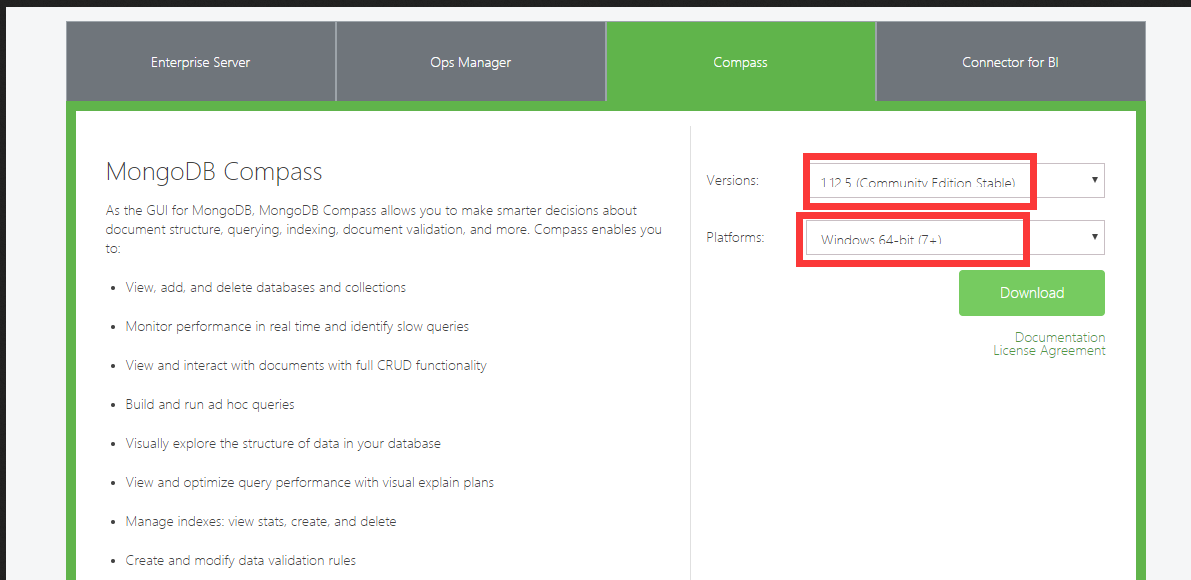
附上MongoDB Compass使用教程:https://blog.csdn.net/bg1017759447/article/details/79052702
想用其他的可视化界面还可以参考这篇博客:https://blog.csdn.net/qq_32340877/article/details/79142129