使用Word模板导出标准表Word样式文件
使用Word模板导出标准表Word样式文件
协议:CC BY-SA 4.0 https://creativecommons.org/licenses/by-sa/4.0/
版权声明:本文为原创文章,遵循 CC 4.0 BY-SA 版权协议,转载请附上原文出处链接及本声明。
目录
接了个需求要做Word文件导出,导出的Word中有样式还有表格。表格还要合并;最离谱的是还要有附件。
表头样式和内容是这样:
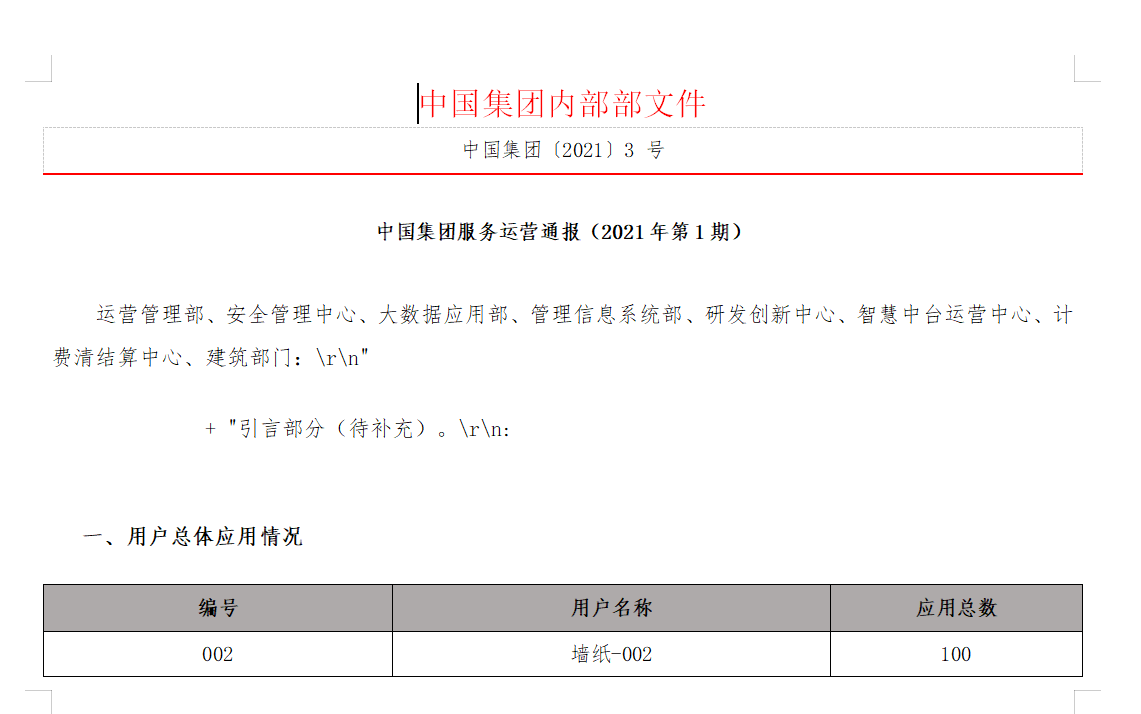
表的合并这样:
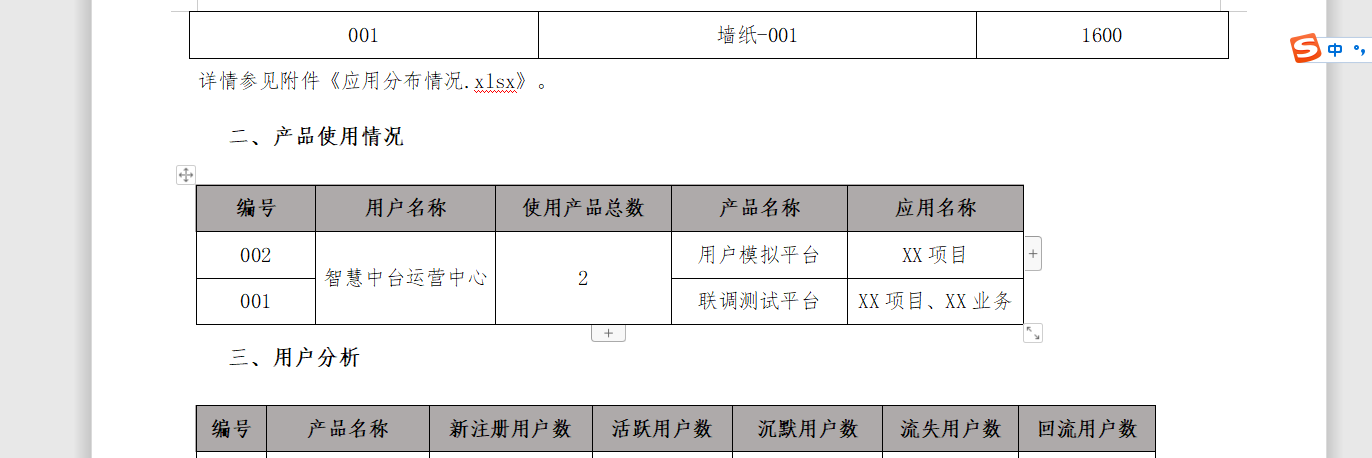
竖向表格
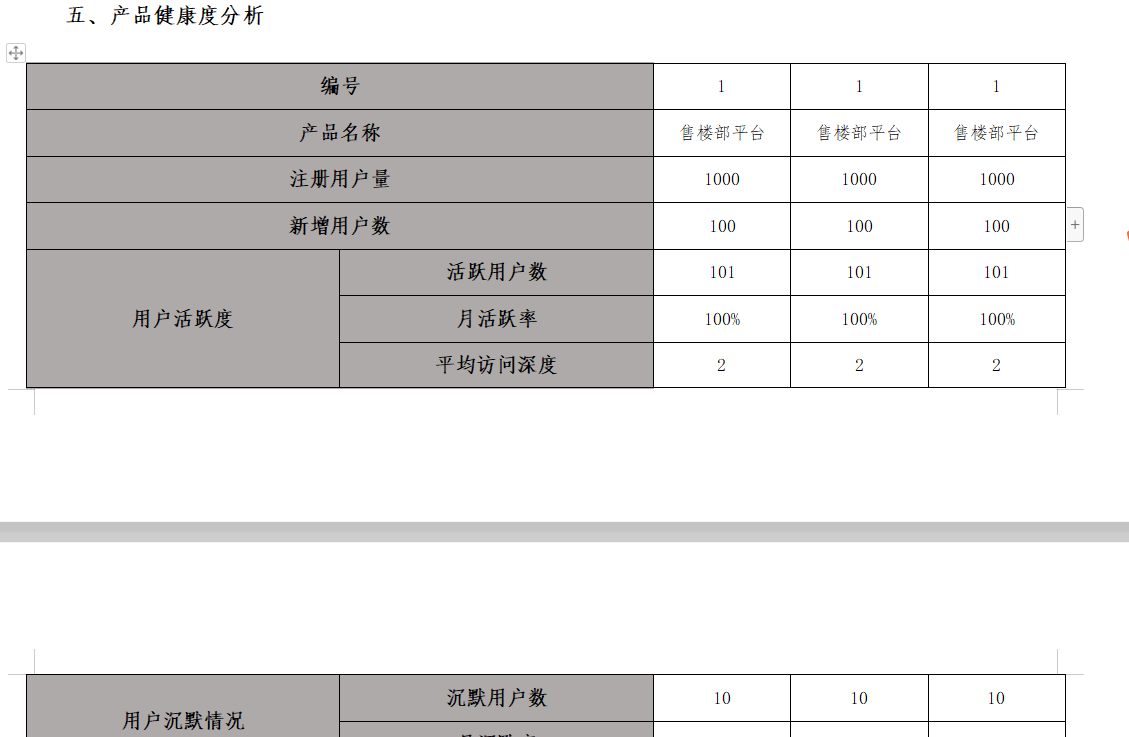
附件和附件内容是这样:
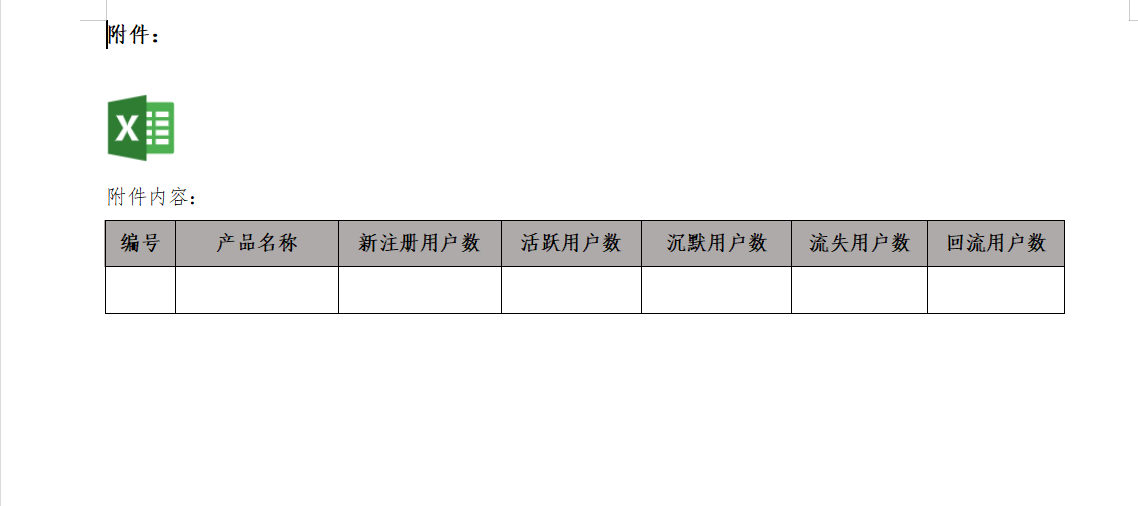
具体这种样式怎么实现。下面讲解下
第一步:首先我们要引用一个工具包poi-tl
<dependency>
<groupId>com.deepoove</groupId>
<artifactId>poi-tl</artifactId>
<version>1.10.2</version>
<exclusions>
<exclusion>
<artifactId>xalan</artifactId>
<groupId>xalan</groupId>
</exclusion>
</exclusions>
</dependency>
至于为啥是1.10.2 不是 11版本暂时跟项目架包冲突,所以改为10的版本
第二步:做一个Word模板
模板怎么做。如果是文本,我们直接使用 {{变量名}}
表格也可以这么使用
这个是我的模板:
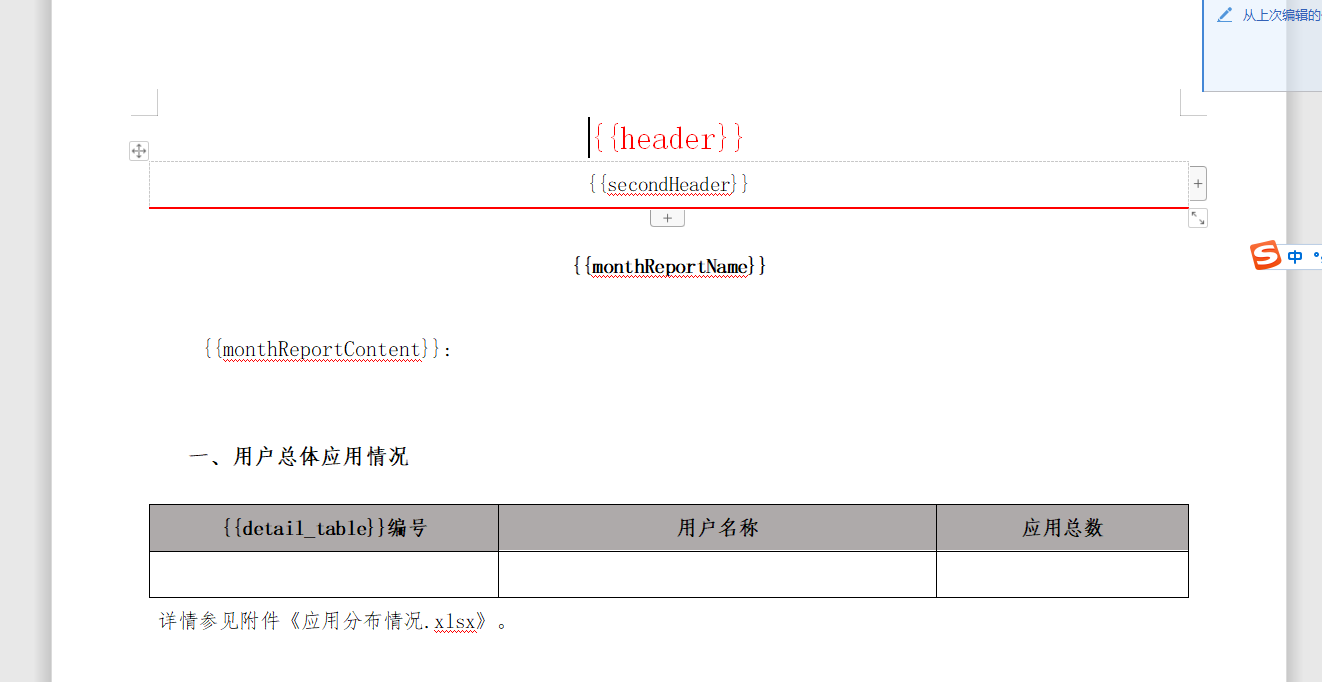
第三步:开始编写代码
1.先建一个实体类:
package com.example.test.controller;
import java.util.List;
import com.deepoove.poi.data.AttachmentRenderData;
import com.deepoove.poi.data.TableRenderData;
import com.deepoove.poi.expression.Name;
import lombok.Data;
@Data
public class WordDO {
private TableRenderData order;
/**
* 一、用户总体应用情况-表
*/
@Name("detail_table")
private UserApplicationTableDO userApplicationTableDO;
/**
* 三、用户分析-表
*/
@Name("table1")
private UserApplicationTableDO table1;
/**
* 三、用户分析-表
*/
@Name("table2")
private UserApplicationTableDO table2;
/**
* 四、用户行为分析-表
*/
@Name("table3")
private UserApplicationTableDO table3;
@Name("table5")
private List<Table5Entity> table5;
/**
* 六、产品生产力
*/
@Name("table6")
private UserApplicationTableDO table6;
/**
* 六、产品生产力
*/
@Name("table7")
private UserApplicationTableDO table7;
@Name("table8")
private UserApplicationTableDO table8;
private String header;
private String secondHeader;
private String monthReportName;
private String monthReportContent;
@Name("xlsx")
private AttachmentRenderData xlsx;
}
2.然后是Controller 实现方法我直接写在Controller里了
package com.example.test.controller;
import java.io.File;
import java.io.FileInputStream;
import java.io.FileOutputStream;
import java.util.ArrayList;
import java.util.Arrays;
import java.util.List;
import org.springframework.stereotype.Controller;
import org.springframework.util.ResourceUtils;
import org.springframework.web.bind.annotation.RequestMapping;
import com.deepoove.poi.XWPFTemplate;
import com.deepoove.poi.config.Configure;
import com.deepoove.poi.data.AttachmentType;
import com.deepoove.poi.data.Attachments;
import com.deepoove.poi.data.RowRenderData;
import com.deepoove.poi.data.Rows;
import com.deepoove.poi.policy.AttachmentRenderPolicy;
import com.deepoove.poi.policy.RenderPolicy;
@Controller
@RequestMapping("word")
public class PaymentExampleController {
@RequestMapping("word")
public void getWord() throws Exception {
File file = ResourceUtils.getFile("classpath:wordtemplate/month_report_template.docx");
FileInputStream inputStream = new FileInputStream(file);
WordDO worDo = new WordDO();
worDo.setHeader("中国集团内部部文件");
worDo.setSecondHeader("中国集团〔2021〕3 号");
worDo.setMonthReportName("中国集团服务运营通报(2021年第1期)");
worDo.setMonthReportContent("运营管理部、安全管理中心、大数据应用部、管理信息系统部、研发创新中心、智慧中台运营中心、计费清结算中心、建筑部门:\\r\\n\"\r\n"
+ " + \"引言部分(待补充)。\\r\\n");
/**
* 第一个表格:用户总体应用情况-表格
*/
UserApplicationTableDO detailTable = new UserApplicationTableDO();
RowRenderData good001 = Rows.of("001", "墙纸-001", "1600").center().create();
RowRenderData good002 = Rows.of("002", "墙纸-002", "100").center().create();
List<RowRenderData> goods = Arrays.asList(good001, good002);
detailTable.setLabors(goods);
worDo.setUserApplicationTableDO(detailTable);
/**
* 第一个表格:产品使用情况-表格
*/
UserApplicationTableDO product_table = new UserApplicationTableDO();
RowRenderData product_z_001 = Rows.of("001", "智慧中台运营中心", "2","联调测试平台", "XX项目、XX业务").center().create();
RowRenderData product_z_002 = Rows.of("002", "智慧中台运营中心", "2","用户模拟平台", "XX项目").center().create();
List<RowRenderData> product_z = Arrays.asList(product_z_001, product_z_002);
product_table.setLabors(product_z);
worDo.setTable1(product_table);
/**
* 第二个表格:用户总体应用情况-表格
*/
UserApplicationTableDO detailTable2 = new UserApplicationTableDO();
RowRenderData table1 = Rows.of("001", "墙纸-001", "1600","001", "墙纸-001", "1600","4").center().create();
RowRenderData table2 = Rows.of("002", "墙纸-002", "100","001", "墙纸-001", "1600","4").center().create();
List<RowRenderData> tables = Arrays.asList(table1, table2);
detailTable2.setLabors(tables);
worDo.setTable2(detailTable2);
/**
* 第三个表格:用户总体应用情况-表格
*/
UserApplicationTableDO detailTable3 = new UserApplicationTableDO();
RowRenderData table3 = Rows.of("001", "基础建设", "以桑基图形式展现").center().create();
RowRenderData table4 = Rows.of("002", "基础建设", "以桑基图形式展现").center().create();
List<RowRenderData> tables_x = Arrays.asList(table3, table4);
detailTable3.setLabors(tables_x);
worDo.setTable3(detailTable3);
/**
* 第三个表格:用户总体应用情况-表格
*/
UserApplicationTableDO detailTable6 = new UserApplicationTableDO();
RowRenderData table_y_001 = Rows.of("001", "基础建设平台", "100", "15", "1500", "5").center().create();
RowRenderData table_y_002 = Rows.of("002", "基础建设平台", "100", "15", "1500", "5").center().create();
List<RowRenderData> tables_y = Arrays.asList(table_y_001, table_y_002);
detailTable6.setLabors(tables_y);
worDo.setTable6(detailTable6);
/**
* 第三个表格:七、本月新增需求情况
*/
UserApplicationTableDO detailTable7 = new UserApplicationTableDO();
RowRenderData table_7_001 = Rows.of("001", "售楼部中心", "XXX业务/项目", "试点类", "售楼部平台").center().create();
RowRenderData table_7_002 = Rows.of("002", "售楼部支撑中心", "XXX业务/项目", "试点类", "售楼部平台").center().create();
List<RowRenderData> tables_7 = Arrays.asList(table_7_001, table_7_002);
detailTable7.setLabors(tables_7);
worDo.setTable7(detailTable7);
/**
* 第三个表格:业务测试产品联系人
*/
UserApplicationTableDO detailTable8 = new UserApplicationTableDO();
RowRenderData table_8_001 = Rows.of("数据库测试产品服务", "李二林", "", "").center().create();
RowRenderData table_8_002 = Rows.of("性能测试产品服务", "李二林", "", "").center().create();
RowRenderData table_8_003 = Rows.of("性能测试产品服务", "李二林", "", "").center().create();
RowRenderData table_8_004 = Rows.of("性能测试产品服务", "李二林", "", "").center().create();
RowRenderData table_8_005 = Rows.of("性能测试产品服务", "李二林", "", "").center().create();
List<RowRenderData> table_8 = Arrays.asList(table_8_001, table_8_002,table_8_003, table_8_004, table_8_005);
detailTable8.setLabors(table_8);
worDo.setTable8(detailTable8);
RenderPolicy hackLoopSameLineTableRenderPolicy = new LoopColumnTableRenderPolicyNew(true);
List<Table5Entity> table5 = new ArrayList<>();
Table5Entity table5Entity = new Table5Entity();
table5Entity.setNum(1);
table5Entity.setProductName("售楼部平台");
table5Entity.setUserRegisterCount(1000);
table5Entity.setUserAddCount(100);
table5Entity.setActiveCount(101);
table5Entity.setActivePerenct("100%");
table5Entity.setVisitDepth("2");
table5Entity.setSilenceUserCount("10");
table5Entity.setSilencePercent("20%");
table5Entity.setLoseUserCount("123");
table5Entity.setLosePercent("12%");
table5Entity.setBackUserCount("21");
table5Entity.setBackPercent("2%");
table5.add(table5Entity);
table5.add(table5Entity);
table5.add(table5Entity);
worDo.setTable5(table5);
/**
* 附件 -- 接口获取一个Excel文件流
*/
//worDo.setXlsx(Attachments.ofLocal("D:\\sts4.10.0_workspace\\test\\test\\src\\main\\resources\\wordtemplate\\a.xlsx", AttachmentType.XLSX).create());
File fileExcel = ResourceUtils.getFile("classpath:wordtemplate/a.xlsx");
FileInputStream excelinputStream = new FileInputStream(fileExcel);
worDo.setXlsx(Attachments.ofStream(excelinputStream, AttachmentType.XLSX).create());
/**
* 读取Excel内容并 写入word
*/
List<Integer> list = new ArrayList<>();
list.add(2);
Configure config = Configure.builder()
.bind("detail_table", new DetailTablePolicy(3))
.bind("table1", new DetailTablePolicyMerge(5,list))
.bind("table2", new DetailTablePolicy(7))
.bind("table3", new DetailTablePolicy(3))
.bind("table6", new DetailTablePolicy(6))
.bind("table7", new DetailTablePolicy(5))
.bind("table8", new DetailTablePolicy(4))
.bind("table5", hackLoopSameLineTableRenderPolicy)
.bind("xlsx", new AttachmentRenderPolicy())
.build();
XWPFTemplate template = XWPFTemplate.compile(inputStream, config).render(worDo);
template.writeAndClose(new FileOutputStream("D:\\sts4.10.0_workspace\\test\\test\\src\\main\\resources\\wordtemplate\\templateAAA.docx"));
System.out.println("========================>>>>");
}
}
3.UserApplicationTableDO类
package com.example.test.controller;
import java.util.List;
import com.deepoove.poi.data.RowRenderData;
import lombok.Data;
@Data
public class UserApplicationTableDO {
private List<RowRenderData> labors ;
}
4.表格渲染方法实现 DetailTablePolicy
package com.example.test.controller;
import java.util.List;
import org.apache.poi.xwpf.usermodel.XWPFTable;
import org.apache.poi.xwpf.usermodel.XWPFTableRow;
import com.deepoove.poi.data.RowRenderData;
import com.deepoove.poi.policy.DynamicTableRenderPolicy;
import com.deepoove.poi.policy.TableRenderPolicy;
public class DetailTablePolicy extends DynamicTableRenderPolicy{
// 表格有几列
int column = 0;
public DetailTablePolicy(int i) {
column = i;
}
@Override
public void render(XWPFTable table, Object data) throws Exception {
if (null == data) return;
TableStyle.setTableStyle(table);
UserApplicationTableDO detailData = (UserApplicationTableDO) data;
List<RowRenderData> goods = detailData.getLabors();
if (null != goods) {
table.removeRow(Contanst.START_ROW);
for (int i = 0; i < goods.size(); i++) {
XWPFTableRow insertNewTableRow = table.insertNewTableRow(Contanst.START_ROW);
for (int j = 0; j < column; j++) insertNewTableRow.createCell();
//TableStyle.setFontStyle();
TableRenderPolicy.Helper.renderRow(table.getRow(Contanst.START_ROW), goods.get(i), TableStyle.setFontStyle());
}
}
}
}
5.单元格合并实现类
package com.example.test.controller;
import java.util.ArrayList;
import java.util.List;
import org.apache.poi.xwpf.usermodel.XWPFTable;
import org.apache.poi.xwpf.usermodel.XWPFTableRow;
import com.deepoove.poi.data.CellRenderData;
import com.deepoove.poi.data.RowRenderData;
import com.deepoove.poi.policy.DynamicTableRenderPolicy;
import com.deepoove.poi.policy.TableRenderPolicy;
import com.deepoove.poi.util.TableTools;
import cn.hutool.core.collection.CollUtil;
public class DetailTablePolicyMerge extends DynamicTableRenderPolicy{
// 表格有几列
int column = 0;
List<Integer> listMerge = new ArrayList<>();
public DetailTablePolicyMerge(int i, List<Integer> list) {
column = i;
list.forEach(e->{listMerge.add(e);});
}
@Override
public void render(XWPFTable table, Object data) throws Exception {
if (null == data) return;
TableStyle.setTableStyle(table);
UserApplicationTableDO detailData = (UserApplicationTableDO) data;
List<RowRenderData> goods = detailData.getLabors();
if (null != goods) {
table.removeRow(Contanst.START_ROW);
for (int i = 0; i < goods.size(); i++) {
XWPFTableRow insertNewTableRow = table.insertNewTableRow(Contanst.START_ROW);
for (int j = 0; j < column; j++) insertNewTableRow.createCell();
//合并单元格
TableRenderPolicy.Helper.renderRow(table.getRow(Contanst.START_ROW), goods.get(i), TableStyle.setFontStyle());
}
}
// 合并第0列的第1行到第2行的单元格 [2,3,4]
if(CollUtil.isNotEmpty(listMerge)) {
for (int i = 0; i < listMerge.size(); i++) {
if(i==0) {
TableTools.mergeCellsVertically(table, 1, 1, listMerge.get(i));
TableTools.mergeCellsVertically(table, 2, 1, listMerge.get(i));
}else {
TableTools.mergeCellsVertically(table, 1, i + listMerge.get(i-1), listMerge.get(i));
TableTools.mergeCellsVertically(table, 2, i + listMerge.get(i-1), listMerge.get(i));
}
}
}
}
}
6.用到的常量Contanst
package com.example.test.controller;
public class Contanst {
public static int START_ROW = 1;
}
7.表格样式TableStyle
package com.example.test.controller;
import org.apache.poi.xwpf.usermodel.XWPFTable;
import com.deepoove.poi.data.style.Style;
public class TableStyle {
/**
* @Title: setTableStyle
* @Description: 设置表格边框 为黑色横线
* @Author liuren
* @DateTime 2021年12月2日 下午9:58:43
* @param table
*/
public static void setTableStyle(XWPFTable table) {
table.setInsideHBorder(XWPFTable.XWPFBorderType.SINGLE,1,1,"010101"); //设置table的内部横向边框
table.setInsideVBorder(XWPFTable.XWPFBorderType.SINGLE,1,1,"010101");//设置table的内部纵向边框
table.setBottomBorder(XWPFTable.XWPFBorderType.SINGLE,1,1,"010101"); //设置table的顶部边框
table.setTopBorder(XWPFTable.XWPFBorderType.SINGLE,1,1,"010101");//设置table的顶部边框
table.setLeftBorder(XWPFTable.XWPFBorderType.SINGLE,1,1,"010101");//设置table的顶左边框
table.setRightBorder(XWPFTable.XWPFBorderType.SINGLE,1,1,"010101");//设置table的右部边框
}
/**
* @Title: setFontStyle
* @Description: 设置动态表格中的字体样式和字体大小
* @Author liuren
* @DateTime 2021年12月2日 下午10:02:10
* @return
*/
public static Style setFontStyle() {
Style style = new Style();
style.setFontFamily("仿宋");
style.setFontSize(14);
return style;
}
}
最后我的整体的pom.xml
<?xml version="1.0" encoding="UTF-8"?>
<project xmlns="http://maven.apache.org/POM/4.0.0" xmlns:xsi="http://www.w3.org/2001/XMLSchema-instance"
xsi:schemaLocation="http://maven.apache.org/POM/4.0.0 https://maven.apache.org/xsd/maven-4.0.0.xsd">
<modelVersion>4.0.0</modelVersion>
<groupId>com.example</groupId>
<artifactId>test</artifactId>
<version>0.0.1-SNAPSHOT</version>
<name>test</name>
<description>Demo project for Spring Boot</description>
<properties>
<java.version>1.8</java.version>
<project.build.sourceEncoding>UTF-8</project.build.sourceEncoding>
<project.reporting.outputEncoding>UTF-8</project.reporting.outputEncoding>
<spring-boot.version>2.3.7.RELEASE</spring-boot.version>
</properties>
<dependencies>
<dependency>
<groupId>org.springframework.boot</groupId>
<artifactId>spring-boot-starter-validation</artifactId>
</dependency>
<dependency>
<groupId>org.springframework.boot</groupId>
<artifactId>spring-boot-starter-web</artifactId>
</dependency>
<dependency>
<groupId>org.projectlombok</groupId>
<artifactId>lombok</artifactId>
</dependency>
<dependency>
<groupId>cn.hutool</groupId>
<artifactId>hutool-all</artifactId>
<version>5.7.11</version>
</dependency>
<dependency>
<groupId>com.sun.mail</groupId>
<artifactId>javax.mail</artifactId>
<version>1.6.2</version>
</dependency>
<dependency>
<groupId>org.springframework.cloud</groupId>
<artifactId>spring-cloud-starter-openfeign</artifactId>
<version>2.2.9.RELEASE</version>
</dependency>
<dependency>
<groupId>org.apache.commons</groupId>
<artifactId>commons-collections4</artifactId>
<version>4.1</version>
</dependency>
<dependency>
<groupId>com.google.guava</groupId>
<artifactId>guava</artifactId>
<version>27.0-jre</version>
</dependency>
<dependency>
<groupId>com.deepoove</groupId>
<artifactId>poi-tl</artifactId>
<version>1.11.0</version>
<exclusions>
<exclusion>
<artifactId>xalan</artifactId>
<groupId>xalan</groupId>
</exclusion>
</exclusions>
</dependency>
<dependency>
<groupId>org.springframework.boot</groupId>
<artifactId>spring-boot-starter-test</artifactId>
<scope>test</scope>
<exclusions>
<exclusion>
<groupId>org.junit.vintage</groupId>
<artifactId>junit-vintage-engine</artifactId>
</exclusion>
</exclusions>
</dependency>
<dependency>
<groupId> e-iceblue </groupId>
<artifactId>spire.office.free</artifactId>
<version>3.9.0</version>
</dependency>
</dependencies>
<dependencyManagement>
<dependencies>
<dependency>
<groupId>org.springframework.boot</groupId>
<artifactId>spring-boot-dependencies</artifactId>
<version>${spring-boot.version}</version>
<type>pom</type>
<scope>import</scope>
</dependency>
</dependencies>
</dependencyManagement>
<build>
<plugins>
<plugin>
<groupId>org.apache.maven.plugins</groupId>
<artifactId>maven-compiler-plugin</artifactId>
<version>3.8.1</version>
<configuration>
<source>1.8</source>
<target>1.8</target>
<encoding>UTF-8</encoding>
</configuration>
</plugin>
<plugin>
<groupId>org.springframework.boot</groupId>
<artifactId>spring-boot-maven-plugin</artifactId>
<version>2.3.7.RELEASE</version>
<configuration>
<mainClass>com.example.test.TestApplication</mainClass>
</configuration>
<executions>
<execution>
<id>repackage</id>
<goals>
<goal>repackage</goal>
</goals>
</execution>
</executions>
</plugin>
</plugins>
</build>
</project>
最后附上我的Word模板,供大家下载:https://www.codepeople.cn/imges/month_report_template.docx
这就完成了,然后调用下接口,就能生成Word了。还带附件哦。
下次抽时间 写下 Word生成的PDF的方法
=====================================================================
 不定期会发布一些实用的Java开发文章
不定期会发布一些实用的Java开发文章