字节流
字节流以字节为单位进行数据处理,读写二进制数据时会使用字节流。字节流的顶端是两个抽象类:java.io.InputStream和java.io.OutputStream。
InputStream类常用的方法有:
1.int read() throws IOException:从当前位置开始读取一个字节并返回。读取不到字节则返回-1。
2.int read(byte b[]) throws IOException:从当前位置开始读取最多字节数组长度个字节,保存到字节数组,并返回读取到的字节数。读取不到字节则返回-1。
3.int read(byte b[], int off, int len) throws IOException:从当前位置开始读取最多len个字节,从b[off]开始保存到字节数组,并返回读取到的字节数。读取不到字节则返回-1。
4.void close() throws IOException:关闭InputStream。
OutputStream类常用的方法有:
1.void write(int b) throws IOException:写入一个字节。
2.void write(byte b[]) throws IOException:写入一个字节数组中的所有字节。
3.void write(byte b[], int off, int len) throws IOException:写入一个字节数组中从b[off]开始之后的len个字节。
4.void close() throws IOException:关闭OutputStream。
常用的字节流有:
文件字节流
文件字节流包括java.io.FileInputStream类和java.io.FileOutputStream类。文件字节流通过传入文件路径或其File对象创建对象。
FileInputStream类常用的构造方法有:
1.FileInputStream(String name) throws FileNotFoundException:传入文件路径创建FileInputStream对象。
2.FileInputStream(File file) throws FileNotFoundException:传入File对象创建FileInputStream对象。
创建FileInputStream对象时,如果文件不存在,则会抛出FileNotFoundException异常。
FileOutputStream类常用的构造方法有:
1.FileOutputStream(String name) throws FileNotFoundException:传入文件路径创建FileOutputStream对象。
2.FileOutputStream(File file) throws FileNotFoundException:传入File对象创建FileOutputStream对象。
创建FileOutputStream对象时,如果文件不存在,则会创建对应的文件。

1 @Test 2 void testFileIOStream() { 3 try { 4 File file = new File("src\test.txt"); 5 System.out.println("是否存在?" + file.exists()); 6 FileOutputStream fos = new FileOutputStream(file); 7 System.out.println("是否存在?" + file.exists()); 8 fos.write("Hello World".getBytes()); 9 fos.close(); 10 FileInputStream fis = new FileInputStream(file); 11 byte[] b = new byte[11]; 12 System.out.println("读取字节数:" + fis.read(b)); 13 System.out.println(new String(b)); 14 fis.close(); 15 } catch (IOException e) { 16 e.printStackTrace(); 17 } 18 }
输出结果:


数据流
数据流包括java.io.DataInputStream类和java.io.DataOutputStream类,支持基本数据类型和编码格式为UTF-8的String类型数据的读写。数据流通过包装对应的字节流创建对象。
DataInputStream类常用的构造方法有:
1.DataInputStream(InputStream in):传入一个InputStream对象创建DataInputStream对象。
DataInputStream类常用的方法有:
1.boolean readBoolean() throws IOException:读取一个boolean型数据。
2.byte readByte() throws IOException:读取一个byte型数据。
3.short readShort() throws IOException:读取一个short型数据。
4.char readChar() throws IOException:读取一个char型数据。
5.int readInt() throws IOException:读取一个int型数据。
6.long readLong() throws IOException:读取一个long型数据。
7.float readFloat() throws IOException:读取一个float型数据。
8.double readDouble() throws IOException:读取一个double型数据。
9.String readUTF() throws IOException:读取一个String型数据,该字符串编码格式为UTF-8。
DataOutputStream类常用的构造方法有:
1.DataOutputStream(OutputStream out)
DataOutputStream类常用的方法有:
1.void writeBoolean(boolean v) throws IOException:写入一个boolean型数据。
2.void writeByte(int v) throws IOException:写入一个byte型数据。传入int型数据,但是会自动截取后8位数据。
3.void writeShort(int v) throws IOException:写入一个short型数据。传入int型数据,但是会自动截取后16位数据。
4.void writeChar(int v) throws IOException:写入一个char型数据。
5.void writeInt(int v) throws IOException:写入一个int型数据。
6.void writeLong(long v) throws IOException:写入一个long型数据。
7.void writeFloat(float v) throws IOException:写入一个float型数据。
8.void writeDouble(double v) throws IOException:写入一个double型数据。
9.void writeUTF(String str) throws IOException:写入一个String型数据,该字符串的编码格式为UTF-8。

1 @Test 2 void testDataIOStream() { 3 try { 4 DataOutputStream dos = new DataOutputStream(new FileOutputStream("src\test.txt")); 5 dos.writeUTF("Hello World"); 6 dos.writeChar('a'); 7 dos.close(); 8 DataInputStream dis = new DataInputStream(new FileInputStream("src\test.txt")); 9 System.out.println(dis.readUTF()); 10 System.out.println(dis.readChar()); 11 dis.close(); 12 } catch (IOException e) { 13 e.printStackTrace(); 14 } 15 }
输出结果:

字节缓冲流
字节缓冲流包括java.io.BufferedInputStream类和java.io.BufferedOutputStream类。字节缓冲流通过包装对应的字节流创建对象,在创建时会定义一个缓冲区,BufferedInputStream会将数据读入缓冲区,每次读取数据时将从缓冲区中读取;BufferedOutputStream会将数据保存在缓冲区,直到调用flush()方法刷新缓冲区。
BufferedInputStream类常用的构造方法有:
1.BufferedInputStream(InputStream in):传入InputStream对象,采用默认缓冲区大小(8192字节),创建BufferedInputStream对象。
2.BufferedInputStream(InputStream in, int size):传入InputStream对象,并定义缓冲区大小,创建BufferedInputStream对象。
BufferedOutputStream类常用的构造方法有:
1.BufferedOutputStream(OutputStream out):传入OutputStream对象,采用默认缓冲区大小(8192字节),创建BufferedOutputStream对象。
2.BufferedOutputStream(OutputStream out, int size):传入OutputStream对象,并定义缓冲区大小,创建BufferedOutputStream对象。
BufferedOutputStream类常用的方法有:
1.void flush() throws IOException:刷新缓冲区。

1 @Test 2 void testBufferedIOStream() { 3 try { 4 BufferedOutputStream bos = new BufferedOutputStream(new FileOutputStream("src\test.txt")); 5 bos.write("Hello World".getBytes()); 6 bos.flush(); // 刷新缓冲区 7 bos.close(); 8 BufferedInputStream bis = new BufferedInputStream(new FileInputStream("src\test.txt")); 9 byte[] b = new byte[11]; 10 System.out.println("读取字节数:" + bis.read(b)); 11 System.out.println(new String(b)); 12 bis.close(); 13 } catch (IOException e) { 14 e.printStackTrace(); 15 } 16 }
输出结果:
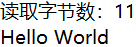
对象流
对象流包括java.io.ObjectInputStream类和java.io.ObjectOutputStream类,用于读写对象。读写对象实际上是字节流和对象之间的转换,即序列化和反序列化的过程。序列化是将一个对象按某种方式转为字节流,反序列化则是将序列化形式的字节流还原为一个对象。一个类需要实现java.io.Serializable接口,其对象才可以被序列化。对象流通过包装对应的字节流创建对象。
ObjectInputStream类常用的构造方法有:
1.ObjectInputStream(InputStream in) throws IOException:包装一个InputStream对象创建ObjectInputStream对象。
ObjectInputStream类常用的方法有:
1.Object readObject() throws IOException, ClassNotFoundException:读取一个对象。
ObjectOutputStream类常用的构造方法有:
1.ObjectOutputStream(OutputStream out) throws IOException:包装一个OutputStream对象创建ObjectOutputStream对象。
ObjectOutputStream类常用的方法有:
1.void writeObject(Object obj) throws IOException:写入一个对象。

1 class Student implements Serializable { 2 3 private static final long serialVersionUID = 1L; 4 private String name; 5 private int age; 6 7 public Student(String name, int age) { 8 this.name = name; 9 this.age = age; 10 } 11 12 @Override 13 public String toString() { 14 return "Student [name=" + name + ", age=" + age + "]"; 15 } 16 17 }

1 @Test 2 void testObjectIOStream() { 3 try { 4 ObjectOutputStream oos = new ObjectOutputStream(new FileOutputStream("src\test.txt")); 5 oos.writeObject(new Student("Tom", 12)); 6 oos.close(); 7 ObjectInputStream ois = new ObjectInputStream(new FileInputStream("src\test.txt")); 8 Student student = (Student) ois.readObject(); 9 System.out.println(student); 10 ois.close(); 11 } catch (ClassNotFoundException | IOException e) { 12 e.printStackTrace(); 13 } 14 }
输出结果:
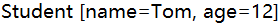
字符流
字符流以Unicode码表示的字符为单位进行数据处理,通常进行文本数据读写时会使用字符流。字符流的顶端是两个抽象类:java.io.Reader和java.io.Writer。
Reader类常用的方法有:
1.int read() throws IOException:读取一个字符并返回。读取不到字符则返回-1。
2.int read(char cbuf[]) throws IOException:从当前位置读取最多字符数组长度个字符,保存到字符数组,并返回读取到的字符数。读取不到字符则返回-1。
3.int read(char cbuf[], int off, int len) throws IOException:从当前位置读取最多len个字符,从cbuf[off]开始保存到字符数组,并返回获取到的字符数。读取不到字符则返回-1。
4.void close() throws IOException:关闭Reader。
Writer类常用的方法有:
1.void write(int c) throws IOException:写入一个字符。
2.void write(char cbuf[]) throws IOException:写入字符数组中的所有字符。
3.void write(char cbuf[], int off, int len) throws IOException:写入从cbuf[off]开始的len个字符。
4.void write(String str) throws IOException:写入一个字符串。
5.void write(String str, int off, int len) throws IOException:写入从位标为off的字符开始的len个字符。
6.void close() throws IOException:关闭Writer。
常用的字符流有:
转换流
转换流包括java.io.InputStreamReader类和java.io.OutputStreamWriter类,将一个字节流转换为对应的字符流。转换流通过包装对应的字节流创建对象。
InputStreamReader类常用的构造方法有:
1.InputStreamReader(InputStream in):包装InputStream对象创建InputStreamReader对象。
2.InputStreamReader(InputStream in, String charsetName) throws UnsupportedEncodingException:包装InputStream对象并传入字符集名创建InputStreamReader对象。
InputStreamReader类常用的方法有:
1.String getEncoding():获取当前的字符集名。
OutputStreamWriter类常用的构造方法有:
1.OutputStreamWriter(OutputStream out):包装OutputStream对象创建OutputStreamWriter对象。
2.OutputStreamWriter(OutputStream out, String charsetName) throws UnsupportedEncodingException:包装OutputStream对象并传入字符集名创建OutputStreamWriter对象。
OutputStreamWriter类常用的方法有:
1.String getEncoding():获取当前的字符集名。

1 @Test 2 void testISRAndOSW() { 3 try { 4 OutputStreamWriter osw = new OutputStreamWriter(new FileOutputStream("src\test.txt")); 5 osw.write("Hello World"); 6 System.out.println("OutputStreamWriter的字符集:" + osw.getEncoding()); 7 osw.close(); 8 InputStreamReader isr = new InputStreamReader(new FileInputStream("src\test.txt")); 9 char[] cbuf = new char[11]; 10 System.out.println("InputStreamReader的字符集:" + isr.getEncoding()); 11 System.out.println("读取的字符数:" + isr.read(cbuf)); 12 System.out.println(new String(cbuf)); 13 isr.close(); 14 } catch (IOException e) { 15 e.printStackTrace(); 16 } 17 }
输出结果:
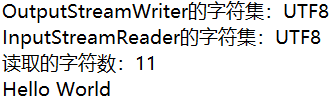
文件字符流
文件字节流包括java.io.FileReader类和java.io.FileWriter类,这两个类分别继承了InputStreamReader类和OutputStreamWriter类。文件字符流通过传入文件路径或其File对象创建对象。
FileReader类常用的构造方法有:
1.FileReader(String fileName) throws FileNotFoundException:传入文件路径创建FileReader对象。
2.FileReader(String fileName, Charset charset) throws IOException:传入文件路径和字符集名创建FileReader对象。
3.FileReader(File file) throws FileNotFoundException:传入File对象创建FileReader对象。
4.FileReader(File file, Charset charset) throws IOException:传入File对象和字符集名创建FileReader对象。
创建FileReader对象时,如果文件不存在,则会抛出FileNotFoundException异常。
FileWriter类常用的构造方法有:
1.FileWriter(String fileName) throws IOException:传入文件路径创建FileWriter对象。
2.FileWriter(String fileName, Charset charset) throws IOException:传入文件路径和字符集名创建FileWriter对象。
3.FileWriter(File file) throws IOException:传入File对象创建FileWriter对象。
4.FileWriter(File file, Charset charset) throws IOException:传入File对象和字符集名创建FileWriter对象。
创建FileWriter对象时,如果文件不存在,则会创建对应的文件。

1 @Test 2 void testFileRW() { 3 try { 4 File file = new File("src\test.txt"); 5 System.out.println("是否存在?" + file.exists()); 6 FileWriter fw = new FileWriter(file); 7 System.out.println("是否存在?" + file.exists()); 8 fw.write("Hello World"); 9 fw.close(); 10 FileReader fr = new FileReader(file); 11 char[] cbuf = new char[11]; 12 System.out.println("读取的字符数:" + fr.read(cbuf)); 13 System.out.println(new String(cbuf)); 14 fr.close(); 15 } catch (IOException e) { 16 e.printStackTrace(); 17 } 18 }
输出结果:
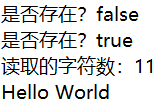

字符缓冲流
字符缓冲流包括java.io.BufferedReader类和java.io.BufferedWriter类。字符缓冲流通过包装对应的字符流创建对象,在创建时会定义一个缓冲区,BufferedReader会将数据读入缓冲区,每次读取数据时将从缓冲区中读取;BufferedWriter会将数据保存在缓冲区,直到调用flush()方法刷新缓冲区。
BufferedReader类常用的构造方法有:
1.BufferedReader(Reader in):传入Reader对象,采用默认缓冲区大小(8192字节),创建BufferedReader对象。
2.BufferedReader(Reader in, int sz):传入Reader对象,并定义缓冲区大小,创建BufferedReader对象。
BufferedReader类常用的方法有:
1.String readLine() throws IOException:读取一行。
BufferedWriter类常用的构造方法有:
1.BufferedWriter(Writer out):传入Writer对象,采用默认缓冲区大小(8192字节),创建BufferedWriter对象。
2.BufferedWriter(Writer out, int sz):传入Writer对象,并定义缓冲区大小,创建BufferedWriter对象。
BufferedWriter类常用的方法有:
1.void newLine() throws IOException:换行。
2.void flush() throws IOException:刷新缓冲区。

1 @Test 2 void testBufferedRW() { 3 try { 4 BufferedWriter bw = new BufferedWriter(new FileWriter("src\test.txt")); 5 bw.write("Hello"); 6 bw.newLine(); 7 bw.write("World"); 8 bw.flush(); // 刷新缓冲区 9 bw.close(); 10 BufferedReader br = new BufferedReader(new FileReader("src\test.txt")); 11 System.out.println(br.readLine()); 12 System.out.println(br.readLine()); 13 br.close(); 14 } catch (IOException e) { 15 e.printStackTrace(); 16 } 17 }
输出结果:

