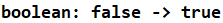Java的基本类型分为整型(byte、short、int、long)、浮点型(float、double)、字符型(char)和布尔型(boolean)4种。
每一种基本类型都对应有一个封装类,方便涉及类和对象的操作。基本类型与对应封装类对象的相互转换:
装箱:将基本类型的变量转换成对应引用类型的变量。
拆箱:将引用类型的变量转换成对应基本类型的变量。
整型
整型变量用于表示带符号的整数。可以使用十进制、十六进制(以“0X”或“0x”开头)和八进制(以“0”开头)赋值。分为4种:
byte:表示8位二进制带符号整数。
范围:-27~27-1
默认值:0
封装类:java.lang.Byte
short:表示16位二进制带符号整数。
范围:-215~215-1
默认值:0
封装类:java.lang.Short
int:表示32位二进制带符号整数。
范围:-231~231-1
默认值:0
封装类:java.lang.Integer
long:表示64位二进制带符号整数。赋值需要以“L”或“l”结尾。
范围:-263~263-1
默认值:0
封装类:java.lang.Long
浮点型
浮点型变量用于表示带符号的浮点数,浮点数通过四舍五入处理超出有效位数的小数部分。浮点数后加上“F”或“f”表示单精度浮点数,不加或者加上“D”或“d”表示双精度浮点数。分为2种:
float:表示32位二进制单精度浮点数。
符号位:1
指数位:8
尾数位:23
有效位数:8
绝对值范围:1.4e-45f~3.4028235e+38f
默认值:0.0f
封装类:java.lang.Float
double:表示64位二进制双精度浮点数。
符号位:1
指数位:11
尾数位:52
有效位数:16
绝对值范围:4.9e-324~1.7976931348623157e+308
默认值:0.0
封装类:java.lang.Double
字符型
字符型变量用于表示Unicode字符。字符型变量赋值有两种方式,一种是使用单引号将单个字符括起来,另一种是直接赋无符号整数。
char:表示16位无符号整数。只存储单个字符。
范围:0~216-1
默认值:0
封装类:java.lang.Character
布尔型
布尔型变量可取逻辑真和逻辑假两种值。布尔型变量不能与0和1对等。
boolean:表示一个判断的逻辑结果。
取值:true(逻辑真)、false(逻辑假)
默认值:false
封装类:java.lang.Boolean
测试
如果在方法中定义变量,使用时需要为变量赋初值。为了查看默认值,把所有变量都定义为成员变量。
byte

1 byte b; 2 @Test 3 void testByte() { 4 System.out.print("byte: " + b); 5 b = 10; 6 System.out.println(" -> " + b); 7 System.out.println("取值范围:[ " + Byte.MIN_VALUE + ", " + Byte.MAX_VALUE + " ]"); 8 }
输出结果:
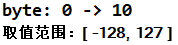
short

1 short s; 2 @Test 3 void testShort() { 4 System.out.print("short: " + s); 5 s = 200; 6 System.out.println(" -> " + s); 7 System.out.println("取值范围:[ " + Short.MIN_VALUE + ", " + Short.MAX_VALUE + " ]"); 8 }
输出结果:

int

1 int i; 2 @Test 3 void testInt() { 4 System.out.print("int: " + i); 5 i = 40000; 6 System.out.println(" -> " + i); 7 System.out.println("取值范围:[ " + Integer.MIN_VALUE + ", " + Integer.MAX_VALUE + " ]"); 8 }
输出结果:
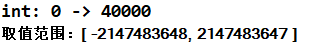
long

1 long l; 2 @Test 3 void testLong() { 4 System.out.print("long: " + l); 5 l = 8000000000l; 6 System.out.println(" -> " + l); 7 System.out.println("取值范围:[ " + Long.MIN_VALUE + ", " + Long.MAX_VALUE + " ]"); 8 }
输出结果:
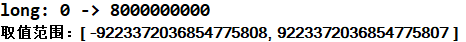
float

1 float f; 2 @Test 3 void testFloat() { 4 System.out.print("float: " + f); 5 f = 0.123456789f; // 超出8位有效数字 6 System.out.println(" -> " + f); 7 System.out.println("绝对值范围:[ " + Float.MIN_VALUE + ", " + Float.MAX_VALUE + " ]"); 8 }
输出结果:
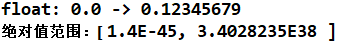
double

1 double d; 2 @Test 3 void testDouble() { 4 System.out.print("double: " + d); 5 d = 0.12345678123456789; // 超出16位有效数字 6 System.out.println(" -> " + d); 7 System.out.println("绝对值范围:[ " + Double.MIN_VALUE + ", " + Double.MAX_VALUE + " ]"); 8 }
输出结果:

char

1 char c; 2 @Test 3 void testChar() { 4 System.out.print("char: " + (int) c); // 0对应的Unicode字符为非打印字符,故转成int型 5 c = '符'; 6 System.out.print(" -> " + c); 7 c = 31526; 8 System.out.println(" -> " + c); 9 }
输出结果:
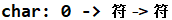
boolean

1 boolean bool; 2 @Test 3 void testBoolean() { 4 System.out.print("boolean: " + bool); 5 bool = true; 6 System.out.println(" -> " + bool); 7 }
输出结果: