map基本概念
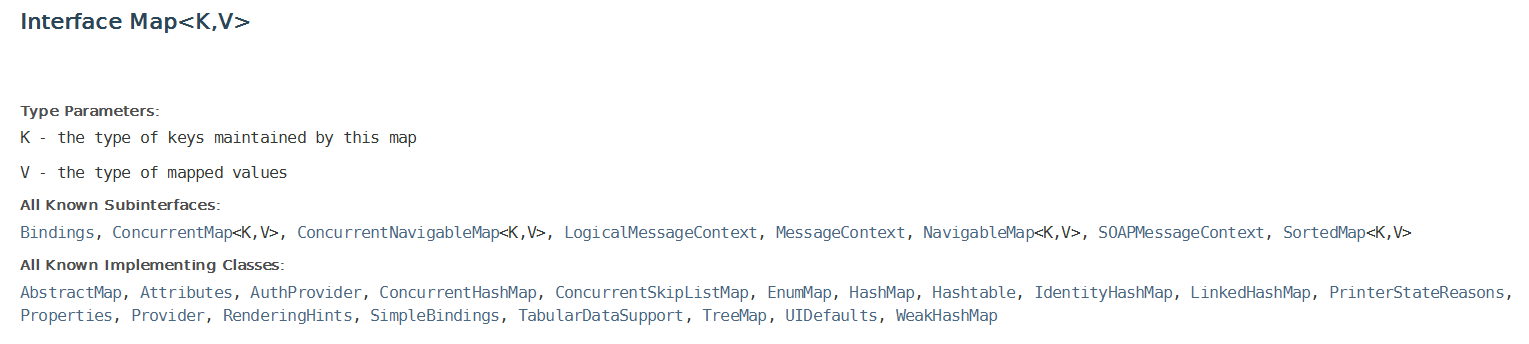
Map:元素是按照键值对形式存储的。每一对元素由两部分组成。分别叫键和值
键是唯一的,值是可以重复的。
所以Map集合的底层数据结构是针对键有效,跟值无关。
map相关面试题
Map接口和Collection接口的不同?(面试题)
A:Map集合是双列集合;Map集合的键是唯一的,值是可以重复的。其实我们也可以简单的理解为Map集合的键和值是由Set和List组成;数据结构针对键有效。
B:Collection集合是单列集合;Collection集合的儿子Set是唯一的,List是可以重复的;数据结构针对元素有效。
Map集合常用方法
A:添加功能
V put(K key,V value):添加,替换或者修改。键不同,添加到集合。键相同,值替换。
B:移除功能
void clear():移除所有映射关系
V remove(Object key):根据键移除键值对元素,返回的是键对应的值
C:判断功能
boolean containsKey(Object key):判断Map集合中是否包含指定的键
boolean containsValue(Object value):判断Map集合中是否包含指定的值
boolean isEmpty():判断集合是否为空
D:获取功能
Set<Map.Entry<K,V>> entrySet():返回的是键值对对象的Set集合。
V get(Object key):根据键获取值
Set<K> keySet():所有的键的集合
Collection<V> values():所有值的集合
int size():集合的长度
public class MapDemo { public static void main(String[] args) { // 创建集合对象 // 创建元素 // 添加元素 // 遍历集合 // 创建集合对象 Map<String, String> map = new HashMap<String, String>(); // 添加元素 // V put(K key,V value) // System.out.println("put:" + map.put("文章", "马伊俐")); // System.out.println("put:" + map.put("文章", "姚笛")); map.put("文章", "马伊俐"); map.put("谢霆锋", "张柏芝"); map.put("田亮", "叶一茜"); map.put("汪峰", "章子怡"); // void clear():移除所有映射关系 // map.clear(); // V remove(Object key):根据键移除键值对元素,返回的是键对应的值 // System.out.println("remove:" + map.remove("汪峰")); // System.out.println("remove:" + map.remove("汪峰2")); // boolean containsKey(Object key):判断Map集合中是否包含指定的键 // System.out.println("containsKey:" + map.containsKey("田亮")); // System.out.println("containsKey:" + map.containsKey("森碟")); // boolean isEmpty():判断集合是否为空 // System.out.println("isEmpty:" + map.isEmpty()); // int size():集合的长度 System.out.println("size:" + map.size()); System.out.println("map:" + map); } }
map集合的遍历
1、通过获取所有的key按照key来遍历
//Set<Integer> set = map.keySet(); //得到所有key的集合
for (Integer in : map.keySet()) {
String str = map.get(in);//得到每个key多对用value的值
}
2、通过Map.entrySet使用iterator遍历key和value
Iterator<Map.Entry<Integer, String>> it = map.entrySet().iterator();
while (it.hasNext()) {
Map.Entry<Integer, String> entry = it.next();
System.out.println("key= " + entry.getKey() + " and value= " + entry.getValue());
}
3、通过Map.entrySet遍历key和value,推荐,尤其是容量大时
for (Map.Entry<Integer, String> entry : map.entrySet()) {
//Map.entry<Integer,String> 映射项(键-值对) 有几个方法:用上面的名字entry
//entry.getKey() ;entry.getValue(); entry.setValue();
//map.entrySet() 返回此映射中包含的映射关系的 Set视图。
System.out.println("key= " + entry.getKey() + " and value= " + entry.getValue());
}
4、通过Map.values()遍历所有的value,但不能遍历key
for (String v : map.values()) {
System.out.println("value= " + v);
}