1. 连接数据库
mysql -h localhost -u root -p 123456
2. 查看数据库版本
select version();
3. 查看数据库支持的存储引擎和当前默认存储引擎
show engines;
4. 当前登录数据库的用户名
select user();
5. 当前用户能看到的所有数据库
show databases;
6. 转到指定的数据库
use test;
7. 查看当前数据库中的所有表
show tables;
8. 查看某个表的结构信息
describe customers; -customers 为表名
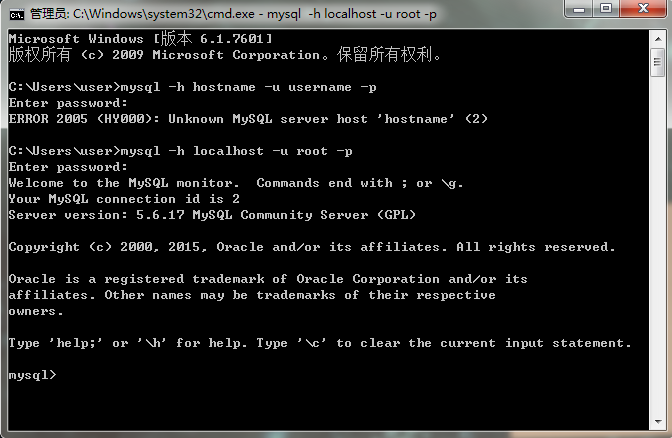
======================================================(2016年8月31日)
1. 创建一个名为ccdb的数据库
create ccdb;
2. 创建数据表
mysql> create table MyClass(
> id int(4) not null primary key auto_increment,
> name char(20) not null,
> sex int(4) not null default '0',
> degree double(16,2));
3. 获取表的结构
desc myclass;
或者
show columns from myclass;
数据库基础api网址:http://c.biancheng.net/cpp/html/1449.html
CentOS是Linux的发行版之一: SecureCRT.exe软件
修改本地数据库的密码,默认用户名为root,密码为空
1. 查找本地安装的MySQL目录,进入bin目录
e:
cd MySQL
cd bin
// 显示当前连接的数据库
select database();
//update set命令用来修改表中的数据。
//update set命令格式:update 表名 set 字段=新值,… where 条件;
update myclass set name='Mary' where id=4;
MySQL ALTER命令