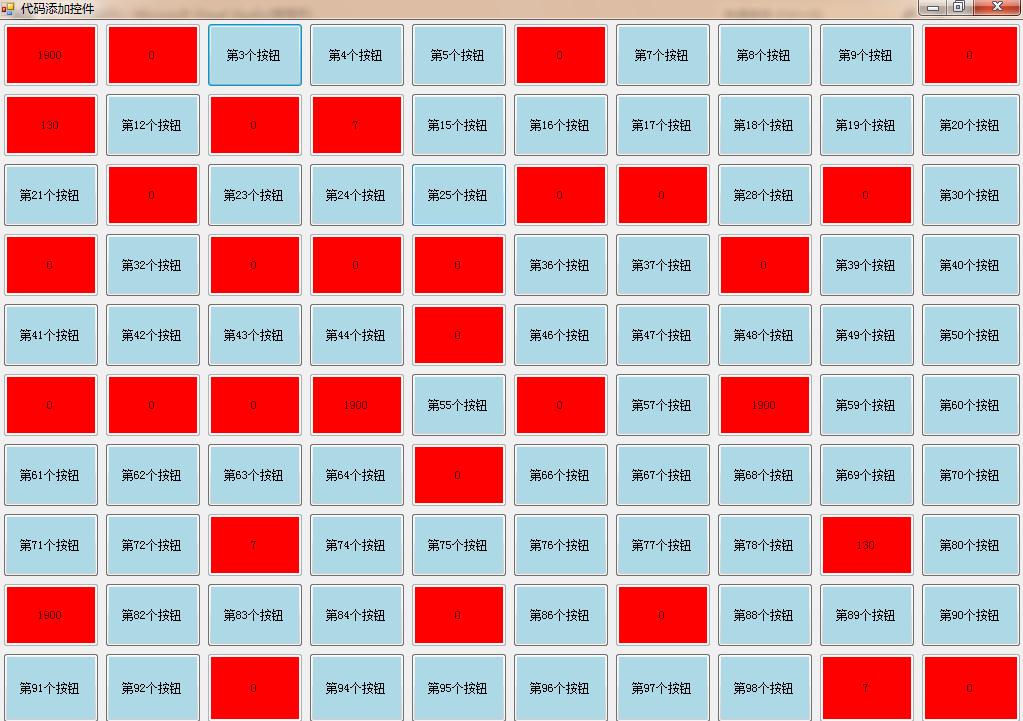using System;
using System.Collections.Generic;
using System.ComponentModel;
using System.Data;
using System.Drawing;
using System.Linq;
using System.Text;
using System.Threading.Tasks;
using System.Windows.Forms;
namespace pp
{
public partial class Form1 : Form
{
public Form1()
{
InitializeComponent();
}
private void Form1_Load(object sender, EventArgs e)
{
addTable();
Random r = new Random();
for (int i = 0; i < 100; i++)
{
Button btn = new Button();
btn.Text ="第"+(i+1)+ "个按钮";
btn.BackColor = Color.LightBlue;
btn.Dock = DockStyle.Fill;
if (r.Next(0,100)%7==0)
{
btn.Tag = 7;
}
else if(r.Next(0,100)%13==0)
{
btn.Tag = 130;
}
else if (r.Next(0,100)%19==0)
{
btn.Tag = 1900;
}
else
{
btn.Tag = 0;
}
tableLayoutPanel1.Controls.Add(btn);
btn.Click += btn_Click;
}
}
void btn_Click(object sender, EventArgs e)
{
Button btn= sender as Button;
btn.Text = btn.Tag.ToString();
btn.Enabled = false;
}
private void addTable()
{
tableLayoutPanel1.ColumnStyles.Clear();
tableLayoutPanel1.RowStyles.Clear();
tableLayoutPanel1.ColumnCount = 10;
for (int i = 0; i < 10; i++)
{
ColumnStyle style = new ColumnStyle(SizeType.Percent, 10);
tableLayoutPanel1.ColumnStyles.Add(style);
}
tableLayoutPanel1.RowCount = 10;
for (int i = 0; i < 10; i++)
{
RowStyle style = new RowStyle(SizeType.Percent, 10);
tableLayoutPanel1.RowStyles.Add(style);
}
}
}
}