ubuntudeepin下
>> sudo apt-get install mysql-server
>>sudo apt-get install mysql-client
centOS/redhat 下
>> yum install mysql
mysql基本操作
$mysql -u root -p (有密码时)
$mysql -u root (无密码时)
mysql> show databases;//查看当前数据库
create database test;//创建数据库
user test;//作用于test数据库
远程mysql数据库
首先检查 端口是否打开 nestat -an|grep 3306
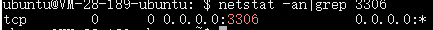
如果是127.0.0.1 则需要修改mysql配置
进入到mysql配置目录下(/etc/mysql/my.cnf)找到文件中如下内容
bind-address = 127.0.0.1
将上句注释或者改为客户端ip
然后修改mysql客户端权限
mysql>grant all privileges on *.* to username@"%"identified by password;
username 和password 为连接用户密码授权
让权限立即生效
mysql>flush privileges;
最后重启linux系统就好了
重启的代码:
1.shutdow -r now
2.reboot