组件效果:




组件目录:
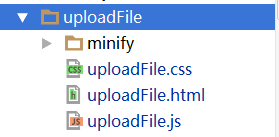
组件HTML代码:
<div class="uploadFile">
<div class="batch-operation addButton">
<span class="btn btn-primary clickBtn" id="clickBtn">添加附件</span>
</div>
<div class="tableContainer" id="tableContainerId">
<table class="tableFile">
<thead>
<tr>
<th>名称</th>
<th>类型</th>
<th>描述</th>
<th>操作</th>
</tr>
</thead>
<tbody>
<tr id="addDataTr">
<td >
<div>
<input type="text" id="fileNameInp" name="fileNameInp" value="" maxlength="30">
</div>
</td>
<td>
<input maxlength="30" name="fileType" id="upload_fileType" value="" readonly type="text" required>
</td>
<td >
<div>
<input maxlength="30" type="text" id="fileDescribeInp" name="fileDescribeInp" value="">
</div>
</td>
<td >
<div class="uploadBtn">
上传附件
<input type="file"
accept=".doc,.docx,.dot,.dotx,.xls,.xlsx,.xlt,.xltx,application/msword,image/jpeg,image/png,image/bmp,image/tiff,application/pdf"
id="projectFile"
name="projectFile">
</div>
<div class="proDiv">
<div id="progress" style="font-size: 12px"></div >
<progress class="mypro"></progress>
</div>
</td>
</tr>
</tbody>
</table>
<div class="inputNameError">
<input type="text" readonly class="inputNameErrorVal" id="inputNameErrorVal" name="inputNameErrorVal" value="">
</div>
</div>
</div>
组件CSS代码:
.uploadFile{
left:0;
right:0;
margin: 0;
min-height: 54px;
line-height: 34px
}
.uploadFile .clickBtn{
font-weight:bold;">#3BAFDA;
border-color: #3BAFDA;
border-radius: 3px;
padding: 8px 20px;
}
.batch-operation{
padding-top: 15px;
margin-left: 15px
}
.tableFile{
100%;
border: 1px solid #ddd;
border-collapse: collapse;
text-align: center;
}
.uploadFile table {
95%;
border: 1px solid #ddd;
border-collapse: collapse;
text-align: center;;
margin:0 auto
}
.tableContainer{
max-height:230px;
overflow-y:auto;
}
.uploadFile table td,
.uploadFile table th {
padding: 4px;
border: 1px solid #ddd;
vertical-align: middle;
15%;
}
.uploadFile input[type=text]{
height:35px;
}
.uploadFile input[type=file] {
position: absolute;
z-index: 9;
top: 0;
left: 0;
100%;
height: 100%;
opacity: 0;
cursor: pointer
}
#tableContainerId tbody .textPreview{
margin-right:5px;
cursor: pointer;
color: #01aaed!important
}
#tableContainerId tbody .textDownload{
margin-left:5px;
cursor: pointer;
}
#tableContainerId tbody .textDelete{
color: #f0475b!important;
margin: 0 5px;
cursor: pointer
}
.uploadBtn {
position: relative;
56%;
outline: none;
margin: 0 auto;
min- 40px;
color: #fff;
border: 1px solid #3BAFDA;
font-weight:bold;">#3BAFDA;
height: 34px;
line-height: 34px;
border-radius: 2px;
font-size: 14px;
box-sizing: border-box;
cursor: pointer;
vertical-align: middle;
}
.inputNameError{
position: relative;
margin: 0 28px;
border:0px
}
.inputNameError .inputNameErrorVal{
white-space: normal;
100%;
color: #f00;
border: 0px !important;
}
.proDiv{
display: none;
}
.mypro{
background: #ccc;
border: 1px solid #ccc;
60px;
height: 8px;
border-radius: 8px;
-webkit-appearance: none;
}
::-webkit-progress-bar {
background: #ccc;
border-radius: 8px;
}
::-webkit-progress-value {
background: #3BAFDA;
border-radius: 8px;
}
组件js代码:
easySpa.use(['widget/select','widget/prompt','widget/slides']);
(function ($, window, document, undefined ){
var backResult = [];
var fileNameRight = false;
function plugin(elm,param){
var that = this;
that.$elm = $(elm);
that.param = $.extend({}, param);
that.init();
}
plugin.prototype = {
init: function(){
var that = this;
that.loadHTMLCss(); //加载HTML和CSS
if(!that.param.edit){ $(".addButton").hide();} //非可编辑状态添加附件按钮隐藏
if(that.param.edit){
that.fileTypes = that.getFileType();
that.fileTypeCode = that.fileTypes.data[0].code;
$("#clickBtn").attr("disabled", true);
$("#clickBtn").css("background-color", "#ccc");
$("#clickBtn").css("border-color", "#ccc");
that.checkUpload(true);
$("#fileNameInp").val("");
$("#projectFile").val("");
$("#upload_fileType").val(that.fileTypes.data[0].name);
$("#fileDescribeInp").val("");
$("#addDataTr").show();
}else{
$("#addDataTr").hide();
}
that.orderFileData = that.getOrderFile();
that.getForEachData(that.orderFileData);
that.handle(); //视图事件监听
},
loadHTMLCss :function(){
var that = this;
that.use({
url:'public/common/uploadFile/uploadFile.css',
type:'css'
});
that.use({
url:'public/common/uploadFile/uploadFile.html',
type:'html',
append:that.param.append
});
},
getOrderFile :function (){ //获取附件信息
var that = this;
var params = {
url:that.param.getOrderFile.url,
type:that.param.getOrderFile.type,
data:that.param.getOrderFile.param
};
var orderFileDatas = JSON.parse(that.useHttp(params));
return orderFileDatas.data
},
getForEachData :function (data){ //附件数据遍历
var that = this;
var resetData = that.getResetDataFormat(data),
fileDownloadName;
$("#tableContainerId tbody .add-data").remove();
if(resetData.length > 0){
backResult.splice(0,backResult.length);
resetData.forEach(function(value,index){
if(!value.fileUrl && value.path){
value.fileUrl = value.path
}
if(!value.fileId && value.id){
value.fileId = value.id
}
var fCode,backData;
that.param.system ==="tradeOrder" ?
backData={
type:value.code,
remark:value.desciption,
name:value.fileName,
fileId:value.id,
orderNo:value.orderNo
} :
backData= {
code:value.code,
desciption:value.desciption,
fileName:value.fileName,
fileId:value.id,
orderNo:value.orderNo
};
backResult.push(backData);
if(value.fileRandomName){
var idx = value.fileRandomName.lastIndexOf('.');
fCode= value.fileRandomName.substring(idx + 1, value.fileRandomName.length).toUpperCase();
}
if(value.name){
var idx = value.name.lastIndexOf('.');
fCode= value.name.substring(idx + 1, value.name.length).toUpperCase();
}
if(fCode==='DOC' || fCode=='DOCX' || fCode==='DOT' || fCode==='DOTX'){
value.type = 'application/msword'
}else if(fCode==='XLS' || fCode==='XLT' || fCode==='XLSX' || fCode==='XLTX'){
value.type = 'application/vnd.ms-excel'
}else if(fCode === 'JPG' || fCode === 'JPEG' || fCode === 'PNG' || fCode === 'BMP' || fCode === 'TIFF') {
value.type = 'image';
}else if (fCode === 'PDF'){
value.type = 'pdf';
}
if(!value.fileType && value.type){
value.fileType = value.type
}
if(value.fileName.indexOf('.')<0){
var idx = value.fileRandomName.lastIndexOf('.');
fileDownloadName = value.fileName+'.'+ value.fileRandomName.substring(idx + 1, value.fileRandomName.length);
}else{
fileDownloadName= value.fileRandomName
}
var html = '<tr class="add-data"><td >'+value.fileName+'</td>'+
'<td>'+value.fileTypeName+'</td>'+
'<td>'+value.desciption+'</td>'+
'<td data-fileUrl="'+value.fileUrl.toString()+'" ' +
' data-fileId="'+value.fileId.toString()+'" '+
' data-fileType="'+value.fileType+'" '+
' data-name="'+value.fileRandomName+'" '+'';
if(value.type && value.type.includes("image")){
html += '><img class="imgFilePic" style="margin-top: 10px" src="'+value.fileUrl+'" width="50">';
}else if(value.type && value.type.includes("pdf")){
html += '><img style="margin-top: 10px;" src="../public/img/PDF.svg" width="50">';
}else if(value.type && value.type.includes("tiff")){
html += '><img style="margin-top: 10px;" src="../public/img/tiff.svg" width="50">';
}else if(value.type && value.type.includes("vnd")){
html += '><img style="margin-top: 10px;" src="../public/img/excel.svg" width="50">';
}else if(value.type && value.type.includes("msword")){
html += '><img style="margin-top: 10px;" src="../public/img/word.svg" width="50">';
}
html += '<p style="margin-top: -14px"><span class="textPreview">预览</span>';
if(that.param.edit){
html +='<span class="textDelete" data-status="'+value.orderStatus+'" id=' + value.id + '>删除</span>';
}
html +='<a href="'+ that.getThumbnail(value.fileUrl) +'?filename='+fileDownloadName+'" class="textDownload" download>下载</a></p></td></tr>';
$("#tableContainerId tbody #addDataTr").before(html);
});
}
},
getResetDataFormat :function(data){
var that = this ;
var rDatas = [];
if(that.param.system ==="tradeOrder" && that.param.orderNo){
data.forEach(function(value){
var rData = {id:'', code:'', desciption:'', fileName:'',
orderNo:'', fileId:'', fileRandomName:'', type:'',
orderStatus:'', fileUrl:'', fileType:'', fileTypeName:''};
rData.id = value.id;
rData.code = value.type;
if(!value.remark && value.desciption){
rData.desciption = value.desciption
}else if(value.remark){
rData.desciption = value.remark;
}
if(!value.fileName && value.name){
rData.fileName = value.name
}else{
rData.fileName = value.fileName;
}
rData.fileId = value.fileId;
rData.fileRandomName = value.fileRandomName;
rData.fileType = value.fileType;
rData.orderStatus = value.orderStatus;
if(!value.fileUrl && value.path){
rData.fileUrl = value.path
}else{
rData.fileUrl = value.fileUrl;
}
rData.fileTypeName = value.fileTypeName;
rDatas.push(rData);
})
}else{
rDatas = data
}
return rDatas
},
getThumbnail :function(image){ //预览获取原图
if(image.indexOf('150x150') != -1) {
var idx = image.lastIndexOf('.');
var picType = image.substring(idx, image.length);
if (picType !== ".doc" && picType !== ".docx" && picType !== ".dot" &&
picType !== ".dotx" && picType !== ".xls" && picType !== ".xlsx" &&
picType !== ".xlt" && picType !== ".xltx" && picType !== ".pdf") {
var picName = image.substring(0, idx);
var index = picName.lastIndexOf('_');
var picUrl = image.substring(0, index);
image = picUrl + picType;
}
}
return image
},
handle:function(){
var that = this;
$("#clickBtn").on("click",function(){ //点击添加附件按钮显示添加对话框,清除对话框内容
if(that.param.edit){
that.fileTypes = that.getFileType();
that.fileTypeCode = that.fileTypes.data[0].code;
$("#clickBtn").attr("disabled", true);
$("#clickBtn").css("background-color", "#ccc");
$("#clickBtn").css("border-color", "#ccc");
that.checkUpload(true);
$("#fileNameInp").val("");
$("#projectFile").val("");
$("#upload_fileType").val(that.fileTypes.data[0].name);
$("#fileDescribeInp").val("");
$("#addDataTr").show();
}else{
$("#addDataTr").hide();
}
});
$("#upload_fileType").on("click", function(e) { //添加中获取文件类型
Select.sharePool['upload_fileType'] = null;
$("#upload_fileType").unbind();
selectFactory({
data: [],
id: "upload_fileType",
defaultText:'',
onSearchValueChange: function (attachEvent, data) {
var fileTypeValues = that.getCurrentFileType(data);
attachEvent.setData(fileTypeValues);
},
attrTextModel: function(name, data) {
that.fileTypeCode = that.getCodeByName(name, data);
$("#upload_fileType").val(name);
}
}).open();
});
$("#fileNameInp").on("blur", function (e){ //鼠标移除名称输入框进行名称校验
fileNameRight = false;
var fileName = $("#fileNameInp").val(),
reg = /^([wu4E00-u9FA5_-s]+)+$/;
if(reg.test(fileName)){
if(that.param.orderNo) {
that.checkFileName(fileName, function (res) {
if (!res.data) {
fileNameRight = true;
that.checkUpload(false);
return $("#inputNameErrorVal").val('已有该文件名!');
}else{
$("#inputNameErrorVal").val('');
that.checkUpload(true);
}
});
}else{
$("#inputNameErrorVal").val('');
that.checkUpload(true);
}
}else if(fileName){
fileNameRight = true;
that.checkUpload(false);
return $("#inputNameErrorVal").val('请输入中英文、数字、“-_”、空格');
}else{
$("#inputNameErrorVal").val('');
that.checkUpload(true);
}
});
$("#projectFile").on('change', function(e){ //点击上传附件进行文件上传
var fileName = $("#fileNameInp").val().trim(),
fileDescribe = $("#fileDescribeInp").val(),
fileTypeName = $("#upload_fileType").val(),
option = {'maxSize': 10 * 1024 * 1024},
file = (e.srcElement || e.target).files[0];
$("#projectFile").val("");
if(fileNameRight){
$("#fileNameInp").focus();
return;
}
if(!fileTypeName && !that.fileTypeCode){
$("#upload_fileType").focus();
return $(document).promptBox({
isDelay: true,
contentDelay: "类型不能为空",
type: "errer",
time: 3000
});
}
if(file == undefined){
return false;
}
if (file.size > option.maxSize) {
return $(document).promptBox({
isDelay: true,
contentDelay: '单个文件最大支持10M!',
type: 'errer',
manualClose: true,
time: 3000
});
}
if (file.size == 0) {
return $(document).promptBox({
isDelay: true,
contentDelay: '文件不能为空!',
type: 'errer',
manualClose: true,
time: 3000
});
}
var fileUrl,fileData;
if(file.type.indexOf('image') != -1){
fileUrl = '/api/v1/sys/files/upload/' + 'pic';
}else{
fileUrl = '/api/v1/sys/files/upload/' + 'file';
}
fileData = new FormData();
fileData.append('file', file);
$('#progress').text("0%");
$('progress').attr({value : 0 , max : 100});
$.ajax({
type:'POST',
url:fileUrl,
data: fileData,
processData: false,
contentType: false,
xhr: function(){
$(".uploadBtn").css("display", "none");
$(".proDiv").css("display", "block");
var myXhr = $.ajaxSettings.xhr();
if(myXhr.upload){
myXhr.upload.addEventListener('progress',that.progressHandlingFunction, false);
}
return myXhr;
},
success:function(res){
$("#clickBtn").attr("disabled", false);
$("#clickBtn").css("background-color", "#3BAFDA");
$("#clickBtn").css("border-color", "#3BAFDA");
if(res.errorCode === 0){
$(".uploadBtn").css("display", "block");
$(".proDiv").css("display", "none");
fileName ? fileName : fileName = res.data.name
res.data.fileName = fileName;
res.data.fileRandomName = res.data.name;
res.data.desciption = fileDescribe;
res.data.code = that.fileTypeCode;
res.data.fileTypeName = fileTypeName;
res.data.orderStatus = that.param.orderStatus;
res.data.orderNo = that.param.orderNo;
var config;
that.param.system ==="tradeOrder" ?
config={
type:res.data.code,
fileId:res.data.id,
name:res.data.fileName,
remark:res.data.desciption,
orderNo:res.data.orderNo
} :
config= {
code:res.data.code,
fileId:res.data.id,
fileName:res.data.fileName,
desciption:res.data.desciption,
orderNo:res.data.orderNo
};
if(that.param.orderNo) {
that.addOrderFile(JSON.stringify(config), function (rs) {
if (rs.errorCode === 0) {
$(document).promptBox({
isDelay: true,
contentDelay: '添加成功!',
type: 'success'
});
that.orderFileData.push(res.data);
that.getForEachData(that.orderFileData);
} else {
$(document).promptBox({
isDelay: true,
contentDelay: rs.msg,
type: "errer",
time: 3000
});
}
});
}else{
that.orderFileData.push(res.data);
that.getForEachData(that.orderFileData);
}
$("#addDataTr").hide();
}else{
$(document).promptBox({
isDelay: true,
contentDelay: res.msg,
type: "errer",
time: 3000
});
}
}
});
});
$("#tableContainerId tbody").delegate(".textDelete","click", function(e){ //点击删除进行附件删除
var trIndex = $(this).parents('td').parent('tr').index();
var currentStatus = $(this).attr('data-status');
if(currentStatus !== that.param.orderStatus && that.param.system !=="tradeOrder"){
return $(document).promptBox({
isDelay: true,
contentDelay: "该附件在之前状态下上传,不能删除!",
type: "errer",
time: 3000
});
}
$(document).promptBox({
title: '提示',
type: 'warning',
content: {
tip: '确认删除选中文件?'
},
operation: [
{
type: 'submit',
description: Lang.getValByKey('common', 'common_page_delete'),
application: 'delete',
operationEvent: function () {
that.delOrderFile(e.target.id, function(res){
that.orderFileData && that.orderFileData.splice(trIndex,1);
that.getForEachData(that.orderFileData);
$(document).promptBox('closePrompt');
$(document).promptBox({
isDelay: true,
contentDelay: '删除成功!',
type: 'success'
});
});
}
}
]
});
});
$("#tableContainerId tbody").delegate(".textPreview","click", function(e){ //点击预览按钮进行图片预览
var tdDom = $(this).parents('td');
var dataName = tdDom.attr('data-name'),
dataFileUrl = tdDom.attr('data-fileUrl'),
dataFileId = tdDom.attr('data-fileId'),
dataFileType = tdDom.attr('data-fileType');
var typeImageFlag,
typePdfFlag,
pictures = [];
if(dataFileType.includes("image")){
typeImageFlag = true;
typePdfFlag=false
}else if(dataFileType.includes("pdf")){
typeImageFlag = false;
typePdfFlag=true
}else{
return $(document).promptBox({
isDelay: true,
contentDelay: "该文件暂不支持预览!",
type: "errer",
time: 3000
});
}
var pictureCfg = {
name:dataName,
picUrl:dataFileUrl,
picUrlID:{
id:dataFileId,
name:dataName,
path:dataFileUrl,
type:dataFileType
},
typeImage:typeImageFlag,
typePdf:typePdfFlag
};
pictures.push(pictureCfg);
$('#slides').picturePreview({pictureId : dataFileId}, pictures);
});
$("#tableContainerId tbody").delegate(".imgFilePic","click", function(e){//点击图片直接进行图片预览
var tdDom = $(this).parents('td');
var dataName = tdDom.attr('data-name'),
dataFileUrl = tdDom.attr('data-fileUrl'),
dataFileId = tdDom.attr('data-fileId'),
dataFileType = tdDom.attr('data-fileType');
var pictures = [];
var pictureCfg = {
name:dataName,
picUrl:dataFileUrl,
picUrlID:{
id:dataFileId,
name:dataName,
path:dataFileUrl,
type:dataFileType
},
typeImage:true,
typePdf:false
};
pictures.push(pictureCfg);
$('#slides').picturePreview({pictureId : dataFileId}, pictures);
});
},
getCurrentFileType :function(q){
var that = this;
q = q ? q : '';
var config = {
q: q,
orderStatus:that.param.orderStatus
};
var data = that.getFileType(config);
return data;
},
getCodeByName :function(name, data) {
var that = this;
if(!data) {
data = that.getFileType()
}
if(!name) {
return;
}
data = data.data;
for(var index = 0; index < data.length; index++) {
var currentName = data[index].name;
if($.trim(currentName) == $.trim(name) || $.trim(data[index].name) == $.trim(name)) {
return data[index].code
}
}
return "无匹配结果";
},
progressHandlingFunction: function(e){
var loaded = e.loaded,
total = e.total;
for (var i=0 ; i < loaded ; i= i+10){
$('progress').attr({value : i , max : total});
var percent = i / total*100;
$('#progress').text(percent.toFixed(1)+ "%");
}
},
checkUpload : function(flag){ //判断是否可以上传
if(flag){
$("#fileNameInp").css("border", "1px solid #BDBDBD");
$(".uploadBtn").css("background-color", "#3BAFDA");
$(".uploadBtn").css("border", "1px solid #3BAFDA");
$(".uploadBtn").css("cursor", "pointer");
$("#projectFile").css("cursor", "pointer");
$("#projectFile").attr("disabled", false);
}else{
$("#fileNameInp").css("border", "1px solid #f00");
$(".uploadBtn").css("background-color", "#ccc");
$(".uploadBtn").css("border", "#ccc");
$(".uploadBtn").css("cursor", "not-allowed");
$("#projectFile").css("cursor", "not-allowed");
$("#projectFile").attr("disabled", true);
}
},
checkFileName : function (name,callBack){ //校验附件名称是否重复
var that = this ;
var config={
orderNo:that.param.ckeckFileName.param.orderNo,
fileName:name
};
var params = {
url:that.param.ckeckFileName.url,
type:that.param.ckeckFileName.type,
data:config
};
var res = that.useHttp(params);
callBack(JSON.parse(res));
},
delOrderFile :function (id,callBack){ //删除附件接口调用
var that = this;
var delUrl;
if(that.param.system ==="tradeOrder"){
delUrl = '/api/v1/trd/order/files/'+that.param.orderNo+'/'+id+'/delete'
}else{
delUrl = '/api/v1/order/files/'+that.param.orderNo+'/'+id+'/delete'
}
var params = {
url:delUrl,
type:that.param.delOrderFile.type,
data:that.param.delOrderFile.param
};
var res = that.useHttp(params);
callBack(JSON.parse(res));
},
addOrderFile :function (config,callBack){ //添加附件接口调用
var that = this;
var params = {
url:that.param.addOrderFile.url,
type: that.param.addOrderFile.type,
data:config
};
var res = that.useHttp(params);
callBack(JSON.parse(res));
},
getFileType:function(config){ //获取文件类型调用接口
var that = this ;
config ? config : config = { q: '',orderStatus:that.param.orderStatus};
var params = {
url: that.param.orderFileType.url,
type: that.param.orderFileType.type,
data:config
};
var resultData = JSON.parse(that.useHttp(params));
return resultData
},
use: function(config, callback){
$.ajax({
url: config.url,
type: "get",
dataType: 'html',
async:false,
success: function(data){
if(config.type && config.type.toLowerCase() == 'css'){
var styleEle = document.createElement("style");
styleEle.innerHTML = data;
$('head')[0].append(styleEle);
}else if(config.type && config.type.toLowerCase() == 'html'){
$(config.append).html(data);
}
}
})
},
useHttp :function(param){
return $.ajax({
url: param.url,
datatype: 'json',
data:param.data,
contentType:'application/json; charset=utf-8',
type: param.type,
cache: false,
async: false
}).responseText;
}
};
$.fn.uploadBox = function (param){
new plugin(this, param);
}
})(jQuery, window, document);
组件调用:
<div ng-show="showUploadFile" class="fileContent prompt-modal test_2fd6bf95">
<div class="uploadFileTittle upload_file test_8ae75ab1">上传附件</div>
<div class="uploadFileContent upload_file test_0dbbac42" id="uploadFileContent"></div>
<div class="uploadFileButton upload_file test_299802fc">
<button class="btn btn-primary test_2cdf8f2d" ng-click="showUploadFile = false">关闭</button>
</div>
</div>
var param = {
system: 'operation',
edit: true, //是否编辑
btnHandle: true,
orderStatus: $scope.activeTab,//订单状态
append: '#uploadFileContent', //组件插入
orderNo: selData[0].orderNo, //订单编号
orderFileType: {//获取类型接口
url: '/api/v1/order/files/fileTypes',
type: 'GET'
},
getOrderFile: { //获取详情附件
url: '/api/v1/order/files',
type: 'GET',
param: {
pageIndex: 1,
pageSize: 50,
orderNo: selData[0].orderNo
}
},
delOrderFile: { //删除附件接口
url: '',
type: 'POST',
param: {
orderNo: selData[0].orderNo,
orderFileId: ''
}
},
addOrderFile: { //添加附件接口
url: '/api/v1/order/files/' + selData[0].orderNo + '/orderFiles',
type: 'POST',
param: {
orderNo: selData[0].orderNo,
orderFileId: ''
}
},
ckeckFileName: { //校验名称是否重复
url: '/api/v1/order/files/files/name/check',
type: 'GET',
param: {
orderNo: selData[0].orderNo,
orderFileId: ''
}
}
};
$scope.result = $(document).uploadBox(param)