一、Spring的缓存抽象
1.1、缓存抽象定义
Spring从3.1开始定义了org.springframework.cache.Cache
和org.springframework.cache.CacheManager接口来统一不同的缓存技术;并支持使用Java Caching(JSR-107)注解简化我们进行缓存开发。Spring Cache 只负责维护抽象层,具体的实现由你的技术选型来决定。将缓存处理和缓存技术解除耦合。
1.2、重要接口
- Cache:缓存抽象的规范接口,缓存实现有:RedisCache、EhCacheCache、ConcurrentMapCache等
- CacheManager:缓存管理器,管理Cache的生命周期
二、JSR107
2.1、JSR107核心接口
Java Caching(JSR-107)定义了5个核心接口,分别是CachingProvider, CacheManager, Cache, Entry和 Expiry。
- CachingProvider:创建、配置、获取、管理和控制多个CacheManager
- CacheManager:创建、配置、获取、管理和控制多个唯一命名的Cache,Cache存在于CacheManager的上下文中。一个CacheManager仅对应一个CachingProvider
- Cache:是由CacheManager管理的,CacheManager管理Cache的生命周期,Cache存在于CacheManager的上下文中,是一个类似map的数据结构,并临时存储以key为索引的值。一个Cache仅被一个CacheManager所拥有
- Entry:是一个存储在Cache中的key-value对
- Expiry:每一个存储在Cache中的条目都有一个定义的有效期。一旦超过这个时间,条目就自动过期,过期后,条目将不可以访问、更新和删除操作。缓存有效期可以通过ExpiryPolicy设置
2.2、JSR107图示
图示:
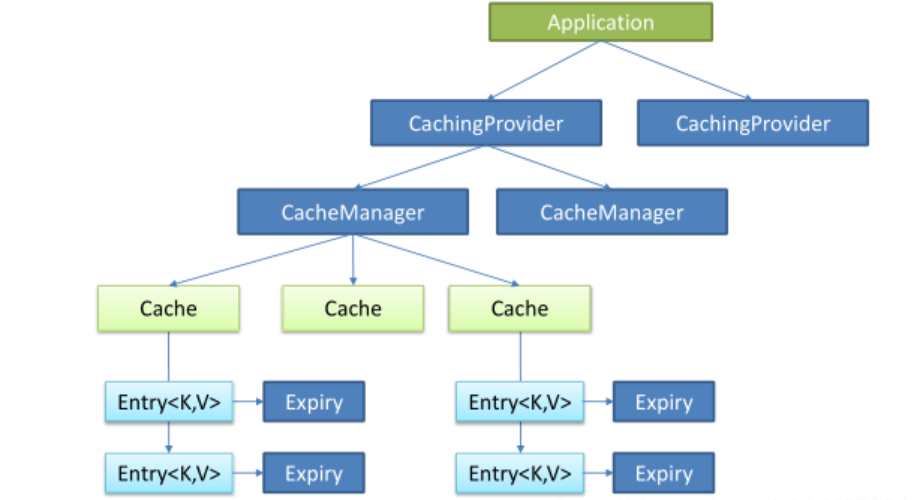
三、Spring缓存使用
3.1、重要注解简介
例子实践之前,先简单介绍Spring提供的重要缓存注解
- @Cacheable:针对方法配置,能够根据方法的请求参数对其结果进行缓存
- @CacheEvict:清空缓存
- @CachePut:既调用方法,又更新缓存数据
- @EnableCaching:开启基于注解的缓存
- @Caching:定义复杂的缓存规则
3.2、环境准备
ok,本博客以尚硅谷视频例子进行改写,用这个比较经典的例子进行说明
环境准备:
- maven环境
- IntelliJ IDEA
新建两张表:
DROP TABLE IF EXISTS `employee`;
CREATE TABLE `employee` (
`id` int(11) NOT NULL AUTO_INCREMENT,
`lastName` varchar(255) DEFAULT NULL,
`email` varchar(255) DEFAULT NULL,
`gender` int(2) DEFAULT NULL,
`d_id` int(11) DEFAULT NULL,
PRIMARY KEY (`id`)
) ENGINE=InnoDB DEFAULT CHARSET=utf8;
DROP TABLE IF EXISTS `department`;
CREATE TABLE `department` (
`id` int(11) NOT NULL AUTO_INCREMENT,
`departmentName` varchar(255) DEFAULT NULL,
PRIMARY KEY (`id`)
) ENGINE=InnoDB DEFAULT CHARSET=utf8;
3.3、引入spring-boot-starter-cache模块
<dependency>
<groupId>org.springframework.boot</groupId>
<artifactId>spring-boot-starter-cache</artifactId>
</dependency>
3.4、主要注解例子实践
3.4.1、@EnableCaching
@EnableCaching开启基于注解的缓存
import org.springframework.boot.SpringApplication;
import org.springframework.boot.autoconfigure.SpringBootApplication;
import org.springframework.cache.annotation.EnableCaching;
@SpringBootApplication
@EnableCaching
public class SpringbootCacheApplication {
public static void main(String[] args) {
SpringApplication.run(SpringbootCacheApplication.class, args);
}
}
3.4.2、@Cacheable注解
@Cacheable注解的作用,前面也简介了,主要是针对方法配置,能够根据方法的请求参数对其结果进行缓存,介绍一下注解的主要属性
- cacheNames/value:指定缓存组件的名字,数组形式
- key:缓存数据使用的key,确定缓存可以用唯一key进行指定;eg:编写SpEL; #id,参数id的值 ,,#a0(第一个参数), #p0(和a0的一样的意义) ,#root.args[0]
- keyGenerator:key的生成器;可以自己指定key的生成器的组件id(注意: key/keyGenerator:二选一使用;不能同时使用)
- cacheManager:指定缓存管理器;或者cacheResolver指定获取解析器
- condition:指定符合条件的情况下才缓存;使用SpEl表达式,eg:condition = "#a0>1":第一个参数的值>1的时候才进行缓存
- unless:否定缓存;当unless指定的条件为true,方法的返回值就不会被缓存;eg:unless = "#a0!=2":如果第一个参数的值不是2,结果不缓存;
- sync:是否使用异步模式
@Cacheable(value = {"emp"}, /*keyGenerator = "myKeyGenerator",*/key = "#id",condition = "#a0>=1",unless = "#a0!=2")
public Employee getEmp(Integer id) {
Employee employee = this.employeeMapper.getEmpById(id);
LOG.info("查询{}号员工数据",id);
return employee;
}
这里也可以使用自定义的keyGenerator,使用属性keyGenerator = "myKeyGenerator
定义一个@Bean类,将KeyGenerator添加到Spring容器
@Configuration
public class CacheConfig {
@Bean(value = {"myKeyGenerator"})
public KeyGenerator keyGenerator(){
return new KeyGenerator() {
@Override
public Object generate(Object target, Method method, Object... params) {
return method.getName()+"["+ Arrays.asList(params).toString()+"]";
}
};
}
}
3.4.3、@CachePut注解
@CachePut注解也是一个用来缓存的注解,不过缓存和@Cacheable有明显的区别是即调用方法,又更新缓存数据,也就是执行方法操作之后再来同步更新缓存,所以这个主键常用于更新操作,也可以用于查询,主键属性和@Cacheable有很多类似的,详情参看@link @CachePut源码
/**
* @CachePut:既调用方法,又更新缓存数据;同步更新缓存
* 修改了数据,同时更新缓存
* result表示查询结果
*/
@CachePut(value = {"emp"}, key = "#result.id")
public Employee updateEmp(Employee employee){
employeeMapper.updateEmp(employee);
LOG.info("更新{}号员工数据",employee.getId());
return employee;
}
3.4.4、 @CacheEvic注解
主要属性:
- key:指定要清除的数据
- allEntries = true:指定清除这个缓存中所有的数据
- beforeInvocation = false:默认代表缓存清除操作是在方法执行之后执行
- beforeInvocation = true:代表清除缓存操作是在方法运行之前执行
@CacheEvict(value = {"emp"}, beforeInvocation = true,key="#id")
public void deleteEmp(Integer id){
employeeMapper.deleteEmpById(id);
//int i = 10/0;
}
3.4.5、@Caching注解
@Caching 用于定义复杂的缓存规则,可以集成@Cacheable和 @CachePut
// @Caching 定义复杂的缓存规则
@Caching(
cacheable = {
@Cacheable(/*value={"emp"},*/key = "#lastName")
},
put = {
@CachePut(/*value={"emp"},*/key = "#result.id"),
@CachePut(/*value={"emp"},*/key = "#result.email")
}
)
public Employee getEmpByLastName(String lastName){
return employeeMapper.getEmpByLastName(lastName);
}
3.4.6、 @CacheConfig注解
@CacheConfig注解可以用于抽取缓存的公共配置,然后在类加上就可以,eg:
@CacheConfig(cacheNames = {"emp"},cacheManager = "employeeCacheManager")
附录拓展:SpEL表达式用法
| 名称 | 位置 | 描述 | 示例 |
|---|---|---|---|
| methodName | root对象 | 当前被调用的方法名 | #root.methodname |
| method | root对象 | 当前被调用的方法 | #root.method.name |
| target | root对象 | 当前被调用的目标对象实例 | #root.target |
| targetClass | root对象 | 当前被调用的目标对象的类 | #root.targetClass |
| args | root对象 | 当前被调用的方法的参数列表 | #root.args[0] |
| caches | root对象 | 当前方法调用使用的缓存列表 | #root.caches[0].name |
| argument Name | 执行上下文(avaluation context) | 当前被调用的方法的参数,如findArtisan(Artisan artisan),可以通过#artsian.id获得参数 | #artsian.id |
| result | 执行上下文(evaluation context) | 方法执行后的返回值(仅当方法执行后的判断有效,如 unless cacheEvict的beforeInvocation=false) | #result |