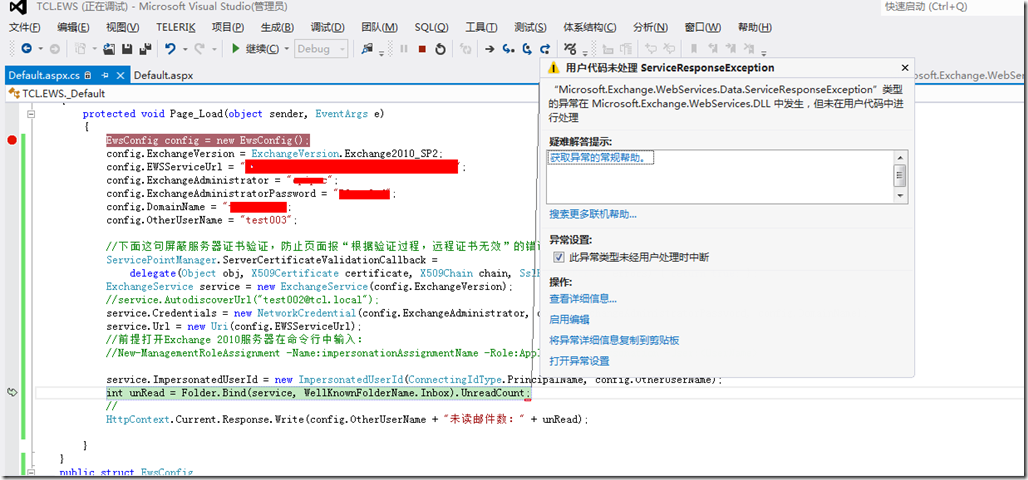最近做项目碰到Exchange中,用EWS API方法读取的未读邮箱(ConnectingIdType.PrincipalName设置该属性的方法)附带代码部分:
代码部分:
using Microsoft.Exchange.WebServices.Data;using System;using System.Collections.Generic;using System.Linq;using System.Net;using System.Net.Security;using System.Security.Cryptography.X509Certificates;using System.Web;using System.Web.UI;using System.Web.UI.WebControls;namespace TCL.EWS{public partial class _Default : System.Web.UI.Page{protected void Page_Load(object sender, EventArgs e){EwsConfig config = new EwsConfig();config.ExchangeVersion = ExchangeVersion.Exchange2010_SP2;config.EWSServiceUrl = "https://XXX/EWS/exchange.asmx";config.ExchangeAdministrator = "XXX";config.ExchangeAdministratorPassword = "XXX";config.DomainName = "XXX";config.OtherUserName = "test003";//下面这句屏蔽服务器证书验证,防止页面报“根据验证过程,远程证书无效”的错误ServicePointManager.ServerCertificateValidationCallback =delegate(Object obj, X509Certificate certificate, X509Chain chain, SslPolicyErrors errors) { return true; };ExchangeService service = new ExchangeService(config.ExchangeVersion);//service.AutodiscoverUrl("test002@tcl.local");service.Credentials = new NetworkCredential(config.ExchangeAdministrator, config.ExchangeAdministratorPassword, config.DomainName);service.Url = new Uri(config.EWSServiceUrl);//前提打开Exchange 2010服务器在命令行中输入://New-ManagementRoleAssignment -Name:impersonationAssignmentName -Role:ApplicationImpersonation -User:<UserName>service.ImpersonatedUserId = new ImpersonatedUserId(ConnectingIdType.PrincipalName, config.OtherUserName);int unRead = Folder.Bind(service, WellKnownFolderName.Inbox).UnreadCount;//HttpContext.Current.Response.Write(config.OtherUserName + "未读邮件数:" + unRead);}}public struct EwsConfig{public ExchangeVersion ExchangeVersion;public string EWSServiceUrl;public string ExchangeAdministrator;public string ExchangeAdministratorPassword;public string DomainName;public string OtherUserName;}}
错误部分:一直提示:The impersonation principal name is invalid,如下图:
但是有的邮箱却可以用进行访问。百思不得其解,后来发现原来:test003@xxx.com是链接邮箱,用service.ImpersonatedUserId = new ImpersonatedUserId(ConnectingIdType.PrincipalName, config.OtherUserName);是无法访问到的。
什么是链接邮箱?
答:链接邮箱是与外部帐户关联的邮箱。要将邮箱与外部帐户关联,可以资源林方案为例。在资源林方案中,Exchange 林中的用户对象具有邮箱,但这些用户对象无法登录。必须将 Exchange 林中那些禁用用户帐户与外部帐户林中的启用用户帐户相关联。
后来查询了MSDN,改用service.ImpersonatedUserId = new ImpersonatedUserId(ConnectingIdType.SmtpAddress, config.OtherUserName);可以进行访问,这样就解决了链接邮箱和用户邮箱的问题,可以正常读取未读邮件。代码部分如下:
using Microsoft.Exchange.WebServices.Data;using System;using System.Collections.Generic;using System.Linq;using System.Net;using System.Net.Security;using System.Security.Cryptography.X509Certificates;using System.Web;using System.Web.UI;using System.Web.UI.WebControls;namespace TCL.EWS{public partial class _Default : System.Web.UI.Page{protected void Page_Load(object sender, EventArgs e){EwsConfig config = new EwsConfig();config.ExchangeVersion = ExchangeVersion.Exchange2010_SP2;config.EWSServiceUrl = "https://XXX/EWS/exchange.asmx";config.ExchangeAdministrator = "XXX";config.ExchangeAdministratorPassword = "XXX";config.DomainName = "XXXX";//必须设置成邮箱,不用是用户config.OtherUserName = "test003@XXX.XXX";//下面这句屏蔽服务器证书验证,防止页面报“根据验证过程,远程证书无效”的错误ServicePointManager.ServerCertificateValidationCallback =delegate(Object obj, X509Certificate certificate, X509Chain chain, SslPolicyErrors errors) { return true; };ExchangeService service = new ExchangeService(config.ExchangeVersion);//service.AutodiscoverUrl("test002@tcl.local");service.Credentials = new NetworkCredential(config.ExchangeAdministrator, config.ExchangeAdministratorPassword, config.DomainName);service.Url = new Uri(config.EWSServiceUrl);//前提打开Exchange 2010服务器在命令行中输入://New-ManagementRoleAssignment -Name:impersonationAssignmentName -Role:ApplicationImpersonation -User:<UserName>//必须设置ConnectingIdType.SmtpAddressservice.ImpersonatedUserId = new ImpersonatedUserId(ConnectingIdType.SmtpAddress, config.OtherUserName);int unRead = Folder.Bind(service, WellKnownFolderName.Inbox).UnreadCount;//HttpContext.Current.Response.Write(config.OtherUserName + "未读邮件数:" + unRead);}}public struct EwsConfig{public ExchangeVersion ExchangeVersion;public string EWSServiceUrl;public string ExchangeAdministrator;public string ExchangeAdministratorPassword;public string DomainName;public string OtherUserName;}}